Windows 10 Creators Update version 1706 is getting a new way to share things between apps and a new Share user interface. There is a way to try out the new Share UI right now using a Registry tweak. You need to be running Windows 10 build 14971 or above.
Table of contents
Intro
The Share user interface in Windows 10 has not changed since Windows 8.1. The Share page appears when you use the Share function from a supported app. It can be a file in File Explorer or a photo in the Photos application.
During the October 2016 Microsoft Event Microsoft has shared a mockup of the upcoming Share user interface which will be added to Windows 10 Creators Update.
The new Share user interface demoed during the October 2016 Microsoft Event looks as follows:
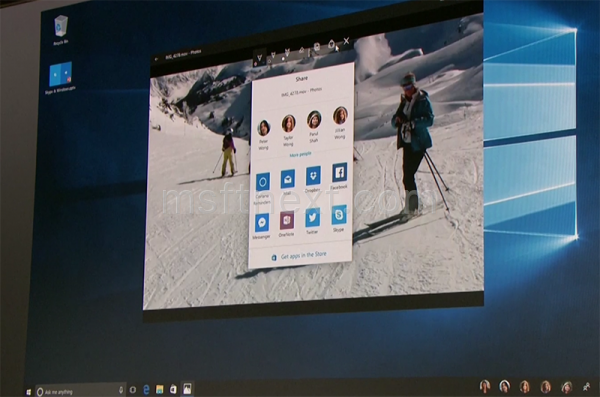
The new Share UI which replaces the Share panel in Windows 10 build 14971 looks as follows:
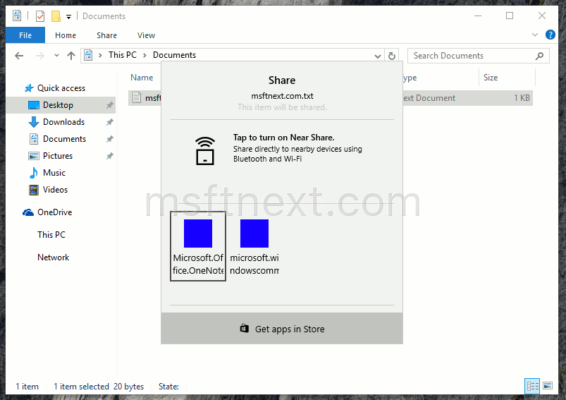
- Press the Win+R keys to open Run.
- Type “regedit” without quotes and press Enter to open the Registry Editor app.
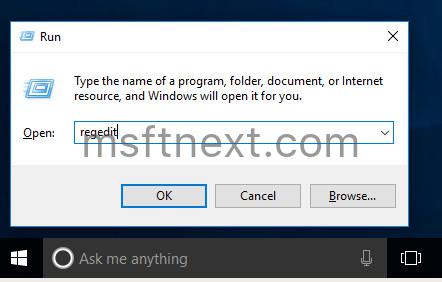
- Navigate to the following key path:
HKEY_LOCAL_MACHINE\SOFTWARE\Microsoft\
- Create here a new subkey “SharePlatform” to get the path
HKEY_LOCAL_MACHINE\SOFTWARE\Microsoft\SharePlatform
- Create a 32-bit DWORD value named EnableNewShareFlow and set it to 1.
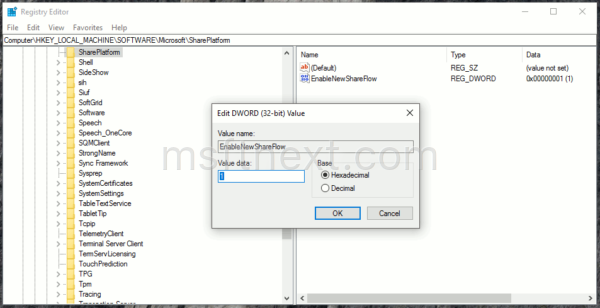
- Open File Explorer.
- Select any file and go to the Share tab. Click the share button:
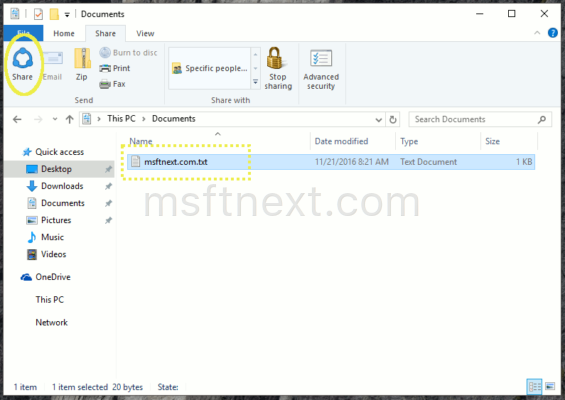 The new Share pane will appear:
The new Share pane will appear: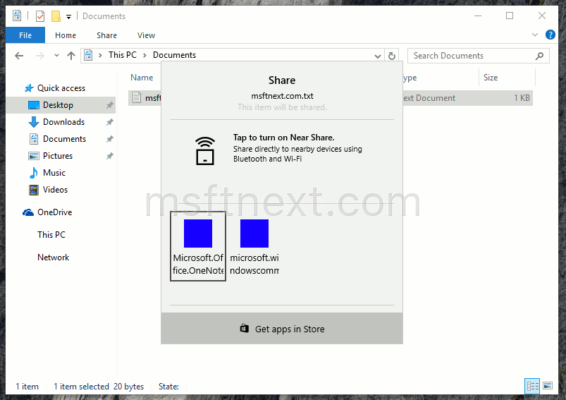
- Press the Win+R keys to open Run.
- Type “regedit” without quotes and press Enter to open the Registry Editor app.
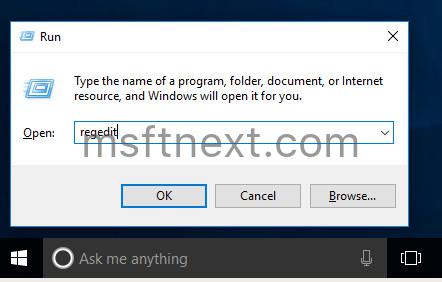
- Navigate to the following key path:
HKEY_LOCAL_MACHINE\SOFTWARE\Microsoft\SharePlatform
- Delete the 32-bit DWORD value named EnableNewShareFlow.
The default Share user interface will be restored in Windows 10.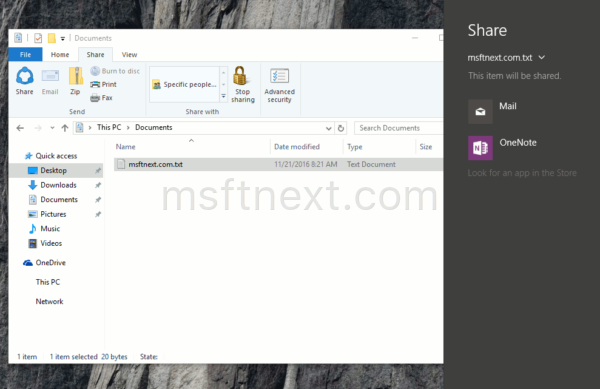 The feature is not complete yet. However, the Registry tweak shows the idea of the upcoming feature. The new Share UI would be implemented in Windows 10 Creators Update, coming in 2017.
The feature is not complete yet. However, the Registry tweak shows the idea of the upcoming feature. The new Share UI would be implemented in Windows 10 Creators Update, coming in 2017.
