With recent updates you can hide the window title bar in Microsoft Edge with vertical tabs enabled. This useful feature is available to everyone starting with Edge 93 stable.
Vertical tabs are one of the recent innovations in Microsoft Edge that allows users to optimize screen space. By default, the browser moves tabs to the pane on the left, but leaves the title of the window itself.
To allow vertical tabs to give users more vertical space for content on a page, Microsoft has added the option to turn off the window title in Microsoft Edge.
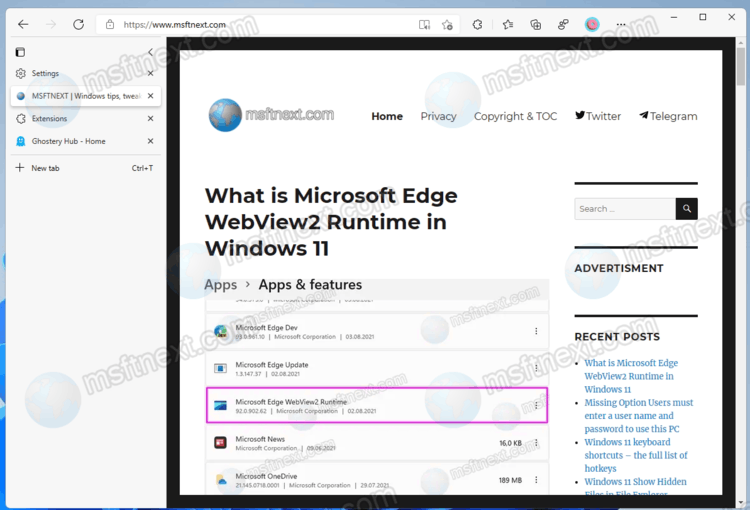
Hide title bar while in vertical tabs in Microsoft Edge
- Launch Microsoft Edge browser and enable vertical tabs. This can be done using the button in the upper left corner or the keyboard shortcut Ctrl + ⇧ Shift + , .
- Click on the button with three dots in the upper right corner (you can also press Alt + F ) and select ‘Settings’.
- Go to the ‘Appearance’ section on the left.
- Find the ‘Customize Toolbar’ section on the right.
- Turn on or off the Hide title bar while in vertical tabs in Microsoft Edge option.
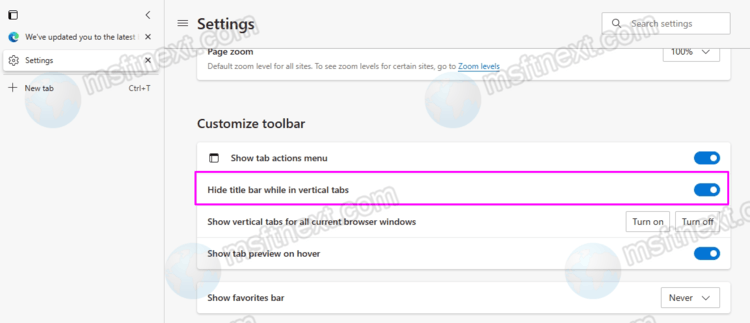
You can also enable or disable the window title bar on vertical tabs in an additional way. Hover your cursor over the upper left corner of the window and right-click. Select Hide title bar.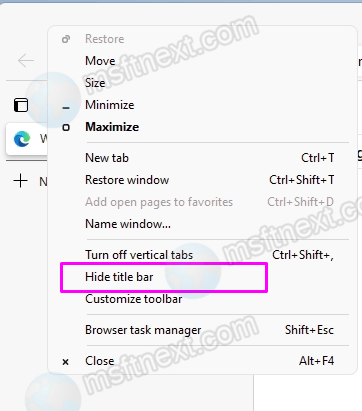
Finally, you can right-click on the tabbed bar in the upper right corner. A similar option, Hide title bar, will appear in the context menu that opens. Click on it and the browser will turn on or off the Microsoft Edge window title bar while in vertical tabs.
Please note that the last two items are only available in Microsoft Edge 93 and newer. You can check the browser version and install available updates by loading edge://settings/help in the browser’s address bar.
