Obviously you can set Chrome, Firefox, or any other browser as your default browser in Windows 11. But the operating system will still certain in Edge, such as links in built-in apps. At one time, Brave and Firefox managed to get bypass this limitation. However, soon Microsoft blocked the workaround they found and claimed that suck tricks are not welcomed.
Update KB5008215 released by Microsoft for Windows 11 blocks interception of “microsoft-edge” links by third-party apps, including the popular EdgeDeflector utility.
From now on, to redirect links to third-party browsers, you will need to use another, new tool – the MSEdgeRedirect utility.
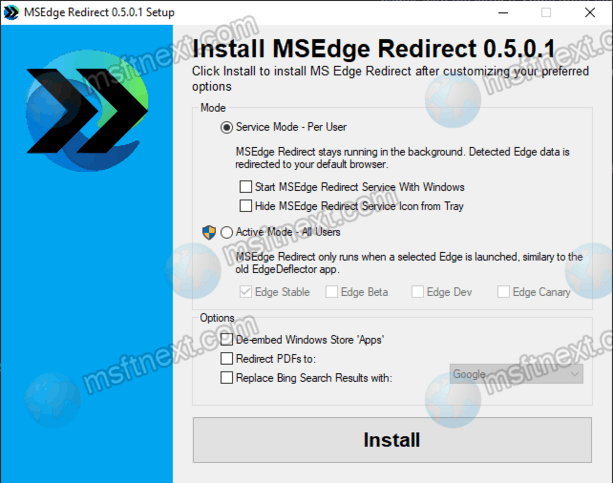
Replace Edge with Chrome for all links in Windows 11
- Download the current version of MSEdgeRedirect from the developer’s page. https://github.com/rcmaehl/MSEdgeRedirect.
- Now, install MSEdgeRedirect in either Service Mode or Active Mode. See the note.
- Now, click on any link, say in Windows Search or in the Settings app. It will open in your default browser, say Google Chrome.
Note: The Service Mode setting runs the app as a service in the background, automatically intercepting and redirecting “microsoft-edge” links to the browser that is set as the default browser.
If you select “active” mode, MSEdgeRedirect will start up like a regular Windows app, similar to how EdgeDeflector used to work. If you are not going to use Edge for any task, it is better to choose Service Mode. Otherwise, to redirect Edge links on demand, don’t forget to start MSEdgeRedirect in Active Mode.
The MSEdgeRedirect software is able to handle links in News, Search, Widgets, Weather and many other apps to your default web browser.
It intercepts the links and command line arguments of Microsoft Edge processes and sends them to your default browser. It doesn’t hook the microsoft-edge: protocol. The developer hopes that this should be a reliable method to redirect links. It should have immunity to future changes made in Windows 11. In addition, the app can register an Image File Execution Options feature to work similar to the EdgeDeflector software.
