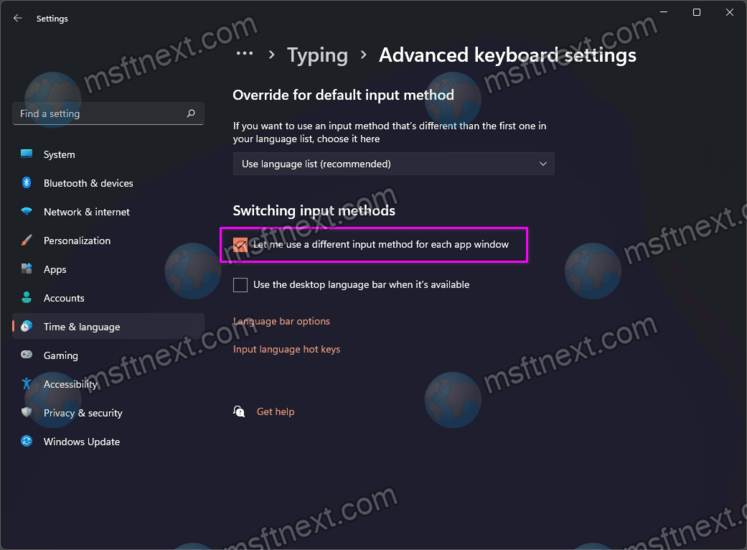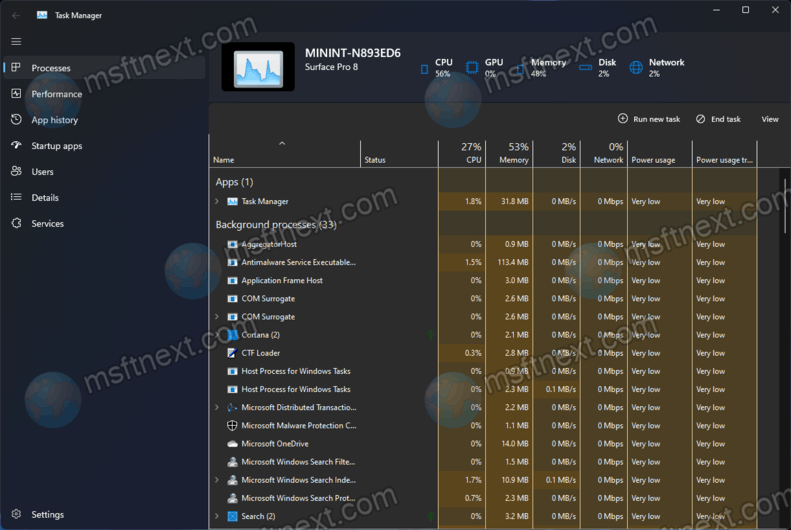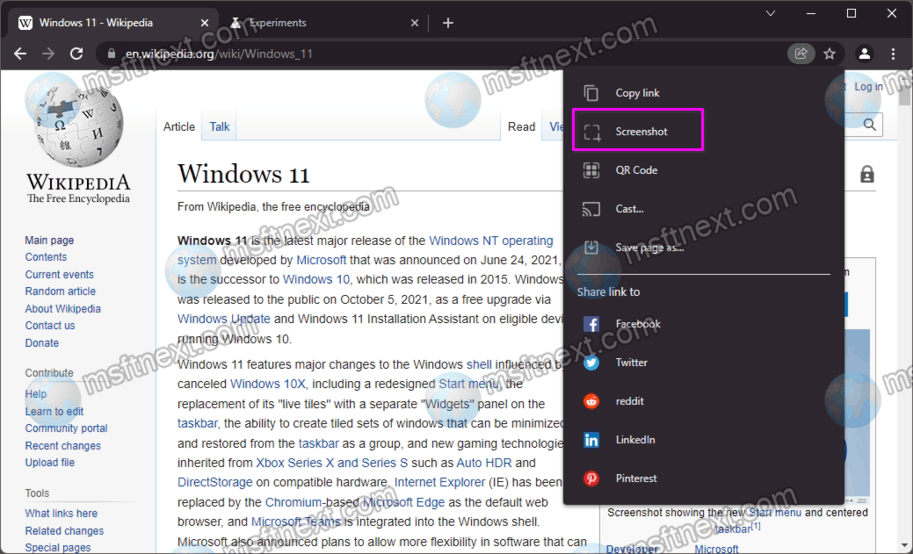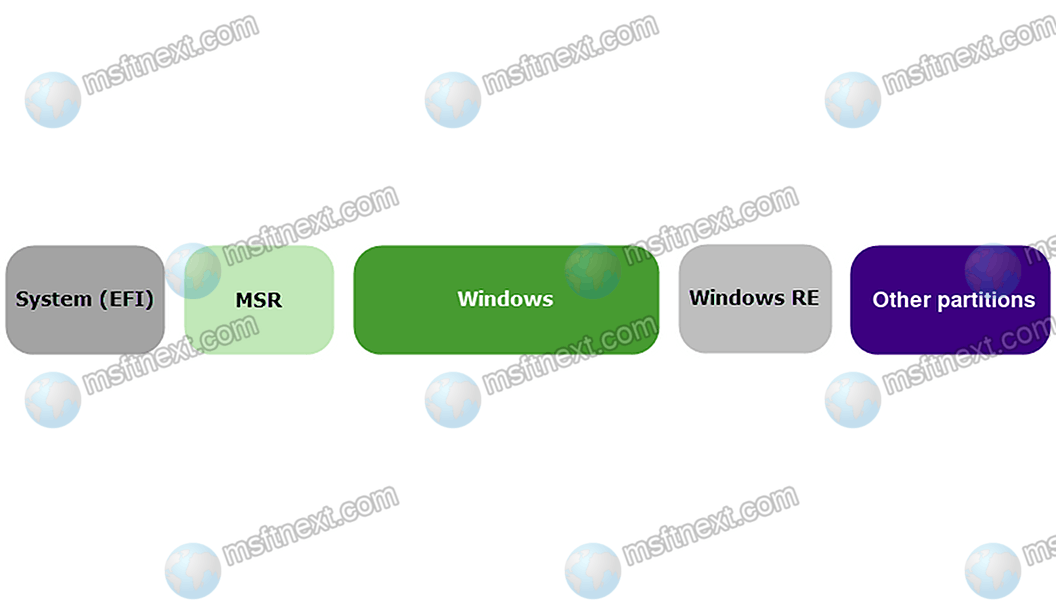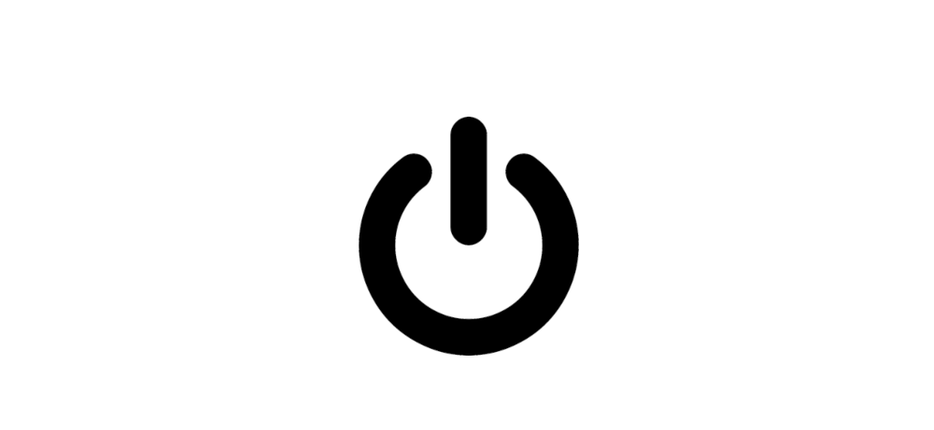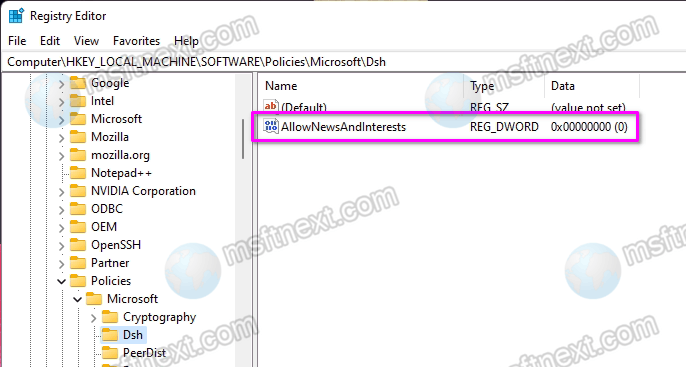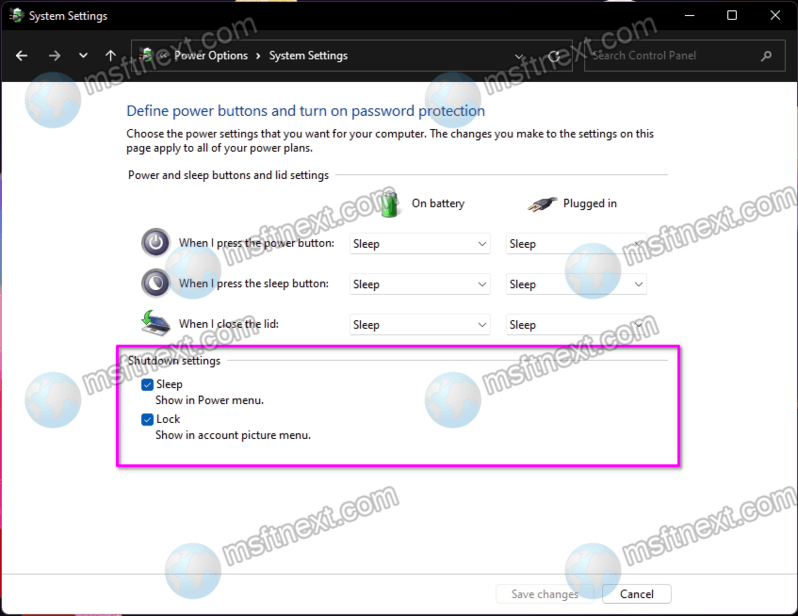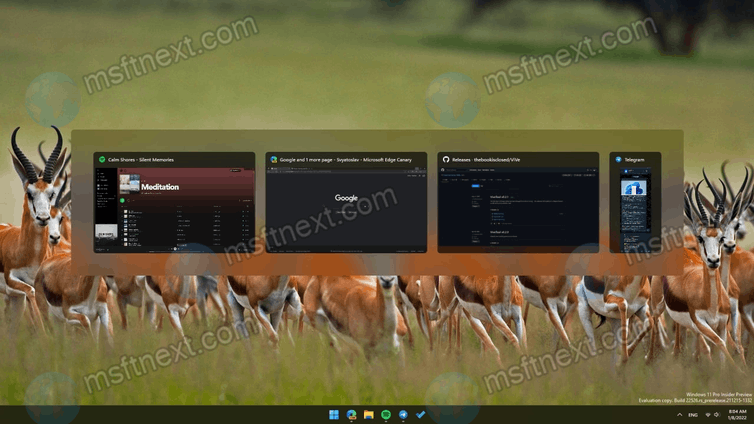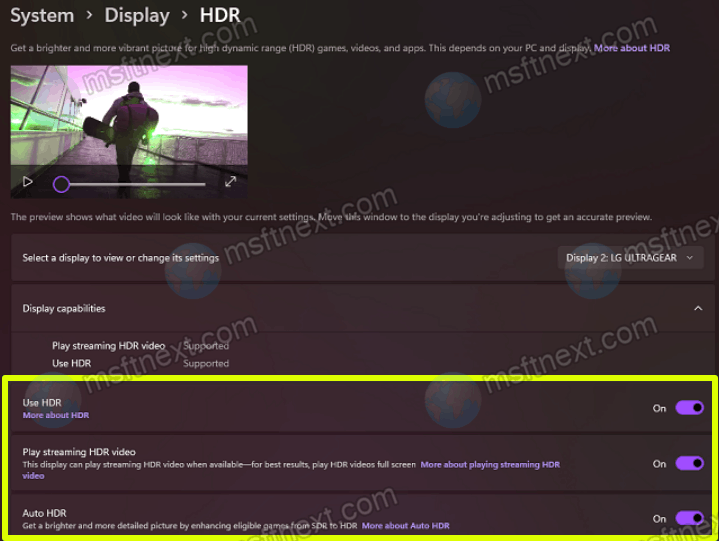Obviously you can set Chrome, Firefox, or any other browser as your default browser in Windows 11. But the operating system will still certain in Edge, such as links in built-in apps. At one time, Brave and Firefox managed to get bypass this limitation. However, soon Microsoft blocked the workaround they found and claimed that suck tricks are not welcomed. Continue reading “Replace Edge with Chrome or Firefox for all links with MSEdgeRedirect”
Author: The MFTNEXT Team
How to enable per-app keyboard layout in Windows 11
Windows 11 has an option to enable per-app keyboard layout. If you have more than one language installed on Windows, you can switch between layouts by pressing ⇧ Shift + Alt or ⊞ Win + Space . But by default, the layout changes globally. That is, if you switch from Dutch to English in Notepad, then the same keyboard layout will apply to Microsoft Teams, Paint, and any other programs.
Continue reading “How to enable per-app keyboard layout in Windows 11”
How to Enable the new Task Manager in Windows 11
Starting in Windows 11 Insider Build 22538 you can enable the new Task Manager in Windows 11. That build brought with it many improvements. However, the new app is hidden and not visible after you upgrade your Insider device. Continue reading “How to Enable the new Task Manager in Windows 11”
How to Enable Page Screenshot Feature in Google Chrome
You may be surprised to learn that you can enable the Page Screenshot feature in Google Chrome. It is integrated in the Share menu of the omnibox but hidden by default. Once you enable it, you will be able to select some visible area and capture it to a file. Continue reading “How to Enable Page Screenshot Feature in Google Chrome”
How to Prevent Windows from Assigning the Drive Letter to a Partition
Preventing Windows from assigning the Drive Letter to a partition is useful when you manually create partitions on the drive prior to installing the OS. Or you want to simply hide a partition from all Windows versions installed on your computer. Continue reading “How to Prevent Windows from Assigning the Drive Letter to a Partition”
How to disable Modern Standby in Windows
In 2012, Microsoft introduced Modern Standby, a low power technology in laptops, a new standby mode that allows you to get back to work even faster than using the standard S3 standby mode. Modern Standby, also known as S0 Low Power Idle, works in much the same way as standby mode in smartphones. Unlike S3, S0 does not shutdown integrated devices completely. Continue reading “How to disable Modern Standby in Windows”
How to Disable Widgets on Windows 11 Permanently
You can permanently disable Widgets on Windows 11 if you don’t use them. It is not a hard task to hide their button from the taskbar using Settings > Personalization -> Taskbar. The news and widgets button on the taskbar has been hidden. But this will not prevent other users’ from re-enabling it and using widgets. To disable Widgets for everyone, you need to use Group Policy or the registry editor. Continue reading “How to Disable Widgets on Windows 11 Permanently”
Fix the Turn On Fast Startup option is missing on Windows 11
One day you may find that the Fast Startup feature is missing in Windows 11 Power Options, much to your surprise. By default, a checkbox named “Turn on fast startup (recommended)” is available on the Power Options page in the classic Control Panel.
Continue reading “Fix the Turn On Fast Startup option is missing on Windows 11”
How to Enable Classic Alt Tab Dialog in Windows 11
We will show you two ways to enable the classic Alt Tab dialog in Windows 11 if you are not happy this its default style. Windows 11 has a different style of the Alt Tab dialog that fills the whole screen with a background blur effect when showing window thumbnails. Continue reading “How to Enable Classic Alt Tab Dialog in Windows 11”
How to check for HDR support in Windows 11?
There is an easy way to check if you have HDR support in Windows 11. HDR (high dynamic range or high dynamic range) is an extremely interesting technology of modern displays, with the help of which the user can observe high image details simultaneously in the dark and light areas of the same picture. Continue reading “How to check for HDR support in Windows 11?”