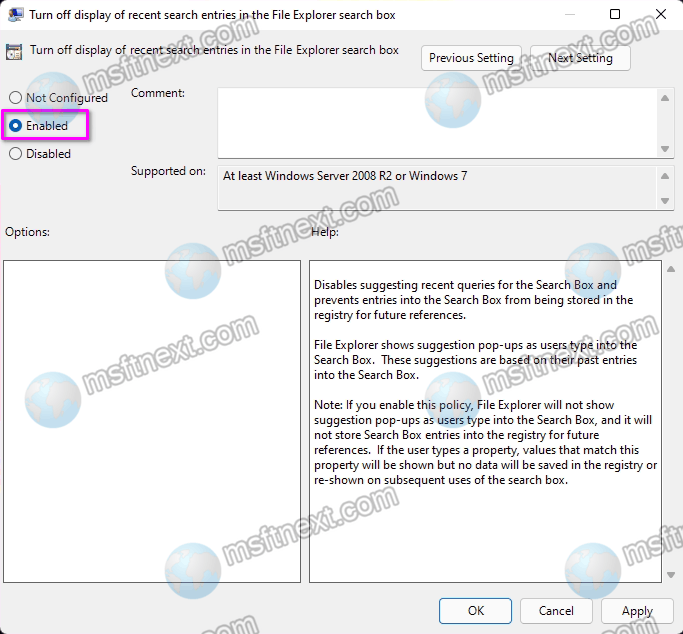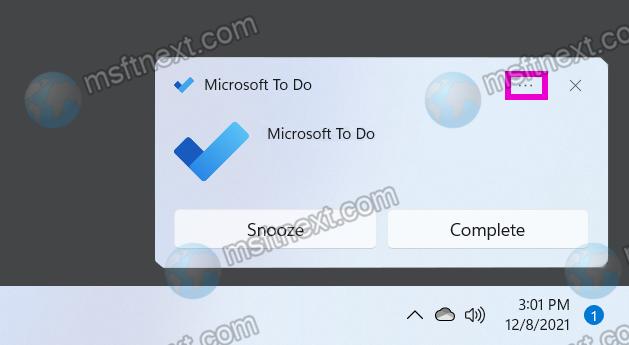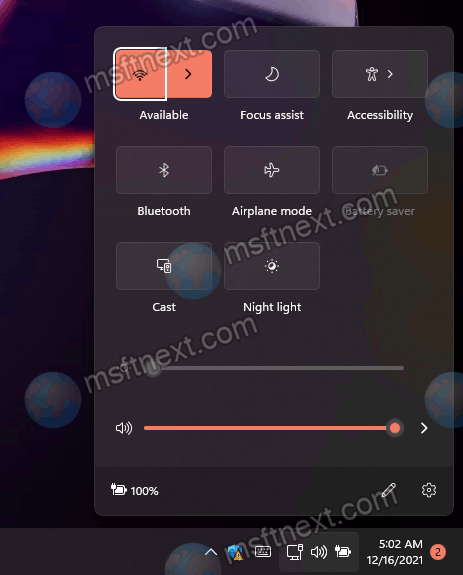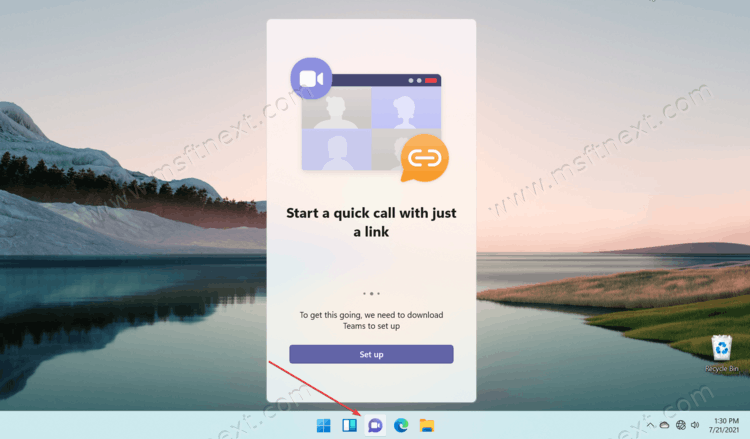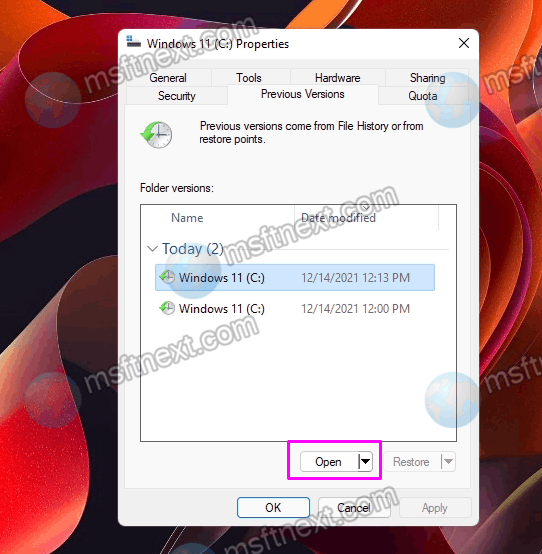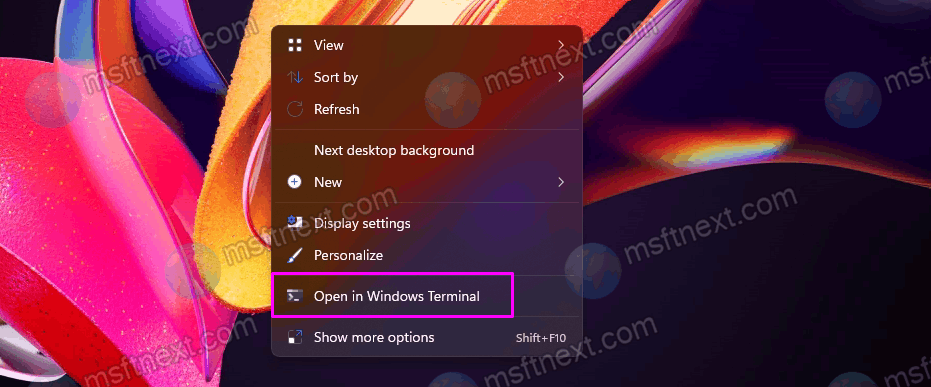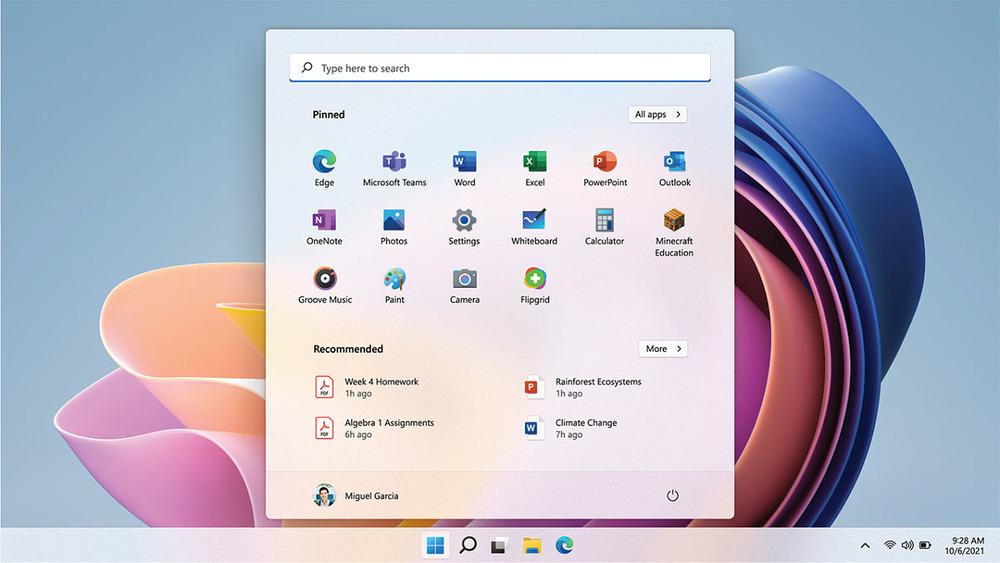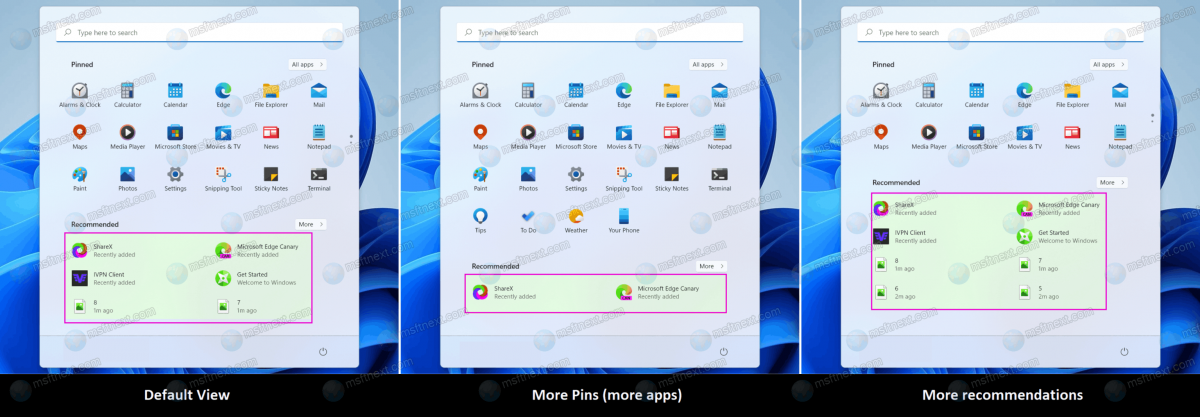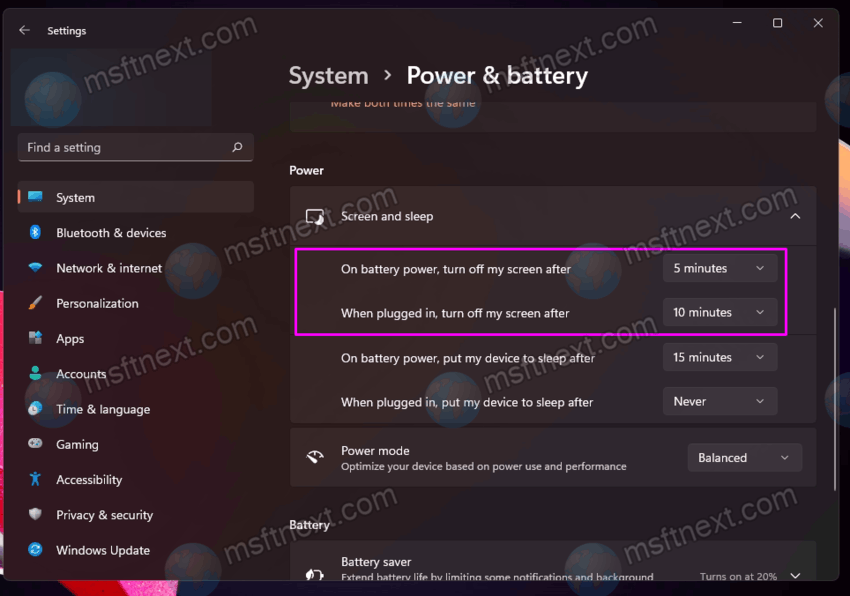You can turn off Internet search results in Windows 11 if you don’t like extra links when finding files and folders on your PC. The built-in search in Windows 11 provides not only local results, but also web search results. The online date is powered by Bing that is used as the default search engine. Continue reading “How to turn off Internet search results in Windows 11”
Author: The MFTNEXT Team
How to turn off notifications in Windows 11
In order to break the constant stream of pop-ups, you can to turn off notifications in Windows 11 that come from various programs and websites. Continue reading “How to turn off notifications in Windows 11”
How to enable or disable Wi-Fi in Windows 11
There are many ways to enable or disable Wi-Fi in Windows 11. In this article, we tried to collect all possible ones. Continue reading “How to enable or disable Wi-Fi in Windows 11”
Prevent Windows 11 from installing Teams and Chat
Here are two ways to prevent Windows 11 from installing Teams and Chat. The newest client OS from Microsoft has a Chat icon in the taskbar that opens the Teams app. However, it is not included in the setup media by default. Windows 11 automatically downloads it shortly after the installation of the system as an APPX package. Continue reading “Prevent Windows 11 from installing Teams and Chat”
Create Full Shadow Copy Manually on Windows 11 and Windows 10
One of the useful features in Windows 11 and Windows 10 is the ability to create a full shadow copy manually for a drive or partition. If you are not familiar with shadow copies, they are a backup and recovery features of the OS. If some file gets corrupted, Windows can restore it from a shadow copy. As a nice bonus, there is the ability to extract individual files from a shadow copy.
Continue reading “Create Full Shadow Copy Manually on Windows 11 and Windows 10”
How to hide “Open in Windows Terminal” from Windows 11 context menu
You can hide the “Open in Windows Terminal” item from the Windows 11 context menu to make it more compact. The built-in Windows Terminal application is a shell that provides access to the classic command line interface, PowerShell, WSL, and some other console programs.
Continue reading “How to hide “Open in Windows Terminal” from Windows 11 context menu”
What’s the difference between Windows 11 SE and Windows 11?
If you follow the development of Microsoft software, you probably remember the story of Windows 10X – a lightweight version of the Windows 10 designed for convertible tablets. The Windows 10X project, also known as Windows Core OS and Windows Lite, was terminated before its official release and never saw the light of day. However, the Redmond firm did not abandon the very idea of creating a light version of Windows. Continue reading “What’s the difference between Windows 11 SE and Windows 11?”
How to turn off notifications on the lock screen in Windows 11
Many users wonder how to turn off notifications on the lock screen in Windows 11. Being a modern operating system, Windows 11 is able to send notifications not only during normal computer use, but also when the screen is locked. While this doesn’t really matter on desktop PCs, lock screen notifications can be really helpful on tablets. However, not all users need them. Continue reading “How to turn off notifications on the lock screen in Windows 11”
Windows 11: Increase the number of pinned apps on the Start menu
Thanks to recent changes, you can increase the number of pinned apps on the Start menu on Windows 11. The Settings app has got a new option, allowing you to select one of several templates for the appearance of the menu. It can also be configured in the registry.
Continue reading “Windows 11: Increase the number of pinned apps on the Start menu”
How to change the screen off time on Windows 11
You can change the screen off time in Windows 11 if you are not happy with the default idle time of 30 minutes. Idle means no input or mouse interaction by the user. This parameter can be personalized and adjusted to meet specific needs. For example, reduce it to save battery on your laptop. Continue reading “How to change the screen off time on Windows 11”