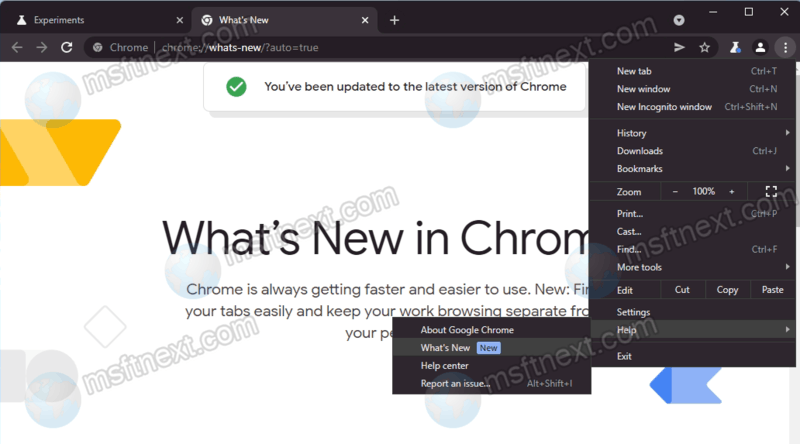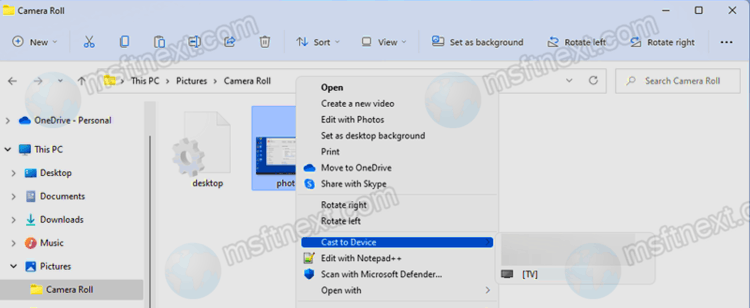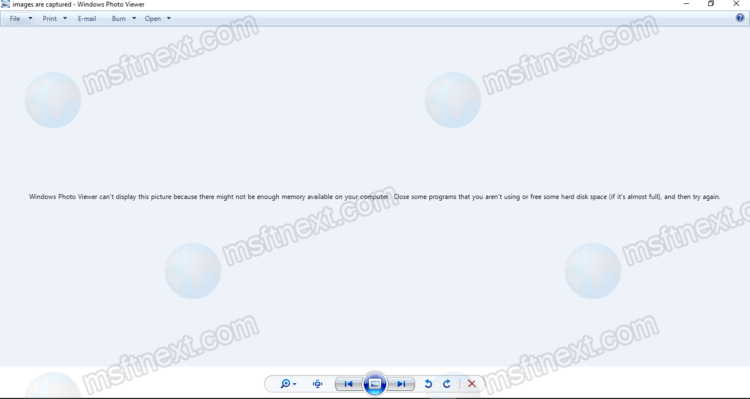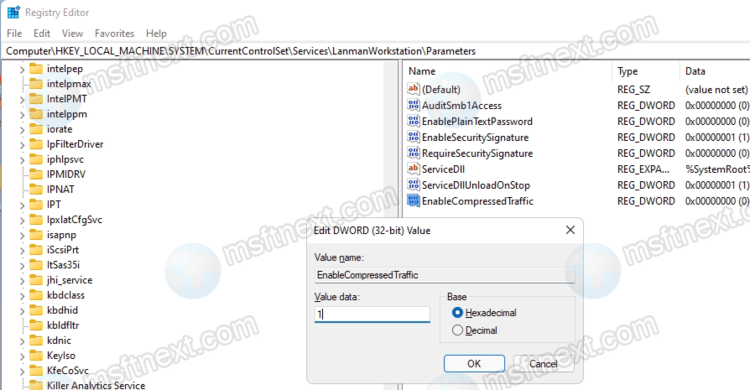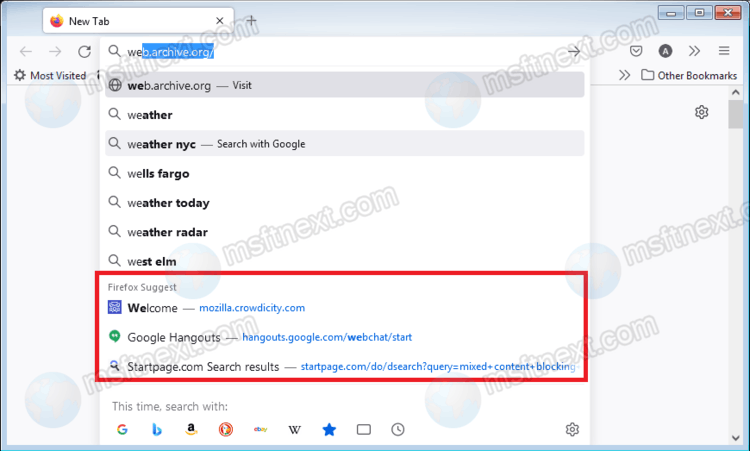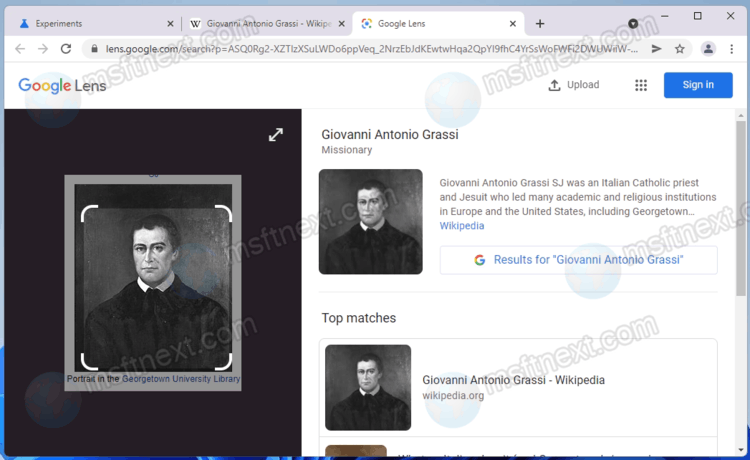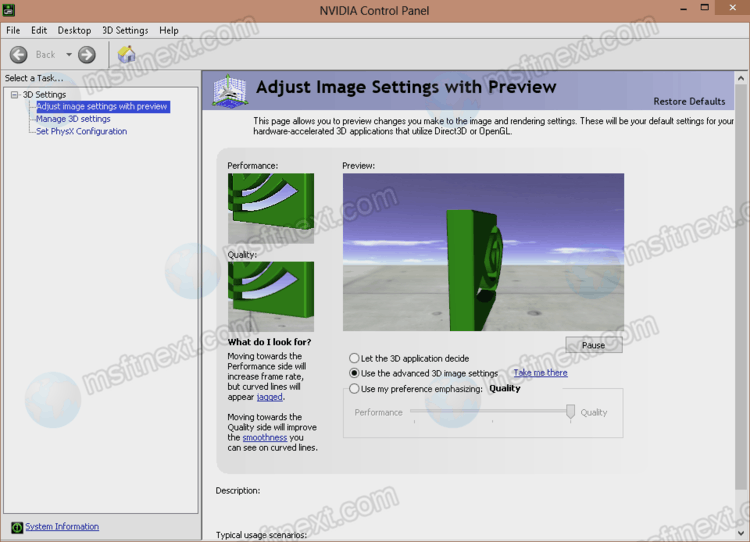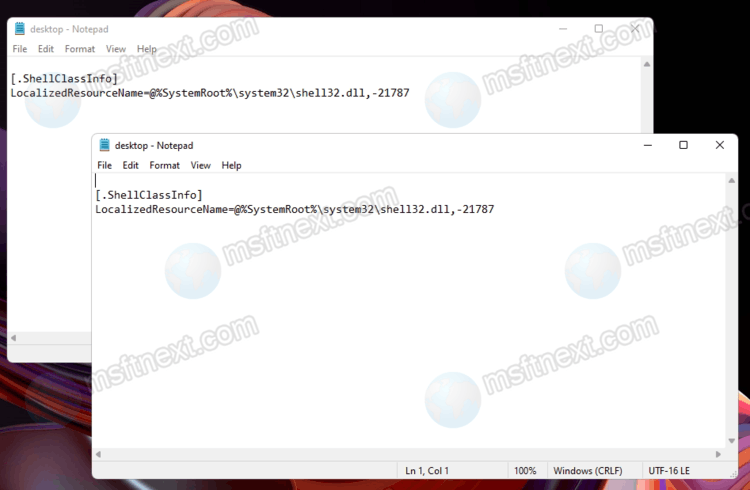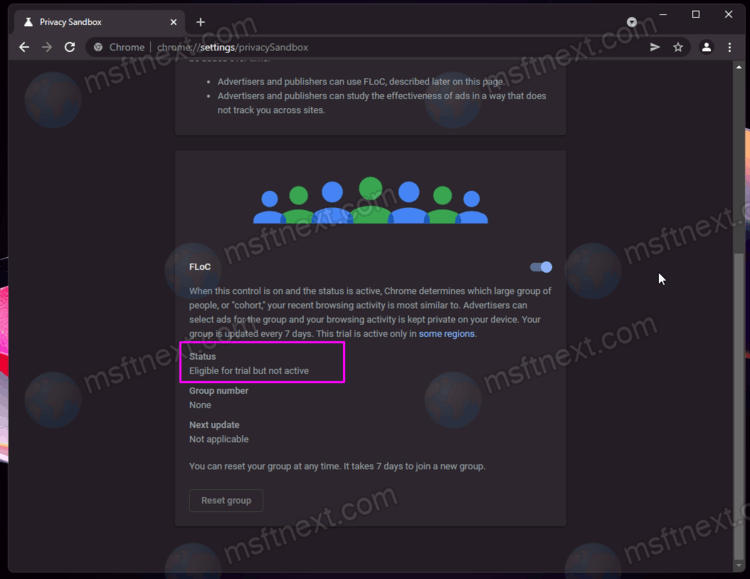You can now enable the What’s New Page in Google Chrome. With Chrome and Edge moving to a four-week update cycle, users may find it a little harder to keep track of all changes in new versions of browsers. Not all users bother visiting the official change logs describing changes and innovations. For such users, the Chrome developers have implemented a new feature in the browser. Continue reading “Enable What’s New Page in Google Chrome”
Author: The MFTNEXT Team
Remove Cast to Device from Windows 11 File Explorer
It is possible to remove Cast to device from the File Explorer right-click menu on Windows 11 with a Registry tweak. Along with many improvements, Windows 11 includes a feature of transferring images and videos to remote devices using DLNA technology. For users’ convenience, the Cast to device option is available the context menu of multimedia files. If you are not going to use this feature implemented by Microsoft, we will show you how to hide the specified option from the context menu. Continue reading “Remove Cast to Device from Windows 11 File Explorer”
Fix Windows Photo Viewer can’t display a picture from smartphone
Here’s a fix for Windows Photo Viewer that can’t display a picture from smartphone, e.g. from a camera of your phone or a screenshot. It usually shows the following message: Windows photo viewer can’t display this picture because there might not be enough memory on your computer. Continue reading “Fix Windows Photo Viewer can’t display a picture from smartphone”
How to enable or disable SMB compression in Windows 11
Windows 11 allows you to enable or disable SMB compression. Its most recent changes include the updated behavior of the SMB protocol compression feature. It allows you to reduce the size of the files transferred by the user, administrator, or applications over the network and thereby speed up the transfer of data. SMB compression has been used in the operating system before, but only files of a certain size were compressed. Continue reading “How to enable or disable SMB compression in Windows 11”
Disable Firefox Suggest in the Mozilla Firefox browser
In our today’s guide we will review how to disable Suggest in Mozilla Firefox for search queries in the address bar. The search function in Google Chrome offers by default its own search provider. Unlike Chrome, Mozilla Firefox’s search function offers several search engines at once when you type a query in the address bar of the browser. The feature is really great, but Mozilla makes it even better. They recently announced a new search option called Firefox Suggest. Continue reading “Disable Firefox Suggest in the Mozilla Firefox browser”
How to enable Google Lens in Google Chrome browser on desktop
If you like its Android counterpart, you will be happy to learn how to enable Google Lens in the desktop Google Chrome browser. If you’ve used the Google Assistant or the Google Photos mobile app, you should be aware of technology such as Google Lens, which allows you to recognize the content of images, that is, depicted objects and added text. There is something similar in the Google Chrome browser. You can right-click an image on a web page and search for that image on Google – a feature known as Image Search. Continue reading “How to enable Google Lens in Google Chrome browser on desktop”
Missing Display Tab in NVIDIA Control Panel – why and what to do?
Here are the steps you can try if the Display tab is missing in NVIDIA Control Panel. When you try to perform certain screen settings, e.g. to adjust the screen resolution, refresh rate, or other settings using the NVIDIA Control Panel, you may find that the “Display” section or tab is not there. Most often this happens on laptops, but possible on desktops as well. Continue reading “Missing Display Tab in NVIDIA Control Panel – why and what to do?”
Fix Desktop.ini files open automatically on startup in Notepad
Here is what to do if Notepad automatically opens Desktop.ini files on startup. A system failure may cause very strange issues. Although they do not interfere with the performance of Windows, they cause a lot of inconvenience to users. Here is one example of such a “mistake”. Every time you start Windows to the desktop, Notepad automatically opens one or two files with the contents that you can see in the screenshot below. Continue reading “Fix Desktop.ini files open automatically on startup in Notepad”
Fix mapped network drives are not visible in This PC in Explorer
Here is how to fix mapped network drives that are not visible in This PC in Explorer. Problems with gaining access to network drives arise not only when working with programs launched with administrator rights. The Explorer app may not display mapped network drives at all. However, their drive the letters remain assigned to them and not available for other partitions. That is, “This PC” does not display such a network drive, but the letter that was assigned to it is no longer displayed in the list of available drive letters in the Disk Management snap-in. Continue reading “Fix mapped network drives are not visible in This PC in Explorer”
How to Disable FLoC in Google Chrome
It is possible to disable FLoC in Google Chrome, which is included in Chrome 93 and above. It is a well known fact that companies on the Internet can use cookies to save local settings and user sessions, and to display targeted advertisements. The method is quite effective, but web technologies are not standing still. Not so long ago Google announced the implementation of the new Federated Learning of Cohorts technology, abbreviated as FLoC, in the Chrome browser. Continue reading “How to Disable FLoC in Google Chrome”