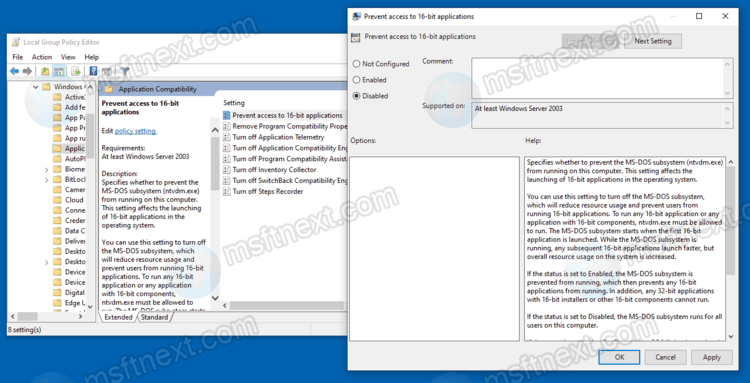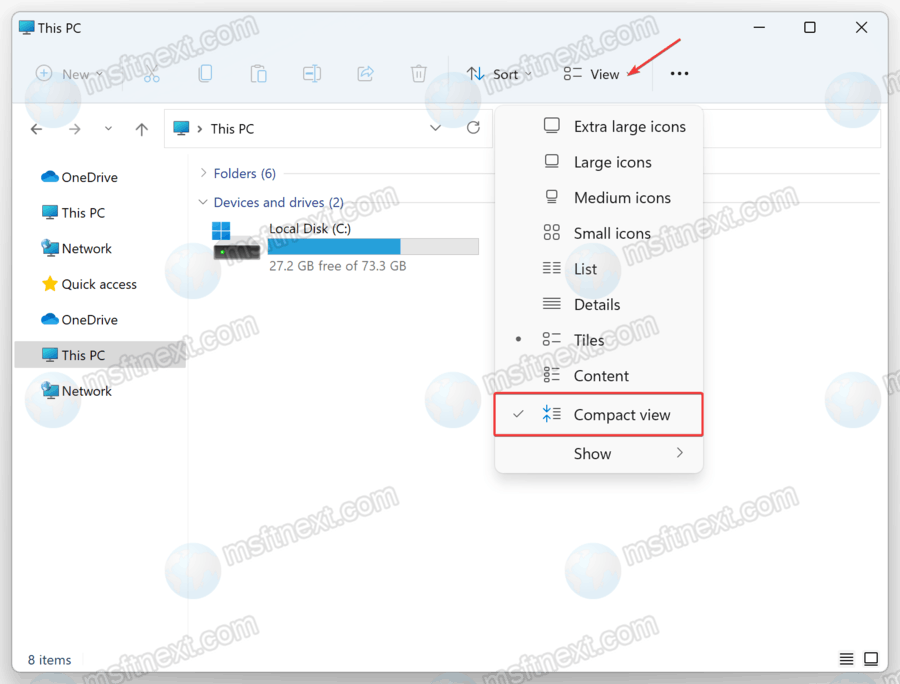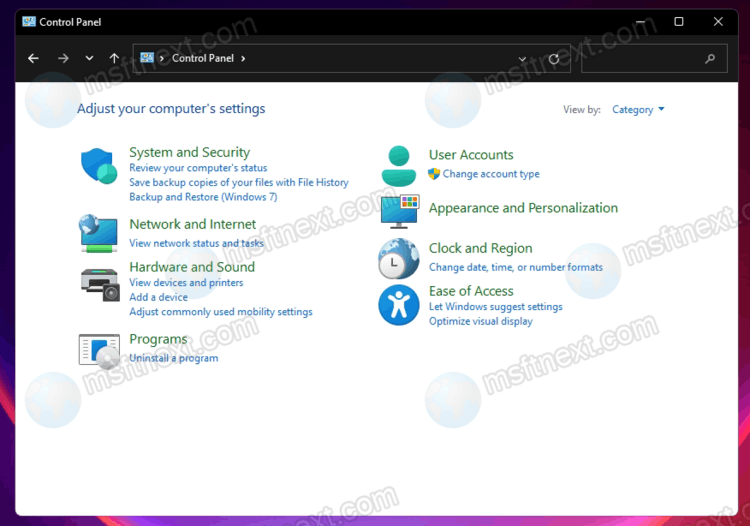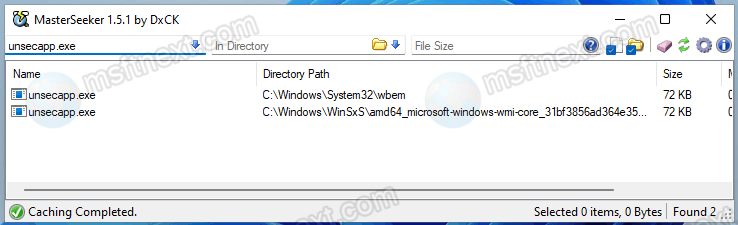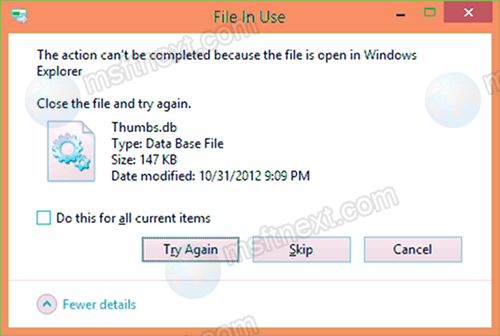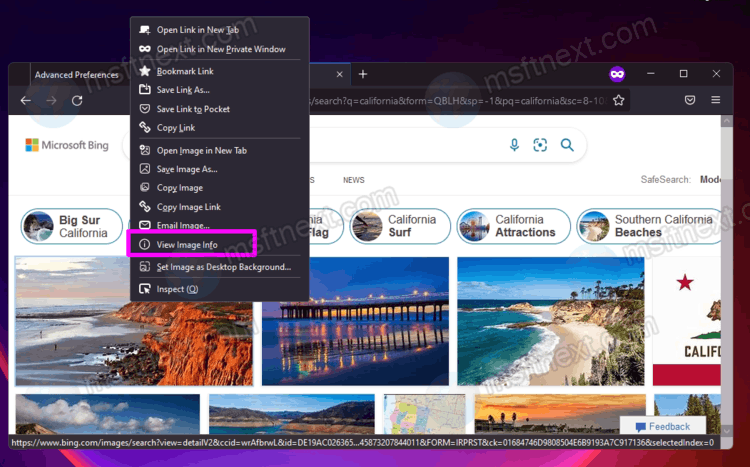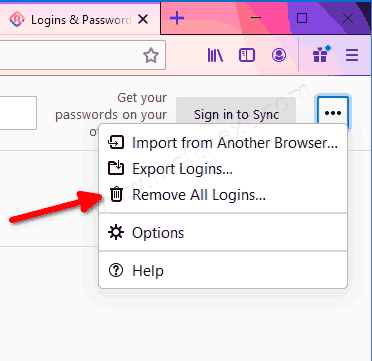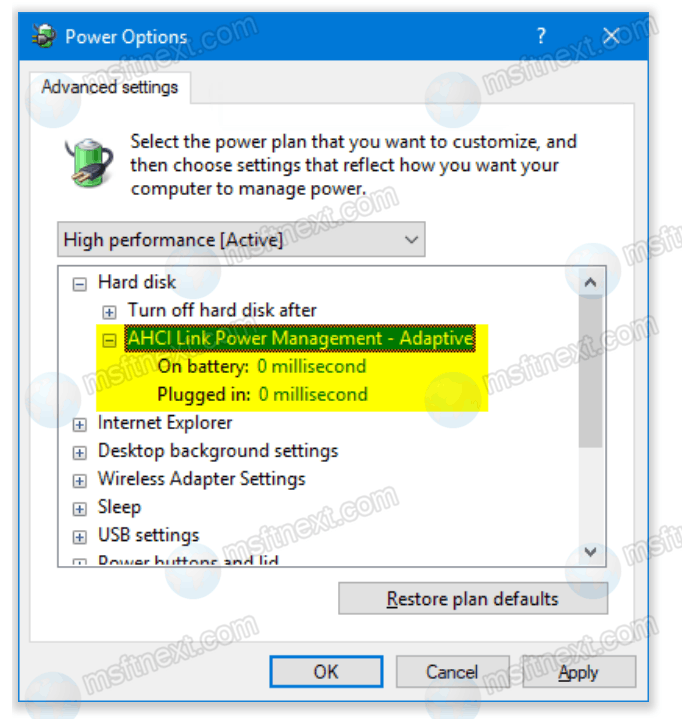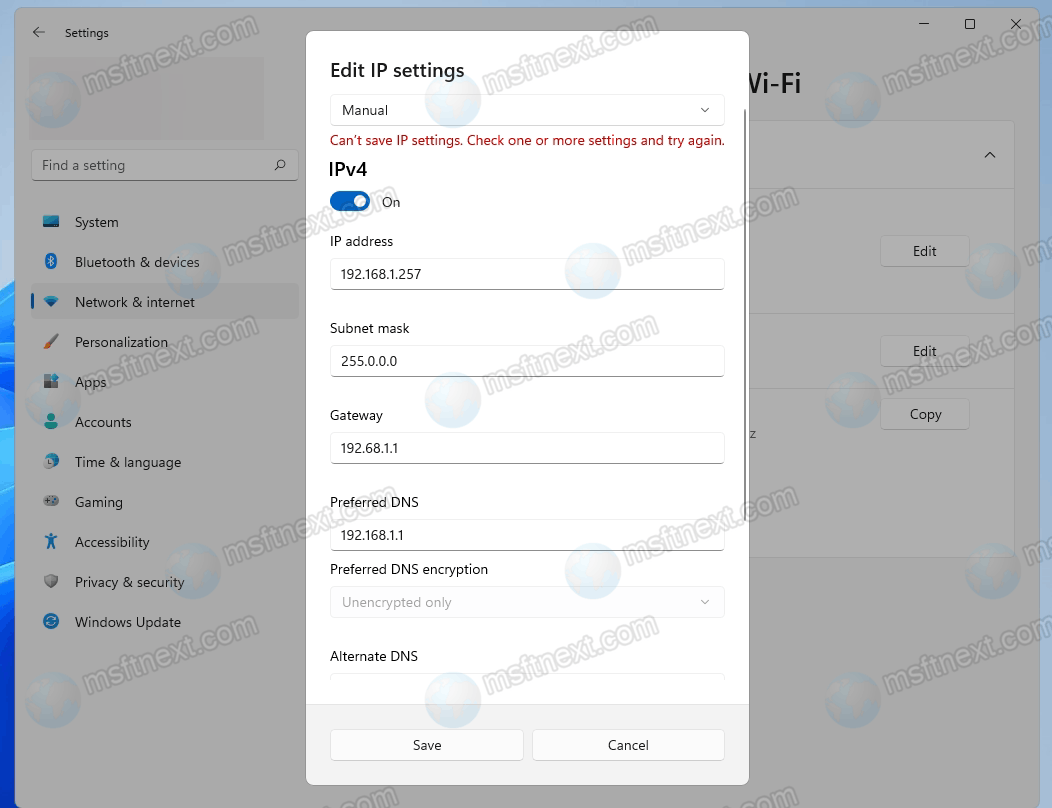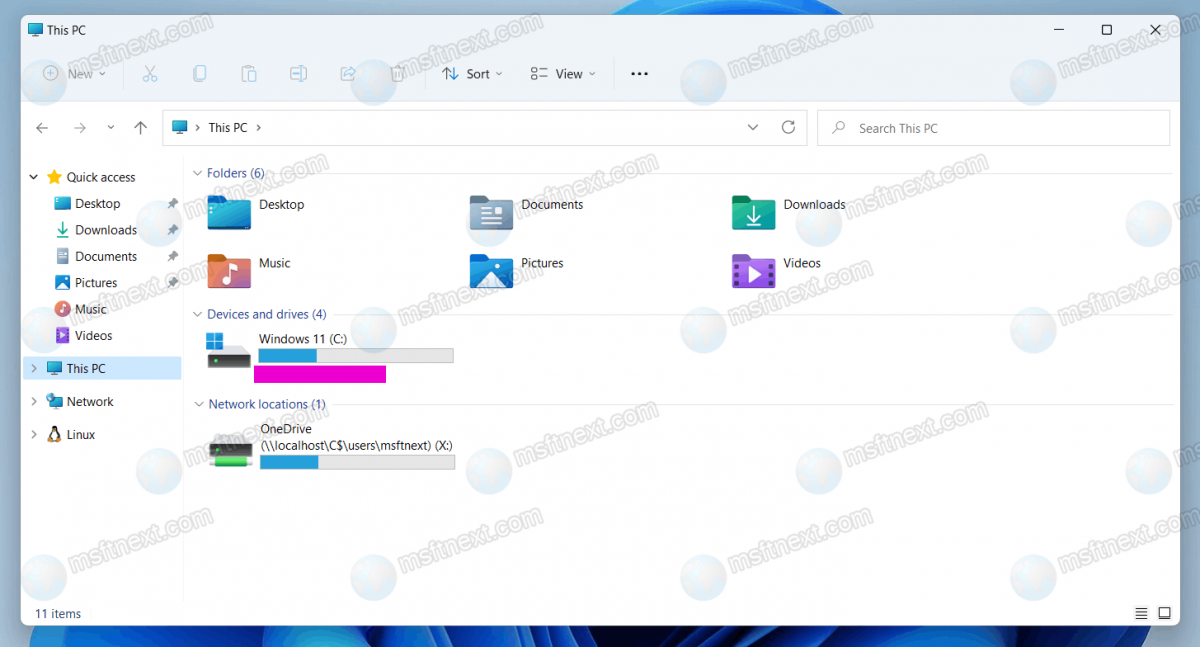Here’s what to do if Windows 10 doesn’t run 16-bit apps. To be able to run old 16-bit applications in modern versions of Windows, it is not necessary to use emulators. Windows 10, for example, works quite correctly with 16-bit programs. It even works without the need to use the compatibility mode. But sometimes you can get a error message “The file is a 16-bit application. You do not have permissions to execute 16-bit applications”. Continue reading “Fix Windows 10 doesn’t run 16-bit apps – You do not have permissions to execute 16-bit applications”
Author: The MFTNEXT Team
How to enable compact view in File Explorer on Windows 11 and Windows 10
You can enable Compact View in File Explorer on Windows 11 and Windows 10 to reduce spacing between files. The fall release of Windows 11, as well as the Windows 10 update later in 2021, will bring many visual changes to the operating system from Microsoft. One of these changes is increased indents between files and folders in Explorer. Continue reading “How to enable compact view in File Explorer on Windows 11 and Windows 10”
Control Panel Commands for Win + R dialog available in Windows 11
In this post you will find the list of Windows 11 Control Panel commands to directly run them from the Run dialog or command prompt.
Continue reading “Control Panel Commands for Win + R dialog available in Windows 11”
What is the unsecapp.exe process in Windows 11
This guide will tell you what is the unsecapp.exe process in Windows 11 and if it is safe or not. Spotting a new, previously unseen process in Task Manager for security-conscious users is always a cause for concern, and often completely unnecessary. Those who have already installed Windows 11 may unexpectedly find the unsecapp.exe process in the Task Manager, which they did not notice before. It can be present in one or several instances. Continue reading “What is the unsecapp.exe process in Windows 11”
Delete a network folder with thumbs.db file
What to do if thumbs.db file does not allow you to delete a network folder. Deleting shared network folders is almost the same as deleting regular directories. The only exception here is that there can be more potential problems with deleting network folders. Continue reading “Delete a network folder with thumbs.db file”
Restore Missing View Image Info option in Firefox
This tutorial will show you how to restore the View Image Info option in Firefox image right-click menu. Starting in Mozilla Firefox 88, developers have made significant changes to the browser interface, adding, on the one hand, new functions and removing some of the options on the other. Continue reading “Restore Missing View Image Info option in Firefox”
Firefox: remove all passwords and logins
Today we will show you a method to delete all logins and remove all passwords in Firefox. The developers of this popular browser have updated the built-in password manager and added the ability to simultaneously remove all saved logins and passwords. That’s useful if you need to get rid of all account data. Continue reading “Firefox: remove all passwords and logins”
How to Enable Hidden Power Settings in Windows 10
You may be surprised to learn that you can enable hidden Power Settings in Windows 10. By default, there are two primary and one secondary power plans available in Windows 8.1 and 10. The main ones are “Balanced” and “High performance”. There is also the additional one is “Power Saver”. Continue reading “How to Enable Hidden Power Settings in Windows 10”
What to do if you can’t save IP settings in Windows 11
Here are some easy ways to fix Can’t Save IP Settings error in Windows 11. By default, Windows 10 and 11 are configured to automatically obtain an IP address, but this can be changed in Settings -> Network and Internet -> Ethernet or Wi-Fi. You can manually enter the desired IP address and subnet mask in the Change IP Settings dialog box. This is a simple operation. However, at the time of saving the new configuration, you may receive the error “Can’t Save IP Settings. Check one or more settings and try again.” Continue reading “What to do if you can’t save IP settings in Windows 11”
Add Drive Letter to OneDrive in File Explorer on Windows
It is possible to add a drive letter to OneDrive on Windows 11 and Windows 10, so it will appear as a drive in File Explorer. If you actively use the OneDrive cloud storage, we assume that you would like to see its icon not only in the Explorer navigation bar, but also in This PC. This is not difficult to implement.
Continue reading “Add Drive Letter to OneDrive in File Explorer on Windows”