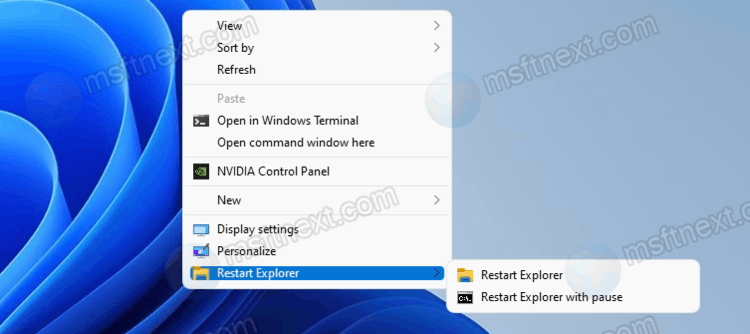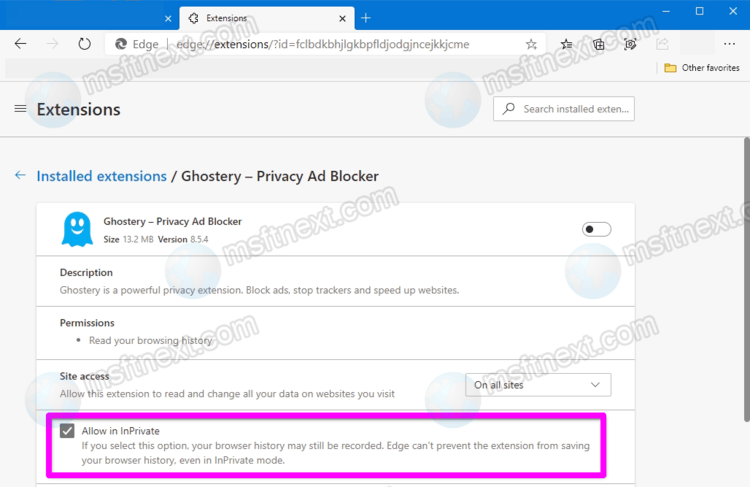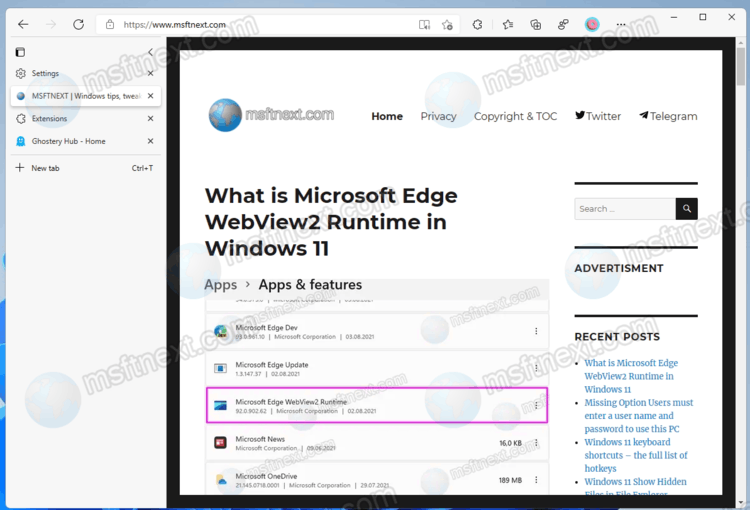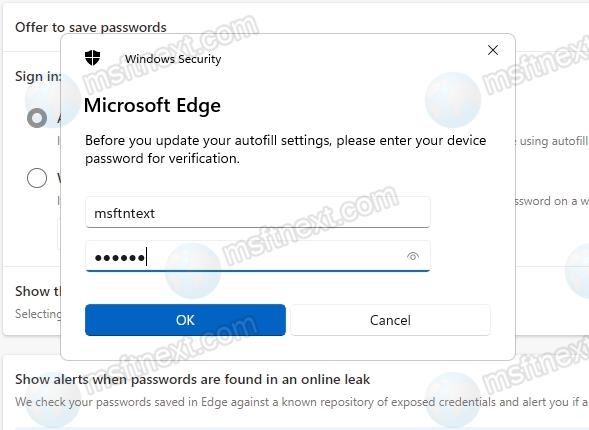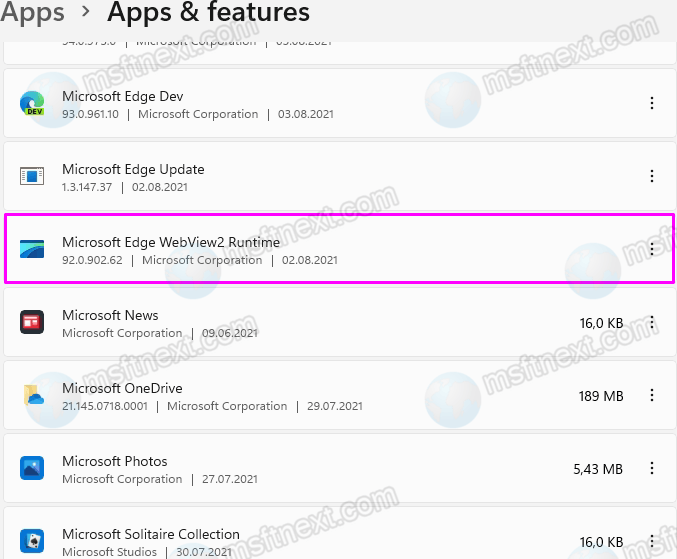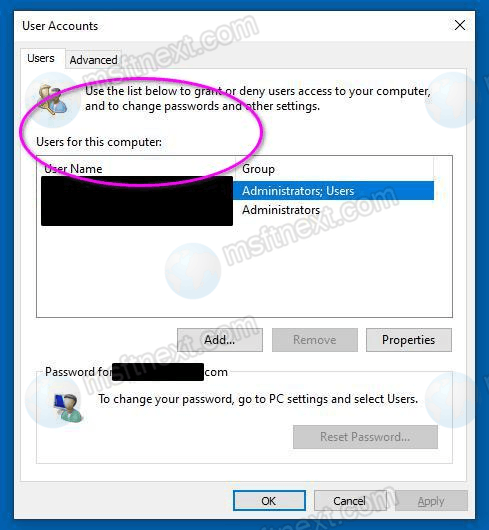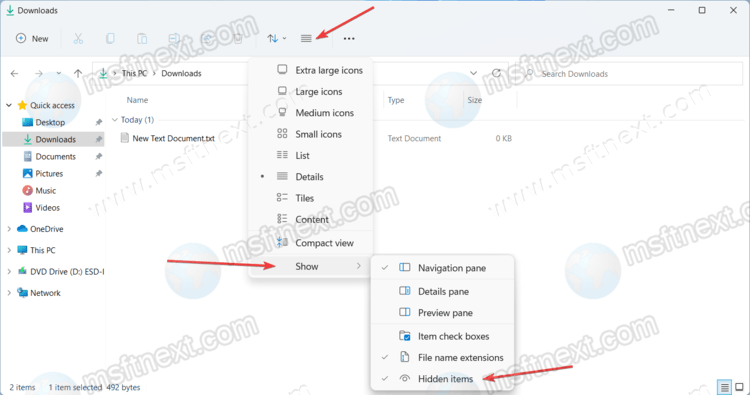The Google Chrome browser is one of those programs that, as it seems, cannot have anything to do with the Windows command line. But this is not the case, Chrome supports many command line arguments that can be used to launch a browser with a specific set of functions. Continue reading “Google Chrome useful command line arguments”
Author: The MFTNEXT Team
Restart Explorer in Windows 11 or Windows 10 from Context Menu
You can apply a simple registry tweak to be able to restart Explorer in Windows 11 or Windows 10 from context menu. Restarting Explorer is the fastest way to get rid of temporary shell failures. They can led to incorrect display of files, shortcuts and directories. Continue reading “Restart Explorer in Windows 11 or Windows 10 from Context Menu”
Microsoft Edge InPrivate: Enable Extensions for Private Mode
Our today’s guide shows how to enable an extension in InPrivate mode in Microsoft Edge. Private Mode in Microsoft Edge, also known as InPrivate, by default doesn’t allow users to use installed extensions. InPrivate is designed to ensure that the user leaves as few traces of web browsing as possible on the device. So that third-party software knows a little about it. After you close the InPrivate tab, the browser deletes your browsing history, cookies, temporary files, and all other data from the ended session. Continue reading “Microsoft Edge InPrivate: Enable Extensions for Private Mode”
How to Enable Global Media Controls in Microsoft Edge
In order to manage media streams efficiently you can to enable Global Media Controls in Microsoft Edge for audio and video playback. When enabled, a button with controls appears on the browser toolbar, allowing you to manage YouTube videos, Spotify music, etc. It is accessible from anywhere in your browser without having to switch to the target tab.
Continue reading “How to Enable Global Media Controls in Microsoft Edge”
How to hide the window title bar with vertical tabs in Microsoft Edge
With recent updates you can hide the window title bar in Microsoft Edge with vertical tabs enabled. This useful feature is available to everyone starting with Edge 93 stable. Continue reading “How to hide the window title bar with vertical tabs in Microsoft Edge”
How to protect Edge saved passwords with Windows credentials
For better safety and security the user can protect saved passwords in Microsoft Edge with Windows credentials for their account. Continue reading “How to protect Edge saved passwords with Windows credentials”
What is Microsoft Edge WebView2 Runtime in Windows 11
This post will show you what is Microsoft Edge WebView2 Runtime and if you need to uninstall or remove it.
In Windows 11, looking at the Apps and Features section in Settings, or the list of programs in the Programs and Features applet in the classic Control Panel, you might find software that you did not install. Specially, there will be an entry Microsoft Edge WebView2 Runtime. Also, you can find this component running in the list of processes in the Task Manager (the msedgewebview2.exe process). Continue reading “What is Microsoft Edge WebView2 Runtime in Windows 11”
Missing Option Users must enter a user name and password to use this PC
This post will show you how to restore the missing option ‘Users must enter a user name and password to use this PC’. If you are the only user of the computer, setting a password for logging into your account can be neglected. If a password has already been set, you can turn off the passwor prompt. It works for both a local account and a Microsoft account. Open the User Management snap-in with netplwiz or control userpasswords2 and uncheck the ‘Users must enter a user name and password to use this PC’ checkbox on the ‘Users’ tab. Continue reading “Missing Option Users must enter a user name and password to use this PC”
Windows 11 keyboard shortcuts – the full list of hotkeys
This post will show you Windows 11 keyboard shortcut list, including the new Windows 11 hotkeys along with the full list of keyboard shortcuts available in the newest OS. Among the family of operating systems, Windows 8 was the first system in which specially adapted to touch screens. At the same time, it included new combinations of hotkeys, sharpened for working with touch screens. Continue reading “Windows 11 keyboard shortcuts – the full list of hotkeys”
Windows 11 Show Hidden Files in File Explorer
In this tutorial you will learn how to show hidden files in Windows 11 File Explorer. Microsoft updated the File Explorer software with a new style. The new look doesn’t include the Ribbon. The new toolbar works well for both mouse+keyboard and touch-based devices. Continue reading “Windows 11 Show Hidden Files in File Explorer”