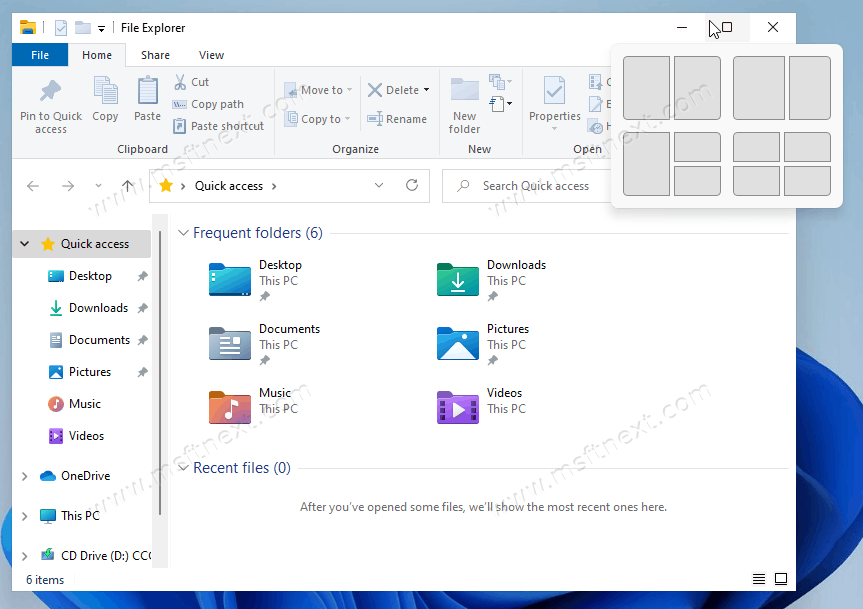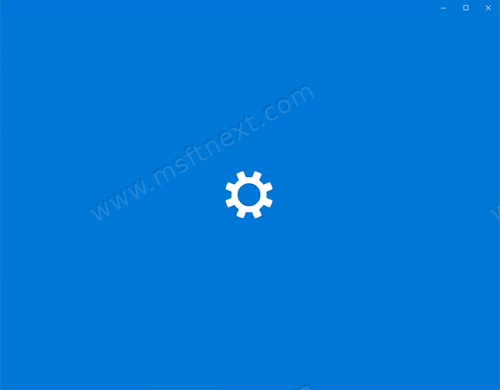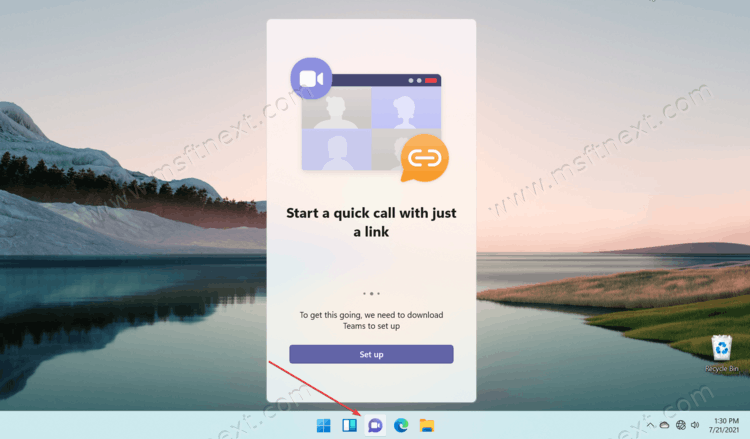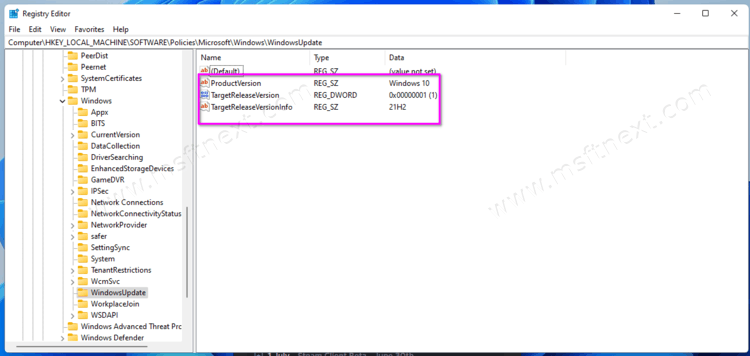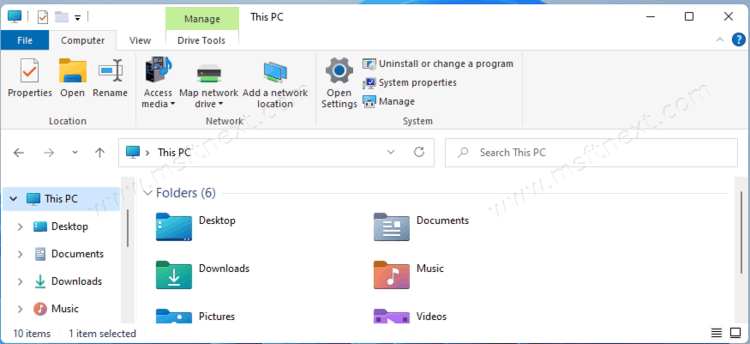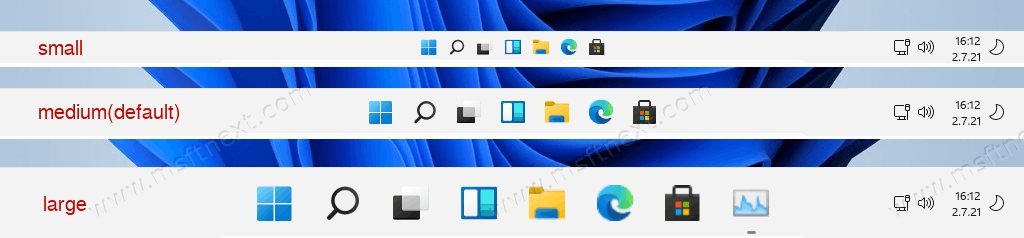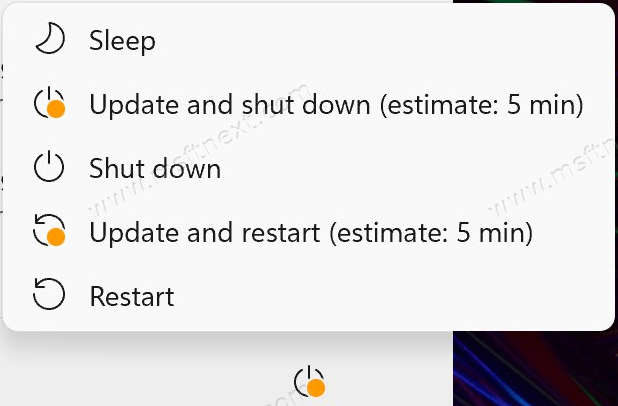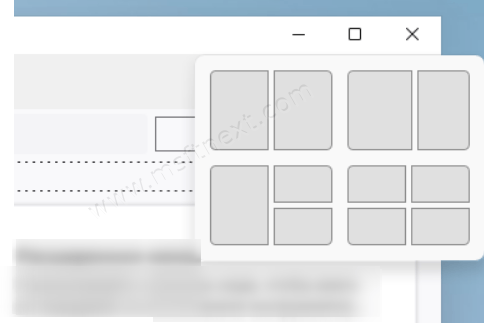You may want to disable Snap Layouts for the Maximize button in Windows 11. When you hover over the maximize button of a window, it will show a pop-up. It will have 4 or 6 layouts to arrange windows on the screen.
Continue reading “How to Disable Snap Layouts for Maximize Button in Windows 11”