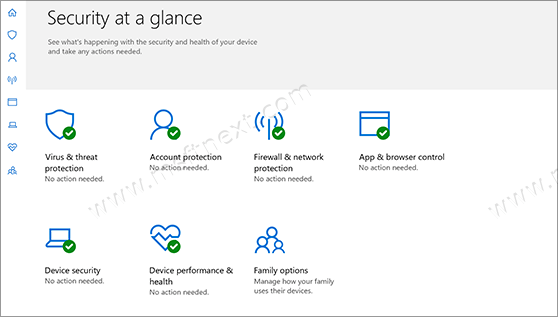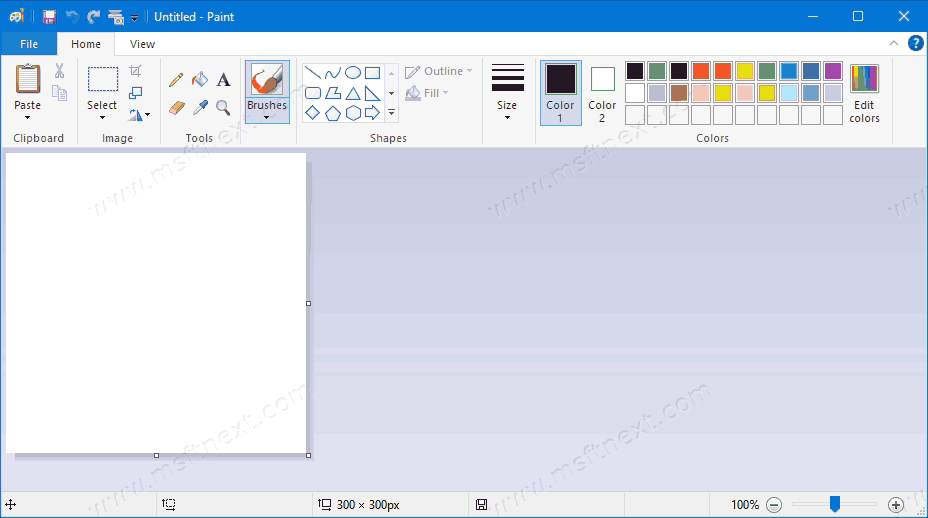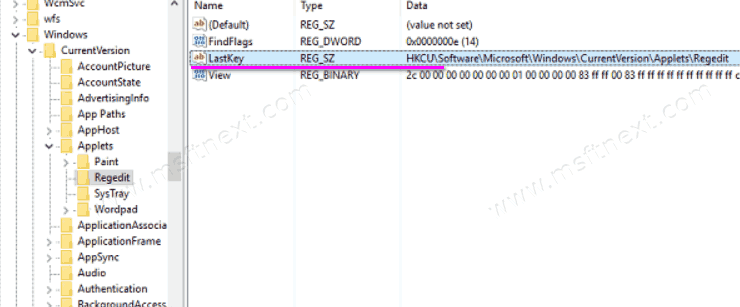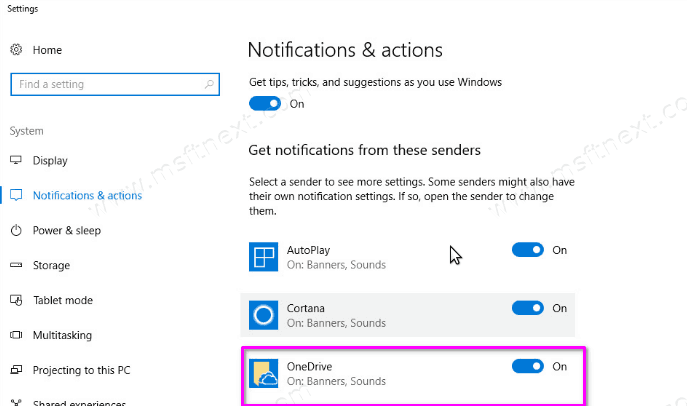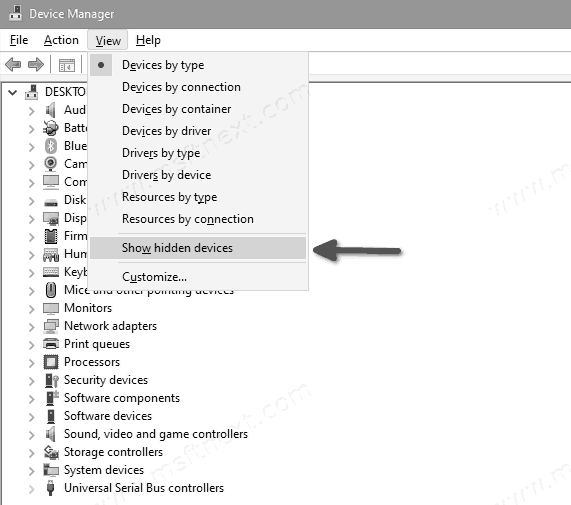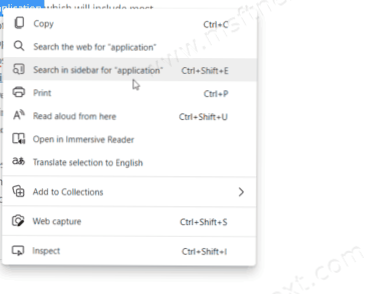In this tutorial, you will find instructions on how to add Windows Security to the Windows 10 context menu. Using it, you can literally in one click open the desired section of this application. Continue reading “How to add Windows Security to the Windows 10 context menu”
Author: The MFTNEXT Team
How to reset document and window size in Microsoft Paint
This guide will show you how to reset document and window size in Microsoft Paint. Microsoft Paint is one of the most legendary and widely recognized standard Windows applications. For decades, it has remained an integral part of Windows and has received various updates with major releases of the system. Continue reading “How to reset document and window size in Microsoft Paint”
How to disable webcam in Windows 10
You can use multiple ways to disable webcam in Windows 10. In addition to classic methods, starting with Build 21354 and later, there is a new page in Settings to control cameras connected to your computer. Continue reading “How to disable webcam in Windows 10”
How to reset size and position of Registry Editor window in Windows 10
This tutorial will show you how to reset the size and position of the Registry Editor window in Windows 10. Each time the user closes the Windows Registry Editor window, the operating system remembers its size, position, and the open registry key. Thanks to this, Registry Editor restores the last session on the next start, even after restarting the computer. Continue reading “How to reset size and position of Registry Editor window in Windows 10”
How to disable automatic login of the last user in Windows 10
By default, there is no option to disable automatic login of the last user in Windows 10. However, this is very actual and often asked question on a variety of forums. Here is our solution for this issue which we use. It works in all recent Windows versions, including version 2004, 20H2 and 21H1. Continue reading “How to disable automatic login of the last user in Windows 10”
How to turn off OneDrive notifications On This Day
You can turn off OneDrive notifications on this day in Windows 10 if you find them annoying or useless. The OneDrive cloud storage client preinstalled in Windows 10 has many cool features for working with user photos. One of these functions is called “On This Day”. It displays a notification with photos taken on the current day a year ago. This is a great feature overall, but it can annoy the user with constant notifications while working, playing, studying or during any other task. If you want to turn off “On This Day” notifications in OneDrive, this tutorial will show you how to do it.
Continue reading “How to turn off OneDrive notifications On This Day”
How to reset webcam settings in Windows 10
You can reset webcam settings in Windows 10 starting with build 21354, which is part of the upcoming 21H2 update. Microsoft has added system-level options to Windows 10 for that.
Continue reading “How to reset webcam settings in Windows 10”
How to change webcam brightness and contrast in Windows 10
You can change the brightness and contrast of your webcam in Windows 10 starting with build 21354, which is part of the upcoming 21H2 update. No additional software is required to install. Continue reading “How to change webcam brightness and contrast in Windows 10”
How to show hidden devices in Device Manager in Windows 10
You can make Windows 10 show hidden devices in Device Manager, which can be useful when you remove drivers and settings for devices you have disconnected from the computer. Device Manager is a core part of every Windows computer. In it, users can manage all external and internal PC components, configure their settings, update, roll back or reinstall drivers, and also search for various information about devices. Continue reading “How to show hidden devices in Device Manager in Windows 10”
How to remove Search in sidebar in Microsoft Edge
In this tutotial, we’ll take a closer look at how to remove Search in Sidebar in Microsoft Edge. Microsoft introduced sidebar search in their browser in 2020 as one way to quickly find information on the Internet without switching to another tab. You can simply highlight the text you want and search for the subject. In many ways, this feature resembles the Ask Cortana command that was available in the classic version of Microsoft Edge. The new browser no longer uses Microsoft’s voice assistant, but it does offer a number of advanced features. Continue reading “How to remove Search in sidebar in Microsoft Edge”