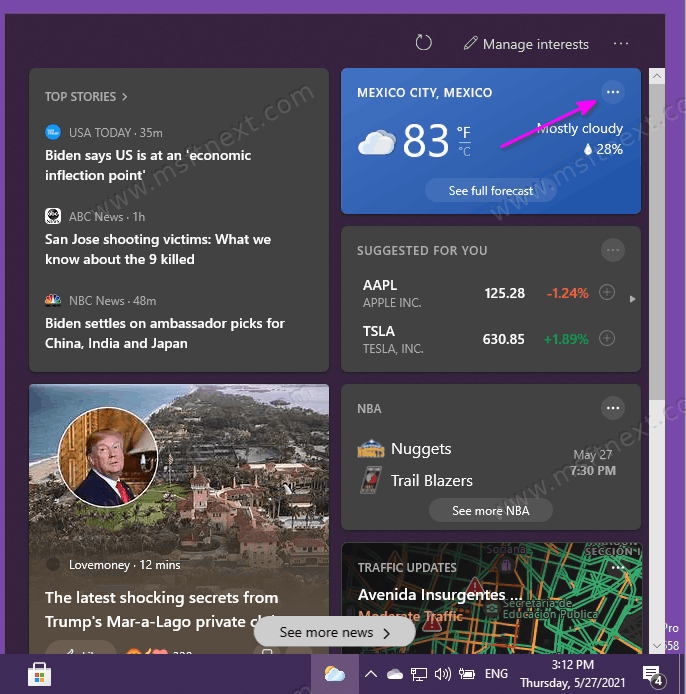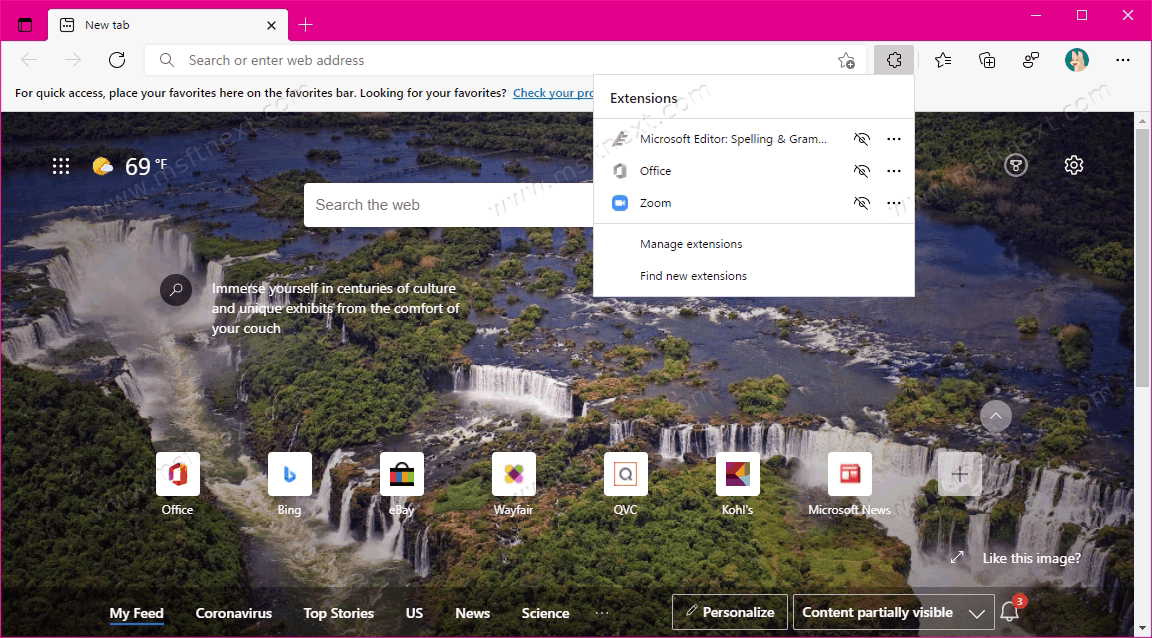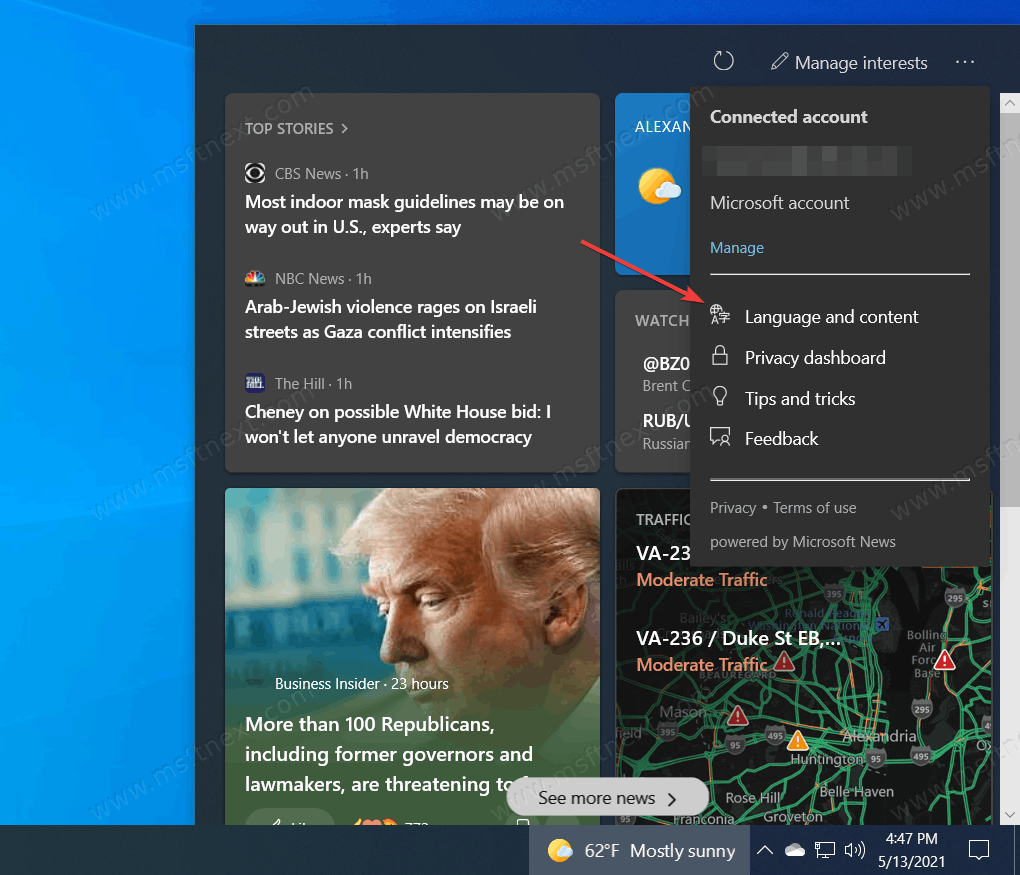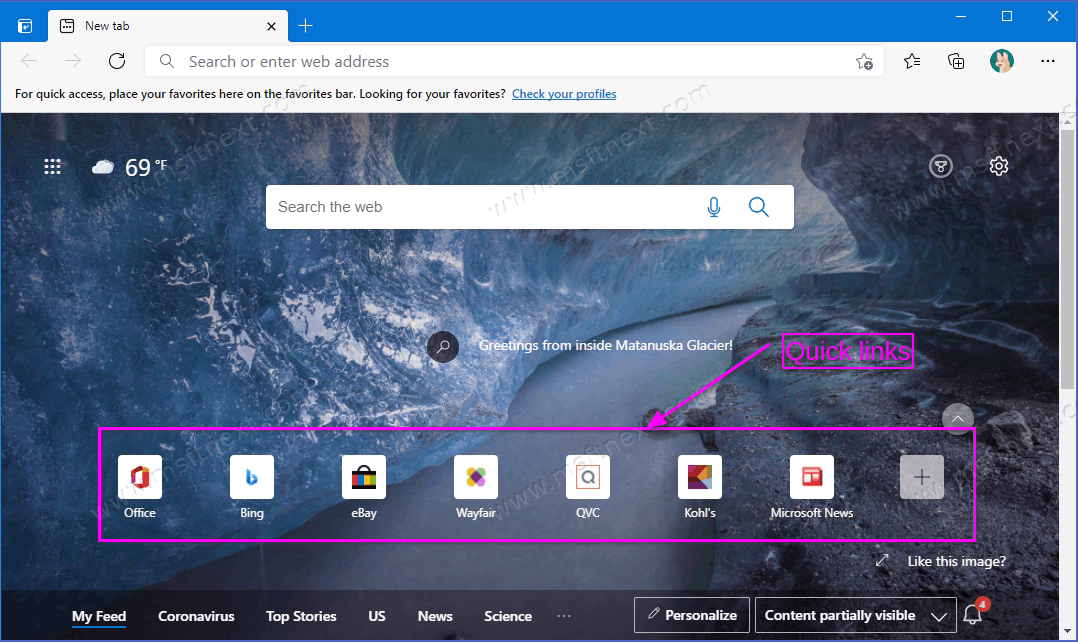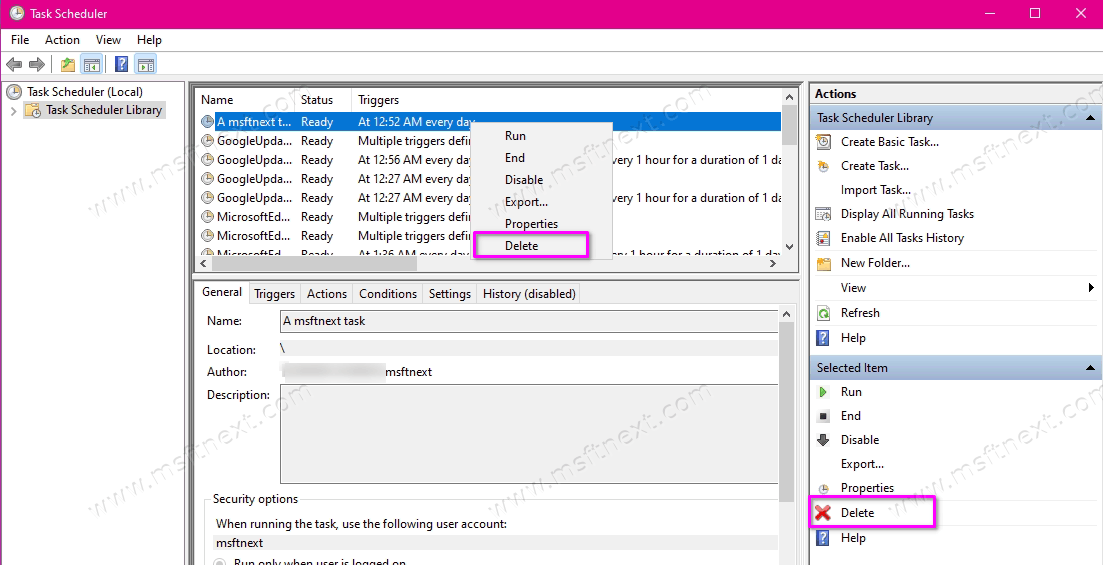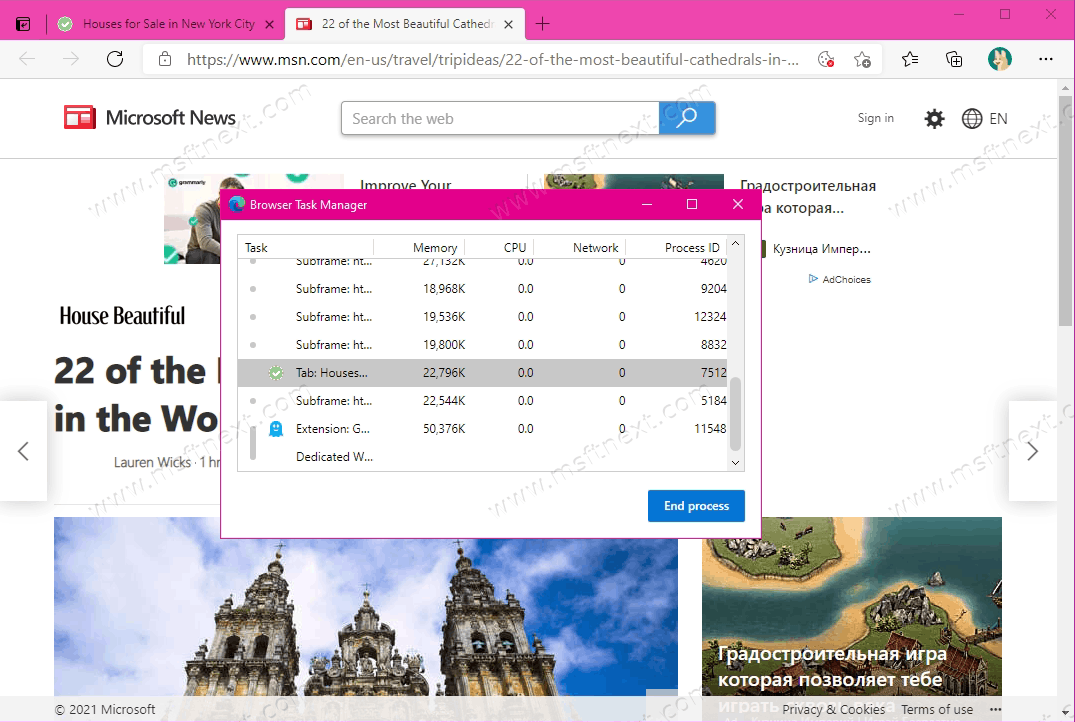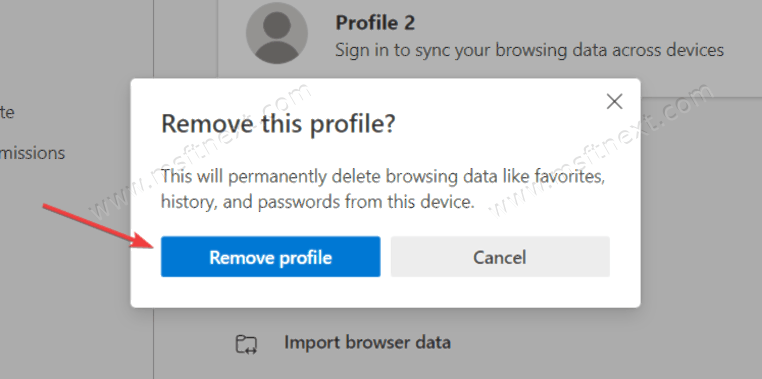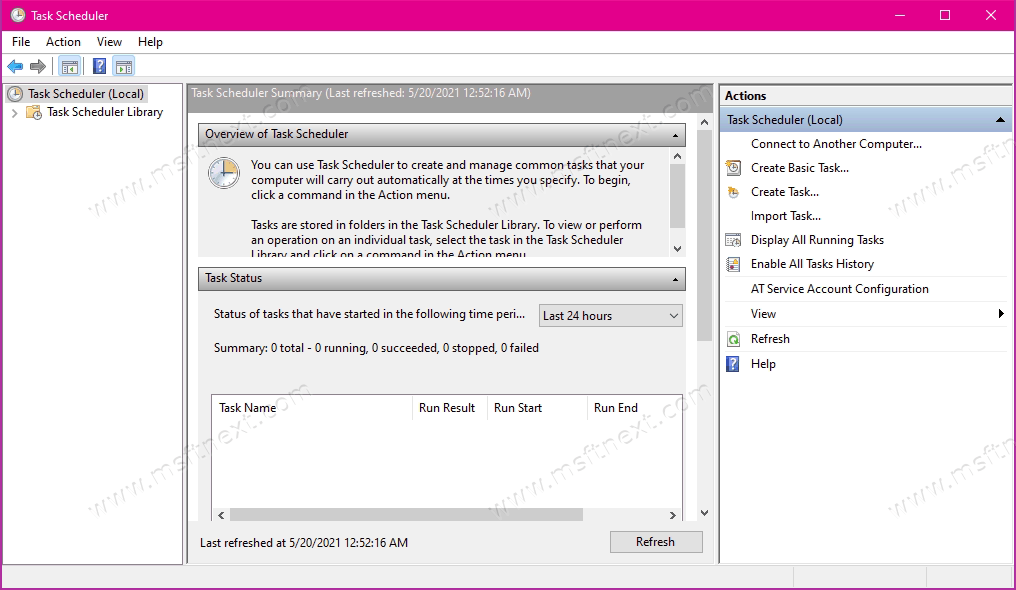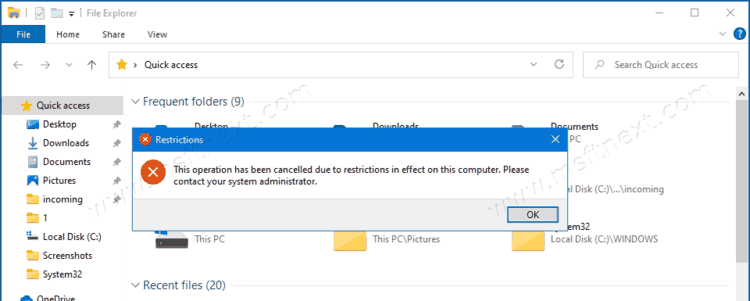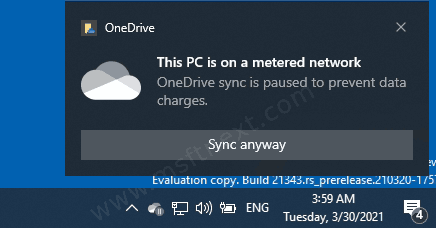This tutorial will show you how to change the city location for News and Interest weather forecast in the Windows 10 taskbar. The News and Interests panel, which came with Windows 10 with the May OS updates, offers not only a lot of useful information, but also quite good flexibility in terms of settings. Users can personalize the panel to suit their needs and preferences, select different blocks of information, and change the language of the displayed content. Continue reading “How to change the city location for News and Interest weather forecast”
Author: The MFTNEXT Team
How to add or remove Extensions Button in Microsoft Edge
You can add Extensions Button to Microsoft Edge so that installed extensions do not take up precious space on the browser toolbar, but appear in a special menu. The Extensions button on the Edge toolbar is a handy way to save space in the Edge interface. Instead of keeping all extensions visible in the toolbar, the browser lets you hide them behind a separate menu. In this menu, you can quickly enable or disable an extension, go to the extension management page, and find new ones in the store. Continue reading “How to add or remove Extensions Button in Microsoft Edge”
How to change the news language in the News and Interests panel
In this tutorial, you will learn how to change the news language in the News and Interests panel for the displayed content and its sources. The News and Interests panel, which came with Windows 10 with the May OS updates, offers not only a lot of useful information, but also quite good flexibility in terms of settings. Users can personalize the panel to suit their needs and preferences, select different blocks of information, and change the language of the displayed content. Continue reading “How to change the news language in the News and Interests panel”
How to Disable Quick Links on New Tab Page in Microsoft Edge
Microsoft Edge provides the ability to disable quick links on the new tab page. You can do this for the current user or for all accounts on your Windows 10 computer. The new tab page in Microsoft Edge provides many personalization tools. Users have the ability to change the background image, turn the greeting on or off which is also responsible for displaying the weather in the upper left corner, the search bar, news headlines, and quick links. Continue reading “How to Disable Quick Links on New Tab Page in Microsoft Edge”
How to delete a scheduled task in Windows 10
You may need to delete a scheduled task in Windows 10 if it is out of date or related to an app that you previously uninstalled. You can use several methods to get this done. Continue reading “How to delete a scheduled task in Windows 10”
Prevent users from ending Edge processes with built-in task manager
This tutorial will show you how to prevent users from ending Edge processes with Task Manager. There is a policy for that which you can use. Based on the Chromium engine, Microsoft Edge supports Chrome extensions, among which there are many that are designed to control the user. But in Microsoft Edge there is a built-in task manager, the same as in Chrome, which allows you to selectively terminate the processes of individual tabs and extensions. Continue reading “Prevent users from ending Edge processes with built-in task manager”
How to delete a profile in Microsoft Edge
Let’s take a look at how to delete a profile in Microsoft Edge. The Chromium project has brought many new features to the Edge browser. The new version not only provided excellent compatibility with all popular sites, but also brought much coveted and necessary features to Edge. One of them is support for multiple profiles. Continue reading “How to delete a profile in Microsoft Edge”
How to enable or disable a scheduled task in Windows 10
This tutorial will show you how to enable or disable a scheduled task in Windows 10. Windows 10, like any other modern operating system, is extremely complex software with hundreds of background processes and tasks. There are many ways to manage these processes. The Task Scheduler is one such method. Continue reading “How to enable or disable a scheduled task in Windows 10”
How to prevent users from changing Folder options in Windows 10
This tutorial will show you how to prevent users from changing Folder options in Windows 10, so File Explorer will use the current settings for all users.
Continue reading “How to prevent users from changing Folder options in Windows 10”
How to turn off OneDrive syncing is paused notifications
You can turn off OneDrive syncing is paused notifications if they annoy you or you find them useless. If you have a Microsoft account and OneDrive cloud storage, the operating system in the background syncs your files and keeps them up to date. Under certain circumstances, this synchronization may be paused automatically by Windows. In this case, OneDrive will send you a notification.
Continue reading “How to turn off OneDrive syncing is paused notifications”