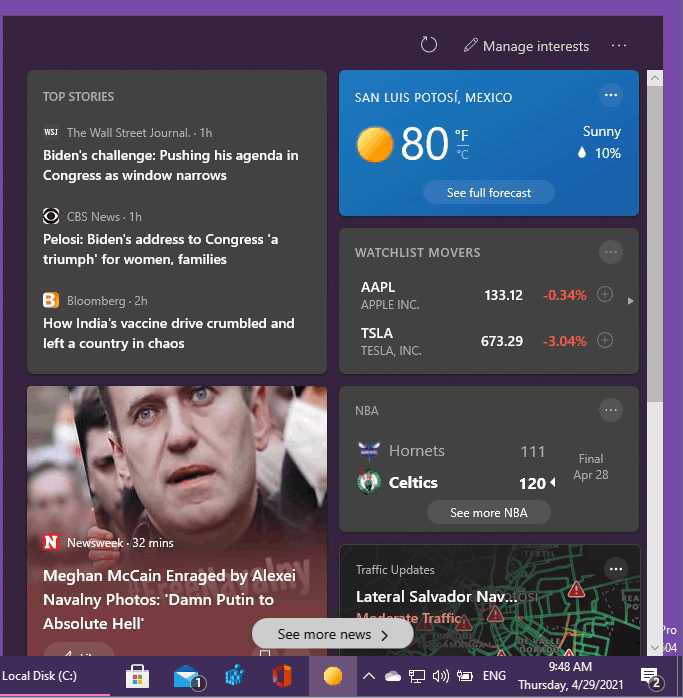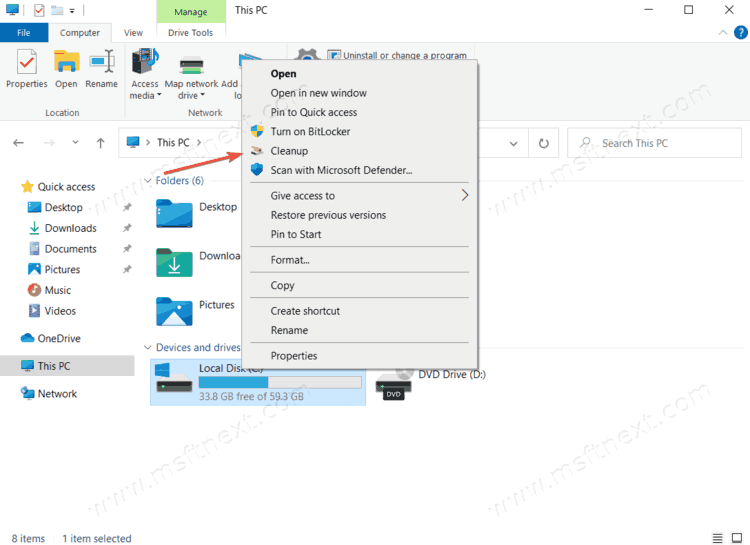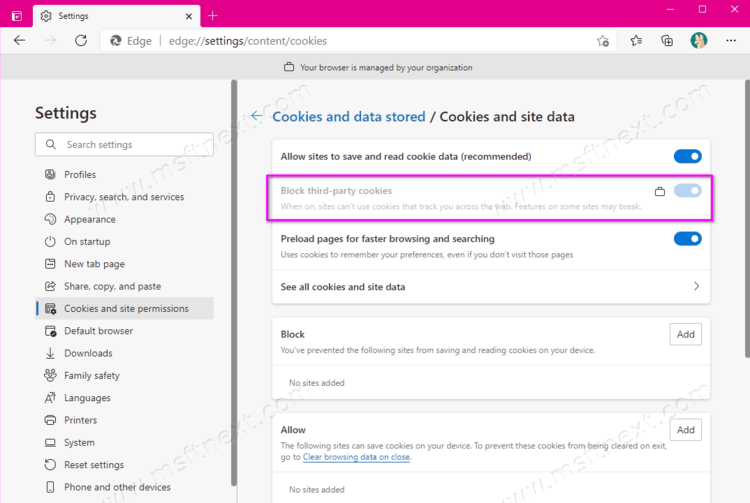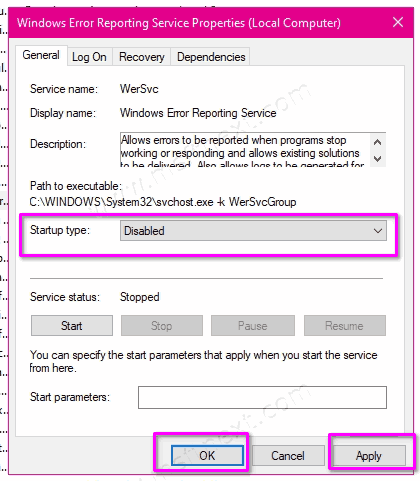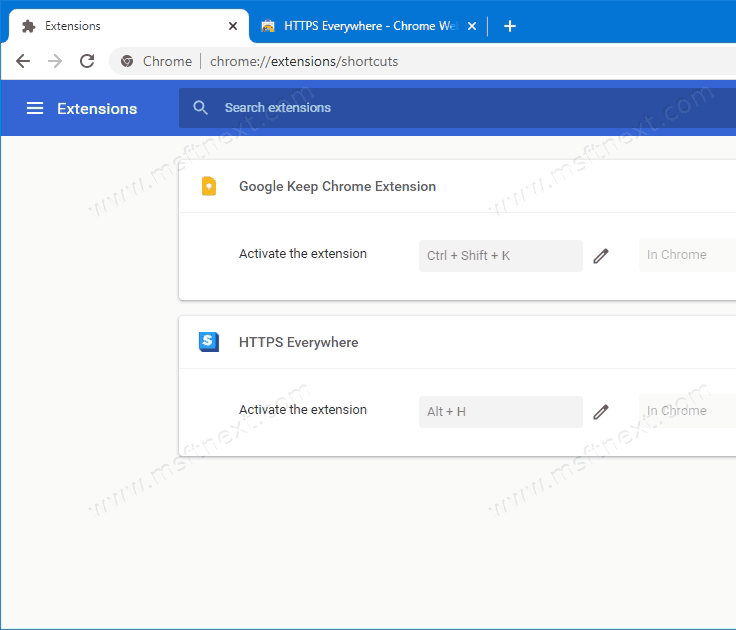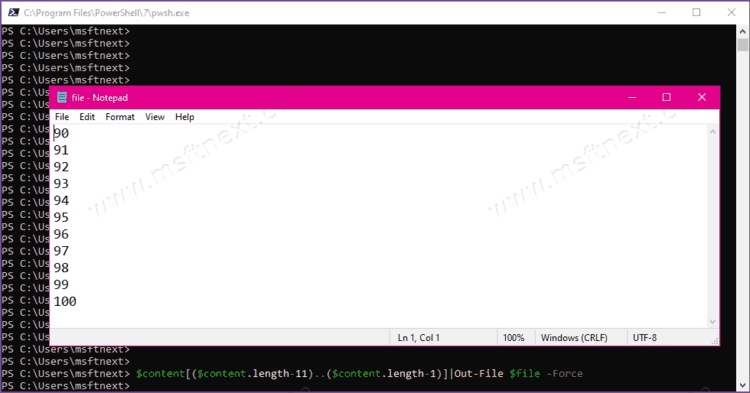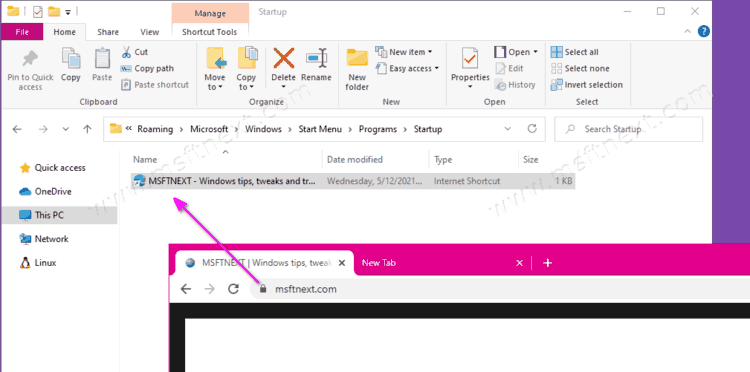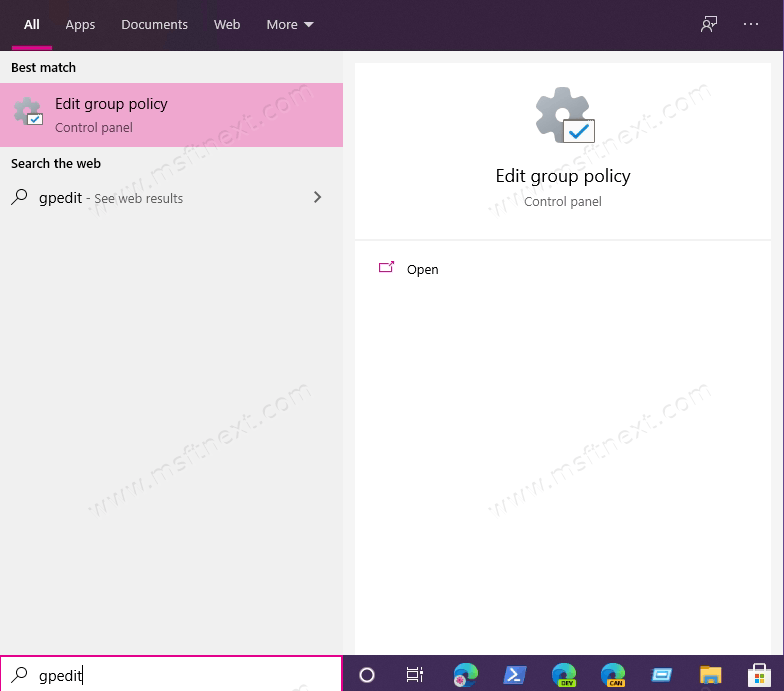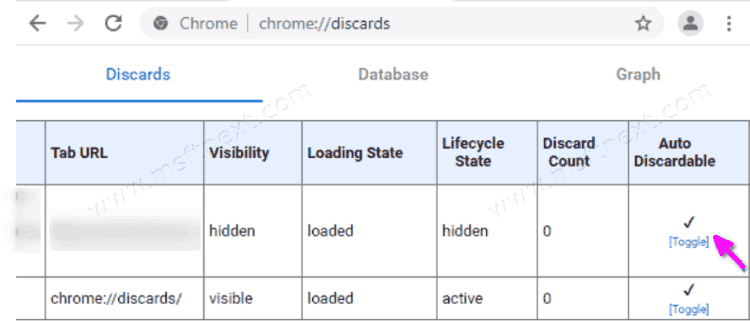You can reduce updates of the News and Interests panel, which can be useful to save traffic and system resources in general. The May updates for Windows 10 added a new “News and Interests” panel to the current versions of the operating system from Microsoft. It is located on the taskbar and displays the weather forecast by default. Hovering over or clicking opens a panel with news headlines, weather forecast, traffic jams, exchange rates and other useful information. Continue reading “How to reduce updates of the News and Interests panel in Windows 10”
Author: The MFTNEXT Team
How to add Disk Cleanup to the disk context menu in Windows 10
You can add Disk Cleanup to the context menu of a disk in Windows 10 for quicker and easier access to it.
For the stable operation of your computer, Windows uses many different files, some of which are temporary. In the vast majority of cases, Windows 10 successfully gets rid of “garbage”, thus preventing the disk from filling up with unnecessary content for the user. Nevertheless, sometimes the drives fill up and it becomes necessary to perform a disk cleanup. Continue reading “How to add Disk Cleanup to the disk context menu in Windows 10”
How to block third-party cookies in Microsoft Edge
You can block third-party cookies in Microsoft Edge for websites open by the current user, or block them for all users of your computer, to increase your browsing privacy.
Cookies are small files that websites need to obtain information about users and their device. Thanks to cookies, you don’t have to enter passwords on websites after every restart of your computer or browser. Cookies also help companies display ads that are relevant to you, rather than randomly generated banners. Continue reading “How to block third-party cookies in Microsoft Edge”
How to Disable Error Reporting on Windows 10
This tutorial will explain what is Error Reporting and how to disable Error Reporting on Windows 10. When an app or program crashes due to some error, Windows automatically registers this event. The the OS launches the standard Windows Error Reporting utility to generate a report. After that, it offers to send it to Microsoft servers. The log is not sent automatically. Moreover, most users prefer not to share information about software errors and would not mind disabling this function altogether. Continue reading “How to Disable Error Reporting on Windows 10”
How to Assign Hotkeys for Google Chrome Extensions
This tutorial will show you how to how to assign hotkeys for Google Chrome extensions. If you are an active user of Google Chrome extensions, and have a set of them, you may want to configure them to open them with keyboard shortcuts instead of constantly clicking on the button to the right of the address bar. Continue reading “How to Assign Hotkeys for Google Chrome Extensions”
Remove N first or last lines from text file in PowerShell
This tutorial will show you how to remove N first or last lines from text file in PowerShell. I will use PowerShell 7, in case of you are wondering what is my platform version. From time to time I have a task to remove N first or last lines from text file with variations. PowerShell is a helpful built in tool for such a task. It includes the range operator which can be of help here. Continue reading “Remove N first or last lines from text file in PowerShell”
How to automatically open a website on startup in Windows 10
You maybe wondering how to automatically open a website on startup in Windows 10? Usually, users are against the situation when some website appears open on its own after you sign in. But in some cases, it may be necessary to do that. For example, for corporate or educational purposes. Or you may need to automate visits to certain sites. Continue reading “How to automatically open a website on startup in Windows 10”
How to Run Local Group Policy Editor in Windows 10 Pro and Home
This tutorial will show you different ways to run Local Group Policy Editor in Windows 10 Pro and Home. Group Policy is a way to configure computer and user settings for devices that are joined to Active Directory Domain Services (AD) as well as local user accounts. Continue reading “How to Run Local Group Policy Editor in Windows 10 Pro and Home”
How to Change Icons of Folders in This PC on Windows 10
You can change change icons of folders in This PC on Windows 10, and this tutorial will guide you on how it can be done.
In Windows 8.1, Microsoft replaced libraries with the Desktop, Documents, Downloads, Music, Pictures, and Videos folders added to the This PC location. The same set was inherited by Windows 10. Also, in the Fall Creators Update release, the 3D Objects folder was added, which the developers later abandoned. These folders are actually shortcuts to directories in the user profile. Continue reading “How to Change Icons of Folders in This PC on Windows 10”
How to turn off tab auto reload in Google Chrome
You can turn off tab auto reload in Google Chrome using a built-in tool or extensions from the Google Web Store. In recent versions of Google Chrome, the browser suspends (pause) and unloads inactive tabs by default. This results in the tab reloading when you return to the tab after some time. You can disable this tab reloading behavior in several ways. Continue reading “How to turn off tab auto reload in Google Chrome”