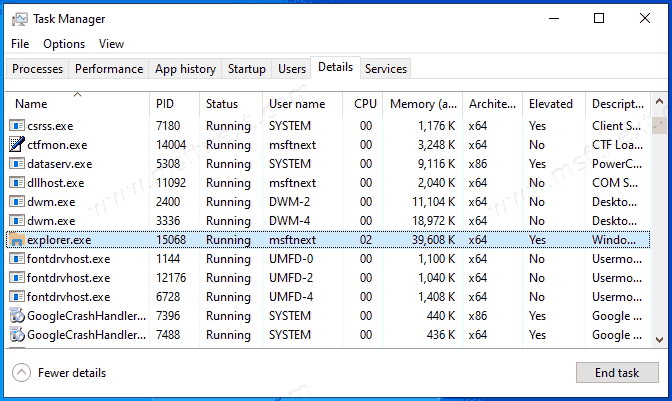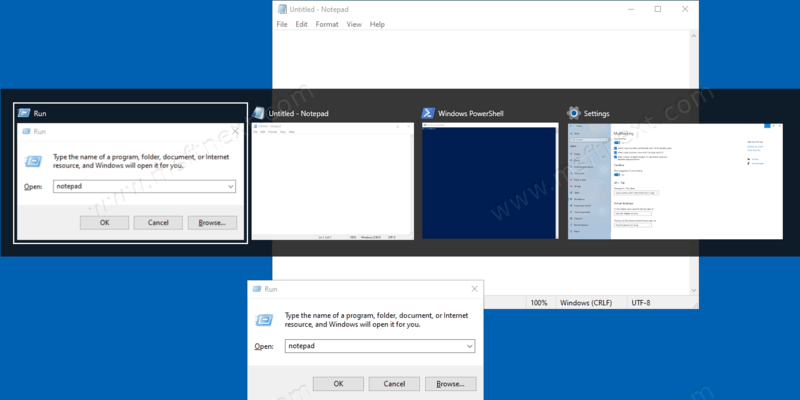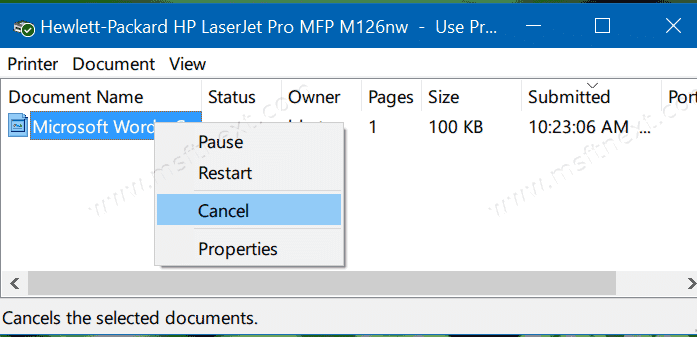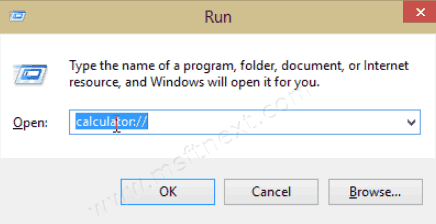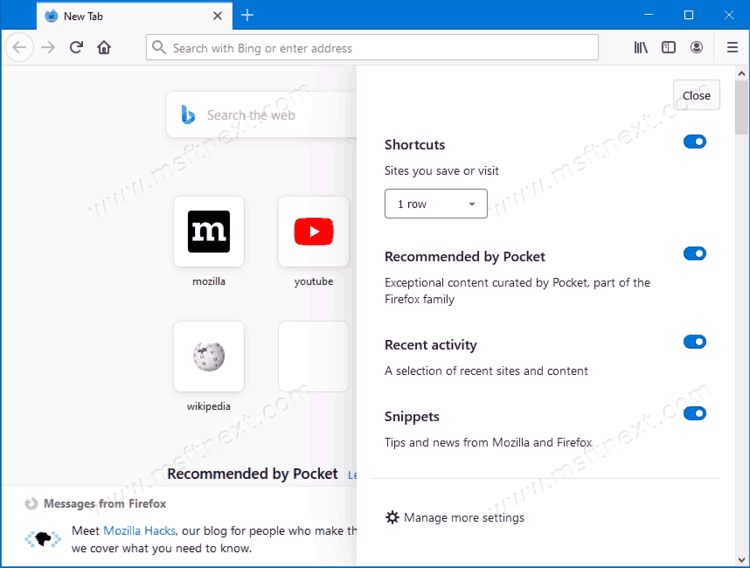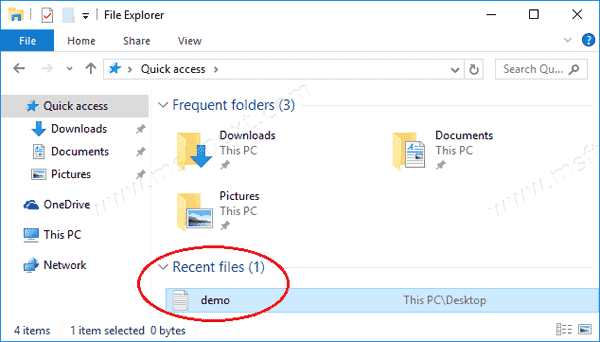How to Run File Explorer as Administrator in Windows 10.
In this tutorial we will review how to run File Explorer elevated. This means that you start explorer.exe with admin rights, so it will allow modifying and accessing certain system locations. By default File Explorer in Windows 10 runs with the least privileges.
Continue reading “How to Run File Explorer as Administrator in Windows 10”