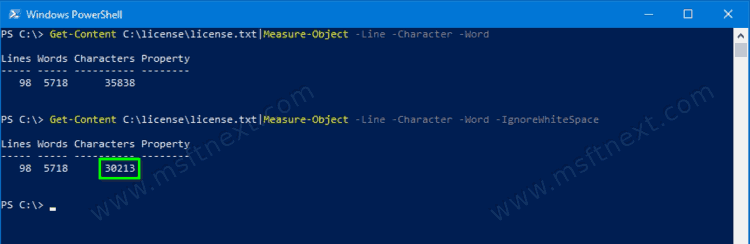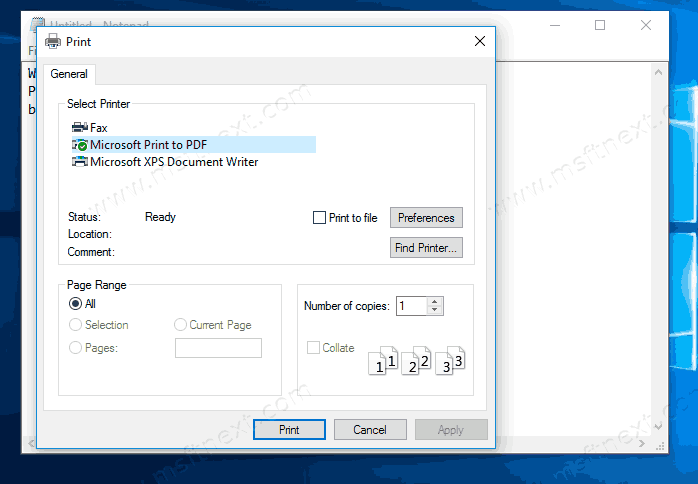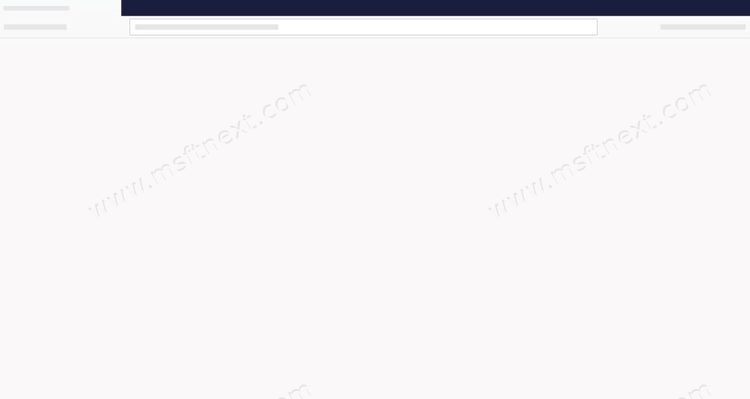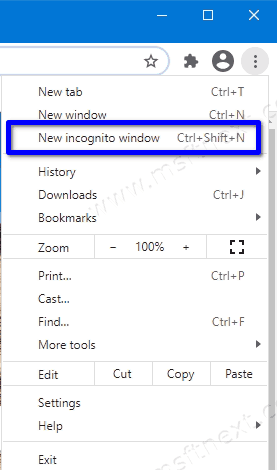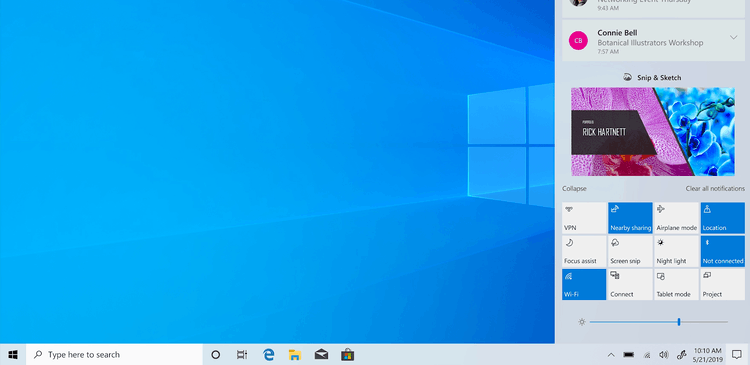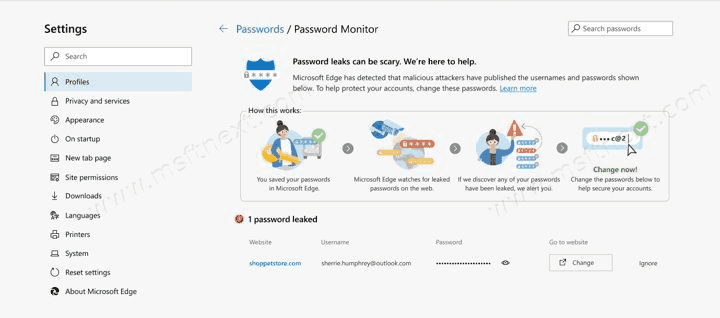Today we will see how to get number of words, chars and lines in a file in Windows 10. Sometimes it is useful to learn this info about a text file. When you are in Windows 10 without extra apps installed, PowerShell can be used for that.
Continue reading “How to Get Number of Words, Chars and Lines in File in Windows 10”
Author: The MFTNEXT Team
How to Add or Remove Print to PDF in Windows 10
Do you want to remove Print to PDF in Windows 10? This tutorial will show you how it can be done. Windows 10 comes with a preinstalled PDF printer that allows the user to make PDFs with a couple of clicks. There is a virtual printer named “Microsoft Print to PDF”so you can create PDF files by “printing” them.
Continue reading “How to Add or Remove Print to PDF in Windows 10”
How to Enable Skeleton UI in Firefox
You can enable the new Skeleton UI in Mozilla Firefox Nightly. It works like an app startup indicator by showing a UI placeholder to notify you that Firefox is starting. Continue reading “How to Enable Skeleton UI in Firefox”
How to Disable Incognito Window of Google Chrome – 2021
Do you want to prevent users from using private browsing and disable Incognito Window of Google Chrome? This post reveals a working method for disabling Incognito in Chrome. Continue reading “How to Disable Incognito Window of Google Chrome – 2021”
Disable Search Engine Suggestion in Address Bar in Firefox
How to Disable Search Engine Suggestion in Address Bar in Firefox.
Firefox 85 lets you to disable suggestions for Search engines that appear in the address bar. Mozilla is doing a great work on making the Firefox address bar more customizable from version to version. Continue reading “Disable Search Engine Suggestion in Address Bar in Firefox”
Clean Up Downloads Folder Automatically in Windows 10
How to Clean Up Downloads Folder Automatically in Windows 10.
The Downloads folder is a folder that exists for each user profile in Windows 10. It is also set as the default download location for all modern web browsers. If you don’t take care of it regularly, its content will quickly fill your disk space.
Continue reading “Clean Up Downloads Folder Automatically in Windows 10”
How to Find DDR Memory Type in Windows 10
Here’s how to find the DDR memory type in Windows 10.
When you need find out what memory type you have installed in your PC, you can get it done without opening your PC’s case. This information is quite useful.
Continue reading “How to Find DDR Memory Type in Windows 10”
How to Automatically Hide the Taskbar in Windows 10
How to Automatically hide the Taskbar in Windows 10.
The taskbar is a classic Windows user interface element. First introduced in Windows 95, it exists in all versions of Windows released after it. The taskbar shows all running applications and open windows as buttons, so you can quickly switch between them. You can enable the auto-hide feature for the taskbar in order to get extra screen space for open windows. Continue reading “How to Automatically Hide the Taskbar in Windows 10”
How to Scan for Leaked Passwords in Microsoft Edge
How to Scan for Leaked Passwords in Microsoft Edge.
Microsoft Edge has a password security feature that reminds of the Password Monitor in Mozilla Firefox. It can check if your saved passwords are weak or already compromised. Additionally, you can now manually scan them.
Continue reading “How to Scan for Leaked Passwords in Microsoft Edge”
Best ThinkGeek Alternatives 2021 – Sites like ThinkGeek
Here are the best ThinkGeek alternatives for computer enthusiasts. Sites like ThinkGeek are great for buying all kinds of geek stuff.
If you are a fan of this famous online store, this tutorial will provide you a huge list of sites like ThinkGeek available in 2021. One of the things that you can do online is shopping. Today Internet has plenty of online stores where one can buy almost anything that comes to your mind. Continue reading “Best ThinkGeek Alternatives 2021 – Sites like ThinkGeek”