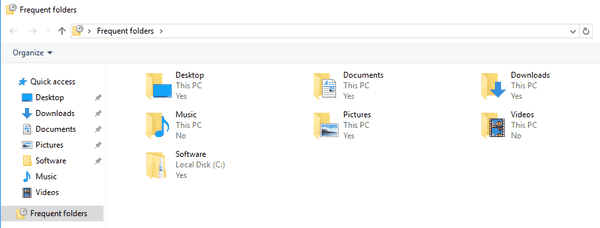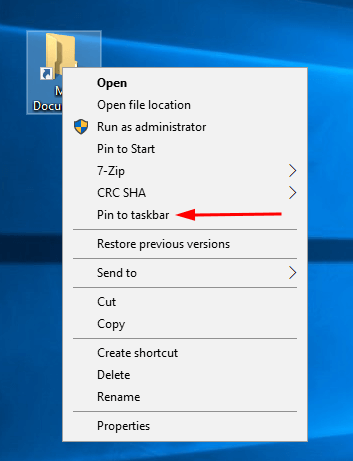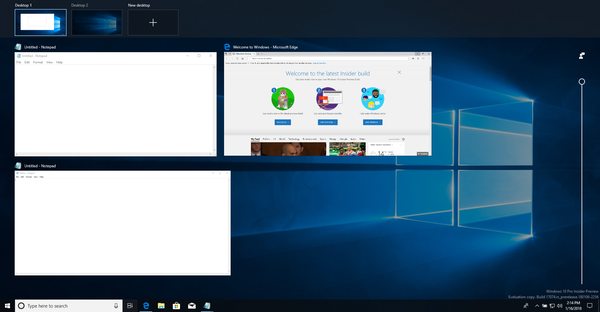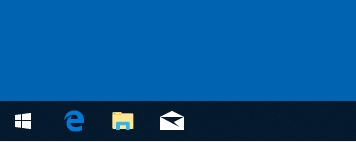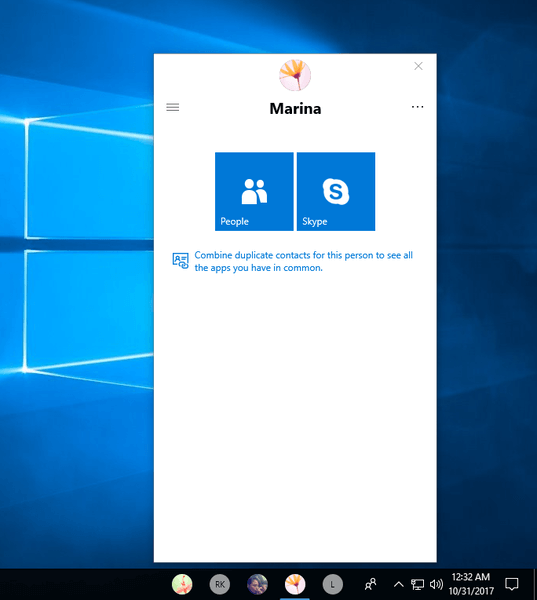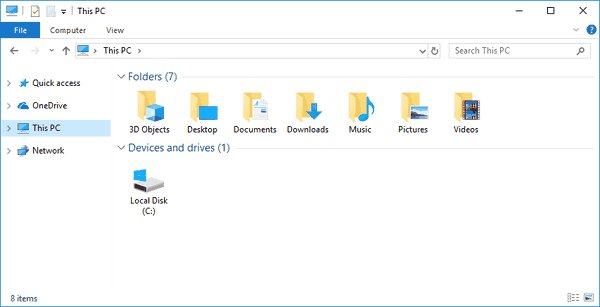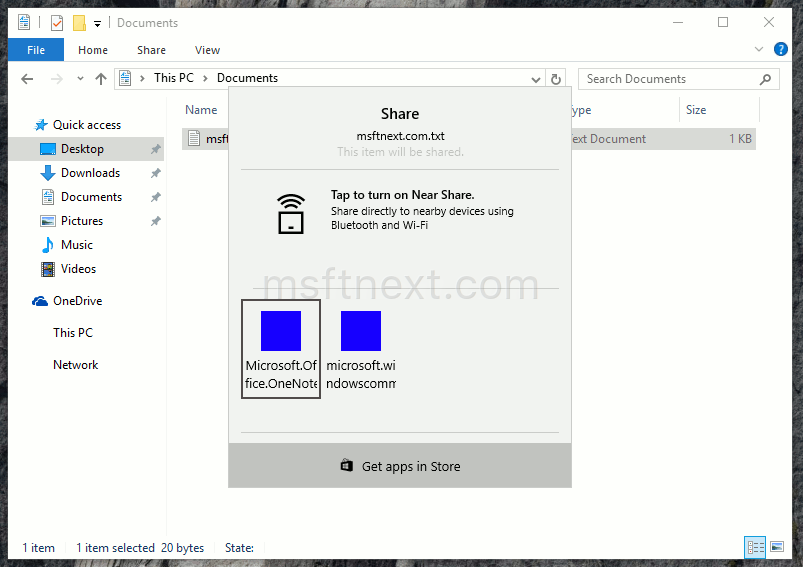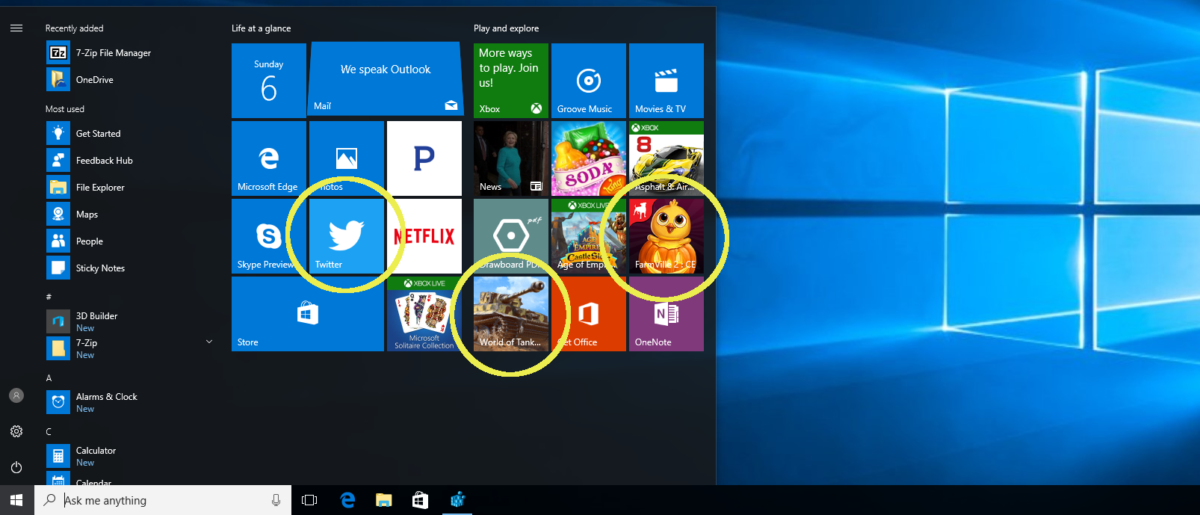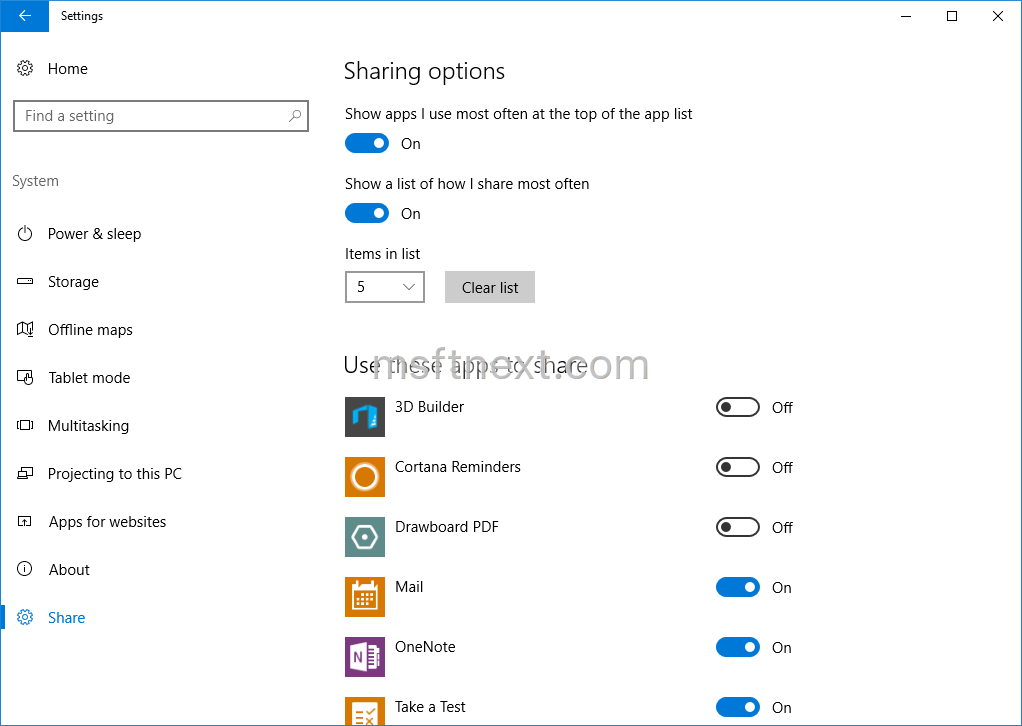Windows 10 File Explorer opens by default to the new Quick Access folder, which wasn’t available in previous versions of the operating system. It includes two main sections: Frequent folders and Recent files. This post explains how to pin Frequent folders to the Start or taskbar in order to open it directly with one click.
Continue reading “Pin Frequent Folders To Start Or Taskbar In Windows 10”