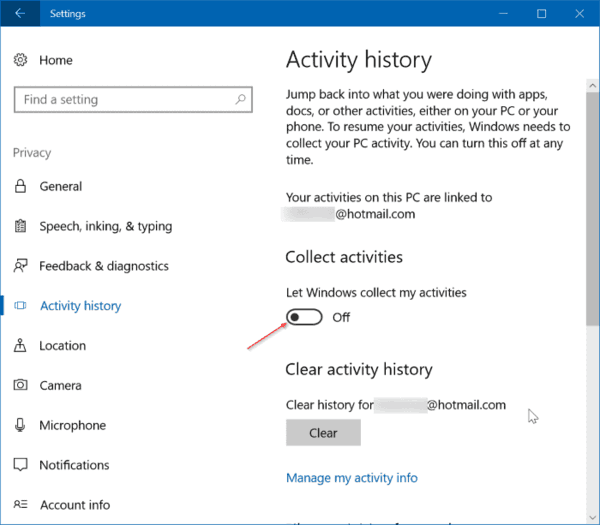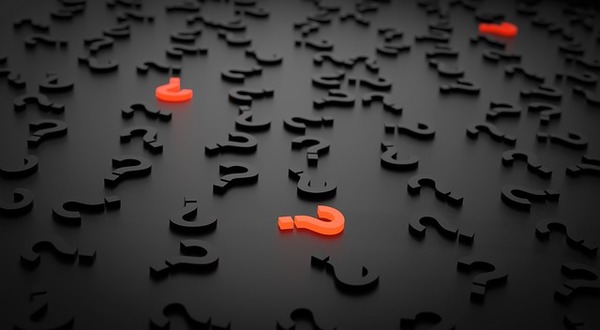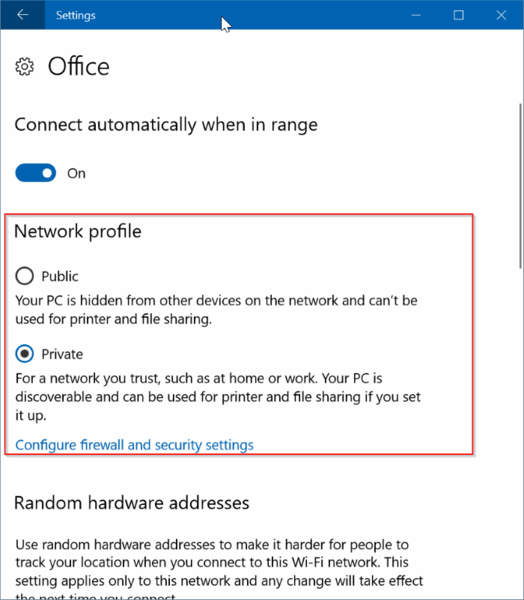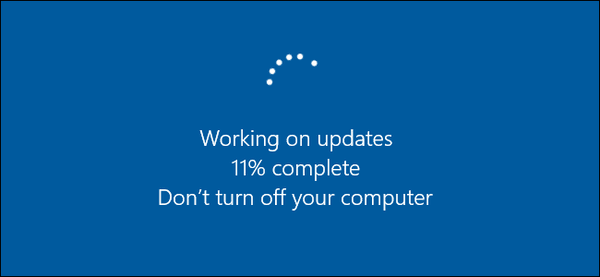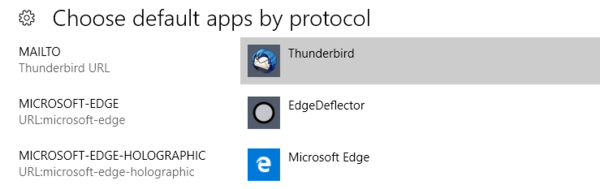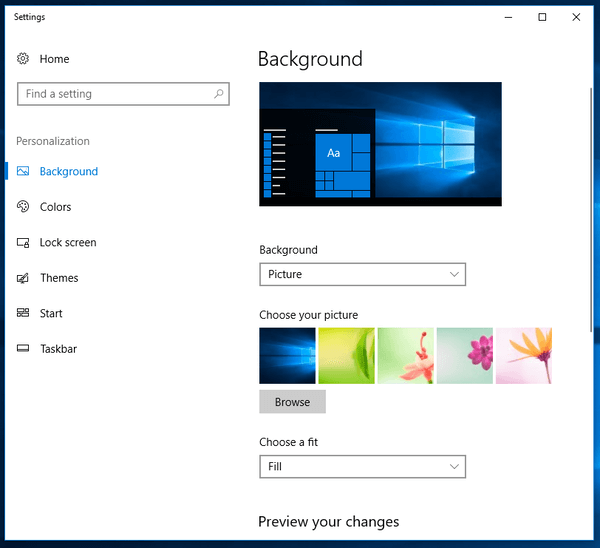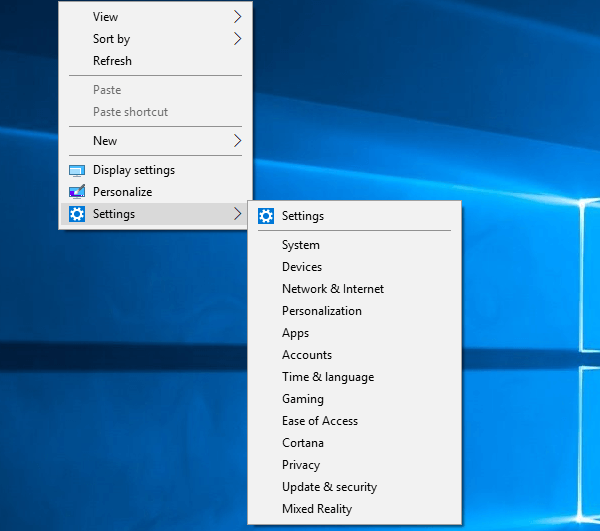Windows 10 shows you a list of all user accounts available on your PC in the bottom left corner of the logon screen. You can click the user avatar, enter the password if necessary, and login using the provided credentials. If you have more than one user accounts on your PC, at times, you might want to disable a user account to restrict a user from accessing your PC.
Continue reading “How To Disable or Enable A User Account in Windows 10”