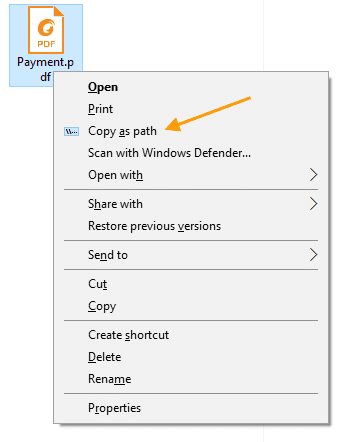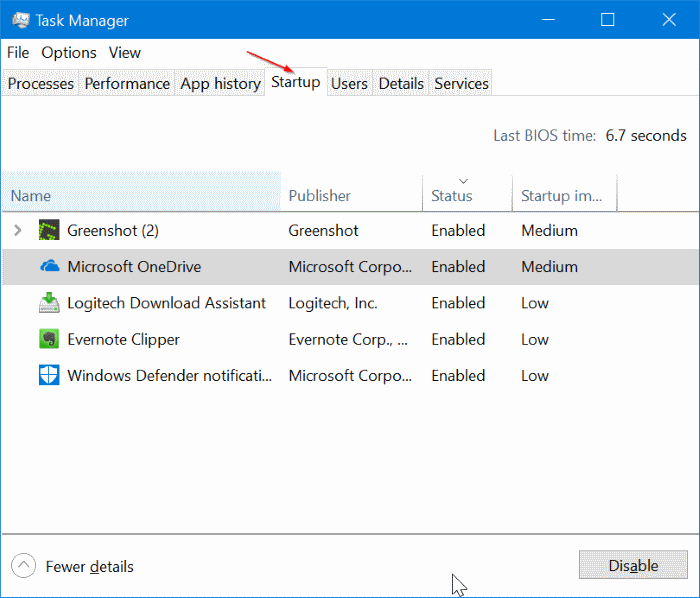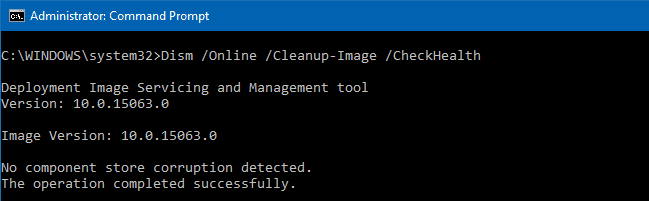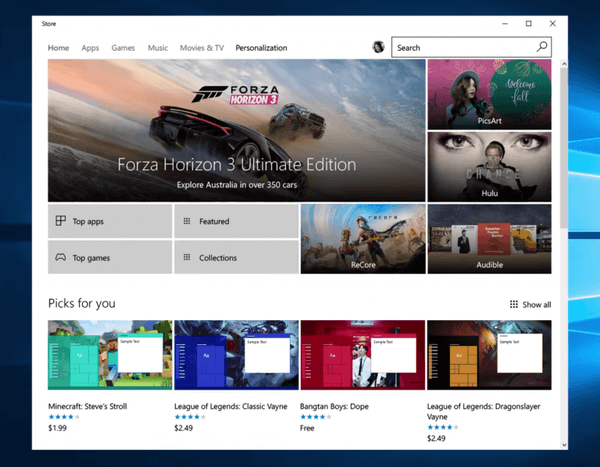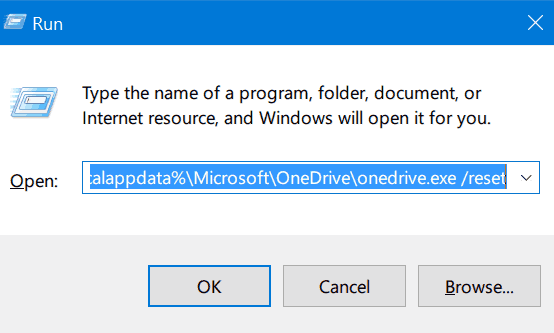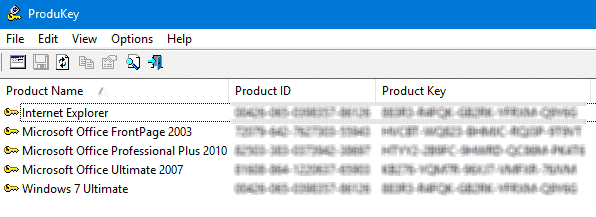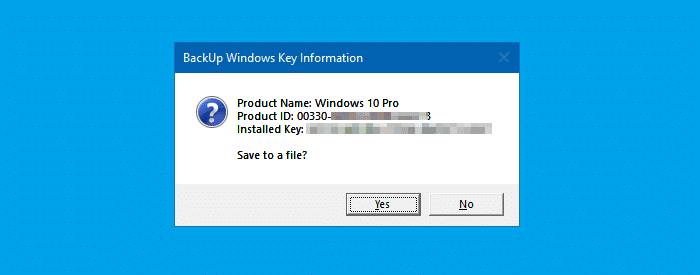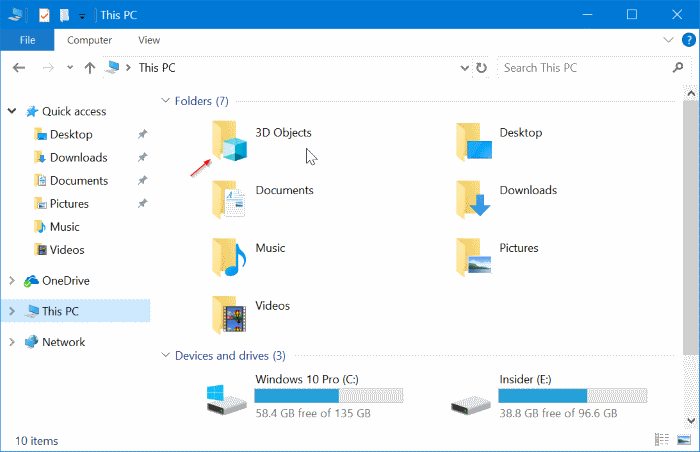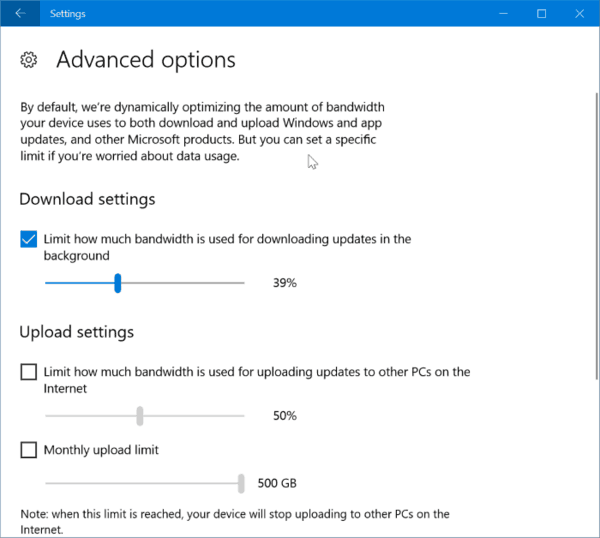If you have a copy of the Windows ISO with a generic name which doesn’t make any sense, you may want to find which Windows version, build and edition it contains. This post explains how it can be done.
Continue reading “Find Windows Version, Build and Edition from ISO or DVD”