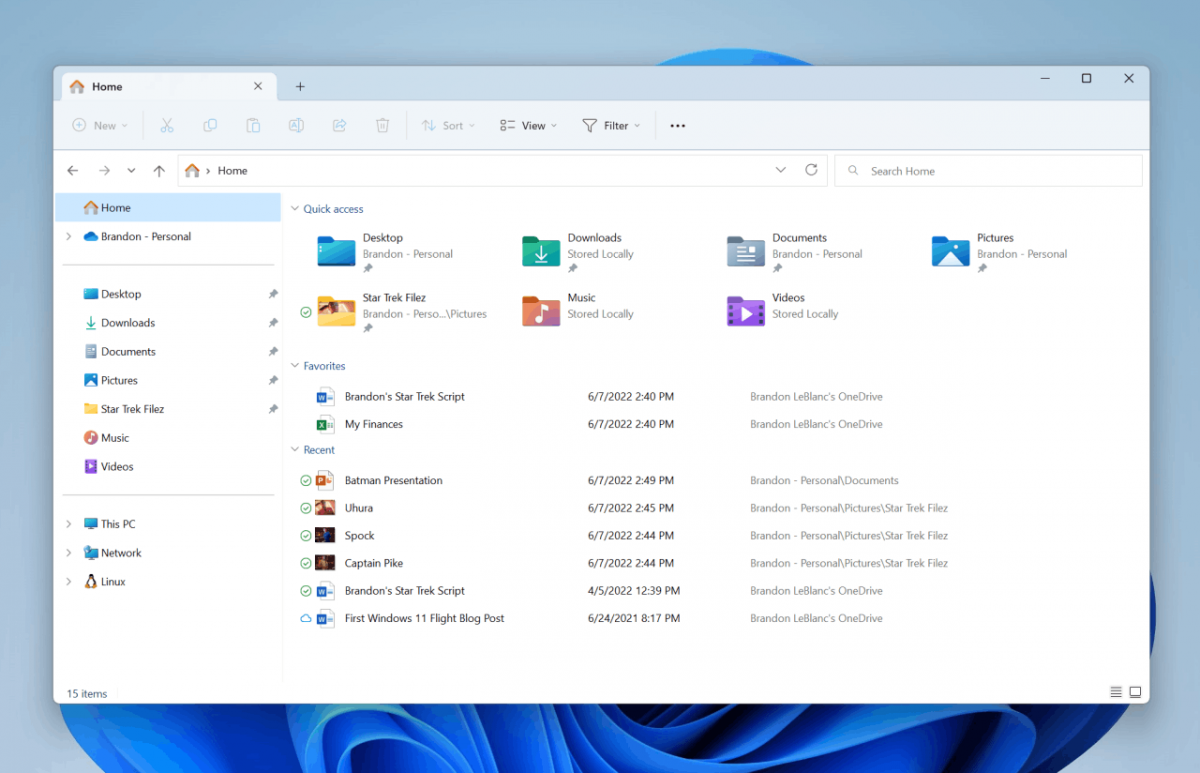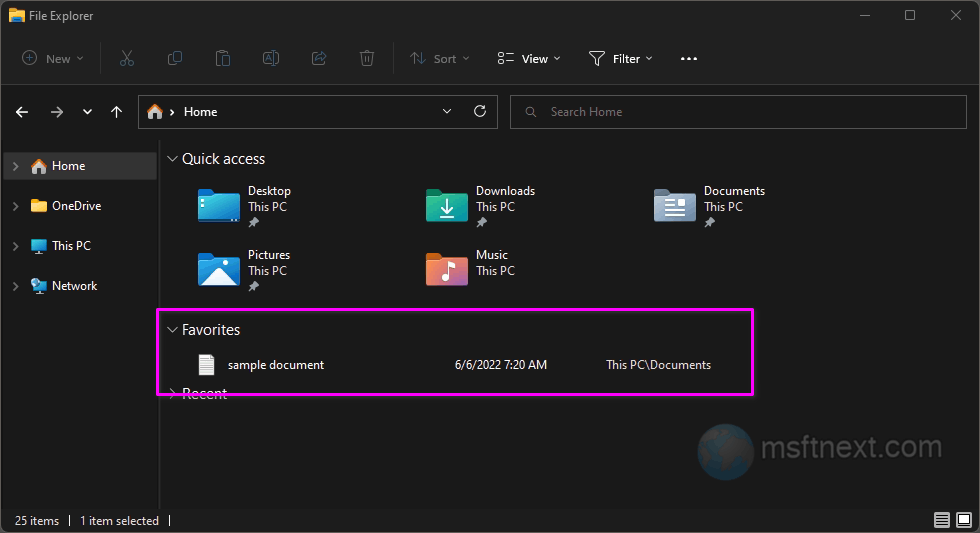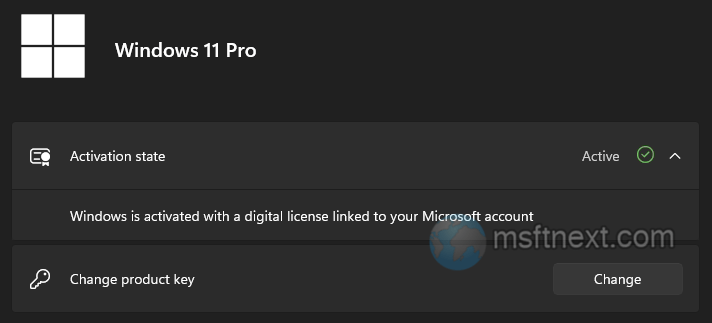Microsoft identified the vulnerability of the Web Proxy Auto-Discovery (WPAD) protocol in 2007, which could potentially be exploited to access secure HTTPS and VPN data. However, developers did not take significant measures to address this issue, possibly because the WPAD vulnerability was not considered a direct threat, but rather a potential and relatively uncommon one. Continue reading “How to disable the WPAD protocol and why you might need it”
Author: The MFTNEXT Team
File Explorer doesn’t show JPG EXIF data
In File Explorer, the Details pane displays the EXIF information, such as Camera model, Dimensions, etc., for files. Nevertheless, on certain systems, the metadata may appear to be completely empty. Continue reading “File Explorer doesn’t show JPG EXIF data”
What is “Auto Color Management” in Windows 11 and how to enable this feature
The appearance of an average picture on a computer display is influenced not only by the monitor’s characteristics and the video card’s capabilities. It also depends on the software. Recently, the Windows Settings app received a new feature called “Automatic Color Management” (ACM). It enhances the transfer of more realistic color shades. This feature is designed to improve the color quality of images in the interface and all Windows 11 applications. Continue reading “What is “Auto Color Management” in Windows 11 and how to enable this feature”
Fix Error Code 2 for WaaSMedicSvc – Failed to Read Description
When you access the Services console on your Windows 11 computer, you may notice that the Windows Update Medic Service is missing from the list. If you scroll through the services list, you will see that it is listed as WaaSMedicSvc instead of its display name, which is Windows Update Medic Service.
Additionally, the following error may be displayed in the description column for WaasMedicSvc: Failed to Read Description. Error Code: 2. Or it may say Failed to Read Description. Error Code: 15100. Continue reading “Fix Error Code 2 for WaaSMedicSvc – Failed to Read Description”
How to enable AVIF format support in Microsoft Edge
AVIF, a new graphic format, emerged in 2019 alongside the AV1 codec. It demonstrated impressive performance when compared to the commonly used JPEG and the increasingly popular WebP. AVIF format includes features like chroma subsampling, high dynamic range, and film grain, as well as more effective lossy and lossless compression techniques than WebP. Despite these advantages, AVIF’s adoption hasn’t been significant thus far. Continue reading “How to enable AVIF format support in Microsoft Edge”
How to enable tabs in File Explorer in Windows 11 Build 25136
In this tutorial we will look at how to enable File Explorer tabs in Windows 11 preview build 25136. Overnight, Windows Insider team released it to the Dev Channel, bringing with it the long-awaited tabbed interface. But not all insiders can now evaluate the innovation. Microsoft is doing A / B testing, and the new feature is available only to a small select group of users. Continue reading “How to enable tabs in File Explorer in Windows 11 Build 25136”
How to Remove “Add to Favorites” from the Context Menu in Windows 11
You can remove “Add to Favorites” from context menu of files in Windows 11 if you don’t intend to use the feature. Since there is no setting in the Windows 11 GUI that allows you to do this, you will have to modify the registry. Continue reading “How to Remove “Add to Favorites” from the Context Menu in Windows 11″
What is actually linked to the Windows digital license for activation
The activation status on different Windows 10 or 11 devices may have different wording. In the “Activation” section of the Settings app, the activation status wording may be “Windows system activated with a digital license” or “linked to your Microsoft account”.
Continue reading “What is actually linked to the Windows digital license for activation”
How to enable and add stickers to the desktop in Windows 11
You can now enable stickers in Windows 11 and apply them to the desktop wallpaper. This neat feature was discovered in February 2022 by a twitter user, Albacore. It is called Stickers and allows you to place stickers on top of your desktop wallpaper. Interestingly, the feature is present in the RTM build of Windows 11 22H2 (Build 22621), so it may be introduced before the official release of this version of the OS. The stickers function is hidden from public eyes, but you can activate it according by following the instructions below. Continue reading “How to enable and add stickers to the desktop in Windows 11”
How to enable desktop search in Windows 11
In Windows 11 build 25120 and above you can enable a new desktop search bar. Continuing to claim originality, Microsoft does not hesitate to borrow functional and design solutions from other operating systems. So, in Windows 11 build 25120, developers have implemented a new search tool. It looks like an interactive desktop widget, similar to the one found in MacOS and Android. The feature is currently in testing. For some reason Microsoft has decided to limit the number of users who can test it. Continue reading “How to enable desktop search in Windows 11”