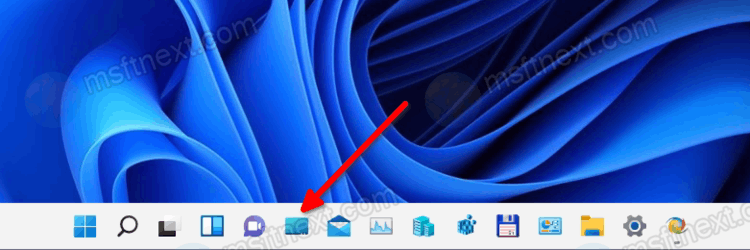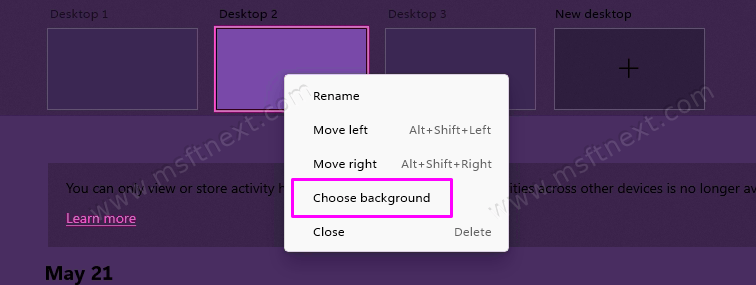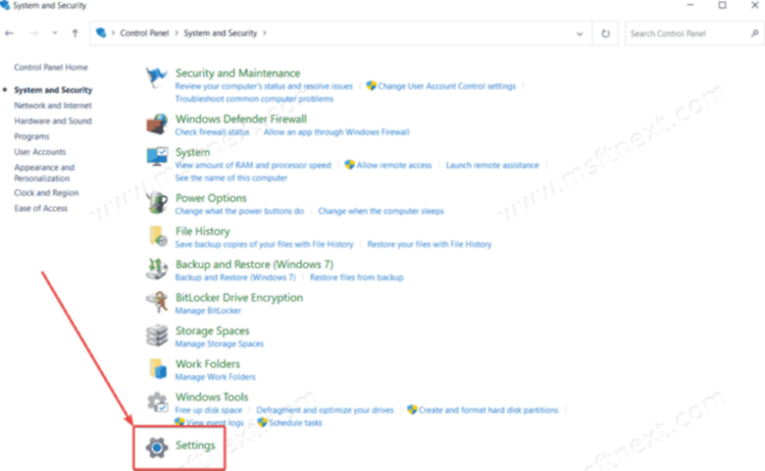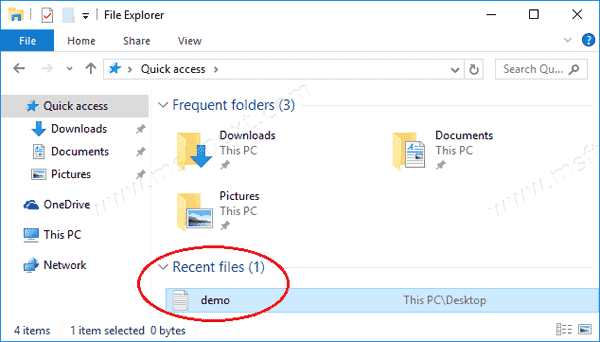You can add the Show Desktop button to the taskbar in Windows 11. Prior to the release of Windows 7, Microsoft by default pinned a special shortcut to the right of the Start button called Show Desktop, which minimized all windows on the screen. Continue reading “Create the Show Desktop button in Windows 11 taskbar”
Category: Customization & Appearance
How to move Windows 11 taskbar to the top
If you want, you can move the taskbar in Windows 11 to the top. By default, the Windows 11 taskbar resides at the lower border of the screen. The needed option is missing in Settings. However, this does not prevent you from moving it to the upper border. There is a registry tweak for such a task, and some third-party tools.
Continue reading “How to move Windows 11 taskbar to the top”
How to restore the classic volume mixer on Windows 11
Here are two ways to restore the classic volume mixer on Windows 11. In Windows 11, Microsoft removed the classic volume mixer from the system tray, replacing it with the corresponding module under Sound -> Volume in the Settings app. Compared to Windows 10 Sound Settings, Windows 11 Sound Settings has two major drawbacks.
Continue reading “How to restore the classic volume mixer on Windows 11”
Turn On or Off Transparency Effects in Windows 10
How to Turn On or Off Transparency Effects in Windows 10
Windows 10 allows having transparency effects enabled or disabled for the taskbar, Start, and Action center. Disabling the semi-transparent areas will also disable acrylic Fluent Design effects for Store apps, the Settings app, and the Start menu. Continue reading “Turn On or Off Transparency Effects in Windows 10”
How to change virtual desktop wallpaper in Windows 10
Let’s review how to change the wallpaper on the virtual desktop in Windows 10 and change the background image of one of them, or all of them at once. Virtual desktops first appeared in Windows in the summer of 2015 when Windows 10 was released. With virtual desktops, users can create different workspaces and quickly switch between them. With the arrival of this feature, Windows 10 has caught up with macOS and Linux, where virtual desktops exist for long. Continue reading “How to change virtual desktop wallpaper in Windows 10”
How to Change Icons of Folders in This PC on Windows 10
You can change change icons of folders in This PC on Windows 10, and this tutorial will guide you on how it can be done.
In Windows 8.1, Microsoft replaced libraries with the Desktop, Documents, Downloads, Music, Pictures, and Videos folders added to the This PC location. The same set was inherited by Windows 10. Also, in the Fall Creators Update release, the 3D Objects folder was added, which the developers later abandoned. These folders are actually shortcuts to directories in the user profile. Continue reading “How to Change Icons of Folders in This PC on Windows 10”
How to add Settings shortcut to Classic Control Panel in Windows 10
You can add a Settings shortcut to the classic Control Panel in Windows 10. The Settings app appeared in the initial version of Windows 10, released in 2015. Since then, the classic Control panel applets have been slowly migrating to the Settings interface, while the control panel has gotten less powerful. Continue reading “How to add Settings shortcut to Classic Control Panel in Windows 10”
Enable text labels for running apps in Windows 10 taskbar
If you want you can enable text labels for running apps in the Windows 10 taskbar. In previous versions of Windows, taskbar displays the running apps as rectangular items with captions which show the title of the corresponding window of the app. In Windows 10, text labels are disabled by default, so the user see a highlighted square button with the app icon. Continue reading “Enable text labels for running apps in Windows 10 taskbar”
Hide the Sharing tab in Folder Properties on Windows 10
YouHow to hide the Sharing tab in Folder Properties on Windows 10. You can share any folder on the local network in a few clicks. There is a dedicated Sharing tab in the directory properties dialog in File Explorer. Using it, you can also specify a number of connection parameters, e.g. select users who will be allowed access to the shared folder, grant them privileges, and more. By default, Sharing is available on for all directories except system directories. Continue reading “Hide the Sharing tab in Folder Properties on Windows 10”
Remove Recent Files from Quick Access in Windows 10
How to Remove Recent Files from Quick Access in Windows 10 File Explorer. The File Explorer app in Windows 10 has a new default location called Quick Access. It exposes what you browse and open recently. There are two sections for that. Recent Files hosts the files you have opened recently. Frequently Folders are the folder you often open in File Explorer.
Continue reading “Remove Recent Files from Quick Access in Windows 10”