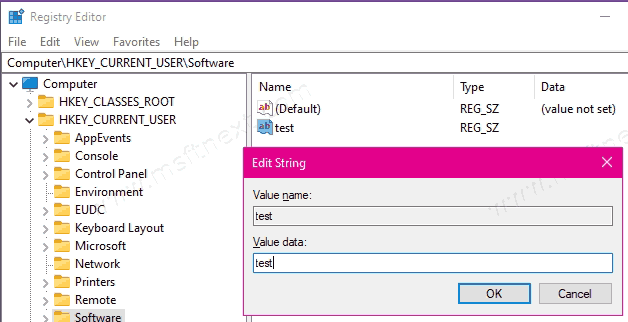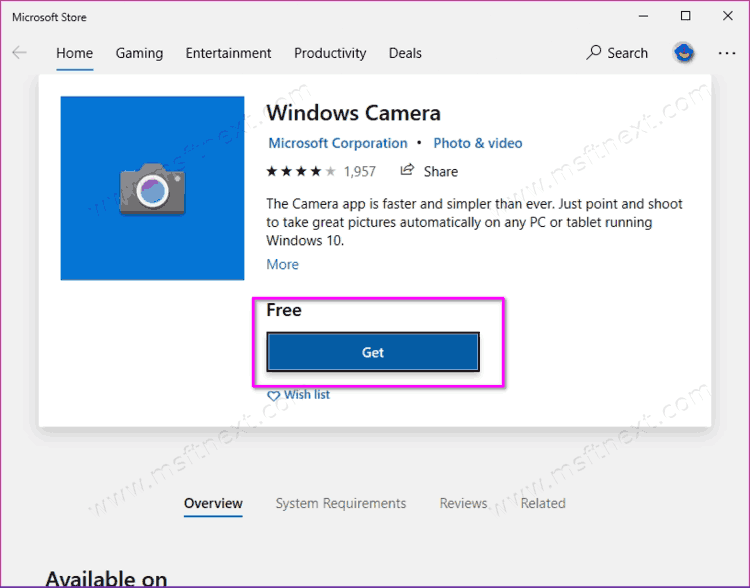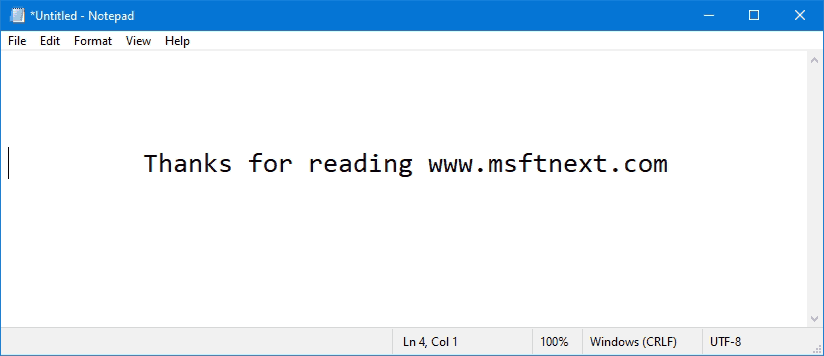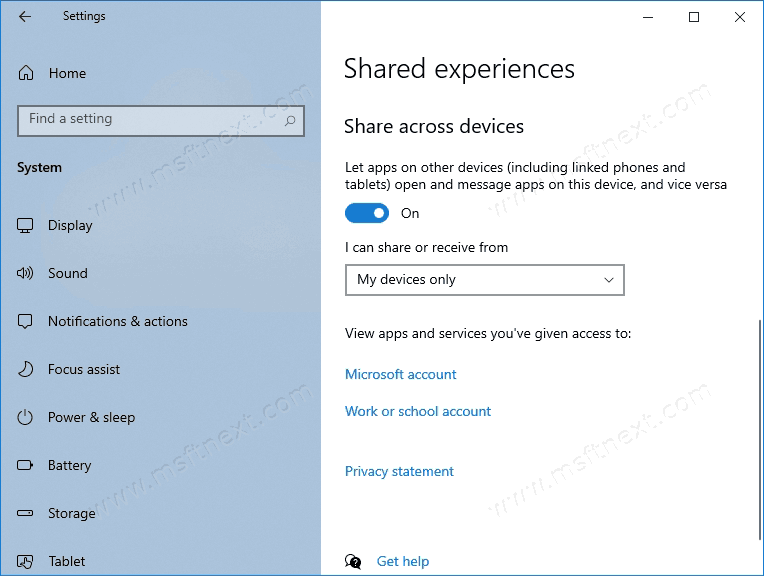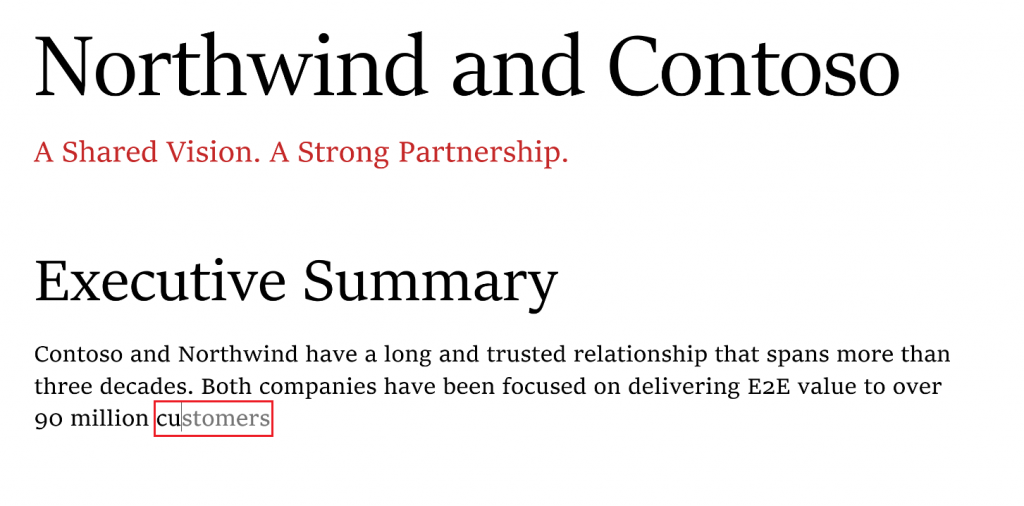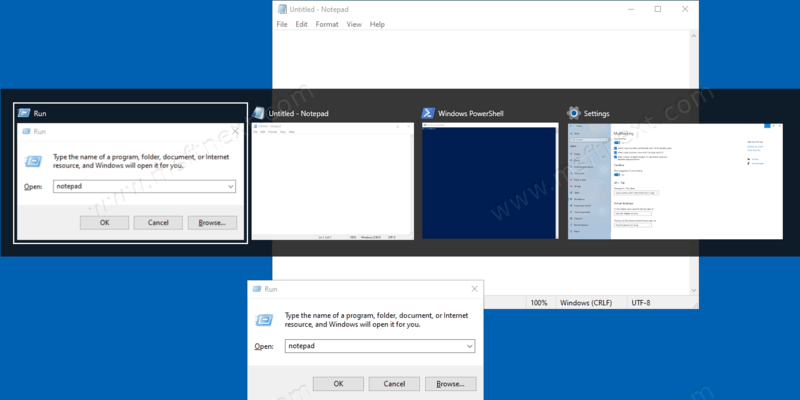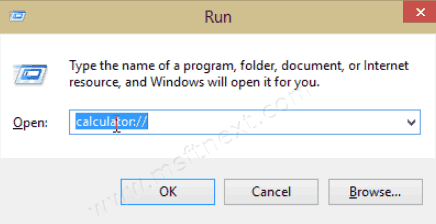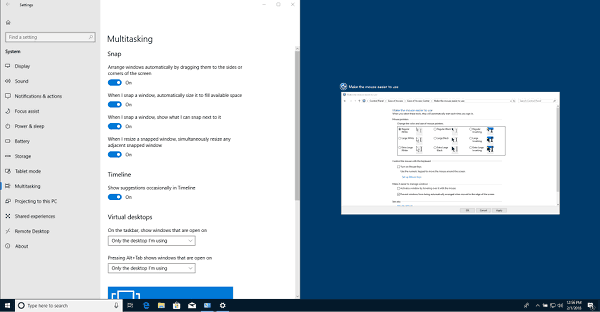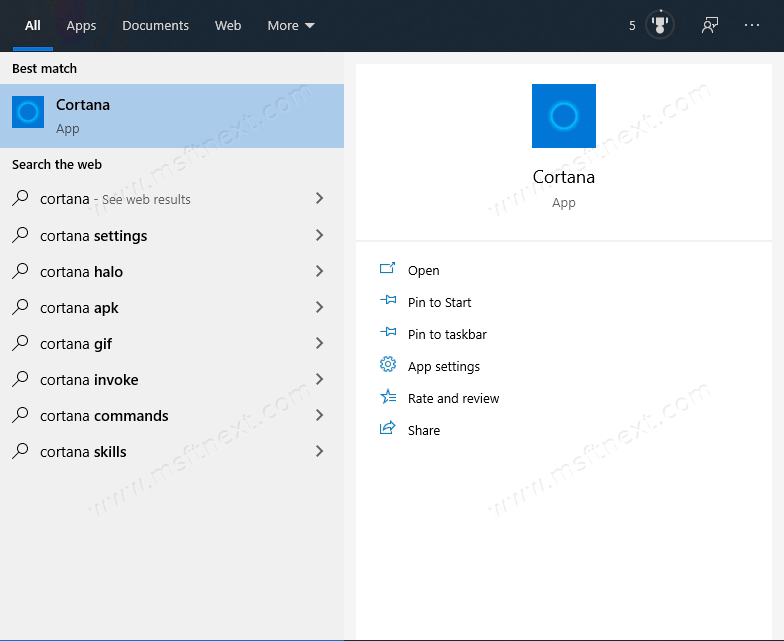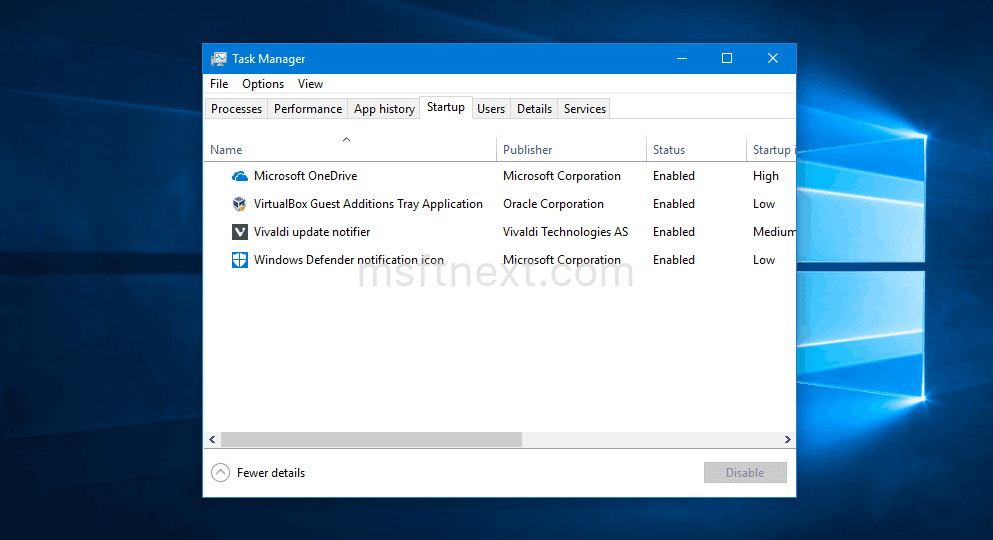This tutorial will show you how to open Registry Editor in Windows 10, and how to use the regedit.exe app. Often the tips on our site are related to the Windows 10 Registry and Registry Editor. What exactly is the Registry and what is regedit? Those familiar with Windows for years need no explanation, but most new Windows 10 users will find this post helpful. Continue reading “How to open Registry Editor in Windows 10 and how to use regedit”
Category: Apps and Features
Remove and Reinstall Camera App in Windows 10
It is possible to remove and reinstall Camera App in Windows 10 if it misbehaves for your user account. This is the step you should take if the reset and repair Settings option for the app didn’t help. Continue reading “Remove and Reinstall Camera App in Windows 10”
How to Search with Bing from Notepad in Windows 10
With changes made in Windows 10, you can now search with Bing from Notepad. Notepad is one of the oldest built-in apps in Windows. It’s also the simplest text editor you can find on Windows but still it’s a great app for quick file editing. Continue reading “How to Search with Bing from Notepad in Windows 10”
Disable App Share Across Devices in Windows 10 (Shared Experiences)
You can disable app Share Across Devices in Windows 10. The OS allows installed apps on your device to communicate with other devices and open the same apps on them. Thanks to this feature you can continue where you left off when you change your device.
Continue reading “Disable App Share Across Devices in Windows 10 (Shared Experiences)”
How to Turn Off Text Predictions in Word and Outlook
This post explains how to turn off Text Predictions in Word and Outlook. This is a new feature of Word and Outlook. It suggest the next word or even a statement by analyzing your previously entered text. Some Word and Outlook users may appreciate the feature, others may dislike it. Continue reading “How to Turn Off Text Predictions in Word and Outlook”
Show Windows from All Desktops in Alt+Tab and Taskbar in Windows 10
How to Show Windows from All Desktops in Alt+Tab and Taskbar in Windows 10.
Windows 10 allows having virtual desktops and arranging Windows between them. The feature is called Task View. There are some options that you can change for virtual desktops. For your convenience, Windows 10 only shows current desktop windows in the taskbar and Alt+Tab.
Continue reading “Show Windows from All Desktops in Alt+Tab and Taskbar in Windows 10”
URI Commands to Launch Apps in Windows 10
This tutorial contains the full list of URI commands to launch apps in Windows 10. You can use these commands to directly open modern apps of Windows 10. These apps are new to Windows 10, they receive updates from Microsoft Store, and replace classic apps like Calculator or Photo Viewer. Continue reading “URI Commands to Launch Apps in Windows 10”
How To Disable Aero Snap In Windows 10
Windows 10 allows you to control the size and positioning of open windows better by dragging them to the edge of the screen. If you drag a window using its title bar to the top edge of the screen, it will be maximized. This post explains how to disable this feature. Continue reading “How To Disable Aero Snap In Windows 10”
Uninstall Or Reinstall Cortana In Windows 10
How To Uninstall Or Reinstall Cortana In Windows 10
A small number of Windows 10 users frequently use Cortana as it is not as powerful as its digital personal assistants offered in smartphone operating systems. Also, Cortana is not available in all regions and countries. These are the reasons you may want to get rid of Cortana. Or you might want to reinstall it if it fails to work properly.
Continue reading “Uninstall Or Reinstall Cortana In Windows 10”
How to Open Task Manager in Windows 10 (Different Methods)
How to Open Task Manager in Windows 10
Task Manager is a built-in Windows 10 app which allows maintain running processes including user apps, system apps and Windows services. It allows you to control Windows Startup apps, and also analyze performance of the whole OS.
Continue reading “How to Open Task Manager in Windows 10 (Different Methods)”