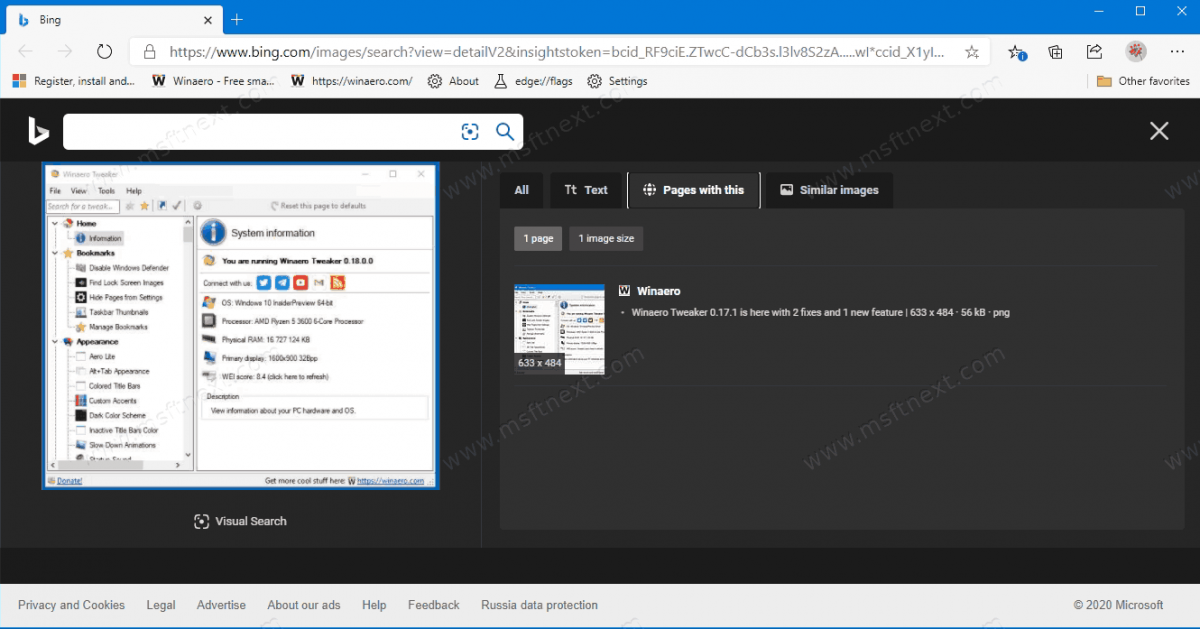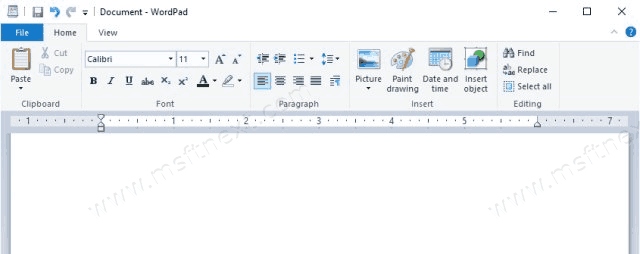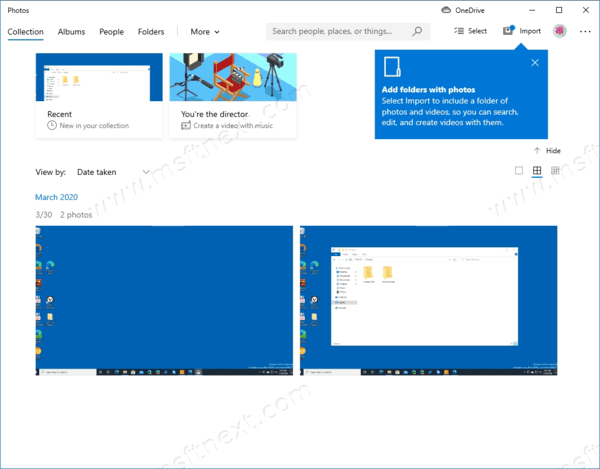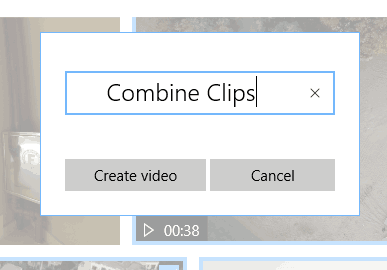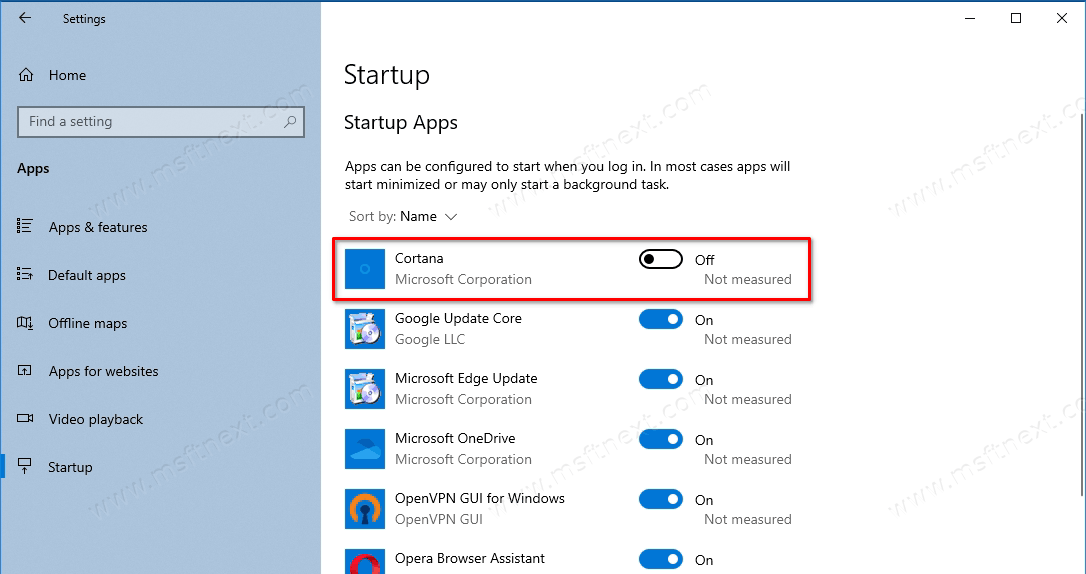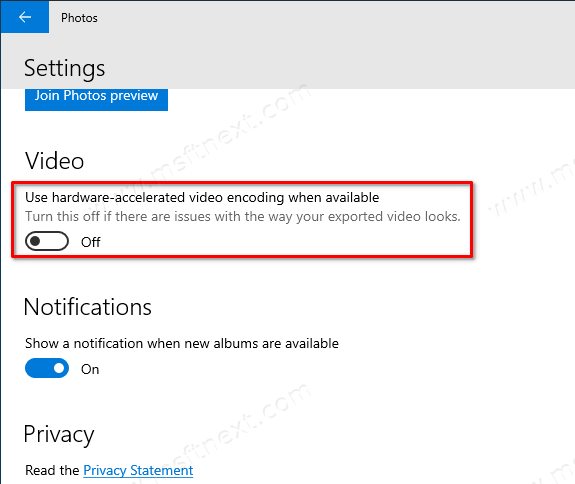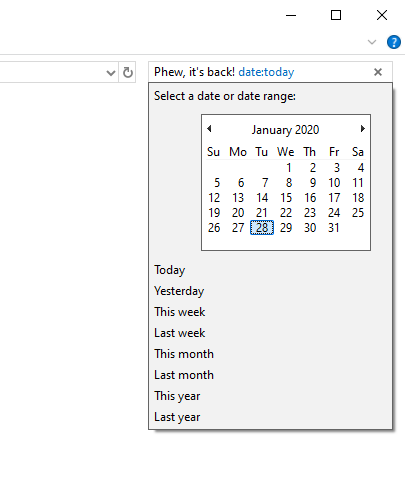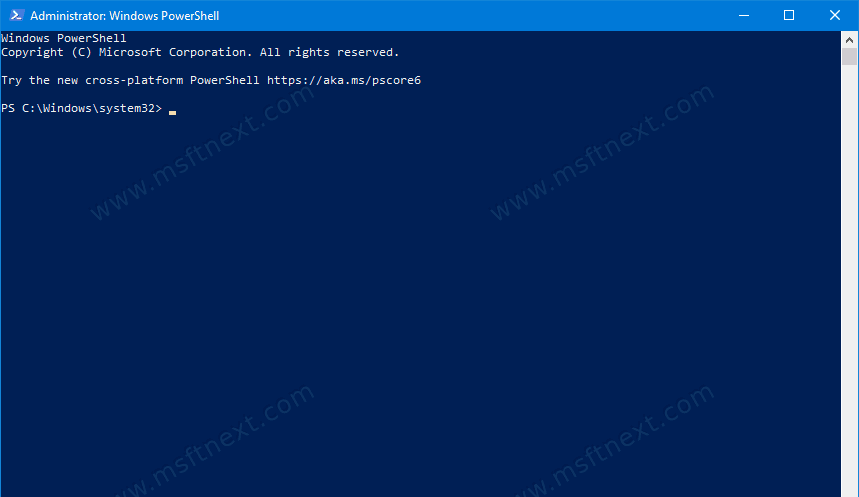How to Search with a Screenshot in Windows 10 Start Menu
Windows 10 has a useful option that allows you to search for a screenshot of your desktop taken with the built-in Snip and Sketch app. The process is very convenient as it starts with one click. For the screenshot captured, Windows 10 will use Bing Visual Search to find similar images and display the results in Microsoft Edge.
Continue reading “How to Search with Screenshot in Windows 10 Start Menu”