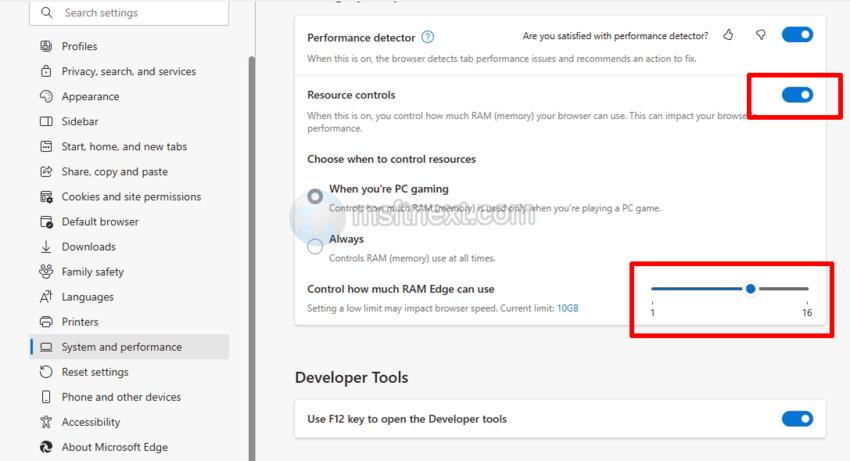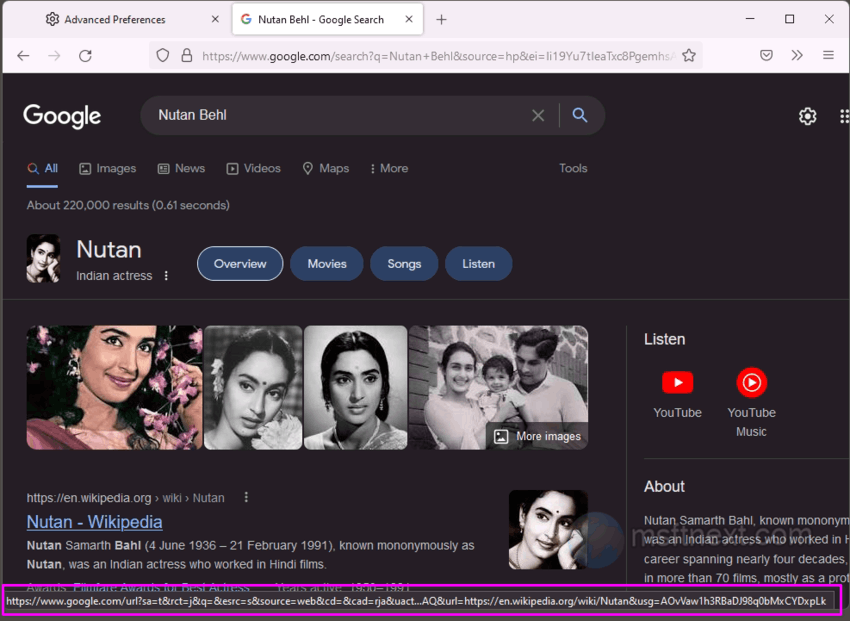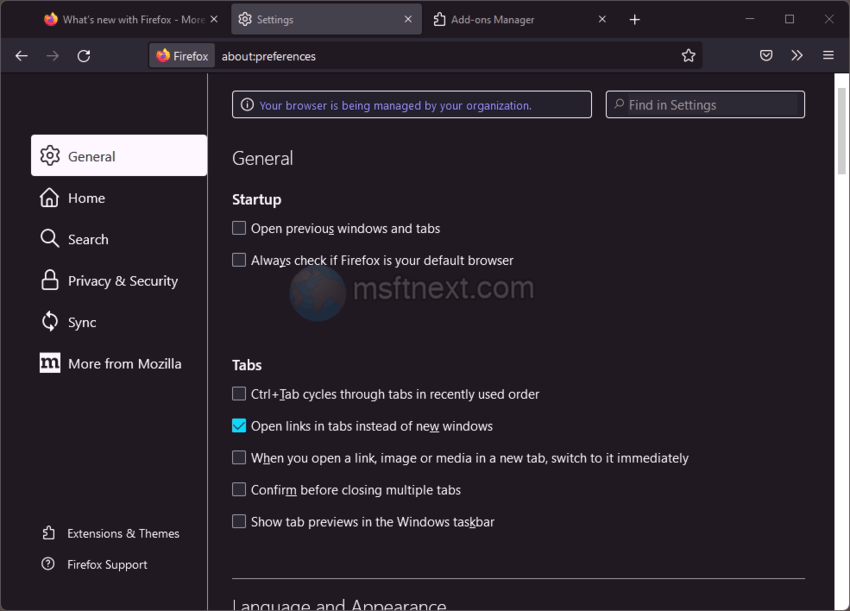Recently, Microsoft introduced a new memory management feature in Edge known as Ram Limiter. This feature allows users to control the amount of RAM used by the browser. Initially available in a test version, it has now been officially integrated into the final release of the browser. However, some users have reported not finding this option in the System and Performance settings even after updating the browser.
Continue reading “How to enable RAM limiting option in Edge”
Category: Browsers & Email
How to restore the old download panel in Chrome
In the latest version of Google Chrome, developers have radically changed the downloads interface. They removed the download panel at the bottom of the window. It is replaced it with an animated icon to the right of the address bar. Viewing the list and download progress now requires you to click on this very icon, similar to Mozilla Firefox.
Continue reading “How to restore the old download panel in Chrome”
How to enable EPUB support in Microsoft Edge
Some time in the past, Edge had support for EPUB e-books. But then for some reason the developers removed it. And now, starting with Microsoft Edge 117, viewing EPUB in the browser has again become available. Those who can’t wait for the stable release of Edge 117 and who want to test the EPUB reader, can download and install the Canary version of the browser. In this tutorial, we will learn how to enable the feature.
Continue reading “How to enable EPUB support in Microsoft Edge”
ERR_QUIC_PROTOCOL_ERROR in Google Chrome and Chromium-based browsers
In 2012, Google introduced the new Quic protocol, which was supposed to improve the shortcomings of the old TCP protocol. QUIC stands for Quick UDP Internet Connections, and offers high speed, congestion control and end-to-end encryption.
Continue reading “ERR_QUIC_PROTOCOL_ERROR in Google Chrome and Chromium-based browsers”
How to enable the Mica effect in Google Chrome
The Mica effect in Windows 11 adapts the colors of windows and interface elements to the desktop background and makes them more transparent and blurry when they are active. Unlike Acrylic, the Mica effect does not create transparent areas. This allows Mica to be light on GPU resources, but, like Acrylic, it blends windows titles with the desktop background. Obviously, for this effect to work in third-party apps, those apps must support it.
Continue reading “How to enable the Mica effect in Google Chrome”
How to enable Mica in Edge and other Windows apps
In terms of new features, Windows 11 is pretty similar to its predecessor. However, the design of the new system version has undergone significant changes, transforming its core elements. Windows 11 incorporates the Acrylic and Mica effects. The Acrylic effect is something that resembles the look of Windows 7 Aero. On the other hand, the Mica effect is a recent addition, introducing a fresh visual element to the system.
Continue reading “How to enable Mica in Edge and other Windows apps”
How to enable the built-in Edge Photo viewer in the Edge browser
In the coming future, Microsoft Edge browser will introduce a new feature that might come as a pleasant surprise to many users. This feature is a comprehensive image viewer, which enables users to view images stored in local directories. Moreover, it provides the option to open images in a separate web browser window. Continue reading “How to enable the built-in Edge Photo viewer in the Edge browser”
How to enable AVIF format support in Microsoft Edge
AVIF, a new graphic format, emerged in 2019 alongside the AV1 codec. It demonstrated impressive performance when compared to the commonly used JPEG and the increasingly popular WebP. AVIF format includes features like chroma subsampling, high dynamic range, and film grain, as well as more effective lossy and lossless compression techniques than WebP. Despite these advantages, AVIF’s adoption hasn’t been significant thus far. Continue reading “How to enable AVIF format support in Microsoft Edge”
Make Firefox show direct links on Google
When you run a search a query in Google, Mozilla Firefox and Google Chrome will show the same sites. But the links themselves will look different. In Chrome, you will get a direct link, while Firefox displays redirect links. Continue reading “Make Firefox show direct links on Google”
Remove the message “Your browser is being managed by your organization” in Firefox
One day you may find the message “Your browser is being managed by your organization” when opening the Firefox settings page. It may have a bit different text like “Your organization has disabled the ability to change some settings”. This means one of two things is happening: either you yourself changed the browser configuration on the flag page, or the administrator of your computer changed the browser settings. Continue reading “Remove the message “Your browser is being managed by your organization” in Firefox”