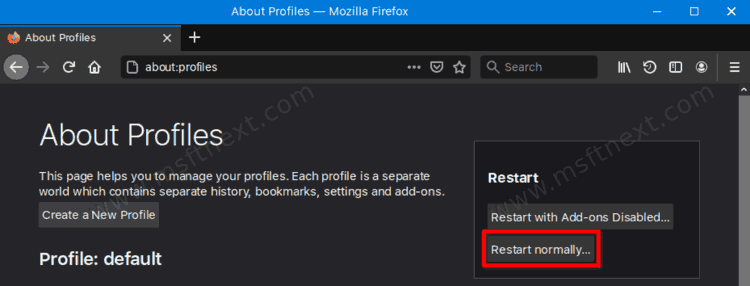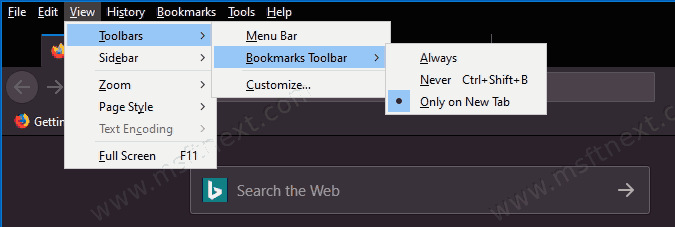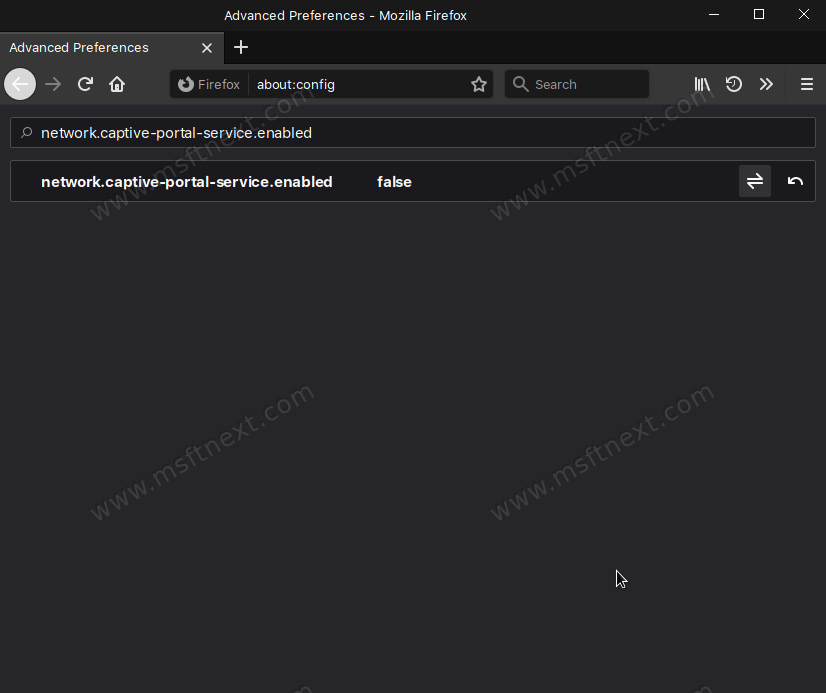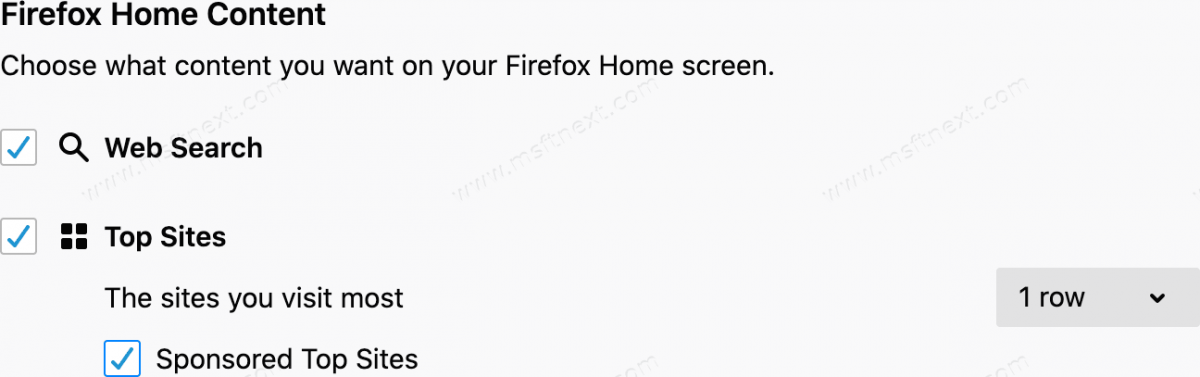How to restart Firefox without closing tabs.
There are many situations when you may want to restart the Firefox browser. For example, when you enable some option in the Firefox browser via about:config like the bookmarks bar only on the new tab page, you need to restart it. While you can close all tabs in Firefox and reopen the browser, there is an internal feature that will allow you to restart it with a couple of click.
Continue reading “How to restart Firefox without closing tabs”