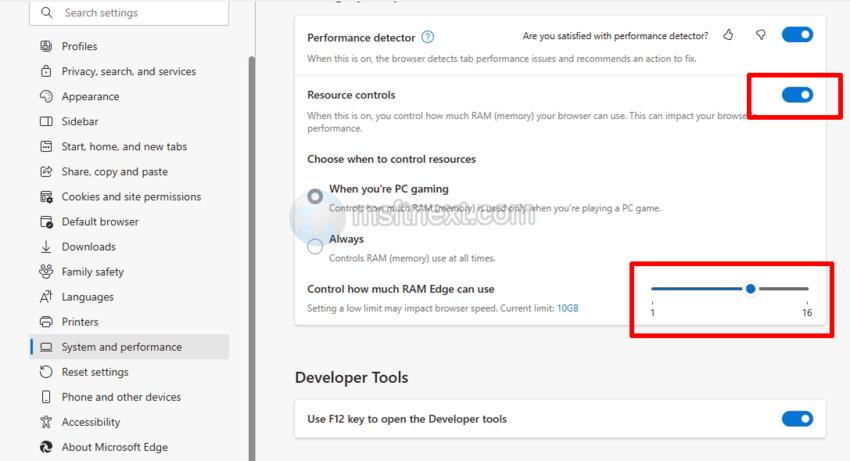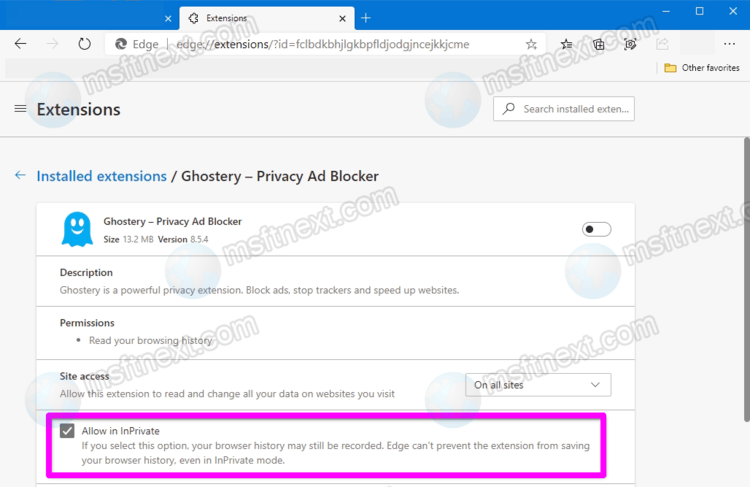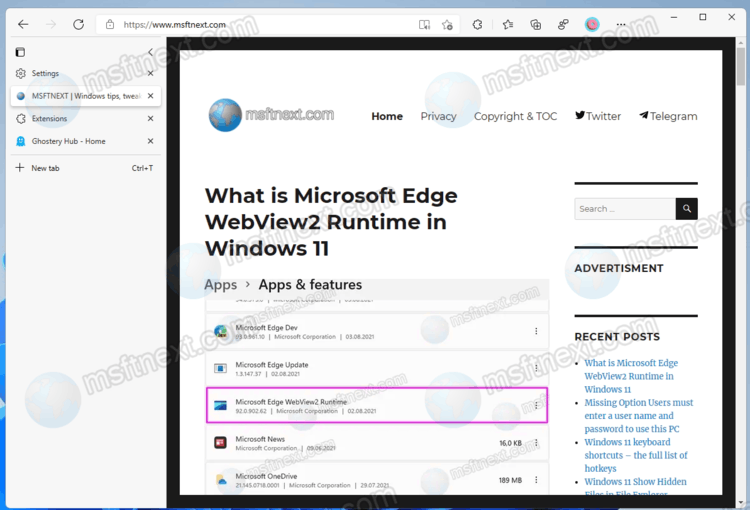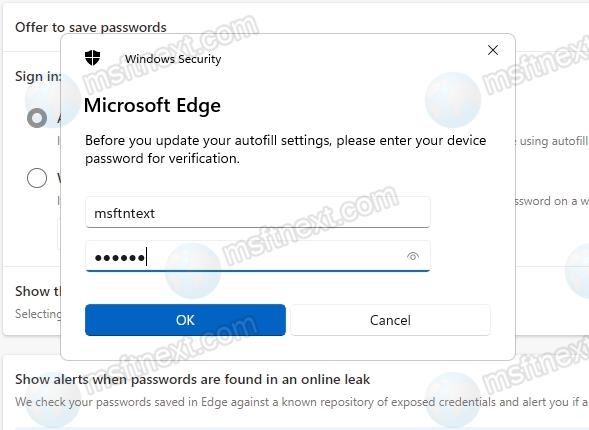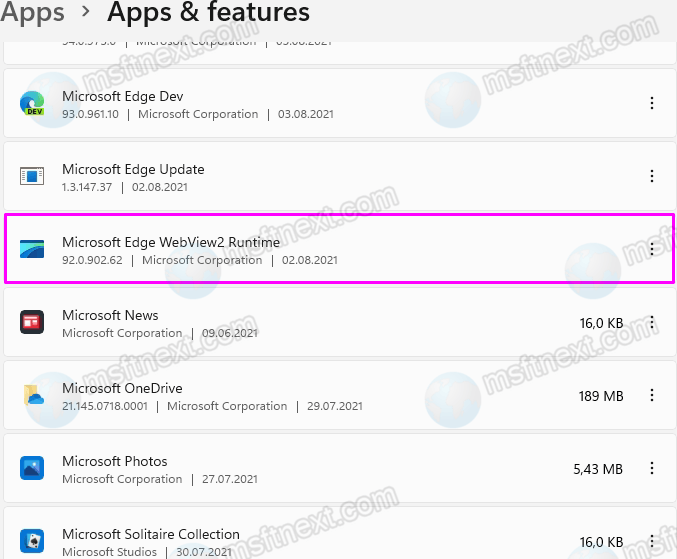Recently, Microsoft introduced a new memory management feature in Edge known as Ram Limiter. This feature allows users to control the amount of RAM used by the browser. Initially available in a test version, it has now been officially integrated into the final release of the browser. However, some users have reported not finding this option in the System and Performance settings even after updating the browser.
Continue reading “How to enable RAM limiting option in Edge”
Category: Microsoft Edge
How to enable EPUB support in Microsoft Edge
Some time in the past, Edge had support for EPUB e-books. But then for some reason the developers removed it. And now, starting with Microsoft Edge 117, viewing EPUB in the browser has again become available. Those who can’t wait for the stable release of Edge 117 and who want to test the EPUB reader, can download and install the Canary version of the browser. In this tutorial, we will learn how to enable the feature.
Continue reading “How to enable EPUB support in Microsoft Edge”
How to enable Mica in Edge and other Windows apps
In terms of new features, Windows 11 is pretty similar to its predecessor. However, the design of the new system version has undergone significant changes, transforming its core elements. Windows 11 incorporates the Acrylic and Mica effects. The Acrylic effect is something that resembles the look of Windows 7 Aero. On the other hand, the Mica effect is a recent addition, introducing a fresh visual element to the system.
Continue reading “How to enable Mica in Edge and other Windows apps”
How to enable the built-in Edge Photo viewer in the Edge browser
In the coming future, Microsoft Edge browser will introduce a new feature that might come as a pleasant surprise to many users. This feature is a comprehensive image viewer, which enables users to view images stored in local directories. Moreover, it provides the option to open images in a separate web browser window. Continue reading “How to enable the built-in Edge Photo viewer in the Edge browser”
How to enable AVIF format support in Microsoft Edge
AVIF, a new graphic format, emerged in 2019 alongside the AV1 codec. It demonstrated impressive performance when compared to the commonly used JPEG and the increasingly popular WebP. AVIF format includes features like chroma subsampling, high dynamic range, and film grain, as well as more effective lossy and lossless compression techniques than WebP. Despite these advantages, AVIF’s adoption hasn’t been significant thus far. Continue reading “How to enable AVIF format support in Microsoft Edge”
Microsoft Edge InPrivate: Enable Extensions for Private Mode
Our today’s guide shows how to enable an extension in InPrivate mode in Microsoft Edge. Private Mode in Microsoft Edge, also known as InPrivate, by default doesn’t allow users to use installed extensions. InPrivate is designed to ensure that the user leaves as few traces of web browsing as possible on the device. So that third-party software knows a little about it. After you close the InPrivate tab, the browser deletes your browsing history, cookies, temporary files, and all other data from the ended session. Continue reading “Microsoft Edge InPrivate: Enable Extensions for Private Mode”
How to Enable Global Media Controls in Microsoft Edge
In order to manage media streams efficiently you can to enable Global Media Controls in Microsoft Edge for audio and video playback. When enabled, a button with controls appears on the browser toolbar, allowing you to manage YouTube videos, Spotify music, etc. It is accessible from anywhere in your browser without having to switch to the target tab.
Continue reading “How to Enable Global Media Controls in Microsoft Edge”
How to hide the window title bar with vertical tabs in Microsoft Edge
With recent updates you can hide the window title bar in Microsoft Edge with vertical tabs enabled. This useful feature is available to everyone starting with Edge 93 stable. Continue reading “How to hide the window title bar with vertical tabs in Microsoft Edge”
How to protect Edge saved passwords with Windows credentials
For better safety and security the user can protect saved passwords in Microsoft Edge with Windows credentials for their account. Continue reading “How to protect Edge saved passwords with Windows credentials”
What is Microsoft Edge WebView2 Runtime in Windows 11
This post will show you what is Microsoft Edge WebView2 Runtime and if you need to uninstall or remove it.
In Windows 11, looking at the Apps and Features section in Settings, or the list of programs in the Programs and Features applet in the classic Control Panel, you might find software that you did not install. Specially, there will be an entry Microsoft Edge WebView2 Runtime. Also, you can find this component running in the list of processes in the Task Manager (the msedgewebview2.exe process). Continue reading “What is Microsoft Edge WebView2 Runtime in Windows 11”