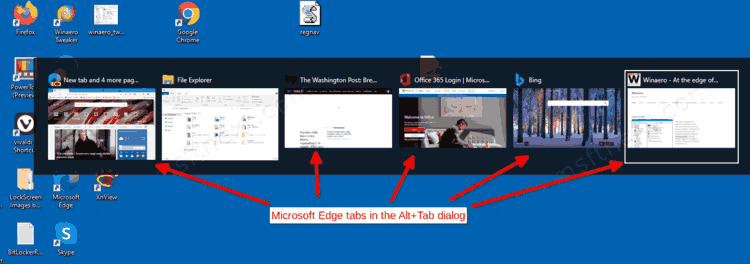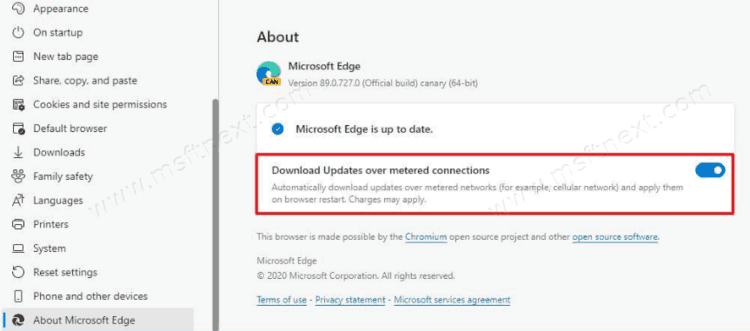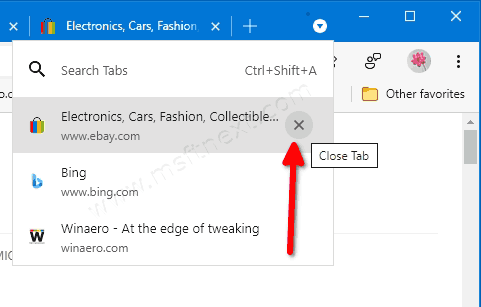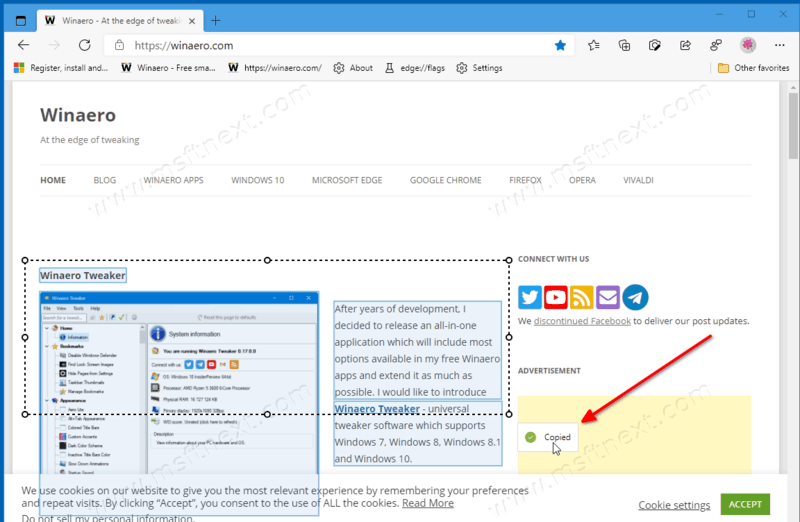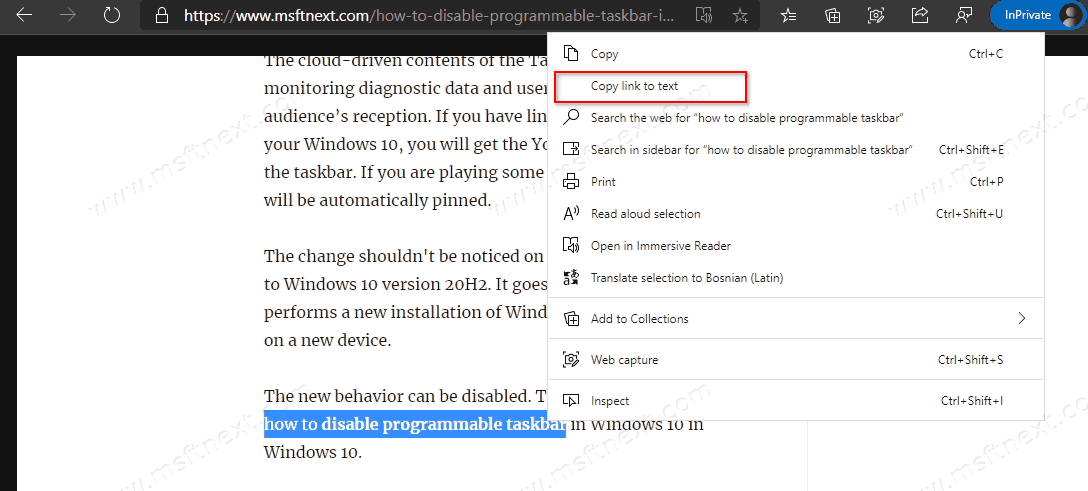How to Remove Edge Tabs from Alt+Tab in Windows 10.
Starting in Windows 10 version 20H2, Microsoft Edge Chromium is deeply integrated with the OS. Windows 10 lists its tab in the Alt+Tab experience like regular windows, allowing to directly go to a tab. However, there are two methods to disable this behavior. Continue reading “Remove Edge Tabs from Alt+Tab in Windows 10”