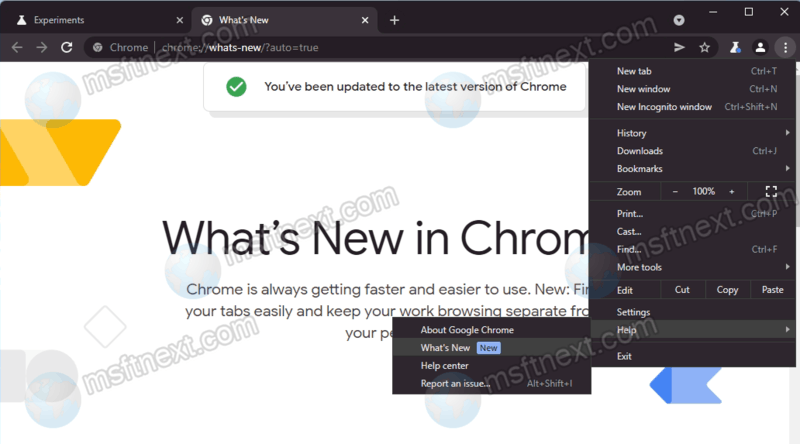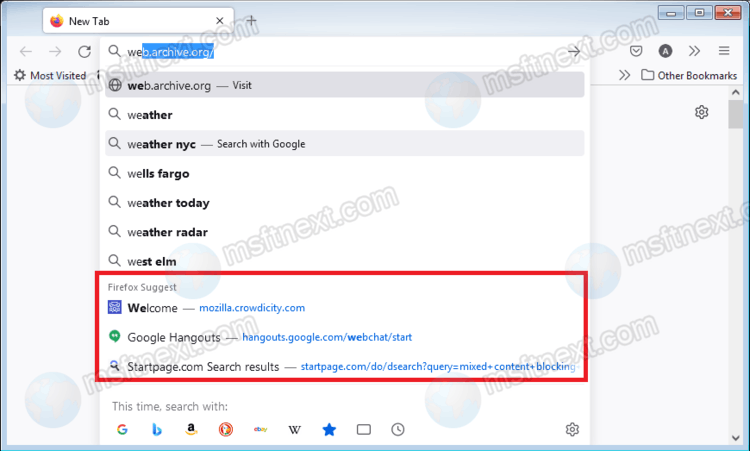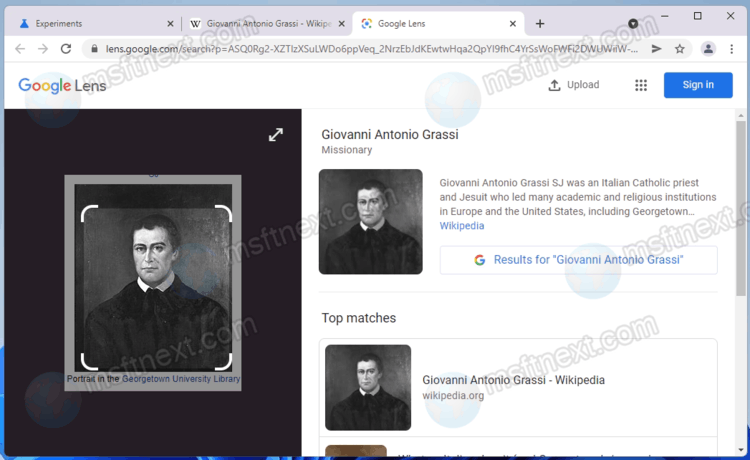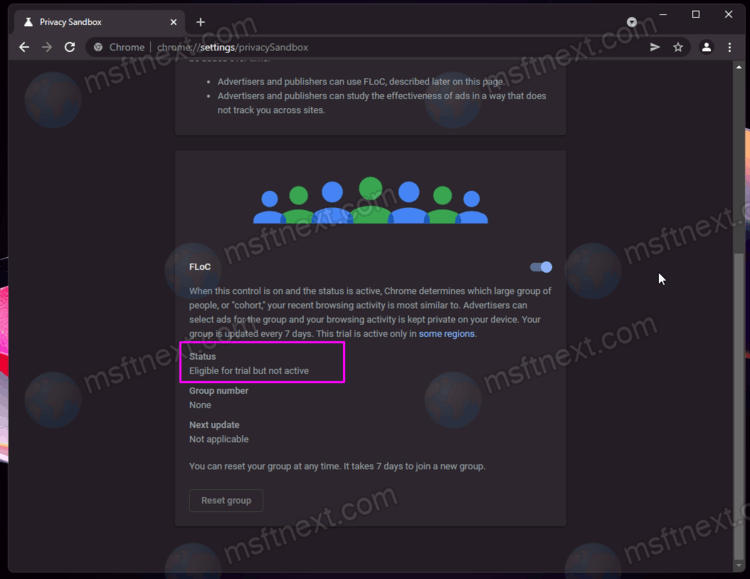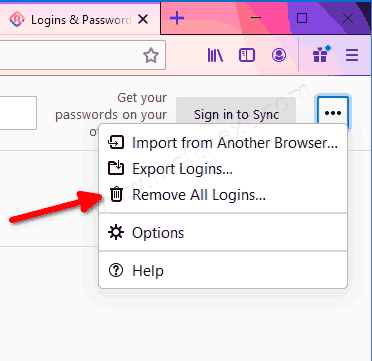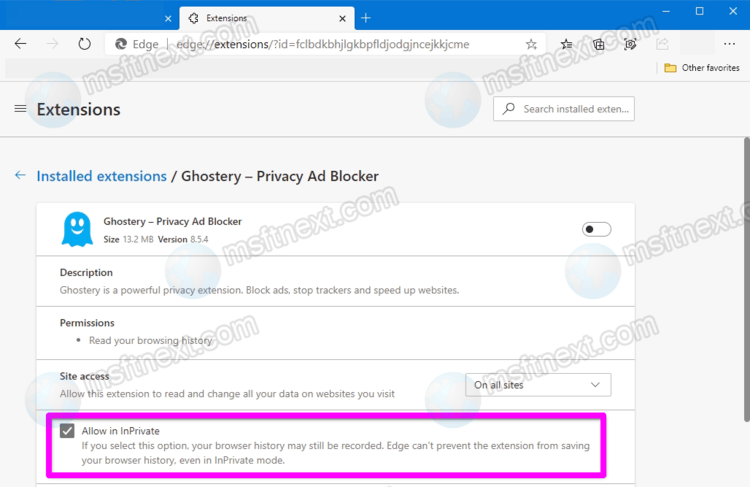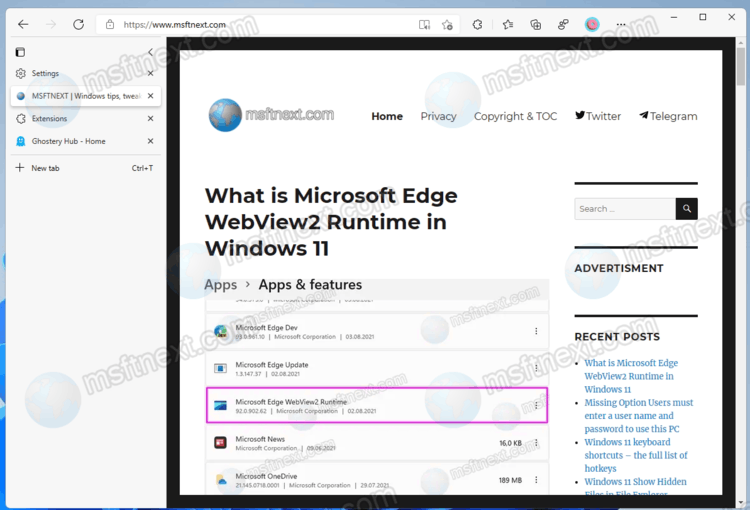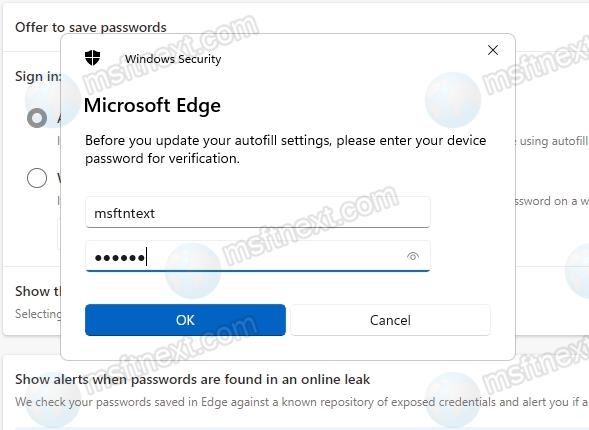You can now enable the What’s New Page in Google Chrome. With Chrome and Edge moving to a four-week update cycle, users may find it a little harder to keep track of all changes in new versions of browsers. Not all users bother visiting the official change logs describing changes and innovations. For such users, the Chrome developers have implemented a new feature in the browser. Continue reading “Enable What’s New Page in Google Chrome”
Category: Browsers & Email
Disable Firefox Suggest in the Mozilla Firefox browser
In our today’s guide we will review how to disable Suggest in Mozilla Firefox for search queries in the address bar. The search function in Google Chrome offers by default its own search provider. Unlike Chrome, Mozilla Firefox’s search function offers several search engines at once when you type a query in the address bar of the browser. The feature is really great, but Mozilla makes it even better. They recently announced a new search option called Firefox Suggest. Continue reading “Disable Firefox Suggest in the Mozilla Firefox browser”
How to enable Google Lens in Google Chrome browser on desktop
If you like its Android counterpart, you will be happy to learn how to enable Google Lens in the desktop Google Chrome browser. If you’ve used the Google Assistant or the Google Photos mobile app, you should be aware of technology such as Google Lens, which allows you to recognize the content of images, that is, depicted objects and added text. There is something similar in the Google Chrome browser. You can right-click an image on a web page and search for that image on Google – a feature known as Image Search. Continue reading “How to enable Google Lens in Google Chrome browser on desktop”
How to Disable FLoC in Google Chrome
It is possible to disable FLoC in Google Chrome, which is included in Chrome 93 and above. It is a well known fact that companies on the Internet can use cookies to save local settings and user sessions, and to display targeted advertisements. The method is quite effective, but web technologies are not standing still. Not so long ago Google announced the implementation of the new Federated Learning of Cohorts technology, abbreviated as FLoC, in the Chrome browser. Continue reading “How to Disable FLoC in Google Chrome”
Firefox: remove all passwords and logins
Today we will show you a method to delete all logins and remove all passwords in Firefox. The developers of this popular browser have updated the built-in password manager and added the ability to simultaneously remove all saved logins and passwords. That’s useful if you need to get rid of all account data. Continue reading “Firefox: remove all passwords and logins”
Microsoft Edge InPrivate: Enable Extensions for Private Mode
Our today’s guide shows how to enable an extension in InPrivate mode in Microsoft Edge. Private Mode in Microsoft Edge, also known as InPrivate, by default doesn’t allow users to use installed extensions. InPrivate is designed to ensure that the user leaves as few traces of web browsing as possible on the device. So that third-party software knows a little about it. After you close the InPrivate tab, the browser deletes your browsing history, cookies, temporary files, and all other data from the ended session. Continue reading “Microsoft Edge InPrivate: Enable Extensions for Private Mode”
How to Enable Global Media Controls in Microsoft Edge
In order to manage media streams efficiently you can to enable Global Media Controls in Microsoft Edge for audio and video playback. When enabled, a button with controls appears on the browser toolbar, allowing you to manage YouTube videos, Spotify music, etc. It is accessible from anywhere in your browser without having to switch to the target tab.
Continue reading “How to Enable Global Media Controls in Microsoft Edge”
How to hide the window title bar with vertical tabs in Microsoft Edge
With recent updates you can hide the window title bar in Microsoft Edge with vertical tabs enabled. This useful feature is available to everyone starting with Edge 93 stable. Continue reading “How to hide the window title bar with vertical tabs in Microsoft Edge”
How to protect Edge saved passwords with Windows credentials
For better safety and security the user can protect saved passwords in Microsoft Edge with Windows credentials for their account. Continue reading “How to protect Edge saved passwords with Windows credentials”
Google Chrome: How to Enable Live Captions
Here is how you can enable Live Captions in Google Chrome. After you activate it, the browser will automatically create subtitles for the audio and video played on web pages. It will show text in a floating window that you can expand and drag anywhere on the screen. Continue reading “Google Chrome: How to Enable Live Captions”