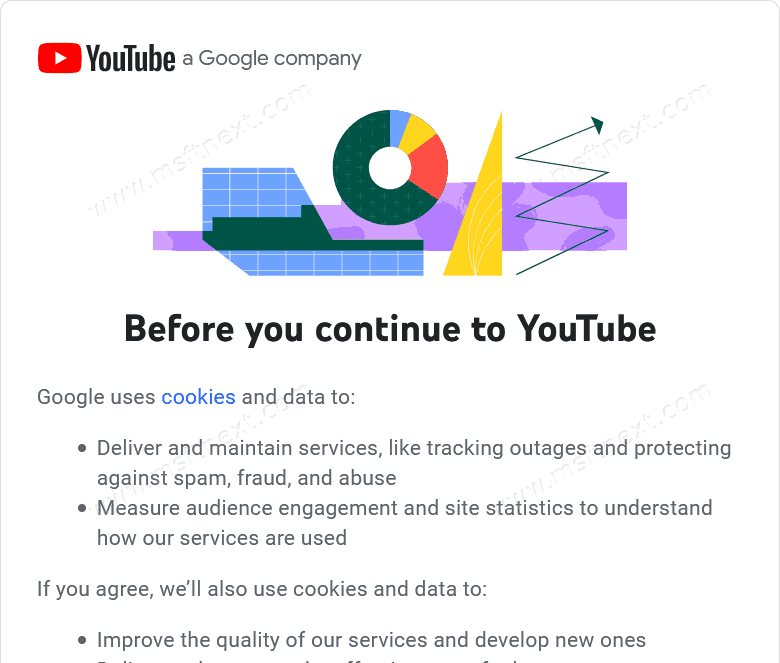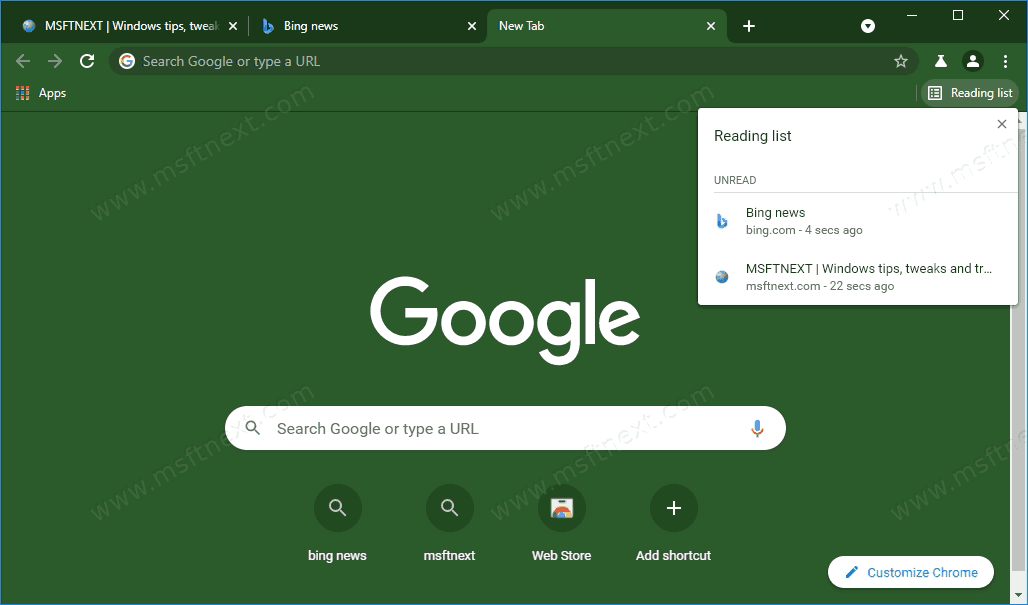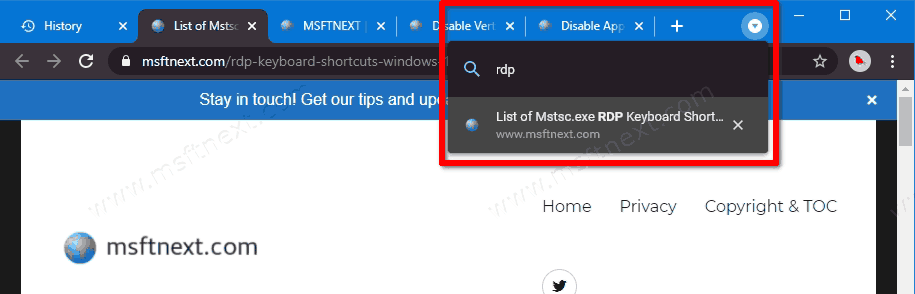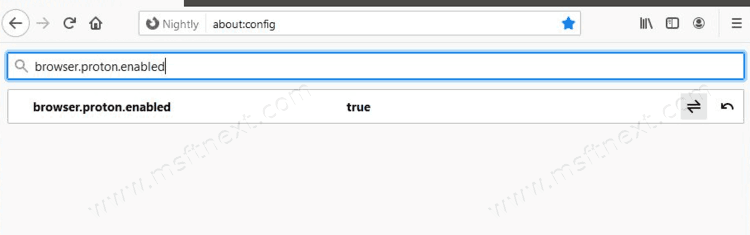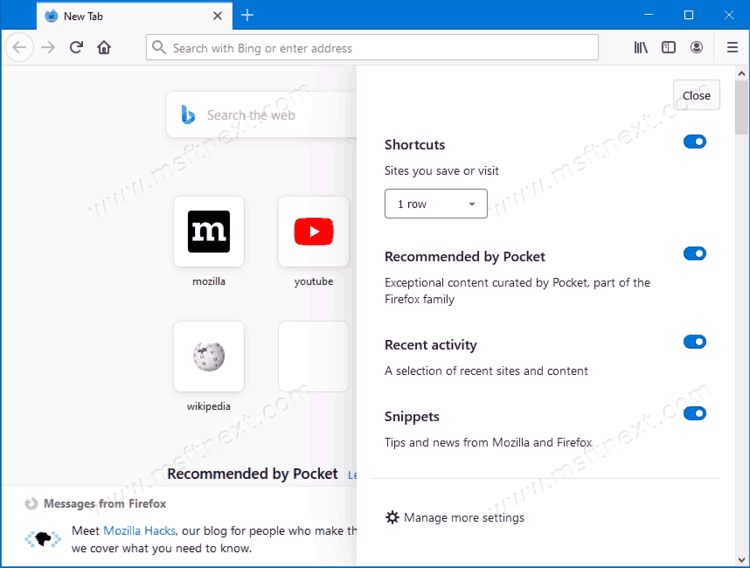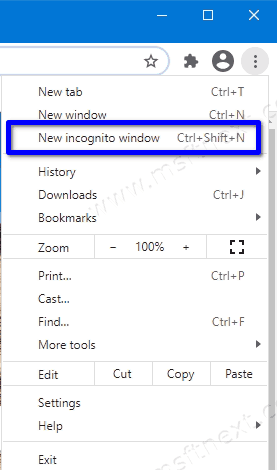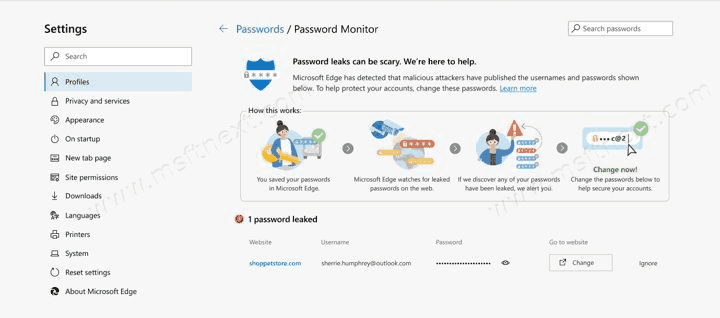How to enable Go Back with Backspace in Firefox. The Firefox browser allowed you to go to the previous page (back) using the Backspace keys. However, with the release of Firefox 86, this feature will become a thing of the past, as the developers will reassign the function of this button and leave it for use when editing text fields. In this tutorial, you will find instructions on how to enable backspace using the Backspace buttons in Mozilla Firefox.
Continue reading “How to Enable Go Back with Backspace in Firefox”