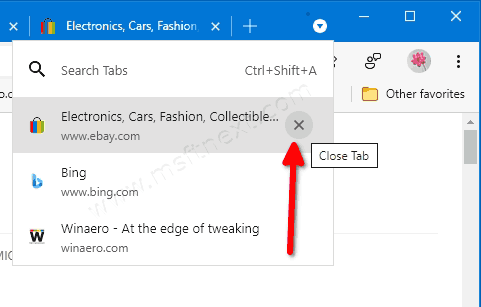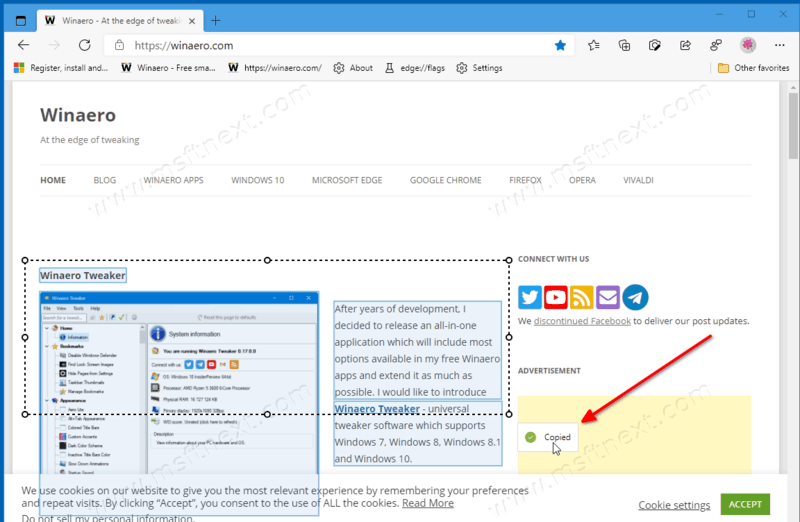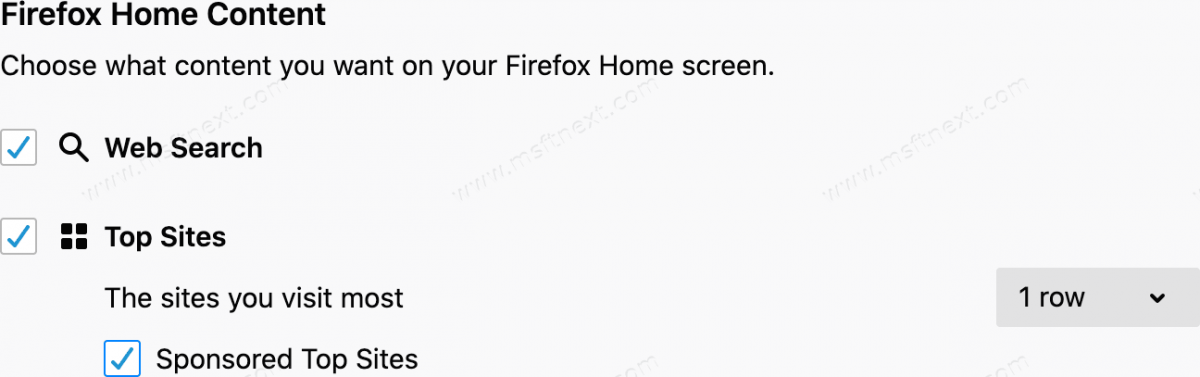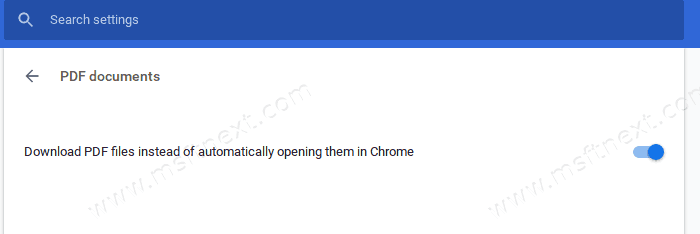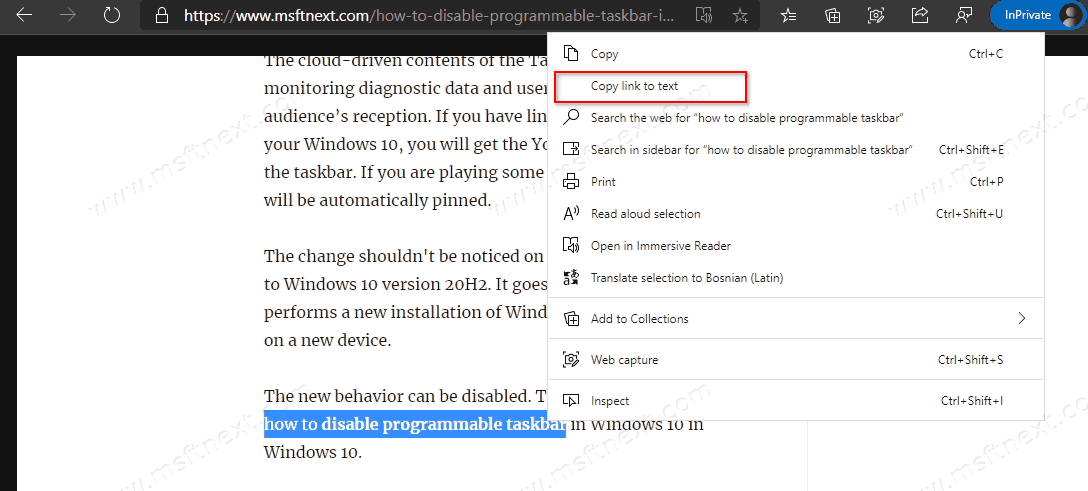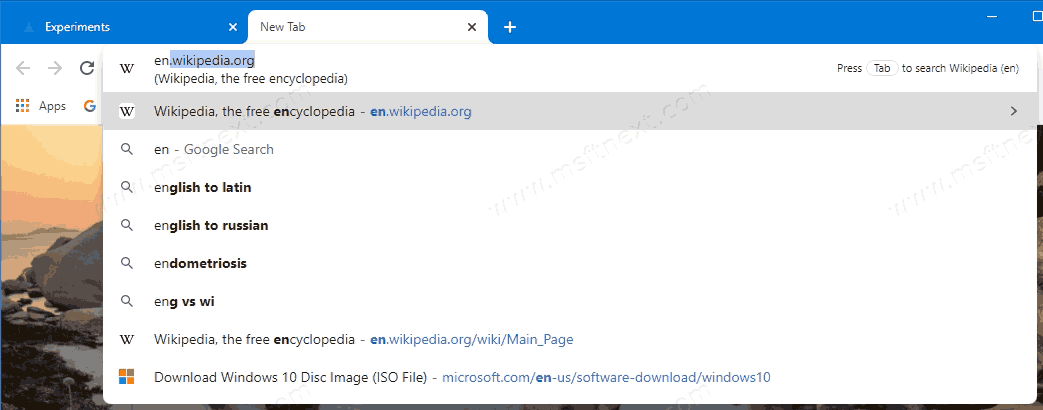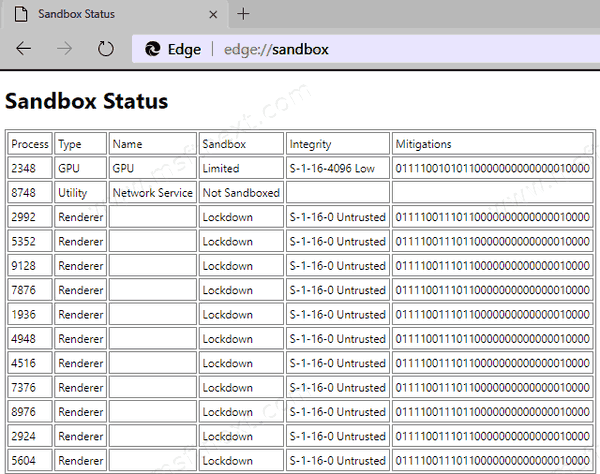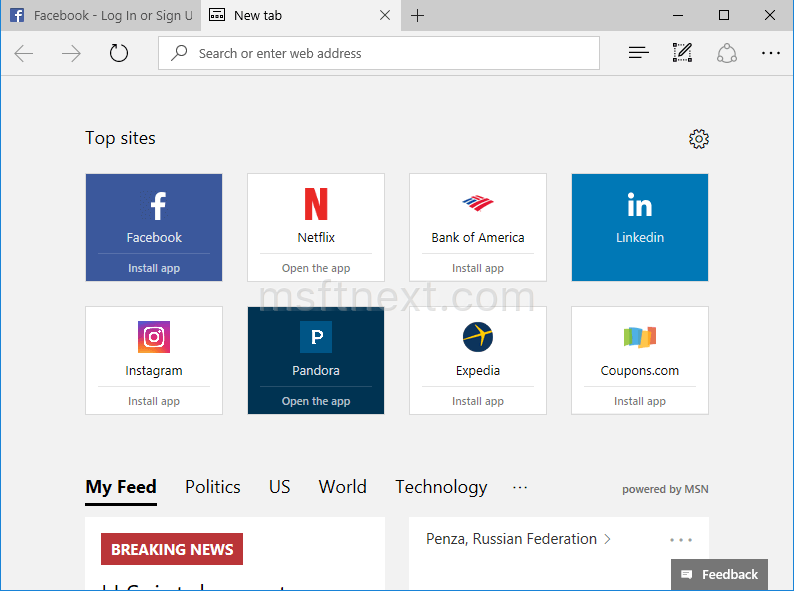How to enable the Tab Search Feature in Microsoft Edge and use it
Microsoft is constantly making tab management better in their Edge browser. The Edge team have enabled the new Tab Search feature that allows you to quickly find an open tab in the current browser window. Continue reading “Enable and Use Tab Search in Microsoft Edge”