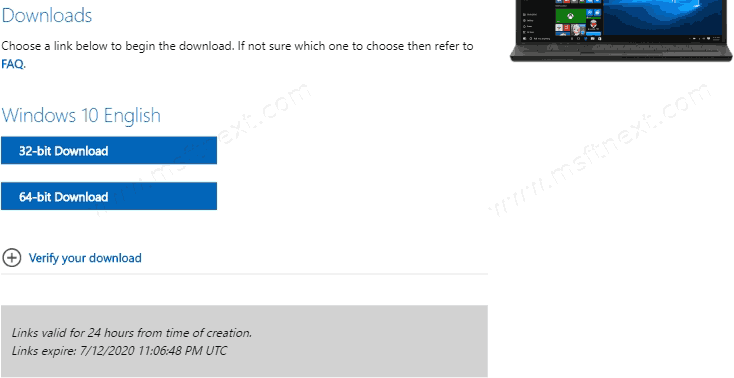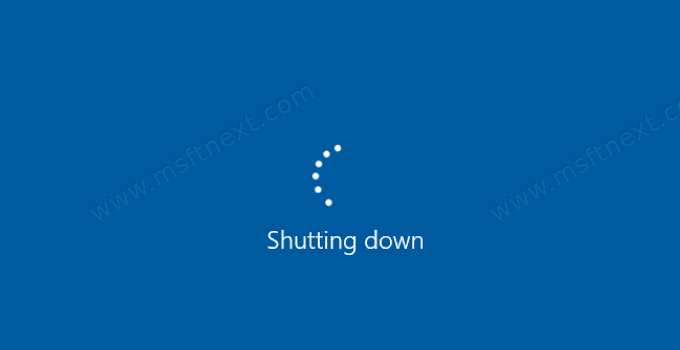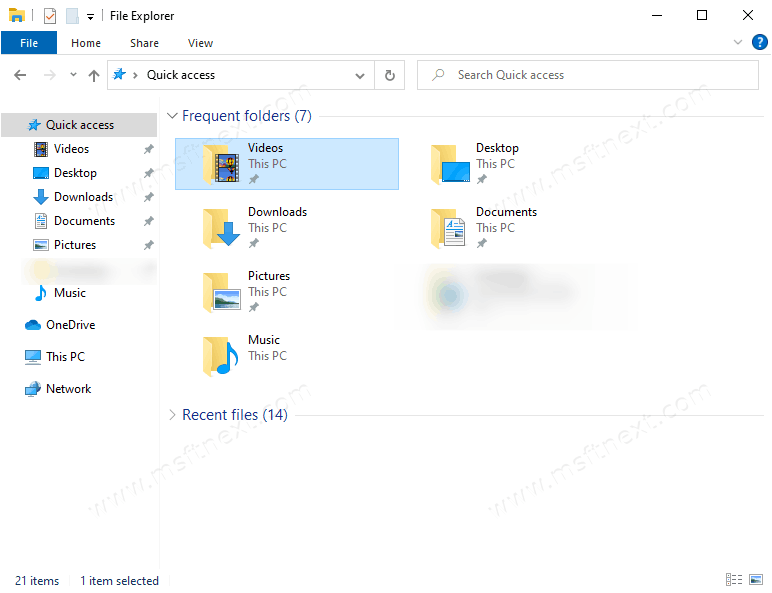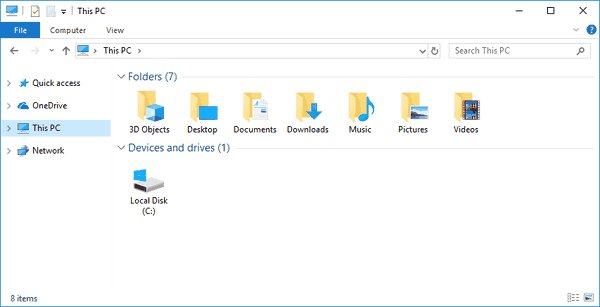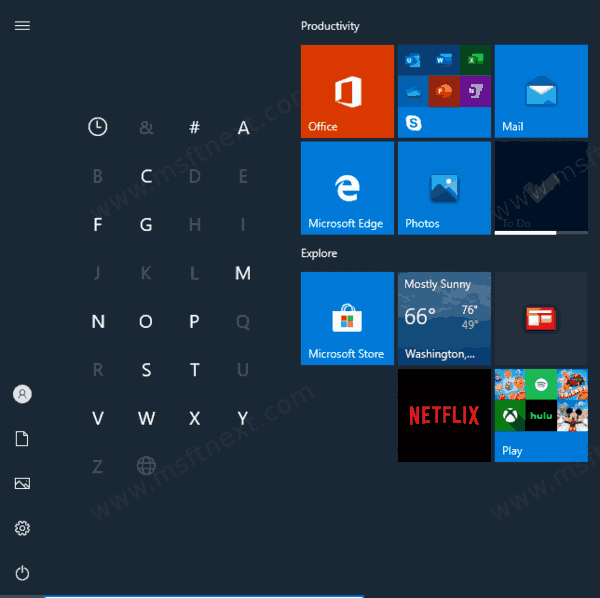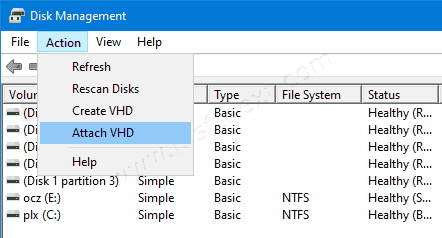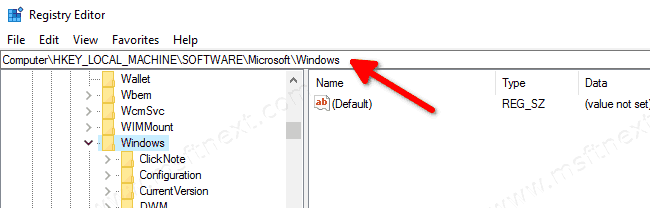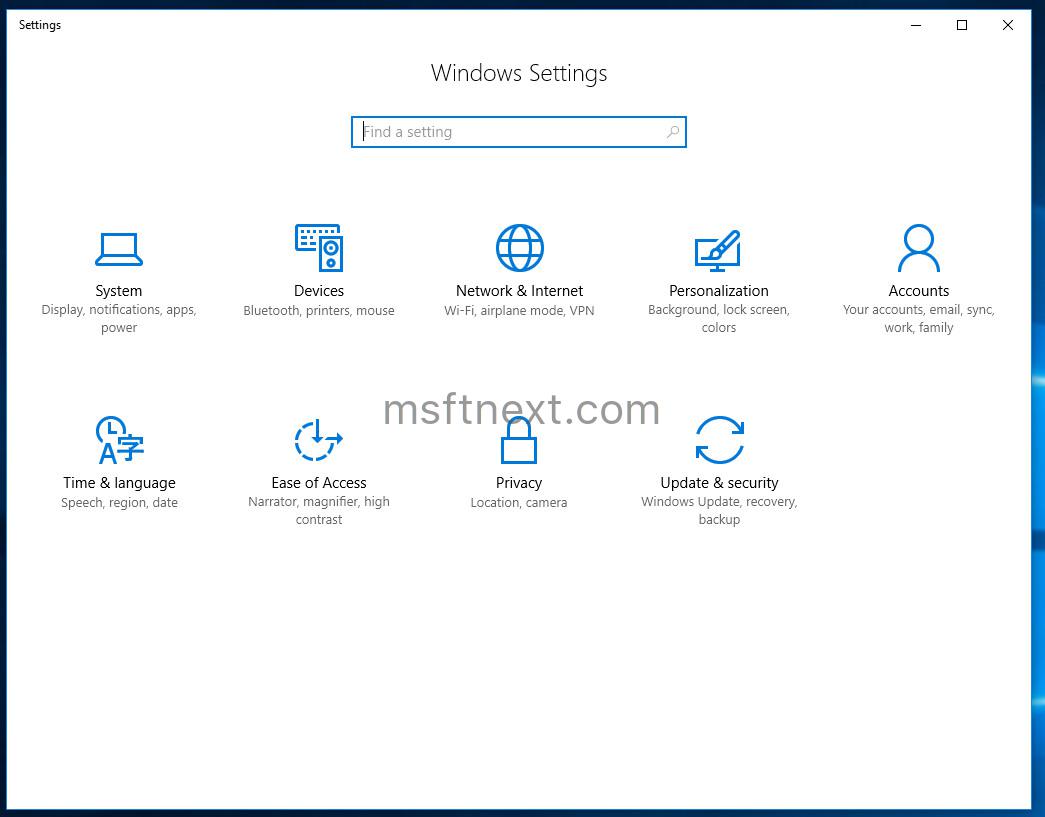Environment variables in an operating system are values that contain information about the system environment, and the currently logged in user. They existed in OSes before Windows as well, such as MS-DOS. Environment Variables are a set of dynamic named values that can affect the way running processes will behave on a computer. For example, a running process can query the value of the TEMP environment variable to discover a suitable place to store temporary files, or the AppData variable to find a quick way to get access to the Roaming folder in the user’s profile folder.
Continue reading “How To Find All Environment Variables in Windows 10”