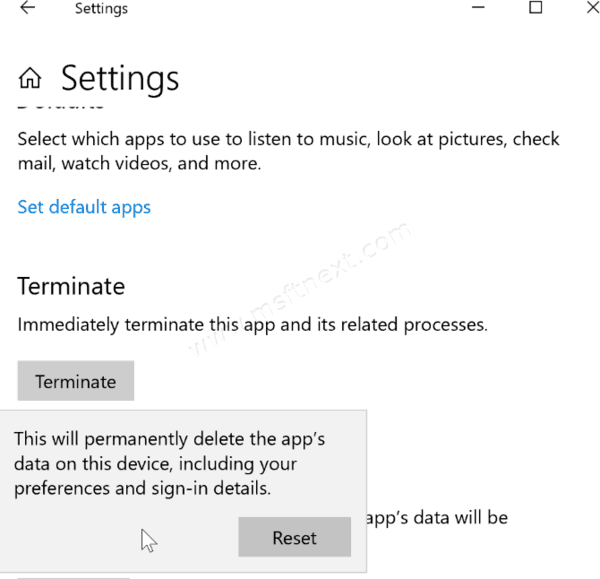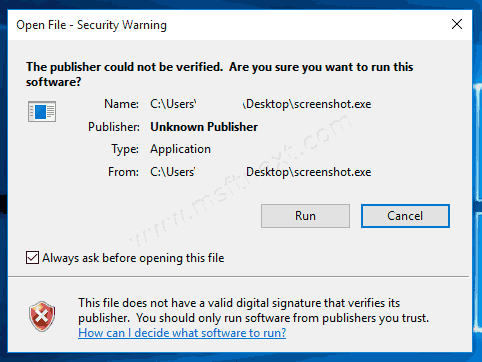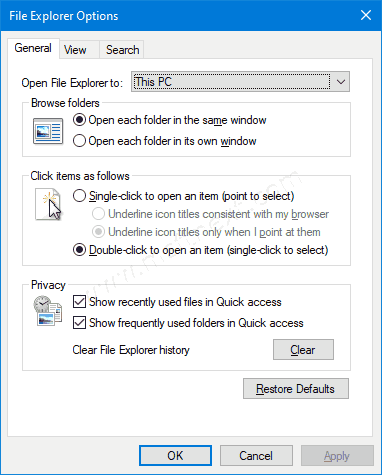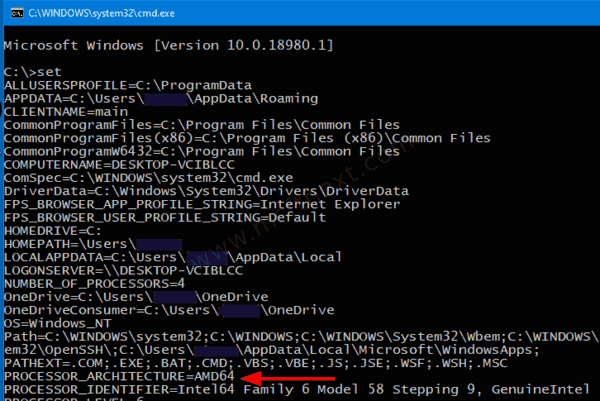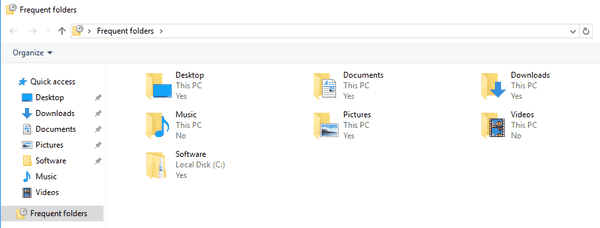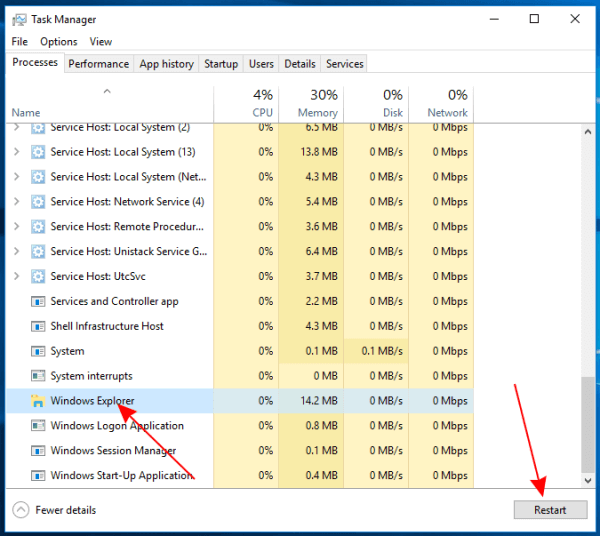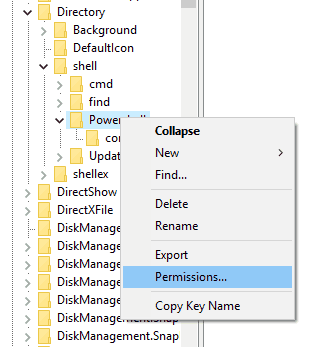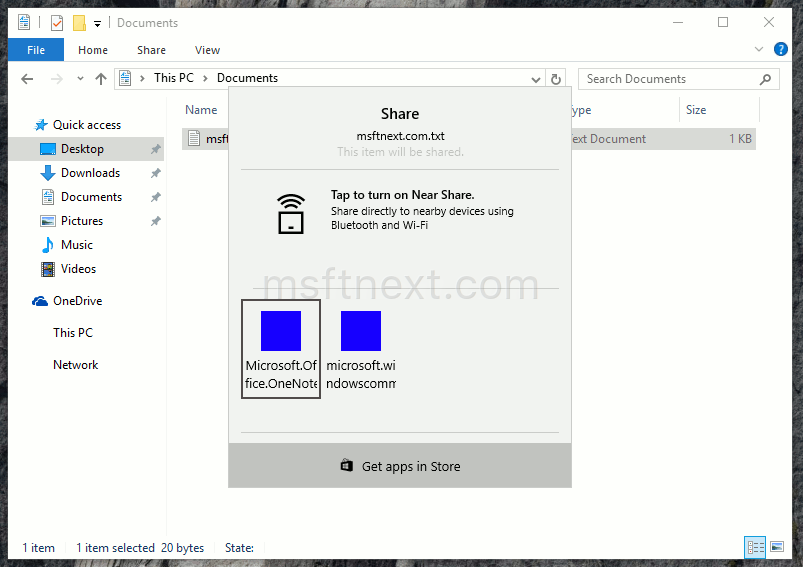How to Reset the Settings app in Windows 10
Microsoft introduced a Settings app in Windows 10 to replace the classic Control panel program. Due to this reason, most of the classic options have received their modern counterparts in the Settings app. With Windows 10, Microsoft wants users to start using the Settings app for all customization tasks.