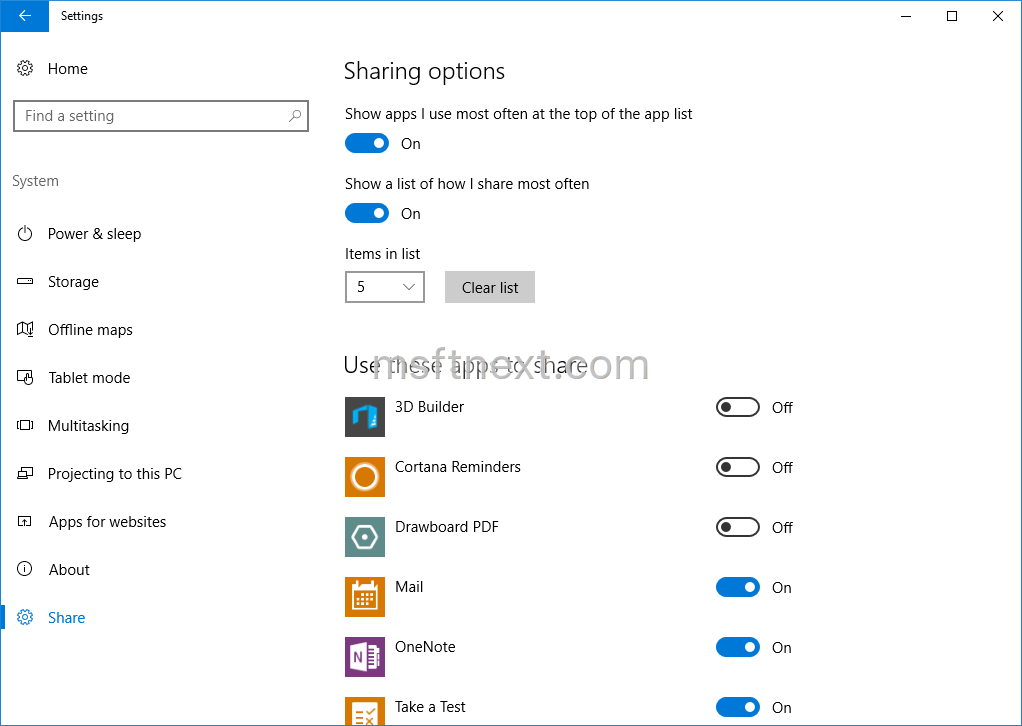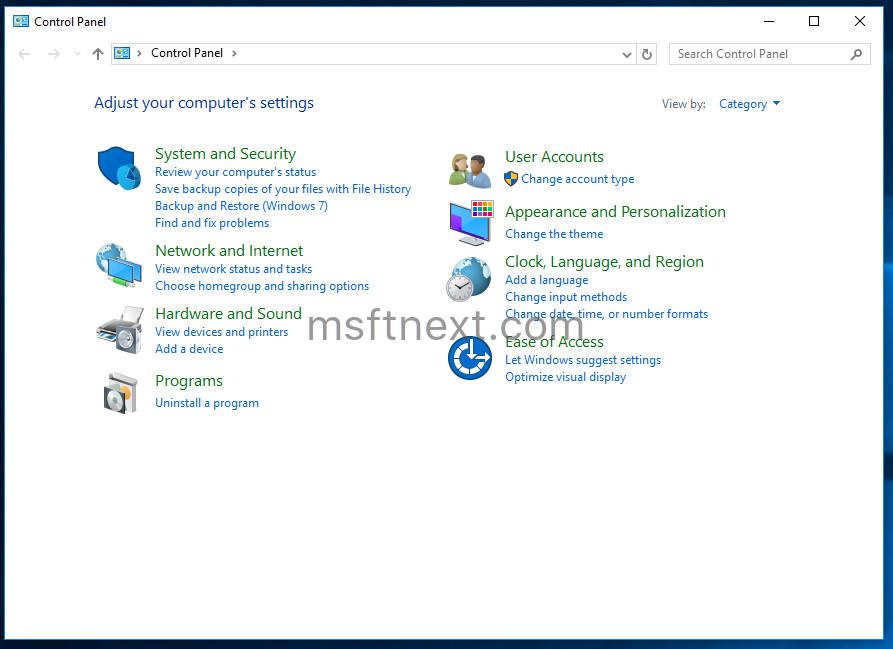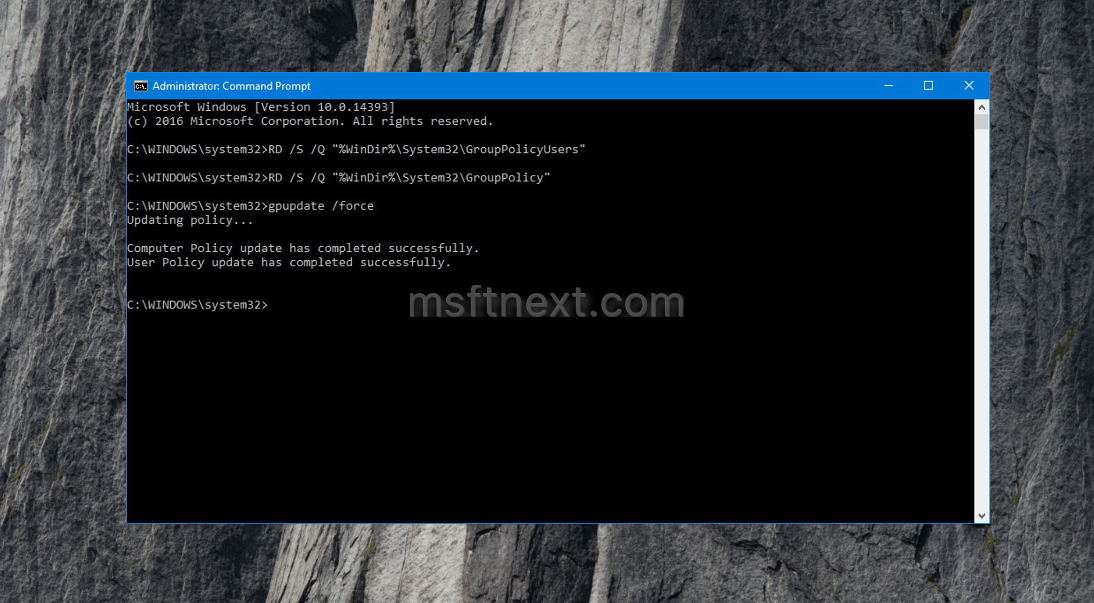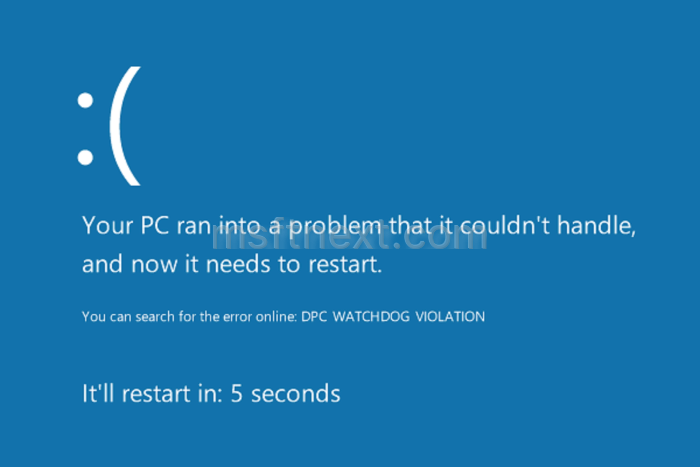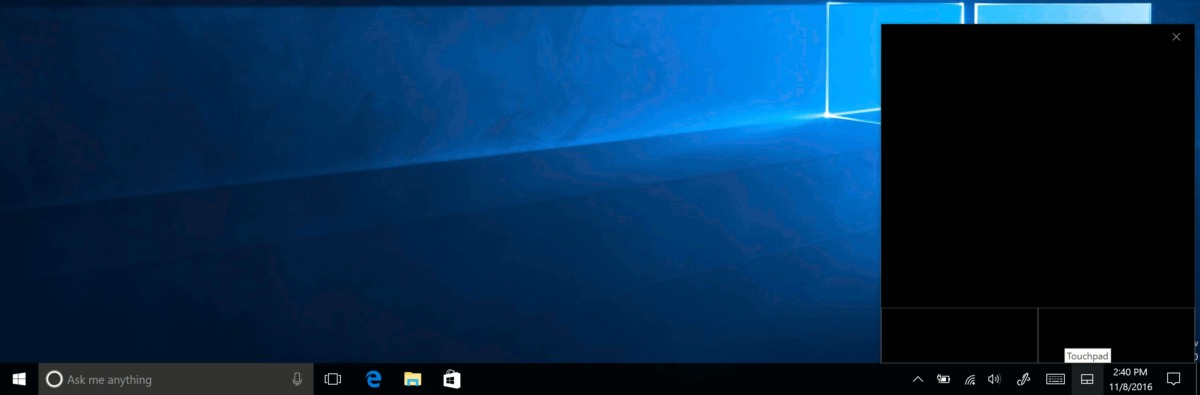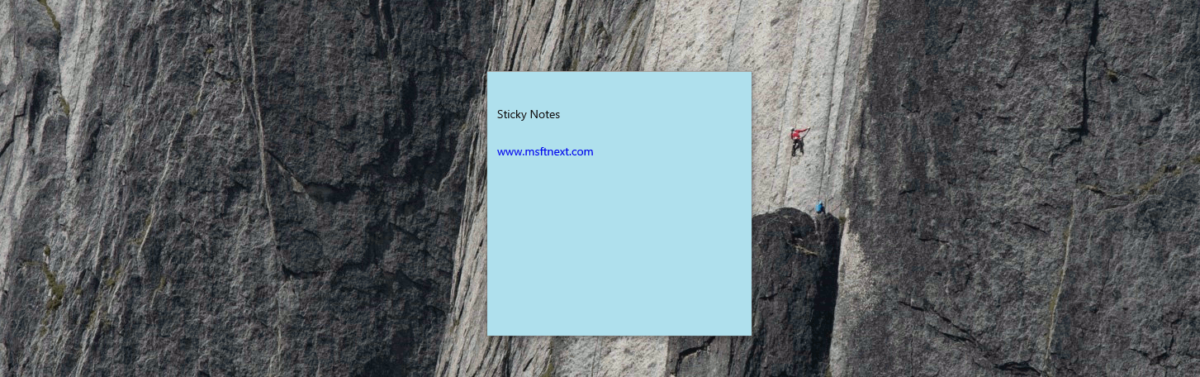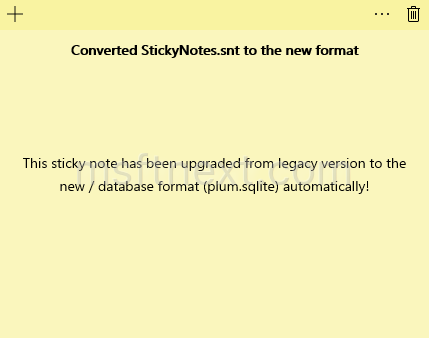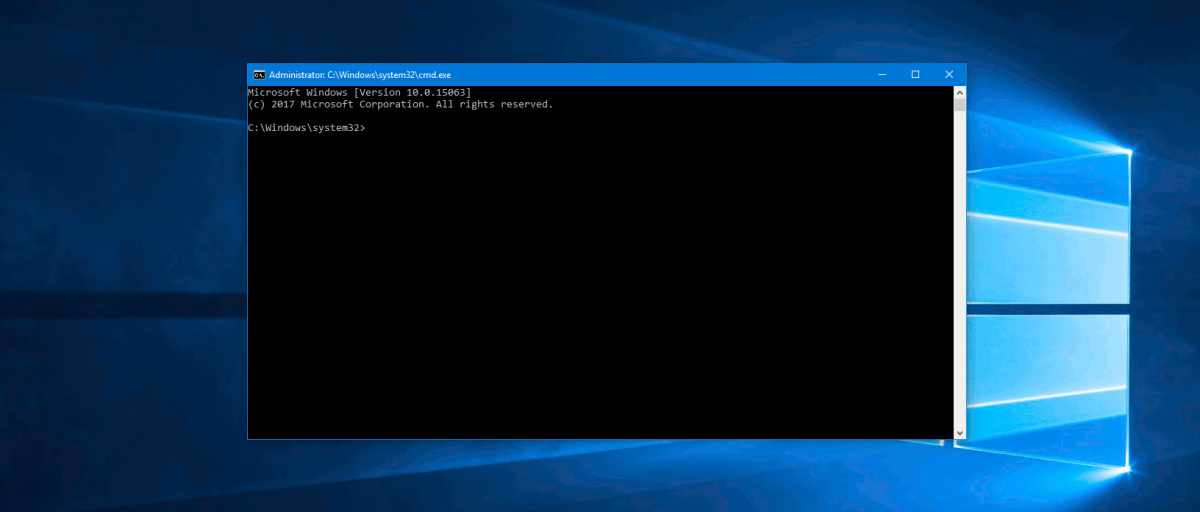Windows 10 build 14393 and later have a hidden option in Settings. It is called “Share” and can be enabled with a Registry tweak. Once enabled, the Share page will allow you to configure apps visible in the Share pane of Windows 10.
Continue reading “Hidden “Share” page in Settings – enable in Windows 10″