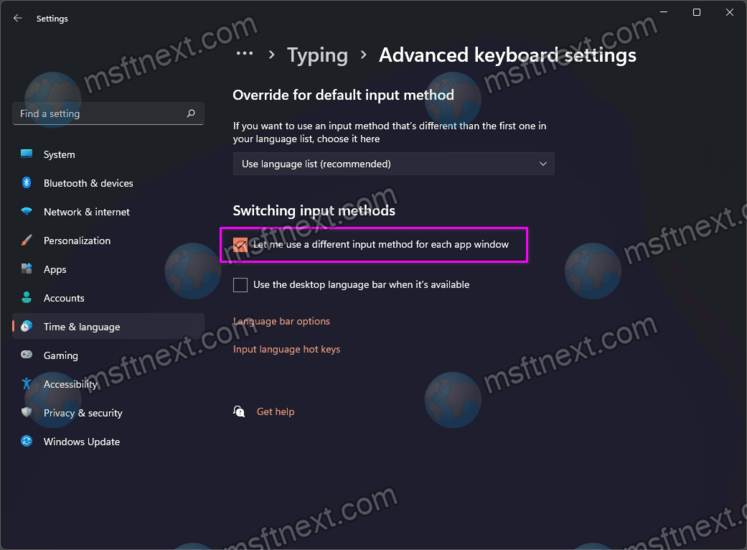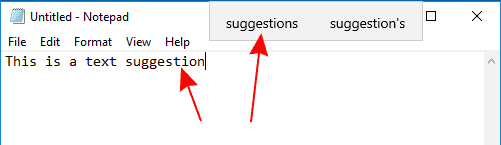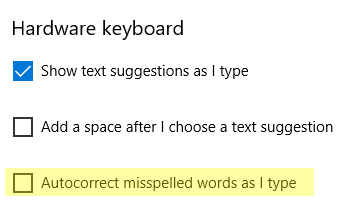Windows 11 has an option to enable per-app keyboard layout. If you have more than one language installed on Windows, you can switch between layouts by pressing ⇧ Shift + Alt or ⊞ Win + Space . But by default, the layout changes globally. That is, if you switch from Dutch to English in Notepad, then the same keyboard layout will apply to Microsoft Teams, Paint, and any other programs.
Continue reading “How to enable per-app keyboard layout in Windows 11”