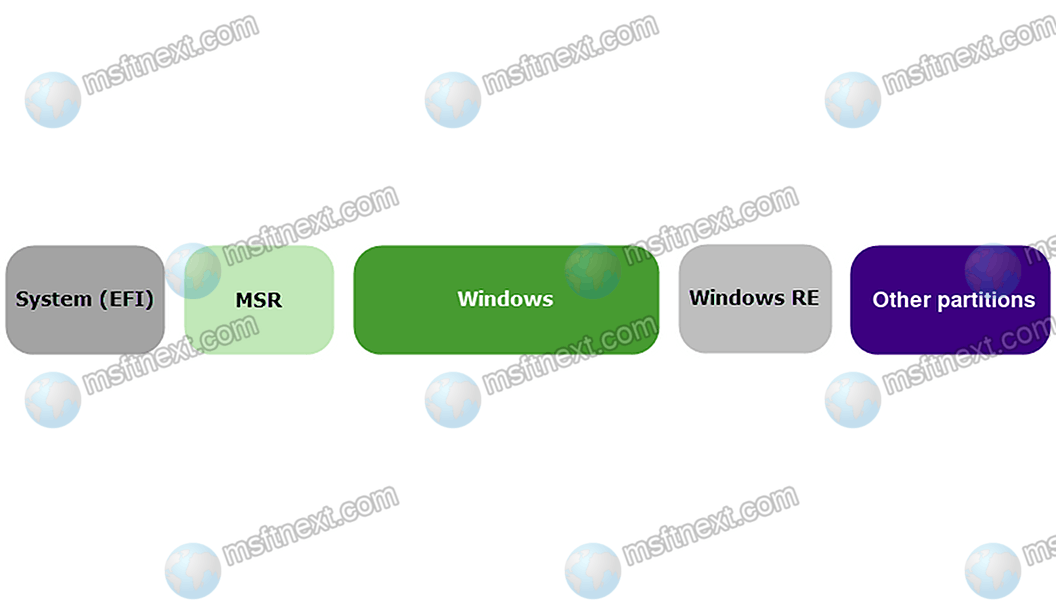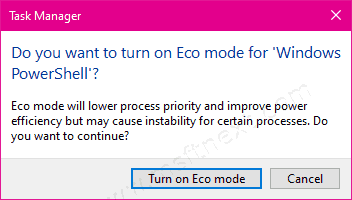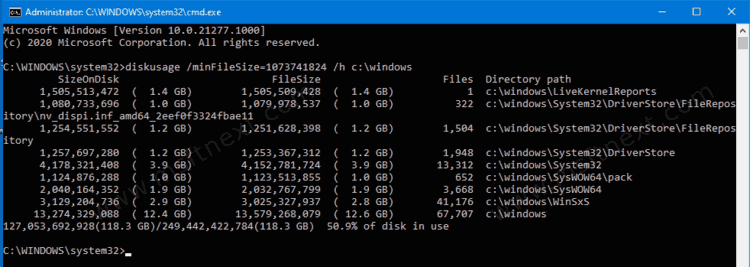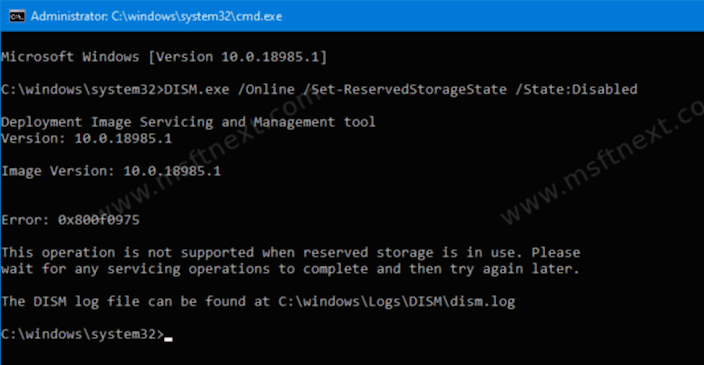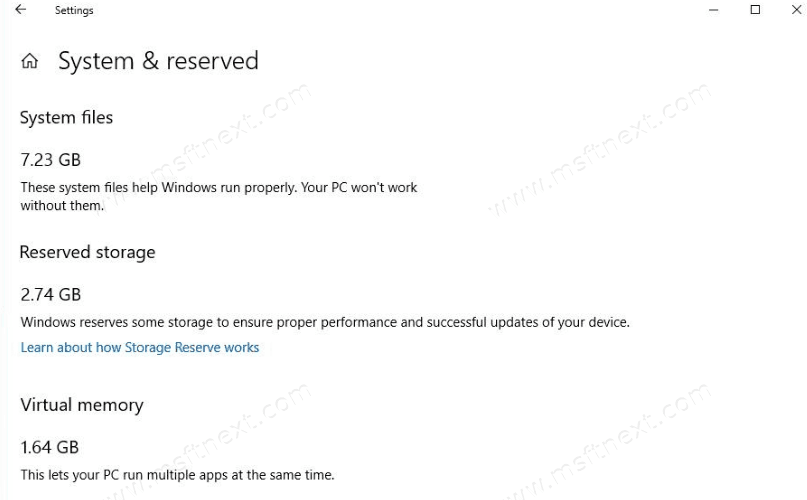Preventing Windows from assigning the Drive Letter to a partition is useful when you manually create partitions on the drive prior to installing the OS. Or you want to simply hide a partition from all Windows versions installed on your computer. Continue reading “How to Prevent Windows from Assigning the Drive Letter to a Partition”
Category: Performance & Maintenance
How to Enable Eco Mode for a Process in Windows 10
How to Enable Eco Mode for a Process in Windows 10. This fall, Microsoft will unveil the next major Windows 10 21H2 update, codenamed Sun Valley. In addition to the traditional fixes and general improvements, the developers promise to introduce a number of new features and UI innovations. One of them is the Eco Mode in Task Manager, the purpose of which is to limit the resource consumption of processes to improve performance. Continue reading “How to Enable Eco Mode for a Process in Windows 10”
Clean Up Downloads Folder Automatically in Windows 10
How to Clean Up Downloads Folder Automatically in Windows 10.
The Downloads folder is a folder that exists for each user profile in Windows 10. It is also set as the default download location for all modern web browsers. If you don’t take care of it regularly, its content will quickly fill your disk space.
Continue reading “Clean Up Downloads Folder Automatically in Windows 10”
What is the DiskUsage tool in Windows 10
What is the DiskUsage tool in Windows 10 (diskusage.exe).
Windows 10 to get a built-in disk space analyzer tool, named DiskUsage. It is already available for testing in pre-release builds, starting in build 21277.
How to Enable or Disable Reserved Storage in Windows 10
Starting in version 1903, Windows 10 reserves some disk space that allows the OS to used it for updates, apps, temporary files, and system caches even if your device is running low on the disk space on the system partition (C:).
Continue reading “How to Enable or Disable Reserved Storage in Windows 10”
Find Reserved Storage Size in Windows 10
How to Find Reserved Storage Size in Windows 10
Starting in version 1903, Windows 10 reserves some disk space that allows the OS to used it for updates, apps, temporary files, and system caches even if your device is running low on the disk space on the system partition (C:).
Free Up Disk Space After Upgrading Windows 10
How to Free Up Disk Space After Upgrading Windows 10
If you installed Windows 10 over a previous Windows version like Windows 8 or Windows 7, or you upgraded the OS to the latest feature update available, you may notice that free disk space on your system drive was considerably reduced.
Continue reading “Free Up Disk Space After Upgrading Windows 10”
How to Defrag a Drive in Windows 10
This post explains various methods you can use to defragment a drive in Windows 10, including the graphical tool ‘MMC’, the console defrag command, and PowerShell.