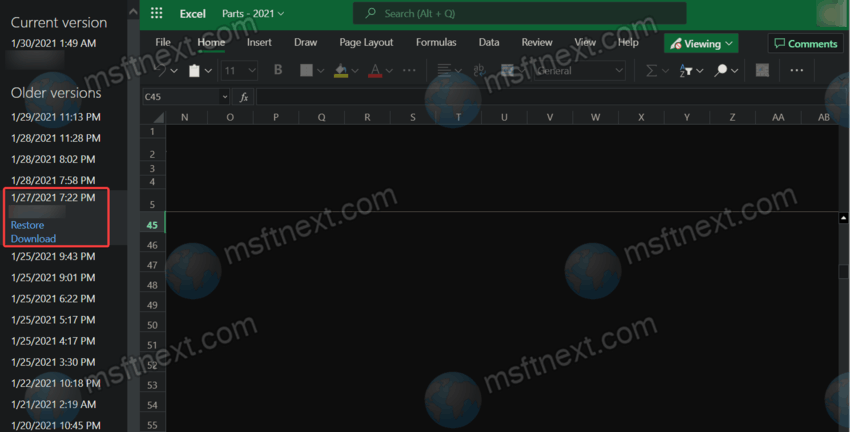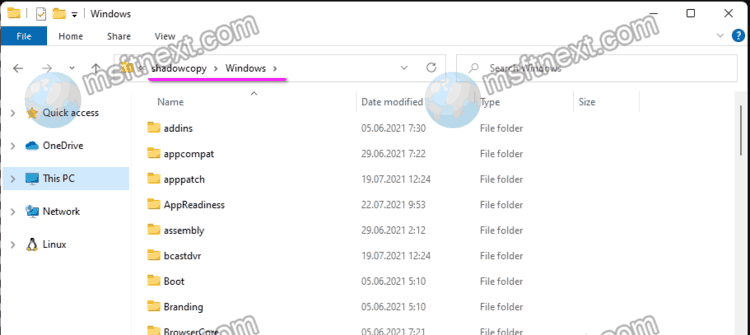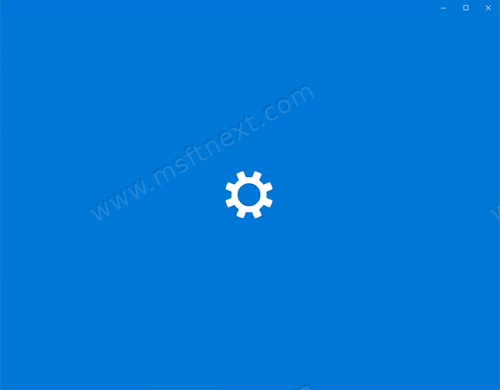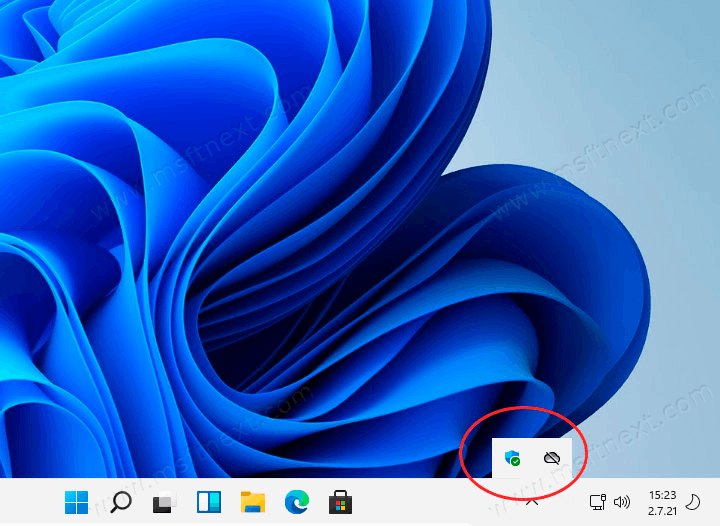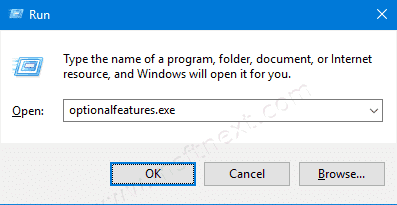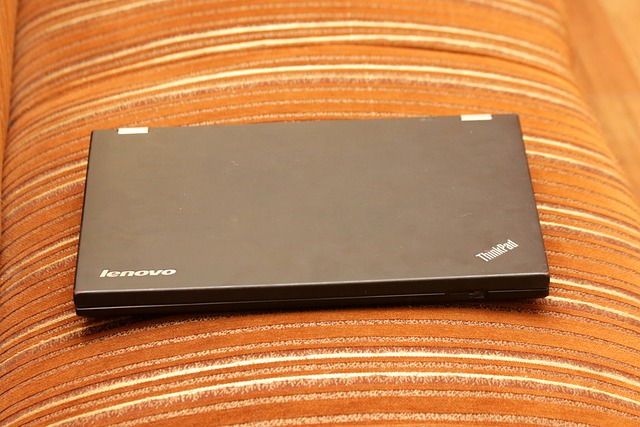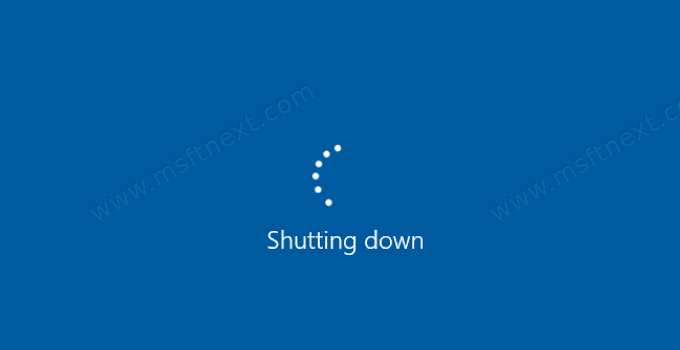If you lost some important changes in your document, try to restore its previous version on OneDrive. OneDrive is the popular cloud storage from Microsoft. It is integrated into all modern versions of Windows. Continue reading “How to restore a previous version of a file from OneDrive”
Category: Recovery and Troubleshooting
View Restore Point Contents on Windows 11 and Windows 10
Those who have enabled System Restore may want to view restore point contents on Windows 11 and Windows 10. If you have system protection enabled, after a certain time and before installing software that makes major changes to the system configuration, Windows will create restore points. A restore point is a backup copy of the most important system files. It may include files of installed programs and files that store user account settings. If an issue occurs on the computer, the user can run the Roll Back To Restore Point wizard with the rstrui command and complete the restore procedure. Continue reading “View Restore Point Contents on Windows 11 and Windows 10”
How to find a process that uses the webcam in Windows 10
This guide will explain how to find a process that uses the webcam in Windows 10. Like any modern operating system, Windows 10 allows shared access to its components and hardware. But there are some limitations. For example, you cannot use the same hotkey combination in different programs at the same time. The same goes for the built-in or external webcam. If the latter is already in used by some program, the other app will fail to access it. Continue reading “How to find a process that uses the webcam in Windows 10”
Fix mapped network drives are not visible in This PC in Explorer
Here is how to fix mapped network drives that are not visible in This PC in Explorer. Problems with gaining access to network drives arise not only when working with programs launched with administrator rights. The Explorer app may not display mapped network drives at all. However, their drive the letters remain assigned to them and not available for other partitions. That is, “This PC” does not display such a network drive, but the letter that was assigned to it is no longer displayed in the list of available drive letters in the Disk Management snap-in. Continue reading “Fix mapped network drives are not visible in This PC in Explorer”
Windows 10 Settings Doesn’t Open
Here’s what to try if Windows 10 Settings doesn’t open. In Windows 10 (and even more so in Windows 11), the Settings app begins to play an extremely important role. It allows managing and configuring the operating system. The classic Windows Control Panel is no longer evolving. Continue reading “Windows 10 Settings Doesn’t Open”
How to reset taskbar corner overflow icons in Windows 11
This guide will show you how to reset taskbar corner overflow icons in Windows 11. The taskbar corner overflow is an area in the taskbar where the OS can move the system tray icons. Continue reading “How to reset taskbar corner overflow icons in Windows 11”
Fix Windows 10 doesn’t show taskbar thumbnails on mouse hover
If your Windows 10 doesn’t show taskbar thumbnails on mouse hover, we have a couple of working solutions for you. Let’s check them out. Continue reading “Fix Windows 10 doesn’t show taskbar thumbnails on mouse hover”
Run window does not save command history in Windows 10
How to fix the Run window does not save command history in Windows 10. The Run dialog box is a great way to quickly launch an application, command, process, or open a file. If you are familiar with the commands you need, Run will save you a lot of time and clicks. In addition, it saves the history of commands so that you do not enter repeated lines all the time. Continue reading “Run window does not save command history in Windows 10”
Fix Lenovo Camera Doesn’t Not Work in Windows 10
[Fixed] Lenovo Camera Not Working in Windows 10
If your Lenovo Camera doesn’t work on your Windows 10 laptop, it is easy to troubleshoot it. This tutorial expresses a number of methods you can use to get it fixed. Continue reading “Fix Lenovo Camera Doesn’t Not Work in Windows 10”
Fix Slow Shutdown in Windows 10
How to Fix Slow Shutdown in Windows 10
If you have experienced slow shutdowns in Windows 10, you should know that the operating system has a hidden option to speed it up. With a few Registry edits, you can speed up the shutdown process significantly.
Continue reading “Fix Slow Shutdown in Windows 10”