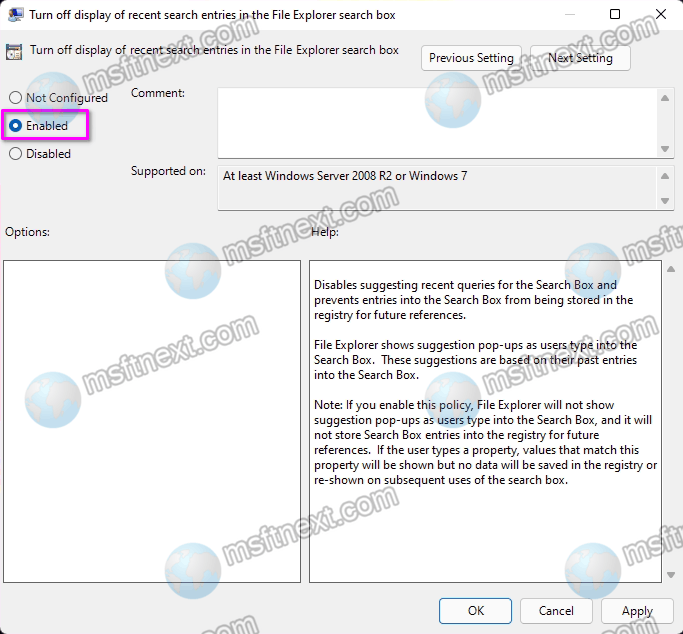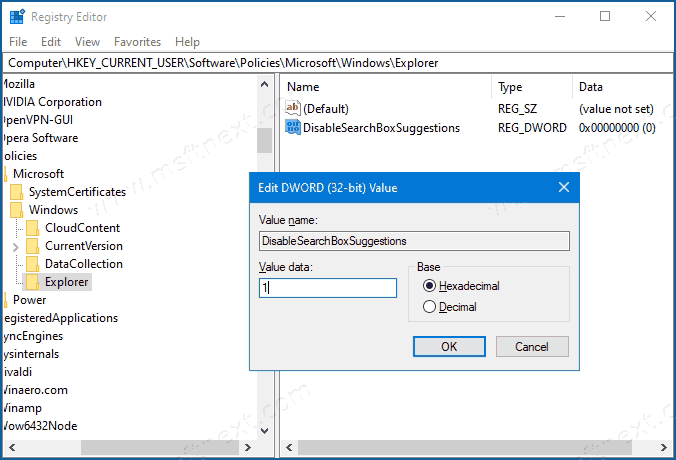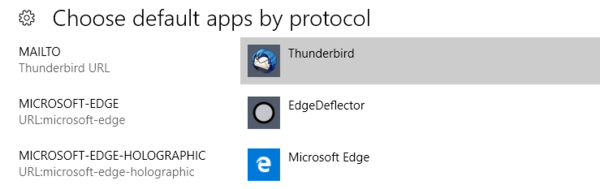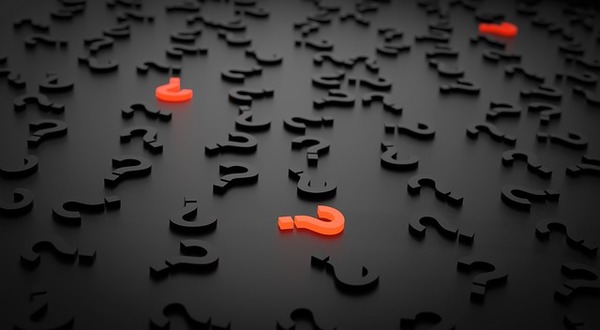You can turn off Internet search results in Windows 11 if you don’t like extra links when finding files and folders on your PC. The built-in search in Windows 11 provides not only local results, but also web search results. The online date is powered by Bing that is used as the default search engine. Continue reading “How to turn off Internet search results in Windows 11”
Category: Search and Cortana
Disable Web Search in Taskbar in Windows 10 Version 2004
How to Disable Web Search in Taskbar in Windows 10 Version 2004
Windows 10 has a text field in the taskbar that allows using the search by typing or by voice. Once you enter something in the search box on the Windows 10 taskbar, search results show mixed with local files, Store apps and content from the Bing.
Continue reading “Disable Web Search in Taskbar in Windows 10 Version 2004”
Make Cortana Open Links in Default Web Browser
In Windows 10, Cortana can only be integrated with Bing and Microsoft Edge. The server-side part of Cortana is locked down. You cannot change the search engine in Cortana to Google or use alternative web browsers for web links. This post explains how to Make Cortana open links in the default web browser.
Continue reading “Make Cortana Open Links in Default Web Browser”
Hide File Type from Search Results in Windows 10
In Windows 10, you can make the operating system to search for certain file types or prevent the search feature from accessing them. This post explains the procedure in detail.
Continue reading “Hide File Type from Search Results in Windows 10”