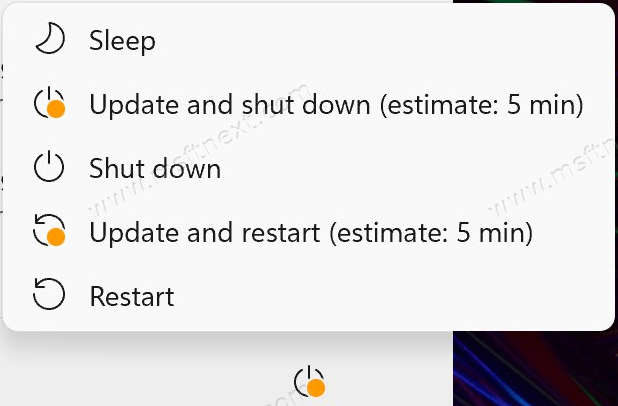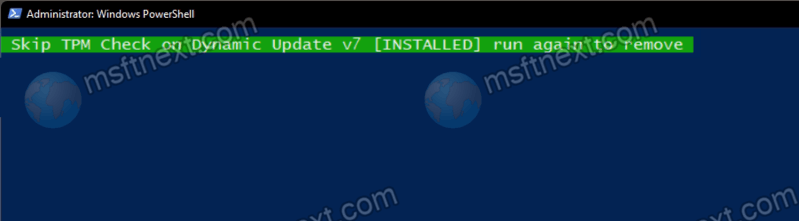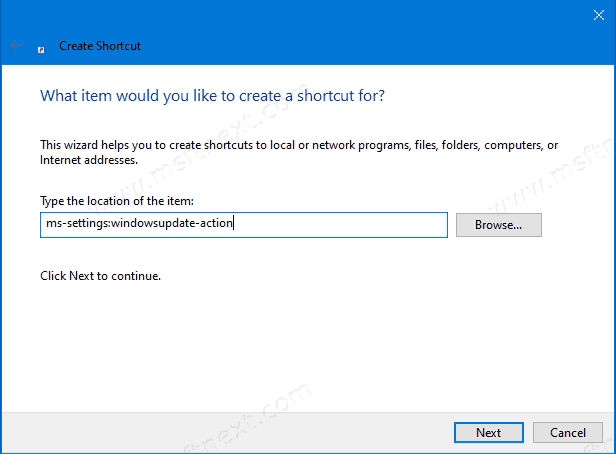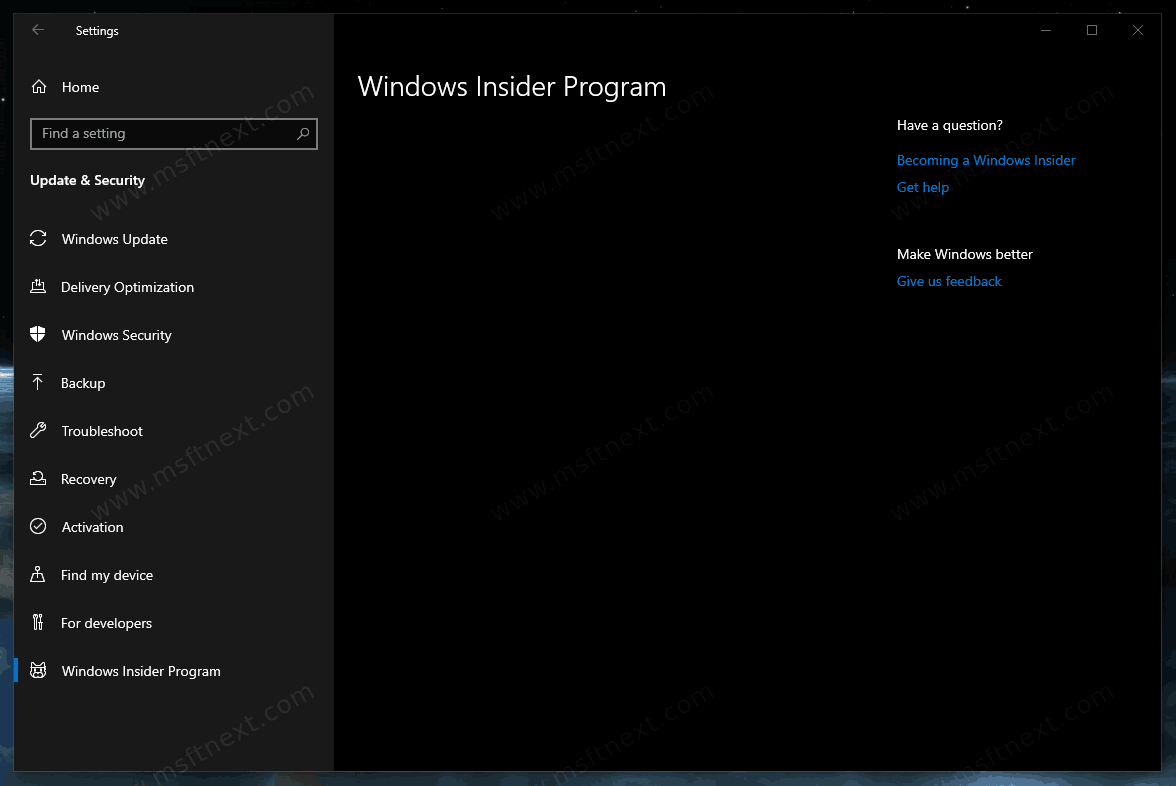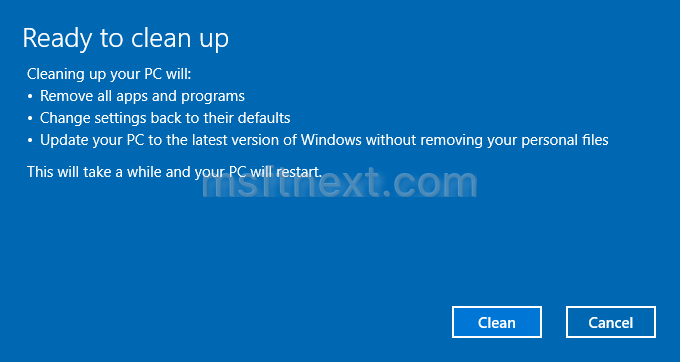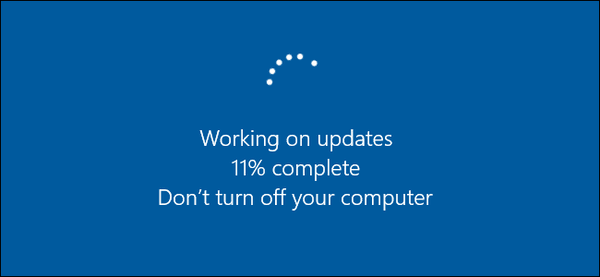When a Windows 11 / Windows 10 PC undergoes feature updates, a welcome experience screen pops up with the message “Let’s finish setting up your device,” which provides details about the new features added to the current build of your PC. Traditionally, the initial Windows setup procedure is performed at the final stage of OS installation. But it may reappear time after installing or updating Windows.
Continue reading “Disable the Let’s finish settings your device screen in Windows 11 and 10”