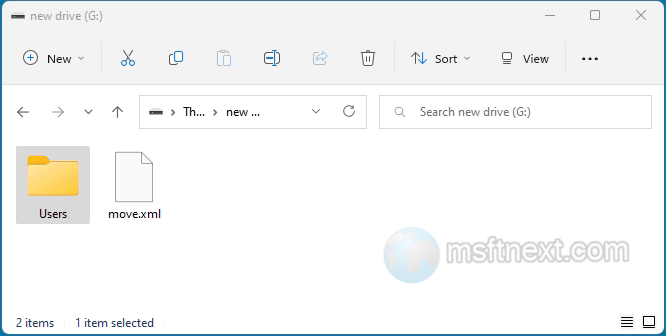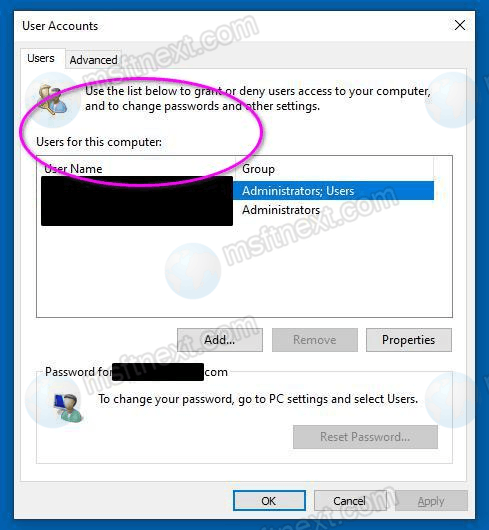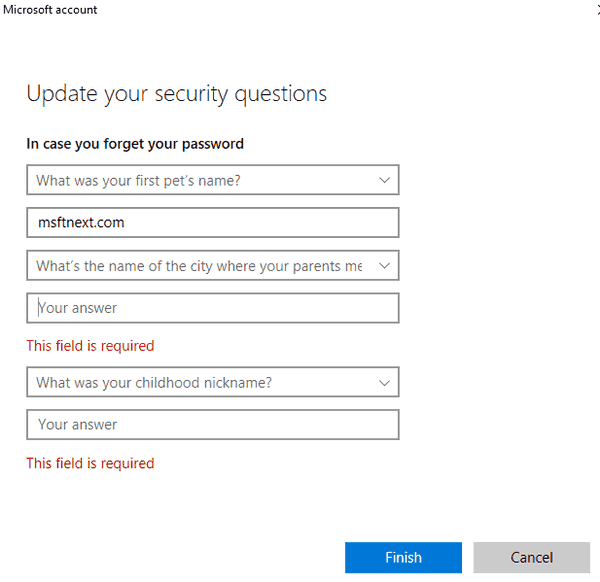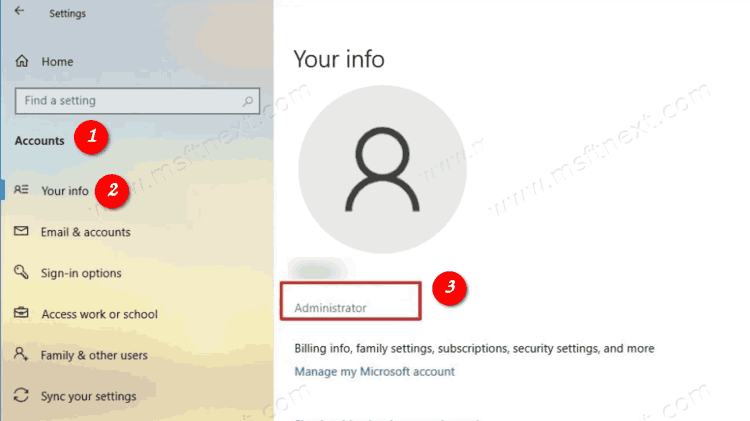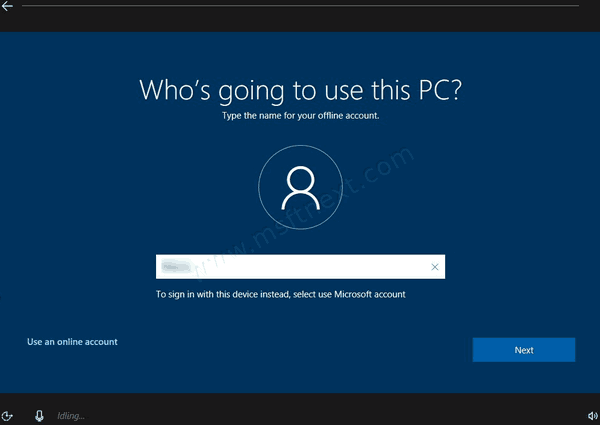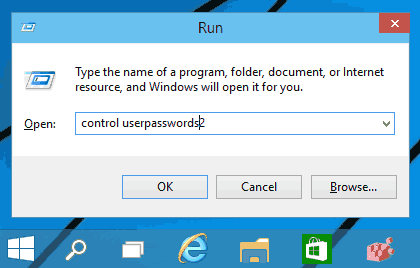Frequently, administrators suggest changing the Windows account password periodically, but this can occasionally have adverse effects on the local network. In such situations, administrators might want to identify if any user with the necessary privileges modified the account password, along with the precise timing of the change, and whether any account login issues are associated with password expiration. Continue reading “How to find out when user has changed the Windows password”
Category: User Accounts
How to move the Users directory to another drive when installing Windows
You may want to move the Users folder to free up the disk space in the system partition where Windows is installed. During the Windows installation process, it creates multiple folders in the root of the system partition. Some of them are visible by default, including “Program Files”, “Windows”, “PerfLogs”, “Users” (Users). Also, two folders are hidden by default, “ProgramData” and “System Volume Information”. Among these directories, the “Users” folder stands apart. It is the main folder that stores the data of all user accounts created in Windows. Continue reading “How to move the Users directory to another drive when installing Windows”
Missing Option Users must enter a user name and password to use this PC
This post will show you how to restore the missing option ‘Users must enter a user name and password to use this PC’. If you are the only user of the computer, setting a password for logging into your account can be neglected. If a password has already been set, you can turn off the passwor prompt. It works for both a local account and a Microsoft account. Open the User Management snap-in with netplwiz or control userpasswords2 and uncheck the ‘Users must enter a user name and password to use this PC’ checkbox on the ‘Users’ tab. Continue reading “Missing Option Users must enter a user name and password to use this PC”
How to disable automatic login of the last user in Windows 10
By default, there is no option to disable automatic login of the last user in Windows 10. However, this is very actual and often asked question on a variety of forums. Here is our solution for this issue which we use. It works in all recent Windows versions, including version 2004, 20H2 and 21H1. Continue reading “How to disable automatic login of the last user in Windows 10”
How To Add Security Questions To Local User Accounts In Windows 10
There are many online services that allow you to reset your forgotten account password by answering security questions that you had answered while creating your account. The same feature has been added to Windows 10. You can add Security questions to local user accounts in Windows 10.
Continue reading “How To Add Security Questions To Local User Accounts In Windows 10”
How To Disable or Enable A User Account in Windows 10
Windows 10 shows you a list of all user accounts available on your PC in the bottom left corner of the logon screen. You can click the user avatar, enter the password if necessary, and login using the provided credentials. If you have more than one user accounts on your PC, at times, you might want to disable a user account to restrict a user from accessing your PC.
Continue reading “How To Disable or Enable A User Account in Windows 10”
Check if Your Account is Administrator in Windows 10
How to Check if Your Account is Administrator in Windows 10
In Windows 10, user accounts have varying levels of access permissions. Two of the most common are standard users and administrators. Here is how you can find if your account is Administrator or a Standard account.
Continue reading “Check if Your Account is Administrator in Windows 10”
Install Windows 10 Version 1909 Without Microsoft Account
How to Install Windows 10 Version 1909 Without Microsoft Account
Windows version 1909, the latest Windows 10 version as of today, forces the user to install it using a Microsoft Account. The changes to OOBE include the removal of the “Offline account” feature. Here is make Windows 10 version 1909 offer you the offline account option and install it with a local account. Continue reading “Install Windows 10 Version 1909 Without Microsoft Account”
Sign in User Account Automatically at Windows 10 Startup
There are several scenarios where you may need to set a password for a user account in Windows 10. However, after setting a password, you will be prompted to enter it every time you log in. You can automate your login request by setting up automatic login to save your time. Here’s how you can configure Windows 10 to automatically log into a specific password-protected account.
Continue reading “Sign in User Account Automatically at Windows 10 Startup”
Disable Sleep Password in Windows 10
When you wake the device from Windows 10 from sleep mode, it asks for a password if you set it up earlier. If this behavior annoys you, you can quickly disable the sleep password in Windows 10. Here’s how to do it. Continue reading “Disable Sleep Password in Windows 10”