You can now download Windows 10 version 2004 RTM ISO images
Microsoft has released build 19041 of Windows 10 ’20H1′, that is version 2004. Build 19041 is the final (RTM) version of the OS, that will reach consumers this Spring.
Despite finishing their work on Windows 10 version 2004 in December 2019, Microsoft still holds the update in Insider Preview. The company has released a few cumulative updates to build 19041, trying to make it polished and stable before it becomes generally available.
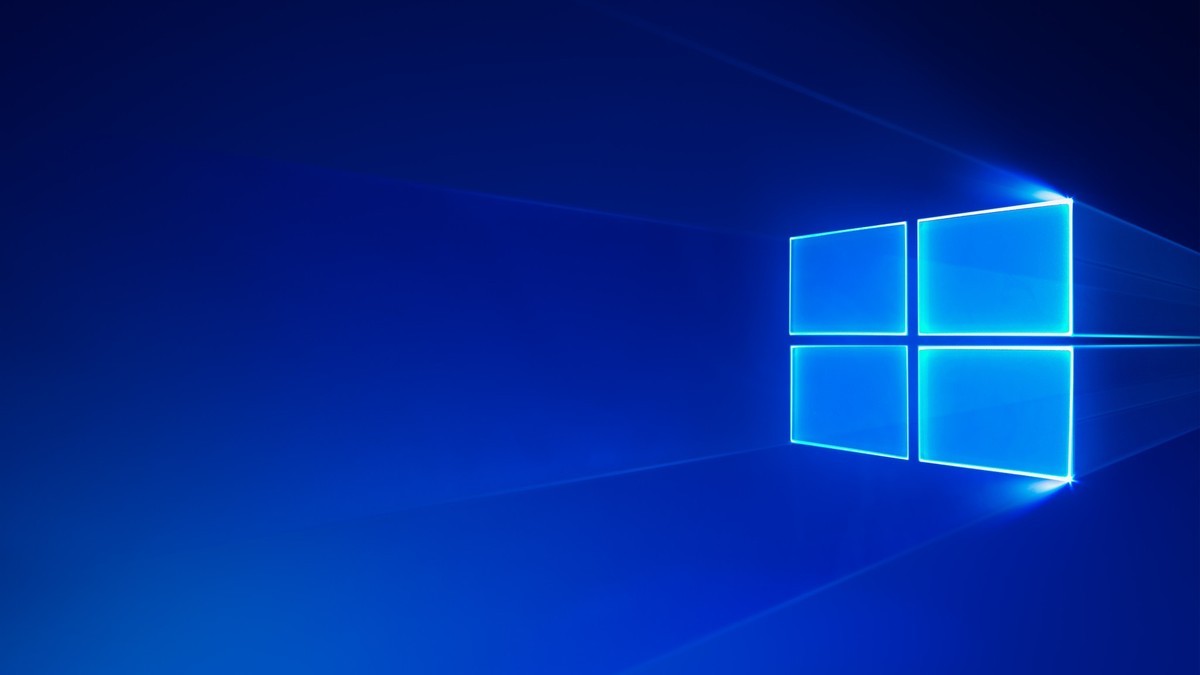
For Insiders this release doesn’t bring new features, as the OS is now feature complete, and Microsoft is polishing the existing functionality.
To Download Windows 10 Version 2004 RTM ISO Images,
- Sign in with your Microsoft Account connected to the Insider Program on the following page.
- Pick ‘Build 19041‘ from the list of the available versions.
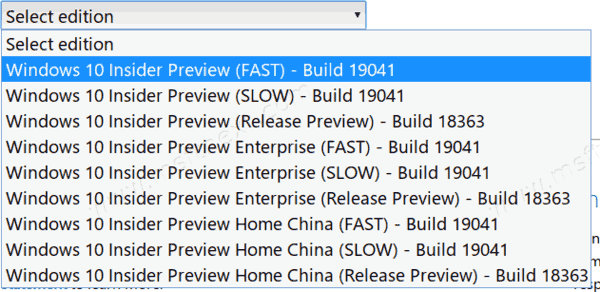
- Select the desired language, e.g. English, and confirm your choice.
- Download the 32-bit or 64-bit ISO file.
You are done. Now you are ready to perform a clean install of Windows 10 ’20H1′.
At the moment of this writing, Microsoft hosts these Insider Preview ISOs on their web site:
- Fast Ring – build 19041
- Slow Ring – build 19041
- Release Preview – 18363
- Fast Ring Enterprise Edition – 19041
- Slow Ring Enterprise Edition – 19041
- Release Preview Enterprise Edition – 18363
- Fast Ring Home China – 19041
- Fast Ring Home China – 19041
- Release Preview Home China – 18363
So, if you don’t want to wait for the general availability of the update then you can download the ISO file of the 20H1 version and install it manually on your system. You will be able to download the cumulative or optional updates even if you upgrade using the Windows Insider ISO file.
Microsoft has already released a few cumulative updates for build 19041 to address a number of minor issues and to improve its performance and reliability.
