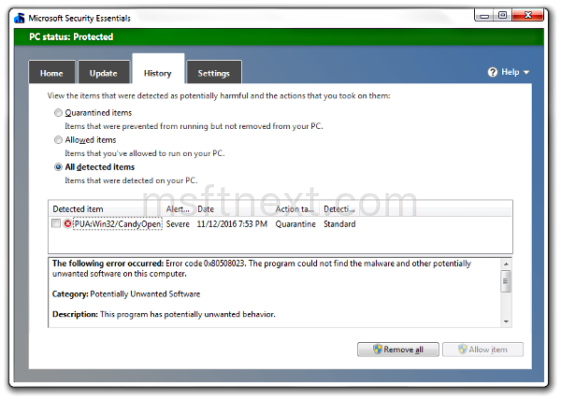If you are a user of the Microsoft Security Essentials anti-virus software, you can make your operating system more protected. It is possible to enable Adware or potentially unwanted software protection in Microsoft Security Essentials with a Registry tweak.
Microsoft Security Essentials is widely used by Windows 7 users. In Windows 8 and later, the built-in “Windows Defender” app is similar to Microsoft Security Essentials and includes all its features. For Windows Defender, you can enable Adware or potentially unwanted software protection with a PowerShell command.
This method does not work in Windows 7 with Microsoft Security Essentials installed.
Instead, you need to apply a Registry tweak.
Enable Adware or PUA Protection in Microsoft Security Essentials
- Press the Win+R keys to open Run.
- Type “regedit” without quotes and press Enter to open the Registry Editor app.
- Navigate to the following key path:
HKEY_LOCAL_MACHINE\SOFTWARE\Policies\Microsoft\
- Create here a new subkey “Microsoft Antimalware”.
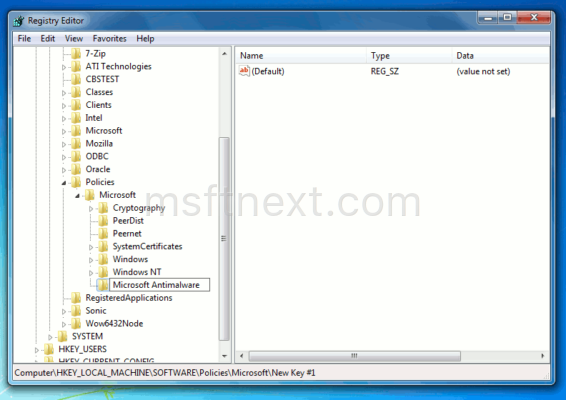
- Create a DWORD value named PUAProtection and set its data to 1.
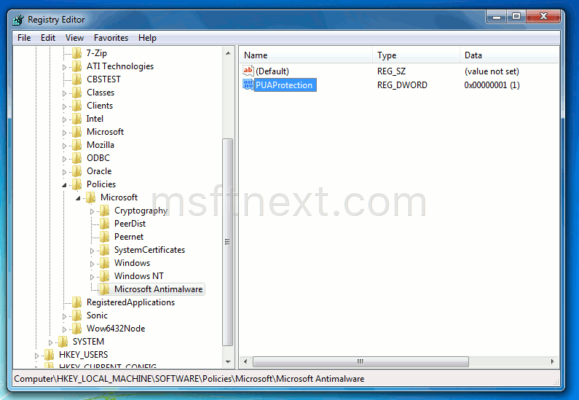
- Reboot your computer.
Microsoft Security Essentials will start blocking potentially unwanted apps.