If you encounter a blue screen of death (BSOD) with error code 0x00000116, it indicates video card issues while running Windows. Windows interacts with the video card driver, but it does not respond to the operating system within the allotted time, and it issues a BSOD . There are several possible causes and solutions for this issue.
BSOD 0x00000116 error details
BSOD 0x00000116 may appear during the installation of the video card driver, during games, when playing a video, etc. You can also encounter this error when turning on a hibernated monitor.
In this case, you may not see the blue screen itself. But you PC may produce a beeping sound. The turned off monitor will not be able to turn on, and the computer will go into reboot after BSOD.
The free Blue Screen View utility will help identify the cause of the BSOD. It will record all cases of BSOD with the date and time, as well as indicating error codes.
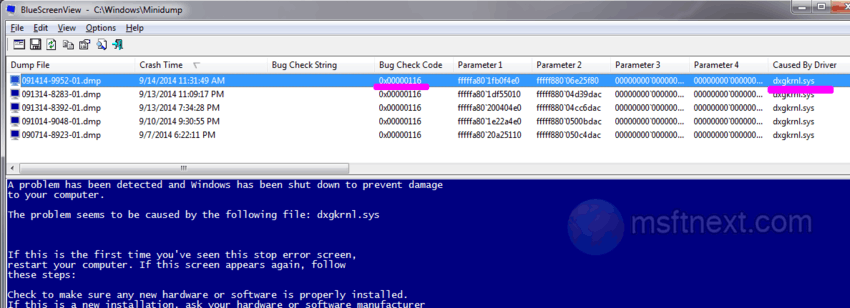
Clicking on each BSOD entry will open a separate dialog with extra details, including the cause of the BSOD. Often it is the DirectX kernel file dxgkrnl.sys.
So what can you can do?
Solution 1. Restore damaged DirectX files
For that, use the inbox sfc console utility to scan and fix Windows files.
- Open the command prompt as administrator
- Enter “sfc /scannow” to perform the scan. Windows may detect and restore any damaged DirectX files.
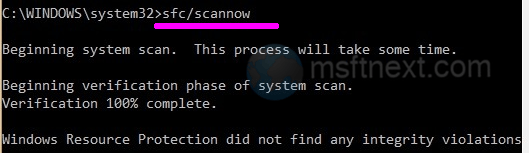
SFC /scannow
Install the latest DirectX
A helpful thing is to install using the new DirectX. Download the installer from the Microsoft website and install the latest version of DirectX.
Solution 2. Reinstall the Video Card driver
The cause of the BSOD error 0x00000116 may be the video card driver. Its files may be corrupted, it may be outdated or incompatible with a particular version of Windows . The driver needs to be updated or reinstalled.
You can try updating the driver using Windows tools by going to the Device manager, right-clicking on the video card, and selecting “Update driver.”
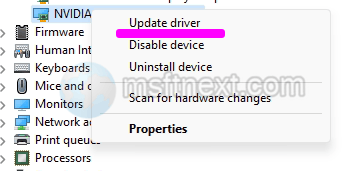
Now perform an automatic search for drivers and install any available updates.
If not, download the latest driver installer from the manufacturer’s website (Nvidia, AMD, Intel) and install it. In some cases, a clean installation of the driver may be necessary, which can be done during the installation process.
For Nvidia, during the installation process, you must specify a custom setup mode.
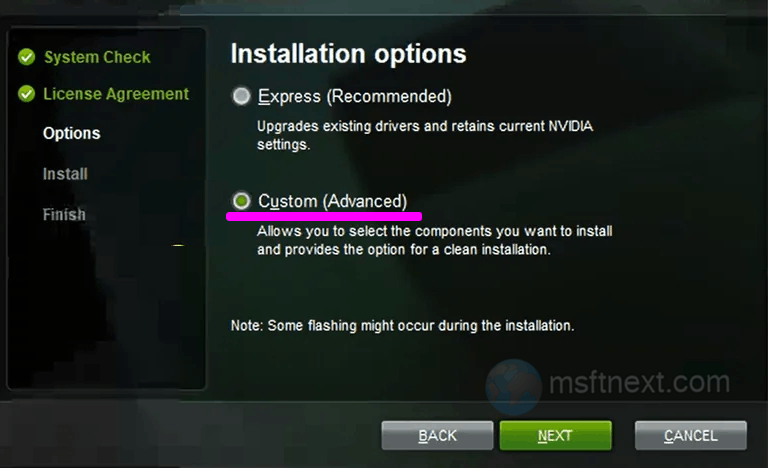
Check the Clean install box.
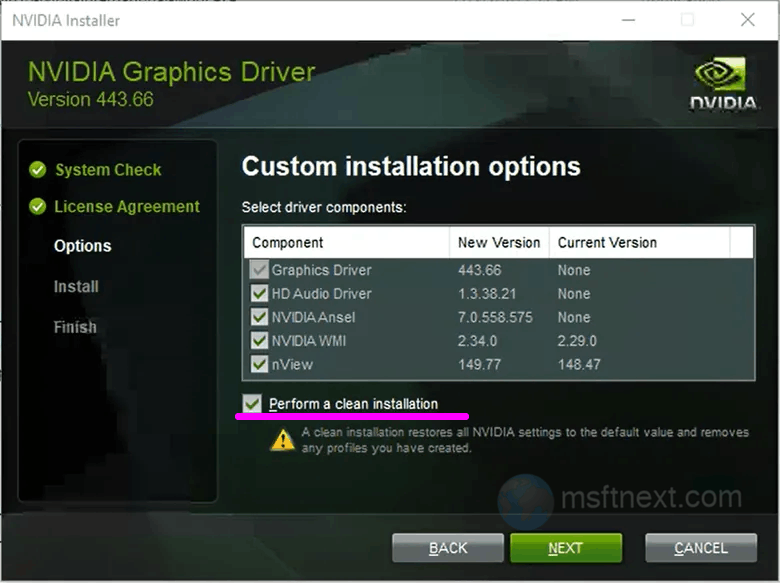
Solution 3. Check your hardware
Monitor the temperature of the video card and other system components using diagnostic programs like HWINFO64. The “Sensors” section of the program displays, in particular, the temperature values of the video card and other components.
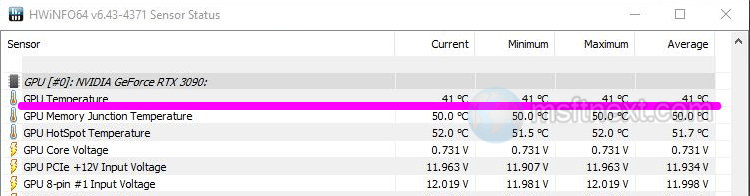
If any component exceeds a temperature of 65 °C, clean the computer and consider replacing the thermal paste. Insufficient cooling capacity may require the installation of additional case coolers or a more powerful main cooling system. Ensure that any overclocking settings are correctly configured. Perhaps the overclocking itself was performed incorrectly, in particular, the timings of the RAM were set to wrong values.
Defective hardware
Finally, the issue may be due to hardware malfunctions or defects in the video card or other components. In such cases, it is recommended to seek assistance from a computer service or repair center.
It’s important to note that troubleshooting and resolving hardware-related issues may require technical expertise, so seeking professional help is advisable if you’re unsure or uncomfortable with performing these steps on your own.
