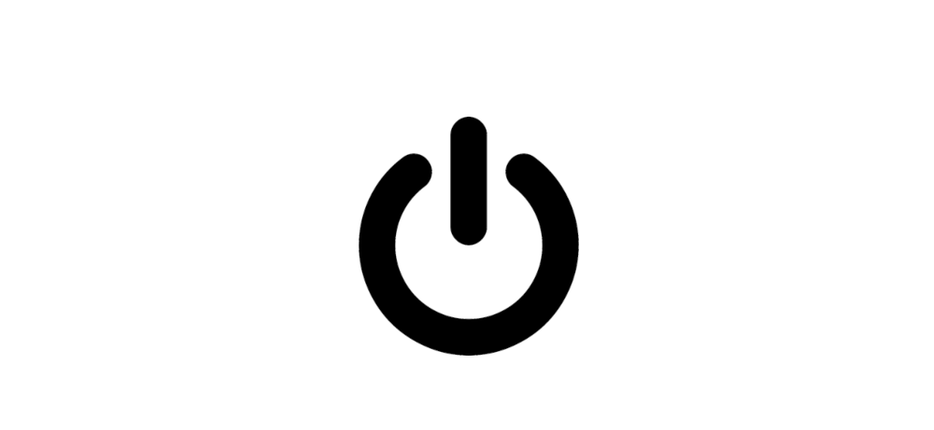In 2012, Microsoft introduced Modern Standby, a low power technology in laptops, a new standby mode that allows you to get back to work even faster than using the standard S3 standby mode. Modern Standby, also known as S0 Low Power Idle, works in much the same way as standby mode in smartphones. Unlike S3, S0 does not shutdown integrated devices completely.
That includes device units like Wi-Fi adapter, audio and some other components. It allows you to not only wake up the device almost instantly, but also continue to use it where you left off.
At first glance, S0 Low Power Idle is very useful, especially for business laptops. But in reality it may be just the opposite.
Not only does Modern Standby drain your battery quickly, it’s also considered not reliable by many users. A laptop sent to Modern Standby can turn on at the most inconvenient moment, for example, while in a bag. The can quickly lead to overheating.
You can quickly find if your device supports Modern Standby or not by using the powercfg -a command. Run it in Windows Terminal or in a command prompt opened as administrator.
If your laptop hardware does not support Modern Standby, it will say that S0 is not supported.
Otherwise, if you want to disable it, do the following steps.
Disable Modern Standby
- Open the registry editor with the
regeditcommand. - Expand the left tree to the HKLM\SYSTEM\CurrentControlSet\ControlPower\ModernSleep branch.
- Remove everything under the ModernSleep folder. If you don’t have the ModernSleep key, or it doesn’t have values on the right, skip to the next step.
- In the left tree, open HKLM\SYSTEM\CurrentControlSet\Control\Power.
- Create a DWORD (32-bit) value in the right column.
- Name it PlatformAoAcOverride and keep its data as 0.
- Restart your computer.
Unfortunately, there is no 100% guarantee that these tweaks will work.
The first tweak does not work in the latest versions of Windows 10 and in Windows 11. The second tweak remains relevant for now, but whether it will remain working in the future is unknown.
It is guaranteed to disable Modern Standby only by patching the ACPI BIOS table. But this procedure is a high risk, and you should not do it. It’s just not worth your efforts as you may end up with a broken laptop.