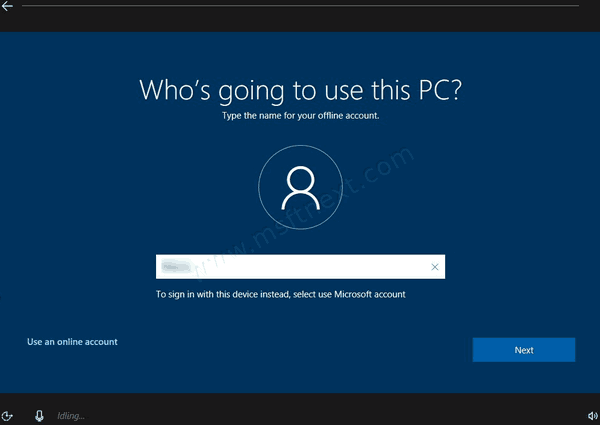How to Install Windows 10 Version 1909 Without Microsoft Account
Windows version 1909, the latest Windows 10 version as of today, forces the user to install it using a Microsoft Account. The changes to OOBE include the removal of the “Offline account” feature. Here is make Windows 10 version 1909 offer you the offline account option and install it with a local account.
In Windows 10, you can have a user account of one of the two available types. The first one is the traditional local account, which is not connected to any Microsoft service. It is also known as ‘offline account’. The other one is Microsoft Account, which requires an Internet connection to Microsoft servers and services, including Office 365, OneDrive, etc.
What’s the difference between Microsoft Account and Local Account
A Microsoft account is great if you are using online Microsoft products. It allows you to sync your files and settings via OneDrive between all your computers. With Microsoft Account, you have have a Store app library and manage and update Store apps automatically across all of your devices. Windows 10 stores your preferences and settings in the cloud, making them identical on every computer you use. This is very useful.
A local account cannot be used to sign into any of Microsoft services. You cannot install apps from Store using it. However, you can have a blank password, and it doesn’t require a network connection.
Changes in Windows 10 version 1909
Earlier Windows 10 versions released prior to version 1909 had an offline account link.
You could use the ‘Offline account’ link for creating a local account, which could be used to finish the OOBE without involving any Internet-based credentials. See this post:
However, starting in Windows 10 version 1909, that option is now hidden, making it impossible to create a local account during the setup. While the link is hidden, there are a number of methods still available to proceed without creating a Microsoft Account when installing Windows 10 version 1909 on a new device.
To Install Windows 10 Version 1909 Without Microsoft Account,
- Simply disconnect your device from the Internet. Turn off Wi-Fi, unplug the Ethernet.
- This will trigger a local account creation wizard in the OOBE.
- Another trick is to type a
wrong phone number a few times, so Windows 10 will automatically switch to ‘create an offline account’ mode. - Finally, you can create a local account
AFTER installing Windows 10 version 1909, and then remove the Microsoft Account from the OS.
Regardless of the method you choose, Windows 10 will be installed with an offline account.