Microsoft has released nine major versions since its first release in 1985. After 29 years, Windows looks very different, but still familiar with the elements that have stood the test of time, increase computing power and – most recently – move away from the keyboard and mouse on the touch screen.
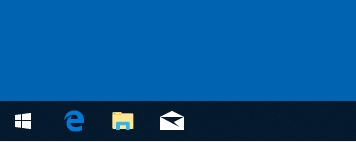
We have created a list of versions of Windows, starting with the operating system Windows 1.0. Distinguishing between versions and not OS names is important for both developers and average users. Here is a list of Windows OS version numbers
List of Windows Operating System Version Numbers
| Operating System | Version Number |
| Windows 1.0 | 1.04 |
| Windows 2.0 | 2.11 |
| Windows 3.0 | 3 |
| Windows NT 3.1 | 3.10.528 |
| Windows for Workgroups 3.11 | 3.11 |
| Windows NT Workstation 3.5 | 3.5.807 |
| Windows NT Workstation 3.51 | 3.51.1057 |
| Windows 95 | 4.0.950 |
| Windows NT Workstation 4.0 | 4.0.1381 |
| Windows 98 | 4.1.1998 |
| Windows 98 Second Edition | 4.1.2222 |
| Windows Me | 4.90.3000 |
| Windows 2000 Professional | 5.0.2195 |
| Windows XP | 5.1.2600, Latest build: 2600 (Service Pack 3) |
| Windows XP Professional x64 Edition | 5.2.3790 (Service Pack 2) |
| Windows Vista | 6.0.6000, Latest build 6002 (Service Pack 2) |
| Windows 7 | 6.1.7600, Latest build 7601 (Service Pack 1) |
| Windows 8 | 6.2.9200 |
| Windows 8.1 | 6.3.9600 (April 8 update) |
| Windows 10 version 1507 | 10.0.10240 |
| Windows 10 version 1511 ‘November Update’ | 10.0.10586 |
| Windows 10 version 1607 ‘Anniversary Update’ | 10.0.14393 |
| Windows 10 version 1703 ‘Creators Update’ | 10.0.15063 |
| Windows 10 version 1709 ‘Fall Creators Update’ | 10.0.16299 |
| Windows 10 version 1803 ‘April 2018 Update’ | 10.0.17134 |
| Windows 10 version 1809 ‘October 2018 Update’ | 10.0.17763 |
| Windows 10 version 1903 ‘May 2019 Update’ | 10.0.18362 |
This list does not include Windows Server builds
You can always check the version of OS you are running by typing ver in the Command Prompt or by typing winver in the Run box (Press Win + R).
From the table above we can conclude and better understand various OSes, and their similarity is shown by their version number.
Windows 10, the ninth version of Windows, is designed to unite all Windows platforms on multiple devices, including phones and tablets, with universal applications (UWP) that can be downloaded from the Microsoft Store and run on all Windows devices.
Windows 10 represents another step in Microsoft’s vision of modern computers, bringing the updated Start menu and providing greater balance for traditional desktop users.
What’s your favorite Windows version?
