There are lots of shell commands in Windows 10, that you can access by typing shell:<SomeFriendlyName> into the “Run” dialog or the Start menu search box/Cortana. In most cases, these shell commands open some system folder or a Control panel applet. This post explains the shell commands in detail and provides the full list of such commands available in Windows 10.
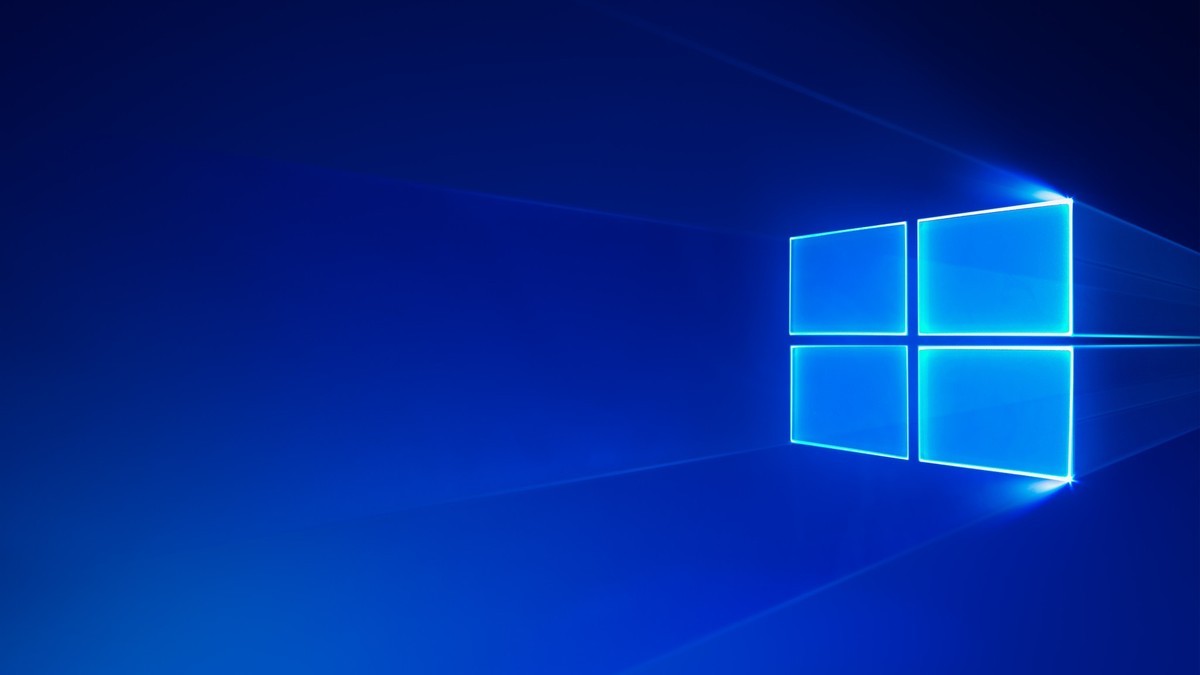
What Shell Commands Do
A good example of the shell command is as follows. You can quickly access the Startup folder, if you type the following in the Run dialog:
shell:Startup
Another popular shell folder is a hidden secret “God Mode” folder, which opens the All Tasks and All Settings view of the OS. Here is the list of the shell commands in Windows 10. It is the most complete list which includes every single command that is available in the operating system.
The List of Shell Commands in Windows 10
| Shell Command | Purpose |
| shell:AccountPictures | Account Pictures |
| shell:AddNewProgramsFolder | AddNewProgramsFolder |
| shell:Administrative Tools | Administrative Tools |
| shell:AppData | AppData |
| shell:Application Shortcuts | Application Shortcuts |
| shell:AppsFolder | AppsFolder |
| shell:AppUpdatesFolder | AppUpdatesFolder |
| shell:Cache | Cache |
| shell:Camera Roll | Camera Roll |
| shell:CD Burning | Temporary Burn Folder |
| shell:ChangeRemoveProgramsFolder | ChangeRemoveProgramsFolder |
| shell:Common Administrative Tools | Administrative Tools |
| shell:Common AppData | Common AppData |
| shell:Common Desktop | Public Desktop |
| shell:Common Documents | Public Documents |
| shell:Common Programs | Programs |
| shell:Common Start Menu | Start Menu |
| shell:Common Startup | Startup |
| shell:Common Templates | Common Templates |
| shell:CommonDownloads | Public Downloads |
| shell:CommonMusic | Public Music |
| shell:CommonPictures | Public Pictures |
| shell:CommonRingtones | CommonRingtones |
| shell:CommonVideo | Public Videos |
| shell:ConflictFolder | ConflictFolder |
| shell:ConnectionsFolder | ConnectionsFolder |
| shell:Contacts | Contacts |
| shell:ControlPanelFolder | ControlPanelFolder |
| shell:Cookies | Cookies |
| shell:CredentialManager | CredentialManager |
| shell:CryptoKeys | CryptoKeys |
| shell:CSCFolder | CSCFolder |
| shell:Desktop | Desktop |
| shell:Device Metadata Store | Device Metadata Store |
| shell:DocumentsLibrary | Documents |
| shell:Downloads | Downloads |
| shell:DpapiKeys | DpapiKeys |
| shell:Favorites | Favorites |
| shell:Fonts | Fonts |
| shell:Games | Games |
| shell:GameTasks | GameTasks |
| shell:History | History |
| shell:HomeGroupCurrentUserFolder | HomeGroupCurrentUserFolder |
| shell:HomeGroupFolder | HomeGroupFolder |
| shell:ImplicitAppShortcuts | ImplicitAppShortcuts |
| shell:InternetFolder | InternetFolder |
| shell:Libraries | Libraries |
| shell:Links | Links |
| shell:Local AppData | Local AppData |
| shell:LocalAppDataLow | LocalAppDataLow |
| shell:LocalizedResourcesDir | LocalizedResourcesDir |
| shell:MAPIFolder | MAPIFolder |
| shell:MusicLibrary | Music |
| shell:My Music | Music |
| shell:My Pictures | Pictures |
| shell:My Video | Videos |
| shell:MyComputerFolder | MyComputerFolder |
| shell:NetHood | NetHood |
| shell:NetworkPlacesFolder | NetworkPlacesFolder |
| shell:OEM Links | OEM Links |
| shell:OneDrive | OneDrive |
| shell:Original Images | Original Images |
| shell:Personal | Documents |
| shell:PhotoAlbums | Slide Shows |
| shell:PicturesLibrary | Pictures |
| shell:Playlists | Playlists |
| shell:PrintersFolder | PrintersFolder |
| shell:PrintHood | PrintHood |
| shell:Profile | Profile |
| shell:ProgramFiles | Program Files |
| shell:ProgramFilesCommon | ProgramFilesCommon |
| shell:ProgramFilesCommonX64 | ProgramFilesCommonX64 |
| shell:ProgramFilesCommonX86 | ProgramFilesCommonX86 |
| shell:ProgramFilesX64 | ProgramFilesX64 |
| shell:ProgramFilesX86 | Program Files (x86) |
| shell:Programs | Programs |
| shell:Public | Public |
| shell:PublicAccountPictures | Public Account Pictures |
| shell:PublicGameTasks | PublicGameTasks |
| shell:PublicLibraries | PublicLibraries |
| shell:Quick Launch | Quick Launch |
| shell:Recent | Recent Items |
| shell:RecordedTVLibrary | Recorded TV |
| shell:RecycleBinFolder | RecycleBinFolder |
| shell:ResourceDir | ResourceDir |
| shell:Retail Demo | Retail Demo |
| shell:Ringtones | Ringtones |
| shell:Roamed Tile Images | Roamed Tile Images |
| shell:Roaming Tiles | Roaming Tiles |
| shell:SavedGames | Saved Games |
| shell:Screenshots | Screenshots |
| shell:Searches | Searches |
| shell:SearchHistoryFolder | SearchHistoryFolder |
| shell:SearchHomeFolder | SearchHomeFolder |
| shell:SearchTemplatesFolder | SearchTemplatesFolder |
| shell:SendTo | SendTo |
| shell:SkyDriveCameraRoll | SkyDriveCameraRoll |
| shell:SkyDriveDocuments | SkyDriveDocuments |
| shell:SkyDriveMusic | SkyDriveMusic |
| shell:SkyDrivePictures | SkyDrivePictures |
| shell:Start Menu | Start Menu |
| shell:StartMenuAllPrograms | StartMenuAllPrograms |
| shell:Startup | Startup |
| shell:SyncCenterFolder | SyncCenterFolder |
| shell:SyncResultsFolder | SyncResultsFolder |
| shell:SyncSetupFolder | SyncSetupFolder |
| shell:System | System |
| shell:SystemCertificates | SystemCertificates |
| shell:SystemX86 | SystemX86 |
| shell:Templates | Templates |
| shell:ThisPCDesktopFolder | ThisPCDesktopFolder |
| shell:User Pinned | User Pinned |
| shell:UserProfiles | Users |
| shell:UserProgramFiles | UserProgramFiles |
| shell:UserProgramFilesCommon | UserProgramFilesCommon |
| shell:UsersFilesFolder | UsersFilesFolder |
| shell:UsersLibrariesFolder | UsersLibrariesFolder |
| shell:VideosLibrary | Videos |
| shell:Windows | Windows |
Please let us know if we missed anything!
