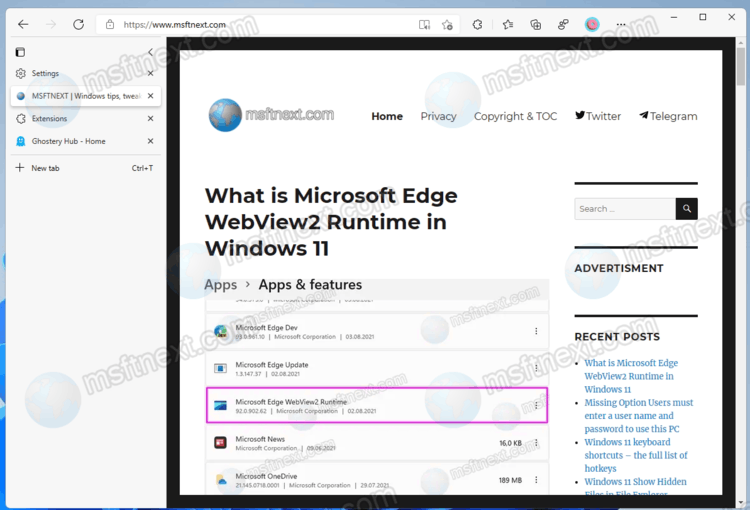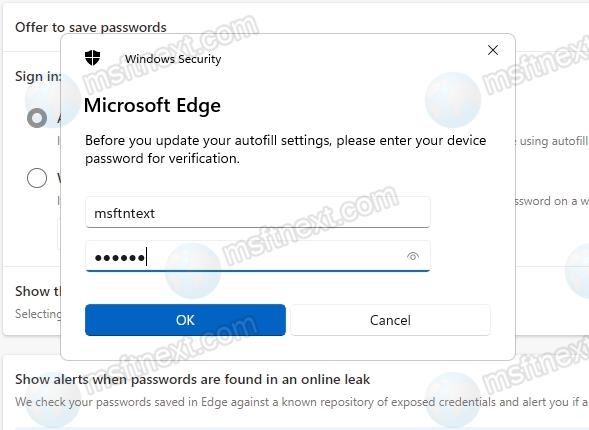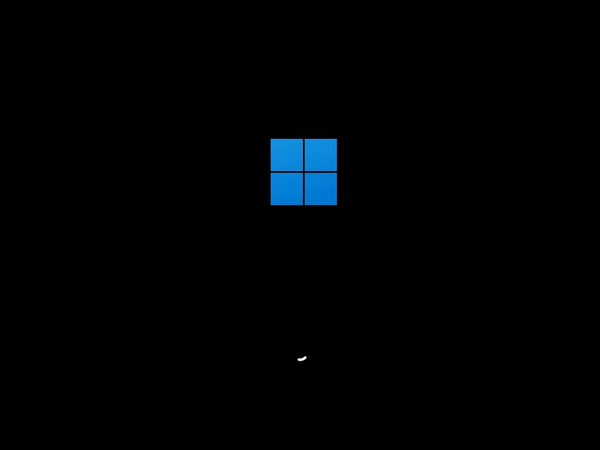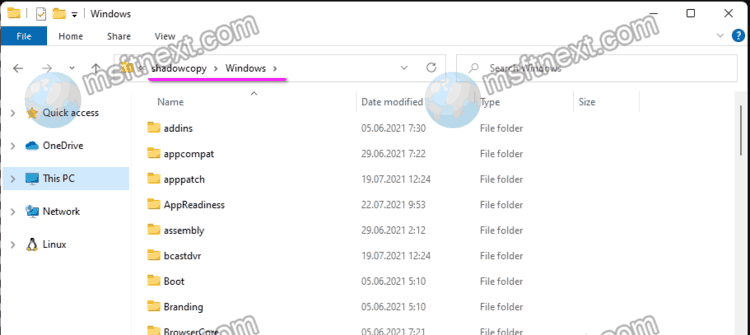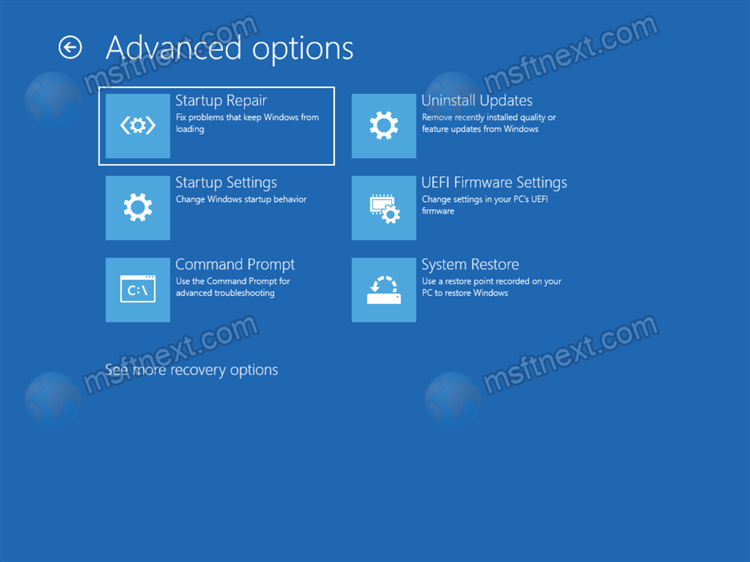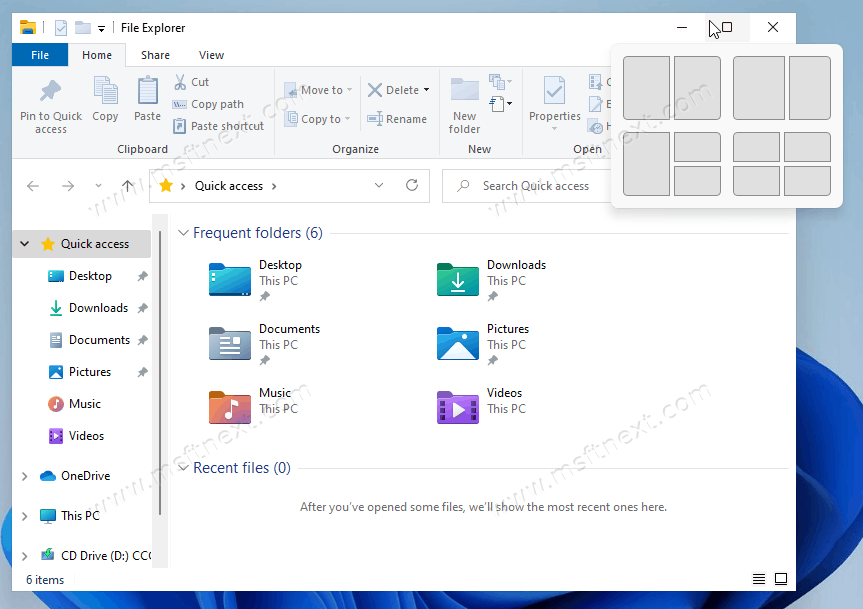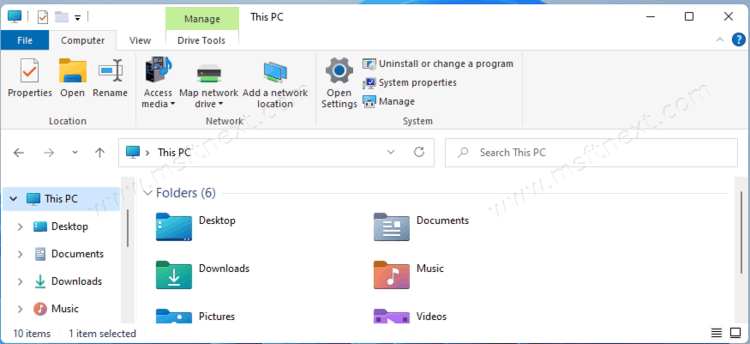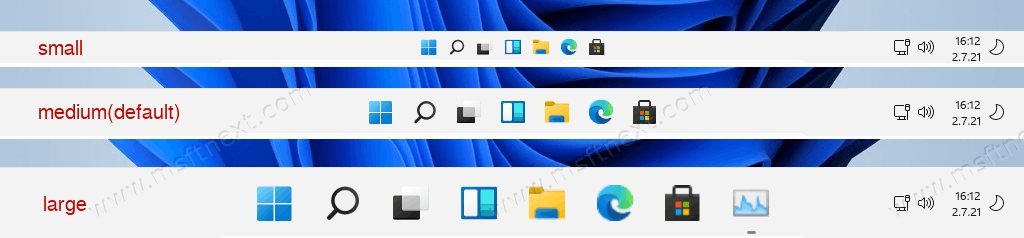In order to manage media streams efficiently you can to enable Global Media Controls in Microsoft Edge for audio and video playback. When enabled, a button with controls appears on the browser toolbar, allowing you to manage YouTube videos, Spotify music, etc. It is accessible from anywhere in your browser without having to switch to the target tab.
Continue reading “How to Enable Global Media Controls in Microsoft Edge”