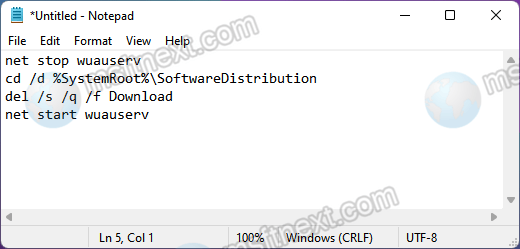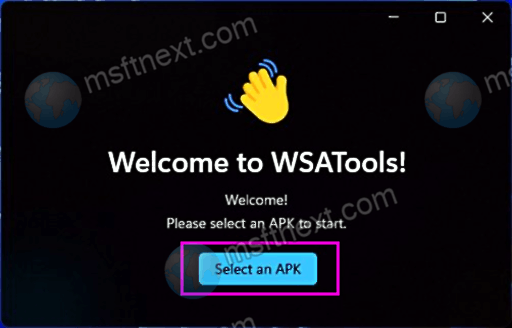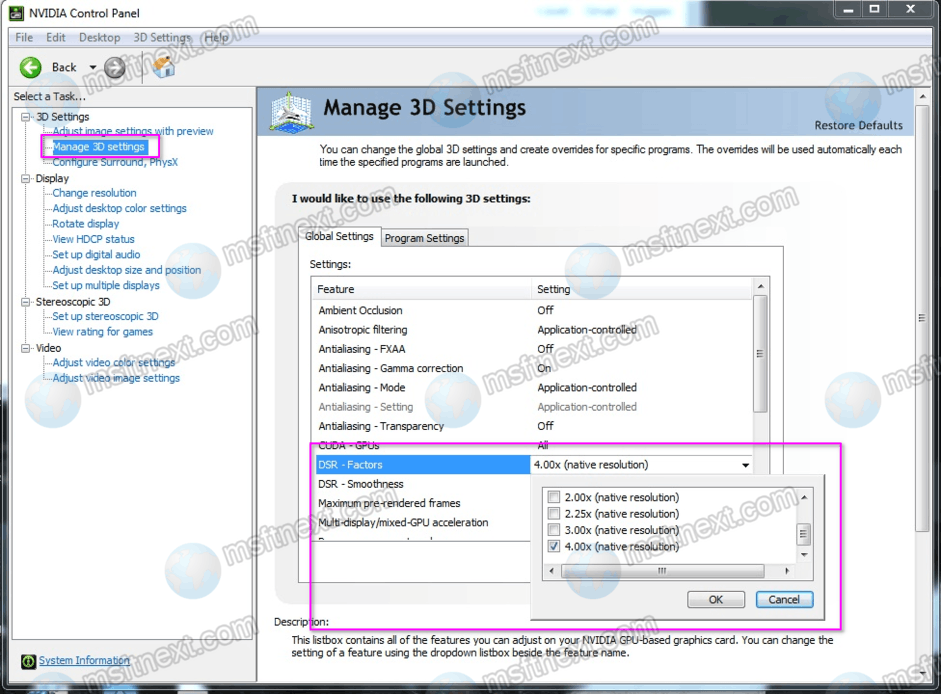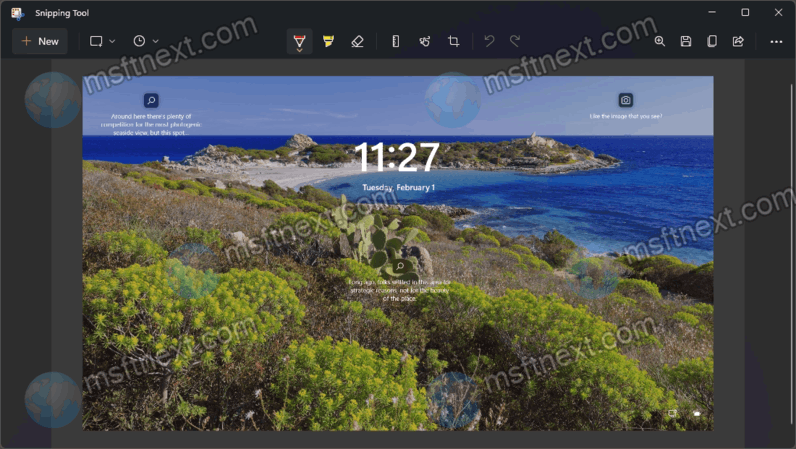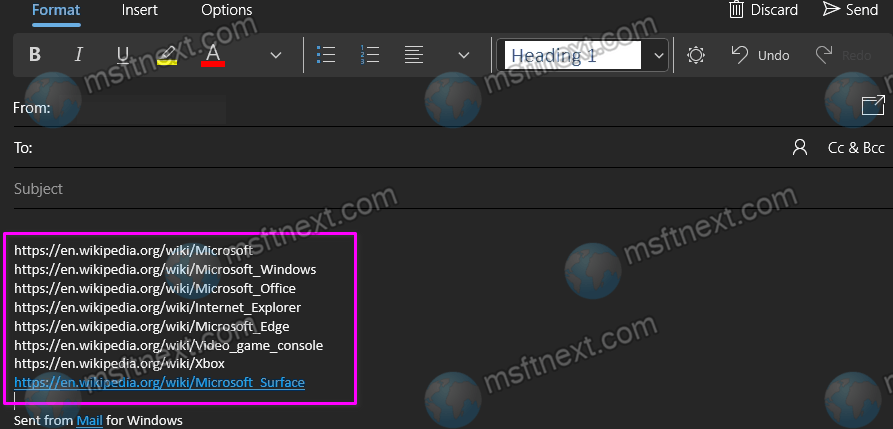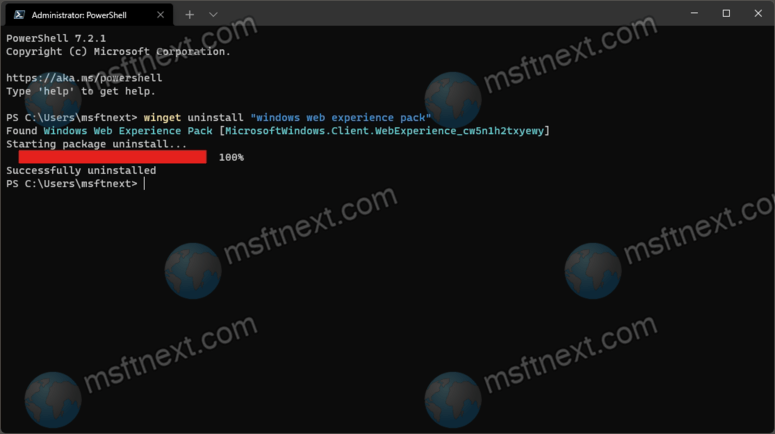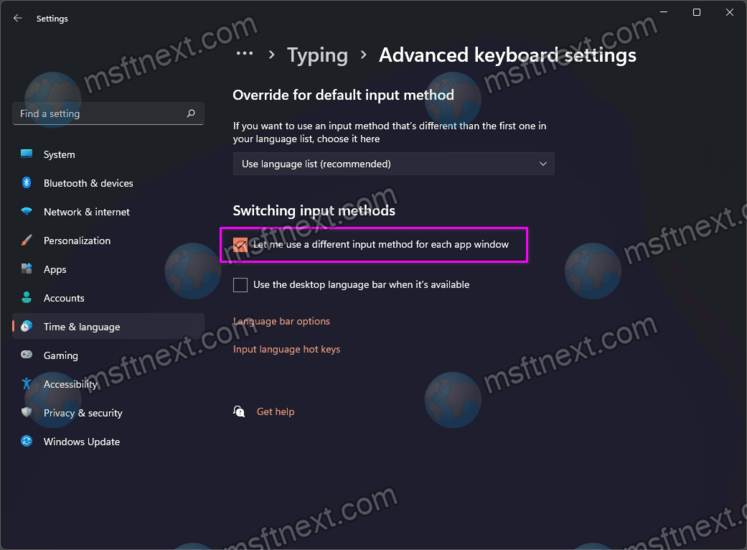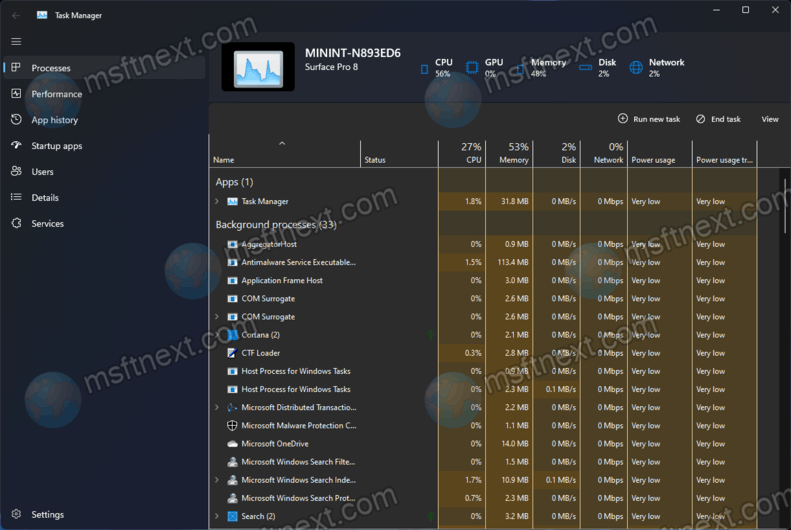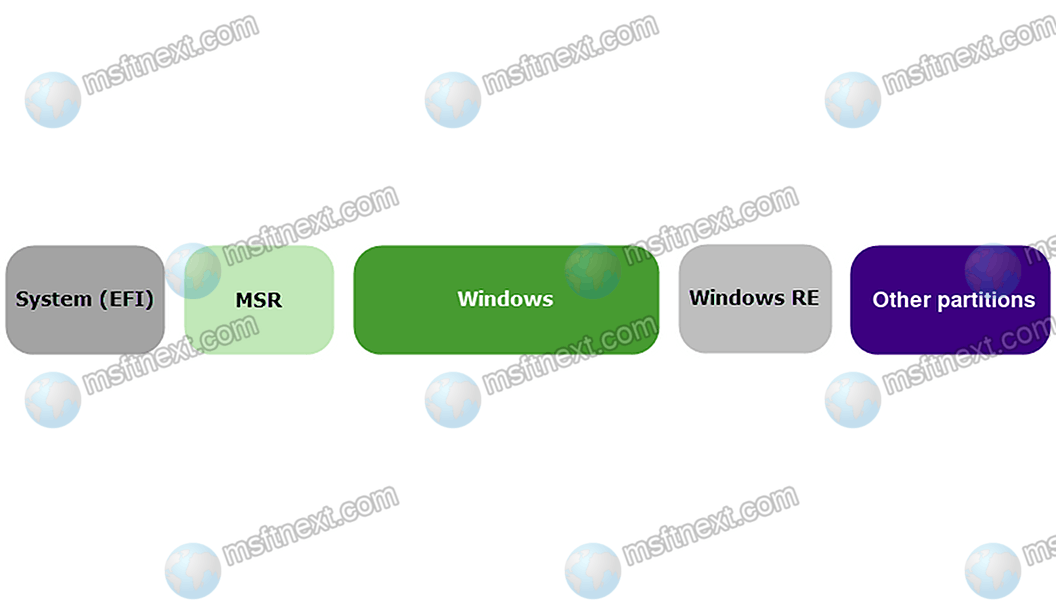Nowadays in Windows 11, you may rarely need to remove pending downloaded Windows Update files. Updates are relatively stable and fast. Monthly patches no longer cause crippling headaches; they are much faster and more reliable than ever before. Still, Windows is Windows, and it is far from perfect. Windows Update may still hang or throw an unexpected error. You may want to delete Windows Update files in Windows 11 to start over in such a case. Continue reading “Remove pending downloaded Windows Update files in Windows 11”
Install Android apps from APK files on WSA with WSATools
WSATools is a freeware app that you can use to install Android apps from APK files on WSA . While Windows 10 can run Linux apps using the WLS subsystem, Windows 11 can also run Android apps using the WSA subsystem. The subsystem available in the Microsoft Store includes the Amazon Appstore. Sadly, the Amazon Appstore doesn’t include as many apps as Google Store has.Other applications and games can be installed from APK files using the command line or PowerShell. Continue reading “Install Android apps from APK files on WSA with WSATools”
How to set screen resolution higher than supported by monitor
The maximum screen resolution available in Windows does not exceed the physical resolution of the monitor. However, the software of modern video cards allows you to bypass this limitation. Such an opportunity is available for AMD and NVIDIA video cards via their drivers. Continue reading “How to set screen resolution higher than supported by monitor”
How to take a screenshot of the login screen in Windows 11 or 10
For security reasons, Windows does not expose tools and options to take a screenshot of the login screen and the lock screen. This is understandable, since there are certain restrictions on capture when the screen is locked and the user logs out. Continue reading “How to take a screenshot of the login screen in Windows 11 or 10”
How to copy URLs from all tabs in Google Chrome
Sometimes you need to copy URLs from all tabs in Google Chrome. It may be necessary to quickly share links to all open web pages. But the problem is that Chrome has not option to do this directly and quickly. The browser has no option to batch copy website addresses in open tabs. However, there is a very simple workaround. Continue reading “How to copy URLs from all tabs in Google Chrome”
How to Completely Uninstall Widgets in Windows 11
One of the new features of Windows 11 are widgets. It is a set of mini-apps, united by the interface of the “Widgets” panel. You can open that panelby clicking on the corresponding icon on the taskbar or by pressing the ⊞ Win + W key combination. The Widget panel includes a weather forecast, calendar, news, as well as boxes to show stocks and sports. Continue reading “How to Completely Uninstall Widgets in Windows 11”
Replace Edge with Chrome or Firefox for all links with MSEdgeRedirect
Obviously you can set Chrome, Firefox, or any other browser as your default browser in Windows 11. But the operating system will still certain in Edge, such as links in built-in apps. At one time, Brave and Firefox managed to get bypass this limitation. However, soon Microsoft blocked the workaround they found and claimed that suck tricks are not welcomed. Continue reading “Replace Edge with Chrome or Firefox for all links with MSEdgeRedirect”
How to enable per-app keyboard layout in Windows 11
Windows 11 has an option to enable per-app keyboard layout. If you have more than one language installed on Windows, you can switch between layouts by pressing ⇧ Shift + Alt or ⊞ Win + Space . But by default, the layout changes globally. That is, if you switch from Dutch to English in Notepad, then the same keyboard layout will apply to Microsoft Teams, Paint, and any other programs.
Continue reading “How to enable per-app keyboard layout in Windows 11”
How to Enable the new Task Manager in Windows 11
Starting in Windows 11 Insider Build 22538 you can enable the new Task Manager in Windows 11. That build brought with it many improvements. However, the new app is hidden and not visible after you upgrade your Insider device. Continue reading “How to Enable the new Task Manager in Windows 11”
How to Prevent Windows from Assigning the Drive Letter to a Partition
Preventing Windows from assigning the Drive Letter to a partition is useful when you manually create partitions on the drive prior to installing the OS. Or you want to simply hide a partition from all Windows versions installed on your computer. Continue reading “How to Prevent Windows from Assigning the Drive Letter to a Partition”