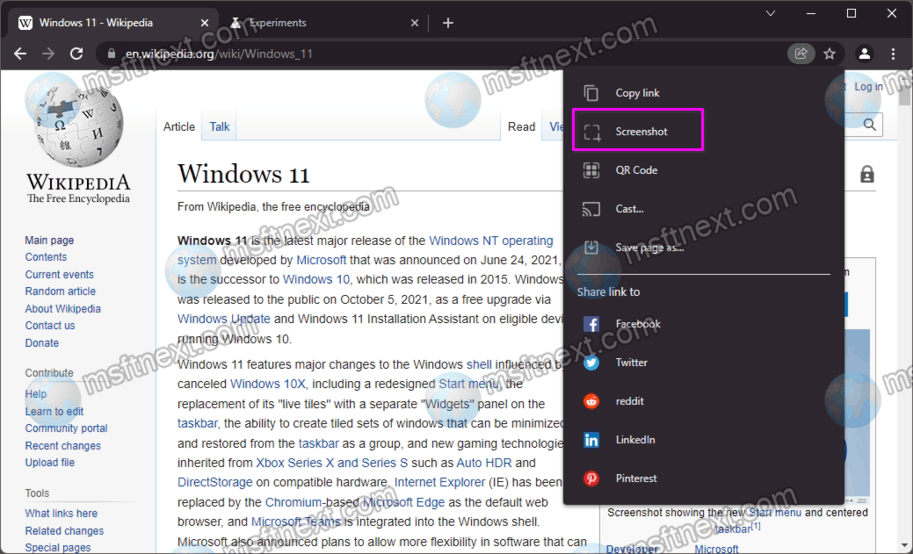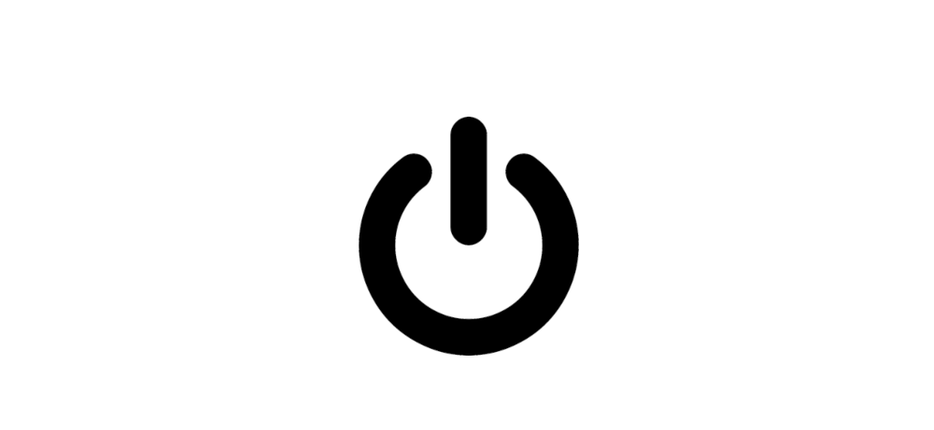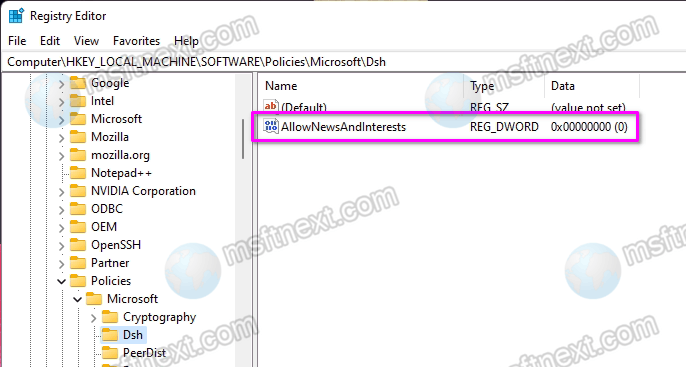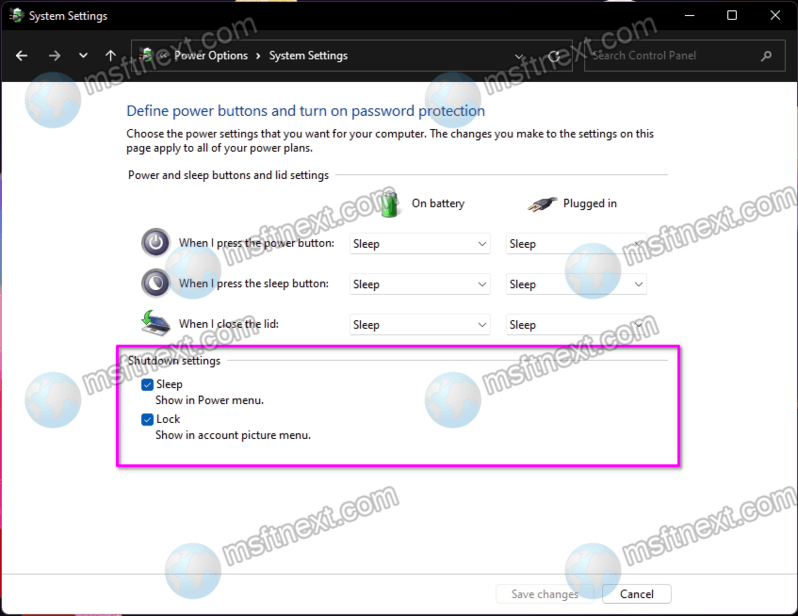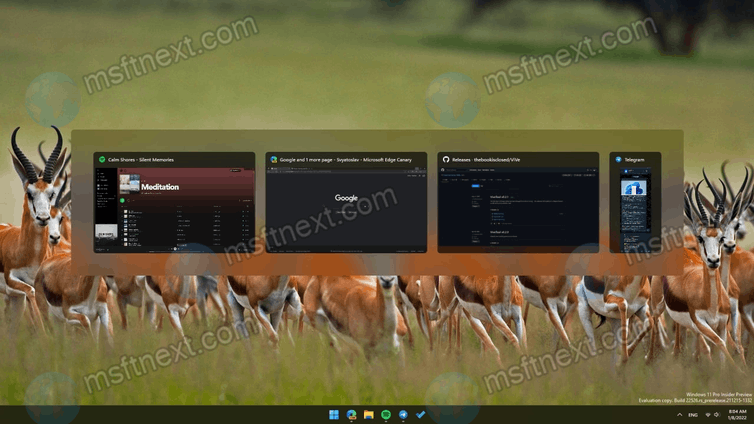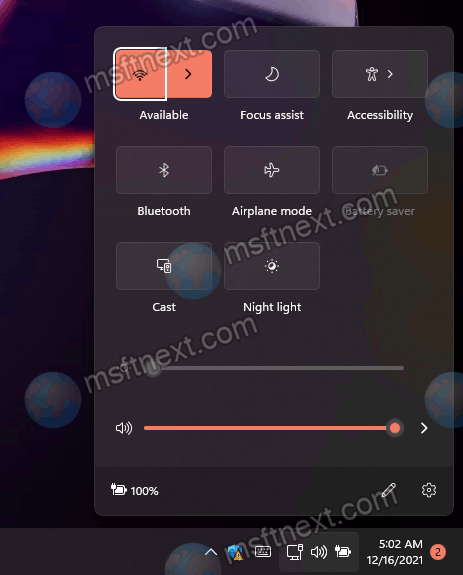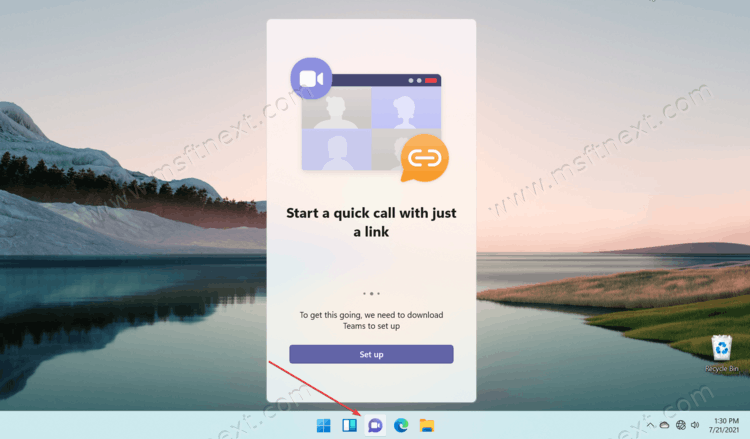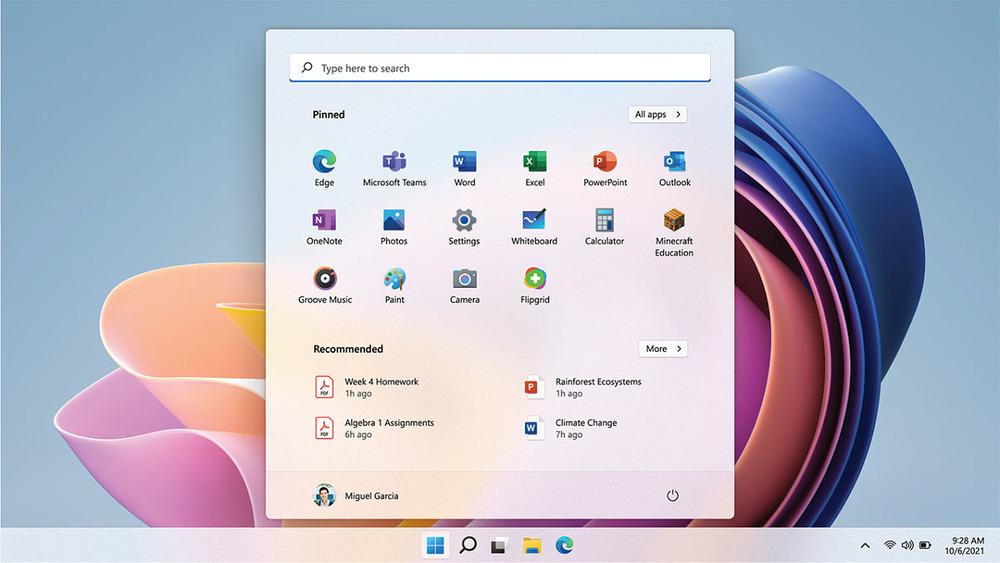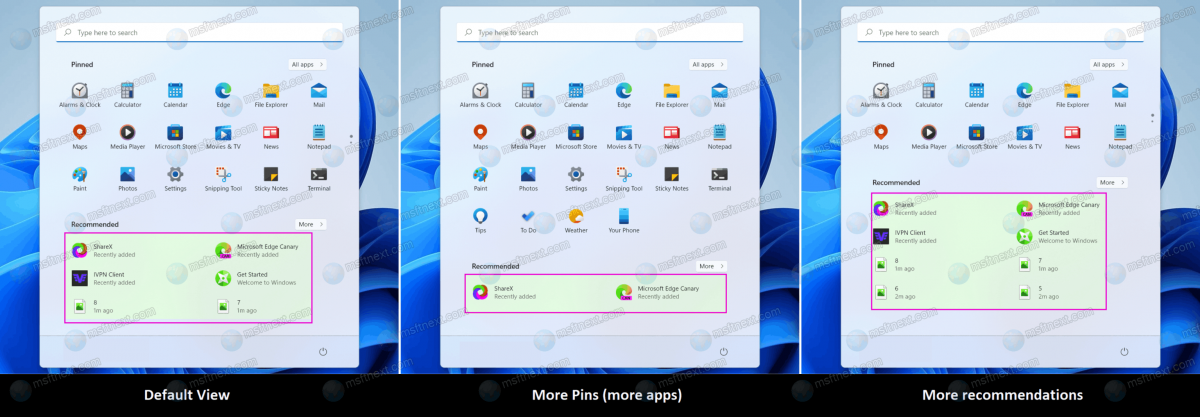You may be surprised to learn that you can enable the Page Screenshot feature in Google Chrome. It is integrated in the Share menu of the omnibox but hidden by default. Once you enable it, you will be able to select some visible area and capture it to a file. Continue reading “How to Enable Page Screenshot Feature in Google Chrome”
How to disable Modern Standby in Windows
In 2012, Microsoft introduced Modern Standby, a low power technology in laptops, a new standby mode that allows you to get back to work even faster than using the standard S3 standby mode. Modern Standby, also known as S0 Low Power Idle, works in much the same way as standby mode in smartphones. Unlike S3, S0 does not shutdown integrated devices completely. Continue reading “How to disable Modern Standby in Windows”
How to Disable Widgets on Windows 11 Permanently
You can permanently disable Widgets on Windows 11 if you don’t use them. It is not a hard task to hide their button from the taskbar using Settings > Personalization -> Taskbar. The news and widgets button on the taskbar has been hidden. But this will not prevent other users’ from re-enabling it and using widgets. To disable Widgets for everyone, you need to use Group Policy or the registry editor. Continue reading “How to Disable Widgets on Windows 11 Permanently”
Fix the Turn On Fast Startup option is missing on Windows 11
One day you may find that the Fast Startup feature is missing in Windows 11 Power Options, much to your surprise. By default, a checkbox named “Turn on fast startup (recommended)” is available on the Power Options page in the classic Control Panel.
Continue reading “Fix the Turn On Fast Startup option is missing on Windows 11”
How to Enable Classic Alt Tab Dialog in Windows 11
We will show you two ways to enable the classic Alt Tab dialog in Windows 11 if you are not happy this its default style. Windows 11 has a different style of the Alt Tab dialog that fills the whole screen with a background blur effect when showing window thumbnails. Continue reading “How to Enable Classic Alt Tab Dialog in Windows 11”
How to enable or disable Wi-Fi in Windows 11
There are many ways to enable or disable Wi-Fi in Windows 11. In this article, we tried to collect all possible ones. Continue reading “How to enable or disable Wi-Fi in Windows 11”
Prevent Windows 11 from installing Teams and Chat
Here are two ways to prevent Windows 11 from installing Teams and Chat. The newest client OS from Microsoft has a Chat icon in the taskbar that opens the Teams app. However, it is not included in the setup media by default. Windows 11 automatically downloads it shortly after the installation of the system as an APPX package. Continue reading “Prevent Windows 11 from installing Teams and Chat”
What’s the difference between Windows 11 SE and Windows 11?
If you follow the development of Microsoft software, you probably remember the story of Windows 10X – a lightweight version of the Windows 10 designed for convertible tablets. The Windows 10X project, also known as Windows Core OS and Windows Lite, was terminated before its official release and never saw the light of day. However, the Redmond firm did not abandon the very idea of creating a light version of Windows. Continue reading “What’s the difference between Windows 11 SE and Windows 11?”
How to turn off notifications on the lock screen in Windows 11
Many users wonder how to turn off notifications on the lock screen in Windows 11. Being a modern operating system, Windows 11 is able to send notifications not only during normal computer use, but also when the screen is locked. While this doesn’t really matter on desktop PCs, lock screen notifications can be really helpful on tablets. However, not all users need them. Continue reading “How to turn off notifications on the lock screen in Windows 11”
Windows 11: Increase the number of pinned apps on the Start menu
Thanks to recent changes, you can increase the number of pinned apps on the Start menu on Windows 11. The Settings app has got a new option, allowing you to select one of several templates for the appearance of the menu. It can also be configured in the registry.
Continue reading “Windows 11: Increase the number of pinned apps on the Start menu”