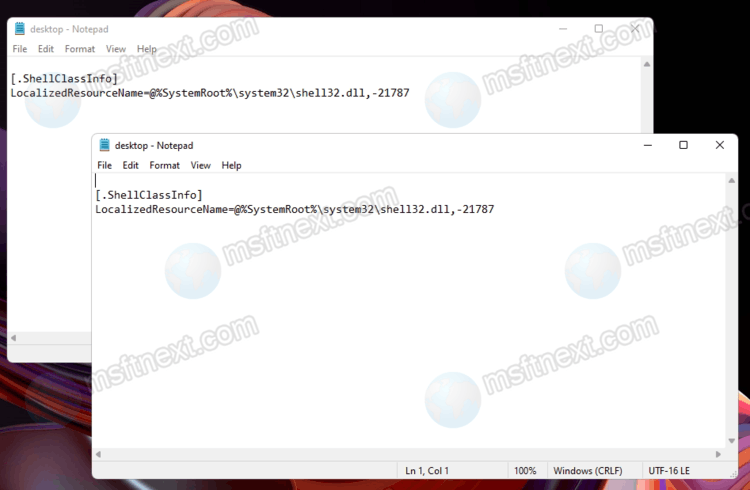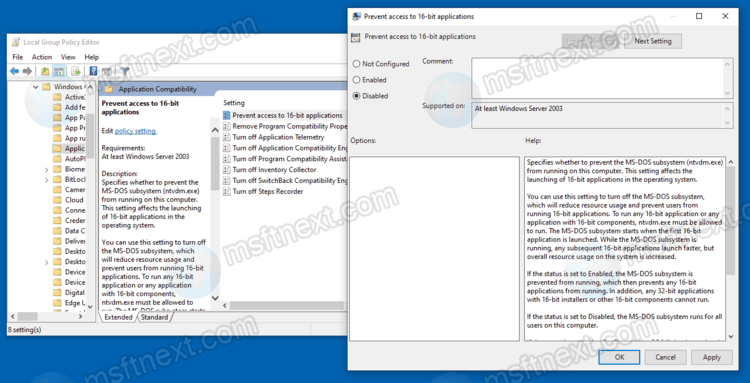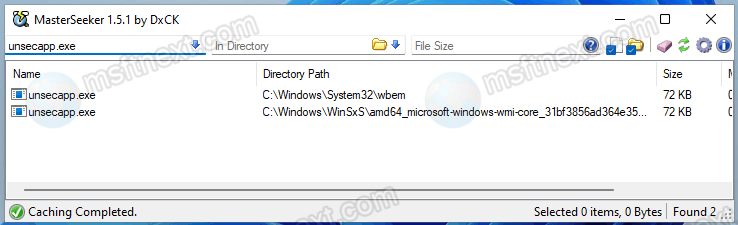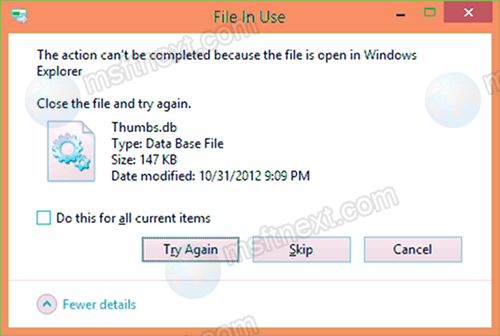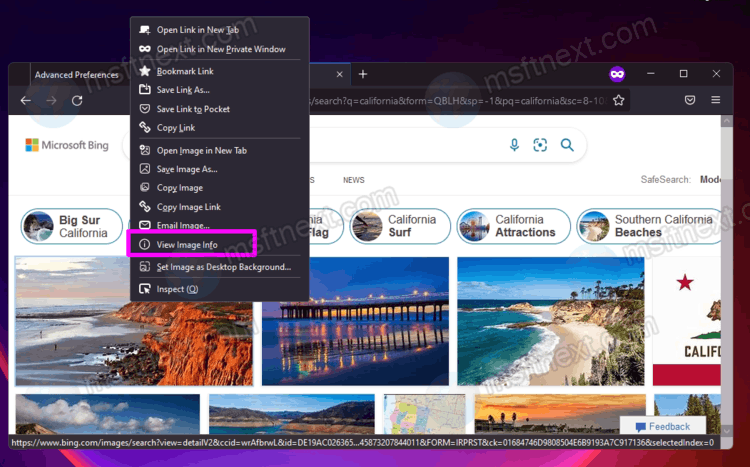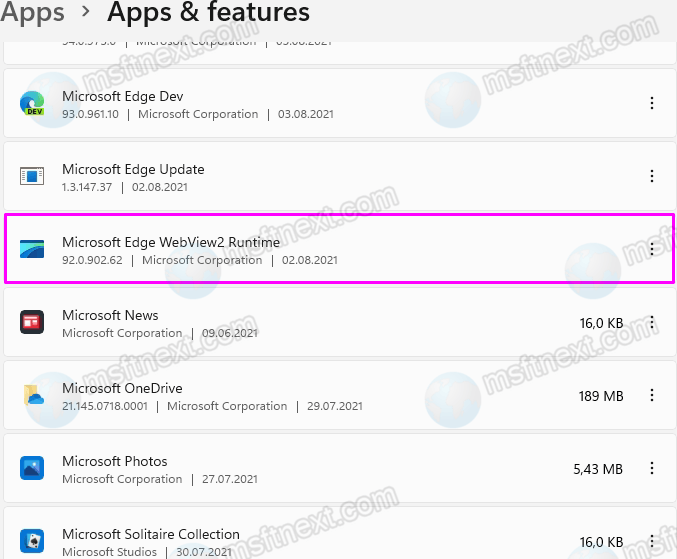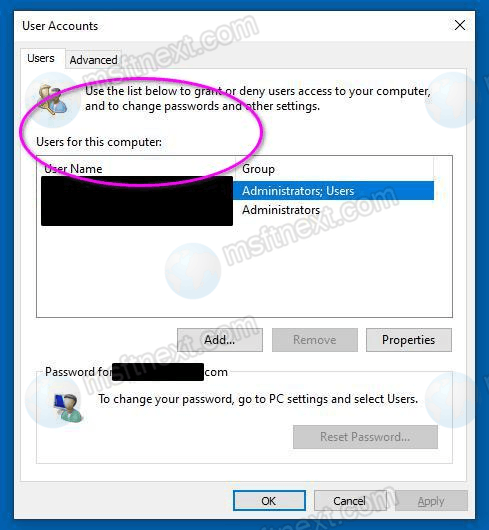Here is what to do if Notepad automatically opens Desktop.ini files on startup. A system failure may cause very strange issues. Although they do not interfere with the performance of Windows, they cause a lot of inconvenience to users. Here is one example of such a “mistake”. Every time you start Windows to the desktop, Notepad automatically opens one or two files with the contents that you can see in the screenshot below. Continue reading “Fix Desktop.ini files open automatically on startup in Notepad”
Fix mapped network drives are not visible in This PC in Explorer
Here is how to fix mapped network drives that are not visible in This PC in Explorer. Problems with gaining access to network drives arise not only when working with programs launched with administrator rights. The Explorer app may not display mapped network drives at all. However, their drive the letters remain assigned to them and not available for other partitions. That is, “This PC” does not display such a network drive, but the letter that was assigned to it is no longer displayed in the list of available drive letters in the Disk Management snap-in. Continue reading “Fix mapped network drives are not visible in This PC in Explorer”
Fix Windows 10 doesn’t run 16-bit apps – You do not have permissions to execute 16-bit applications
Here’s what to do if Windows 10 doesn’t run 16-bit apps. To be able to run old 16-bit applications in modern versions of Windows, it is not necessary to use emulators. Windows 10, for example, works quite correctly with 16-bit programs. It even works without the need to use the compatibility mode. But sometimes you can get a error message “The file is a 16-bit application. You do not have permissions to execute 16-bit applications”. Continue reading “Fix Windows 10 doesn’t run 16-bit apps – You do not have permissions to execute 16-bit applications”
What is the unsecapp.exe process in Windows 11
This guide will tell you what is the unsecapp.exe process in Windows 11 and if it is safe or not. Spotting a new, previously unseen process in Task Manager for security-conscious users is always a cause for concern, and often completely unnecessary. Those who have already installed Windows 11 may unexpectedly find the unsecapp.exe process in the Task Manager, which they did not notice before. It can be present in one or several instances. Continue reading “What is the unsecapp.exe process in Windows 11”
Delete a network folder with thumbs.db file
What to do if thumbs.db file does not allow you to delete a network folder. Deleting shared network folders is almost the same as deleting regular directories. The only exception here is that there can be more potential problems with deleting network folders. Continue reading “Delete a network folder with thumbs.db file”
Restore Missing View Image Info option in Firefox
This tutorial will show you how to restore the View Image Info option in Firefox image right-click menu. Starting in Mozilla Firefox 88, developers have made significant changes to the browser interface, adding, on the one hand, new functions and removing some of the options on the other. Continue reading “Restore Missing View Image Info option in Firefox”
Google Chrome useful command line arguments
The Google Chrome browser is one of those programs that, as it seems, cannot have anything to do with the Windows command line. But this is not the case, Chrome supports many command line arguments that can be used to launch a browser with a specific set of functions. Continue reading “Google Chrome useful command line arguments”
What is Microsoft Edge WebView2 Runtime in Windows 11
This post will show you what is Microsoft Edge WebView2 Runtime and if you need to uninstall or remove it.
In Windows 11, looking at the Apps and Features section in Settings, or the list of programs in the Programs and Features applet in the classic Control Panel, you might find software that you did not install. Specially, there will be an entry Microsoft Edge WebView2 Runtime. Also, you can find this component running in the list of processes in the Task Manager (the msedgewebview2.exe process). Continue reading “What is Microsoft Edge WebView2 Runtime in Windows 11”
Missing Option Users must enter a user name and password to use this PC
This post will show you how to restore the missing option ‘Users must enter a user name and password to use this PC’. If you are the only user of the computer, setting a password for logging into your account can be neglected. If a password has already been set, you can turn off the passwor prompt. It works for both a local account and a Microsoft account. Open the User Management snap-in with netplwiz or control userpasswords2 and uncheck the ‘Users must enter a user name and password to use this PC’ checkbox on the ‘Users’ tab. Continue reading “Missing Option Users must enter a user name and password to use this PC”
Windows 11 keyboard shortcuts – the full list of hotkeys
This post will show you Windows 11 keyboard shortcut list, including the new Windows 11 hotkeys along with the full list of keyboard shortcuts available in the newest OS. Among the family of operating systems, Windows 8 was the first system in which specially adapted to touch screens. At the same time, it included new combinations of hotkeys, sharpened for working with touch screens. Continue reading “Windows 11 keyboard shortcuts – the full list of hotkeys”