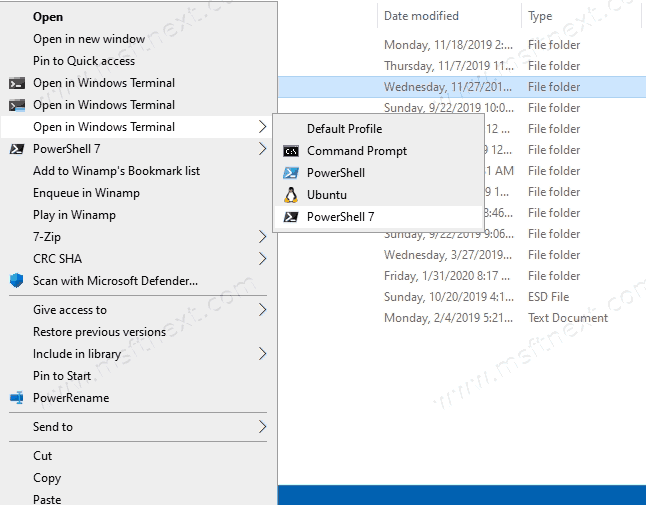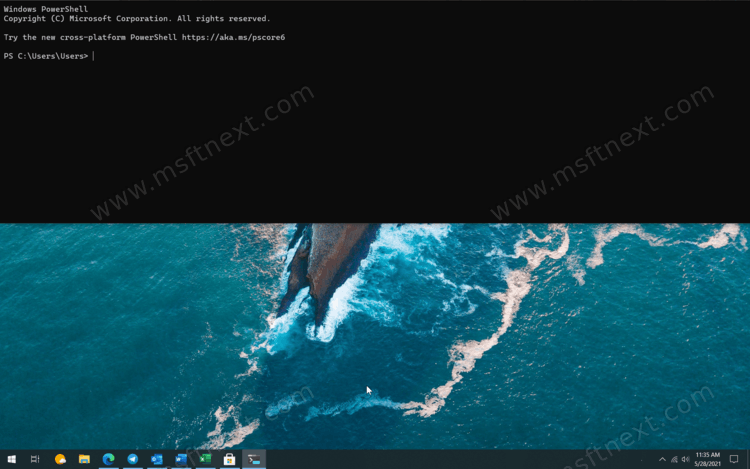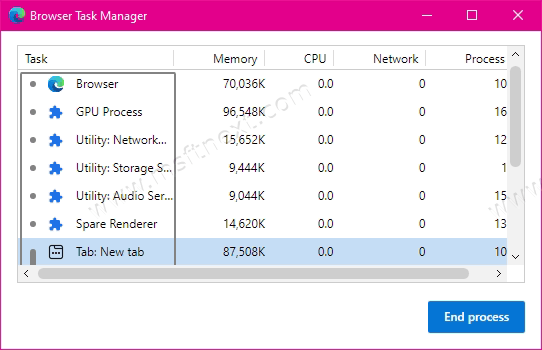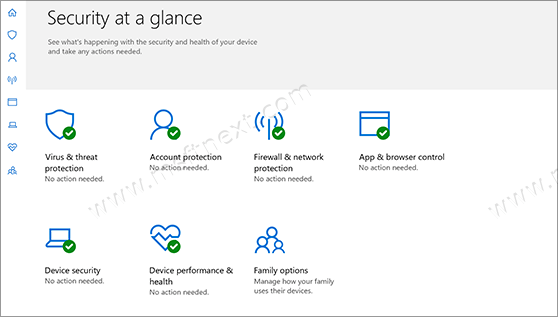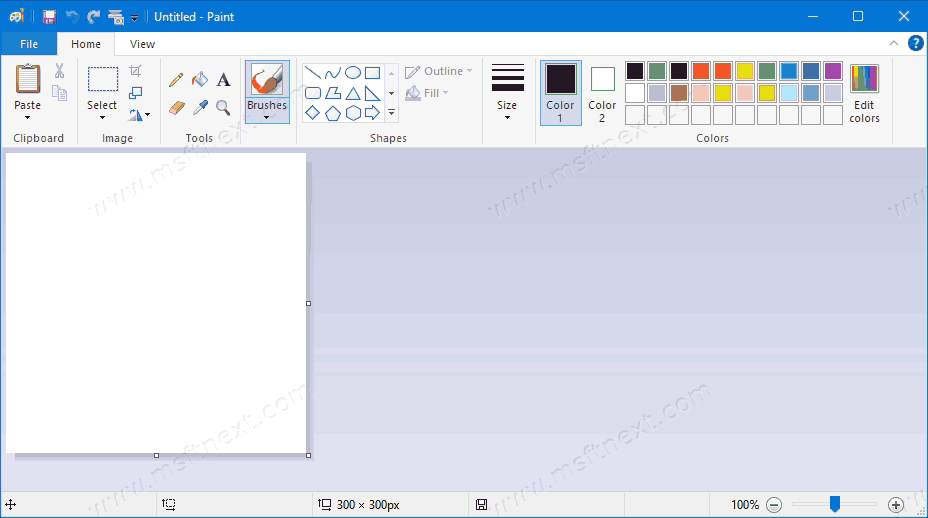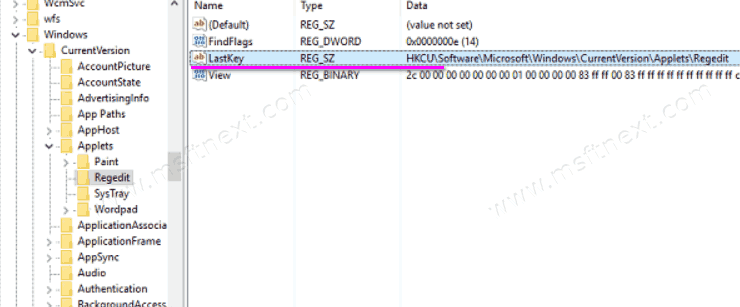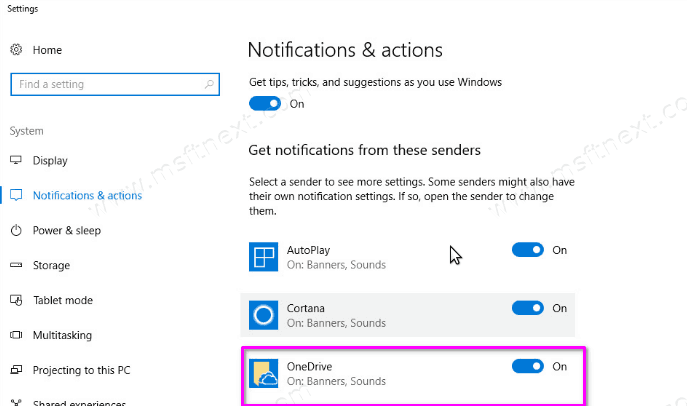You can add Windows Terminal profiles to the Windows context menu for quick and easy access to them with a simple right-click in File Explorer from any folder. Continue reading “How to add Windows Terminal profiles to the context menu”
How to change the keyboard shortcut for Quake Mode in Windows Terminal
You can change the keyboard shortcut for Quake Mode in Windows Terminal, which is a special feature that was introduced in version 1.9 of the application. It allows you to open a terminal in the upper half of the screen as a drop-down console. Continue reading “How to change the keyboard shortcut for Quake Mode in Windows Terminal”
How To Add Hibernate To Start Menu in Windows 10
This post explain how to add the Hibernate option to the power button menu in the Start menu. The command can be used to put your computer to hibernation instead of shut down.
Continue reading “How To Add Hibernate To Start Menu in Windows 10”
How to disable Quake Mode in Windows Terminal
You can disable Quake Mode in Windows Terminal, and thereby free up the Win + ` keyboard shortcut for use in other programs. With the release of Windows Terminal version 1.9, the application has a curious Quake mode and a separate key combination that enables it (Win + `). If you are using this keyboard shortcut for other tasks and you do not like the fact that pressing the Win + ` keys now takes the command line to half the screen, this guide will show you how to disable Quake Mode in Windows Terminal.
Continue reading “How to disable Quake Mode in Windows Terminal”
How to open Browser Task Manager in Microsoft Edge
Here’s how to open the Browser Task Manager in Microsoft Edge, which allows you to manage the processes of extensions, tabs and browser components. Continue reading “How to open Browser Task Manager in Microsoft Edge”
How to add Windows Security to the Windows 10 context menu
In this tutorial, you will find instructions on how to add Windows Security to the Windows 10 context menu. Using it, you can literally in one click open the desired section of this application. Continue reading “How to add Windows Security to the Windows 10 context menu”
How to reset document and window size in Microsoft Paint
This guide will show you how to reset document and window size in Microsoft Paint. Microsoft Paint is one of the most legendary and widely recognized standard Windows applications. For decades, it has remained an integral part of Windows and has received various updates with major releases of the system. Continue reading “How to reset document and window size in Microsoft Paint”
How to disable webcam in Windows 10
You can use multiple ways to disable webcam in Windows 10. In addition to classic methods, starting with Build 21354 and later, there is a new page in Settings to control cameras connected to your computer. Continue reading “How to disable webcam in Windows 10”
How to reset size and position of Registry Editor window in Windows 10
This tutorial will show you how to reset the size and position of the Registry Editor window in Windows 10. Each time the user closes the Windows Registry Editor window, the operating system remembers its size, position, and the open registry key. Thanks to this, Registry Editor restores the last session on the next start, even after restarting the computer. Continue reading “How to reset size and position of Registry Editor window in Windows 10”
How to turn off OneDrive notifications On This Day
You can turn off OneDrive notifications on this day in Windows 10 if you find them annoying or useless. The OneDrive cloud storage client preinstalled in Windows 10 has many cool features for working with user photos. One of these functions is called “On This Day”. It displays a notification with photos taken on the current day a year ago. This is a great feature overall, but it can annoy the user with constant notifications while working, playing, studying or during any other task. If you want to turn off “On This Day” notifications in OneDrive, this tutorial will show you how to do it.
Continue reading “How to turn off OneDrive notifications On This Day”