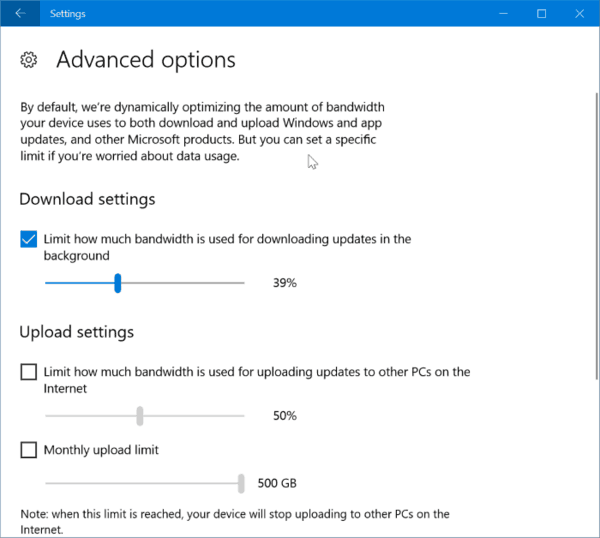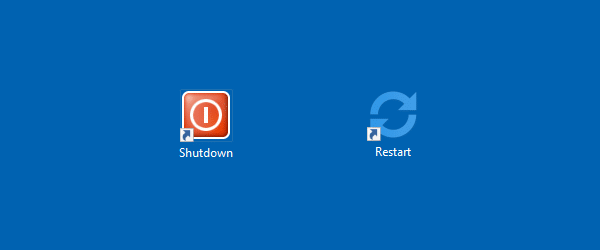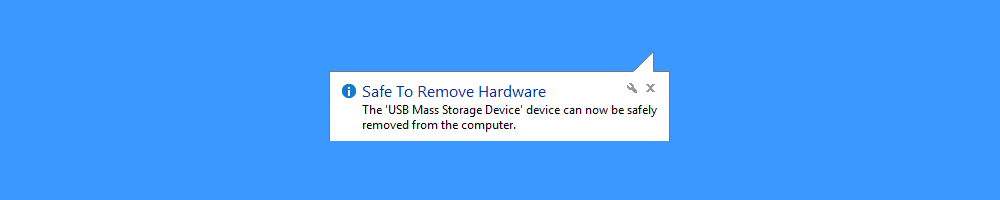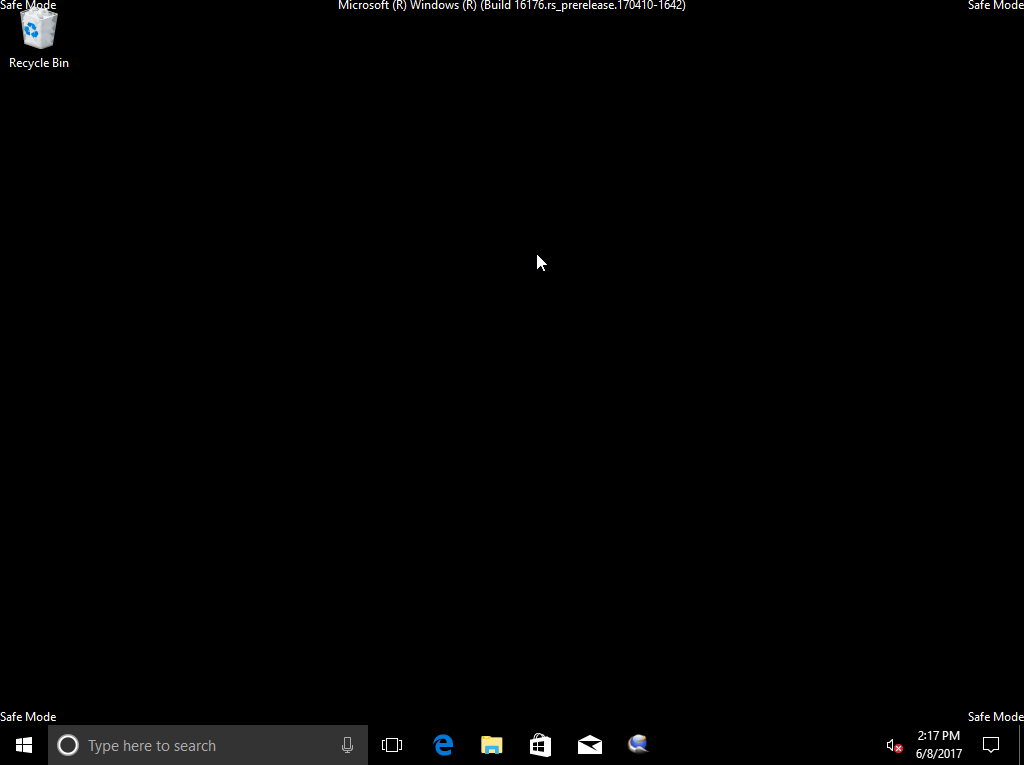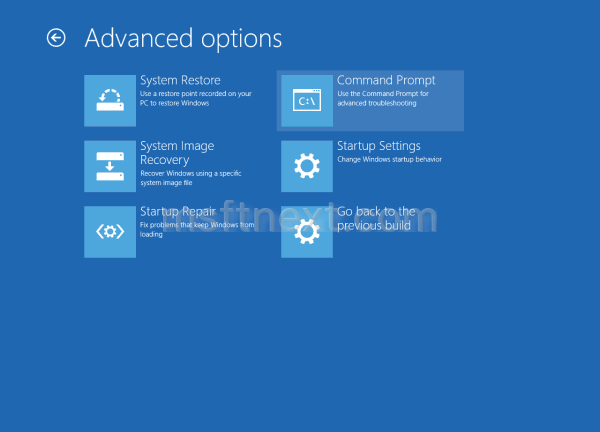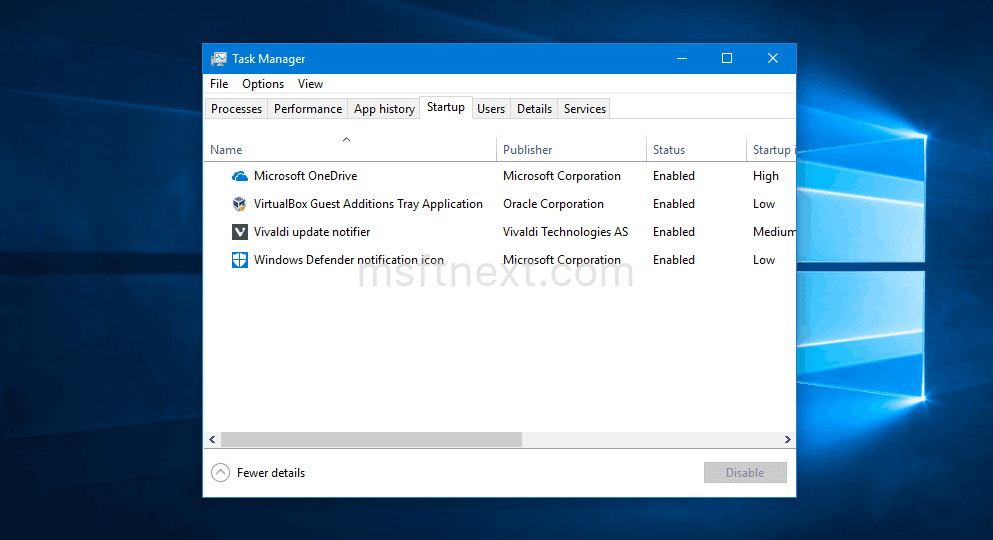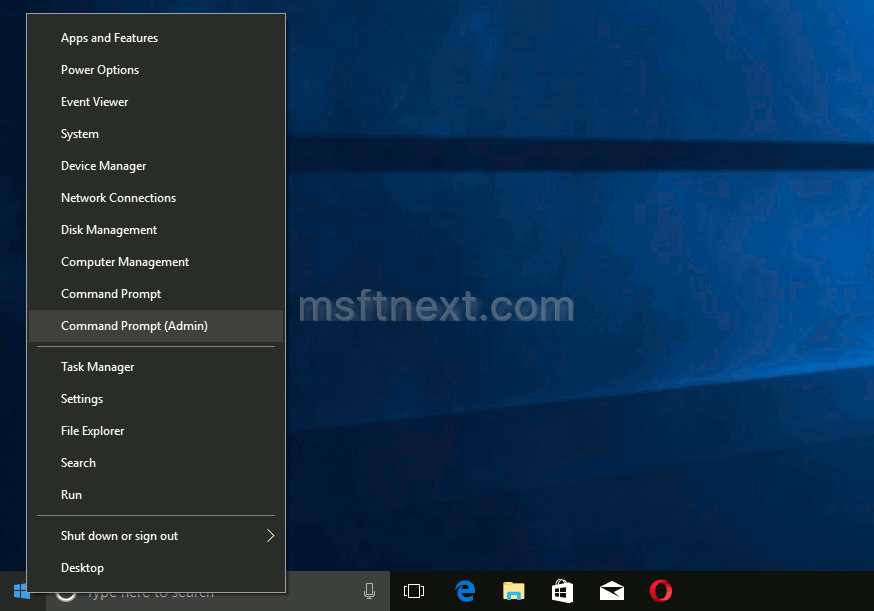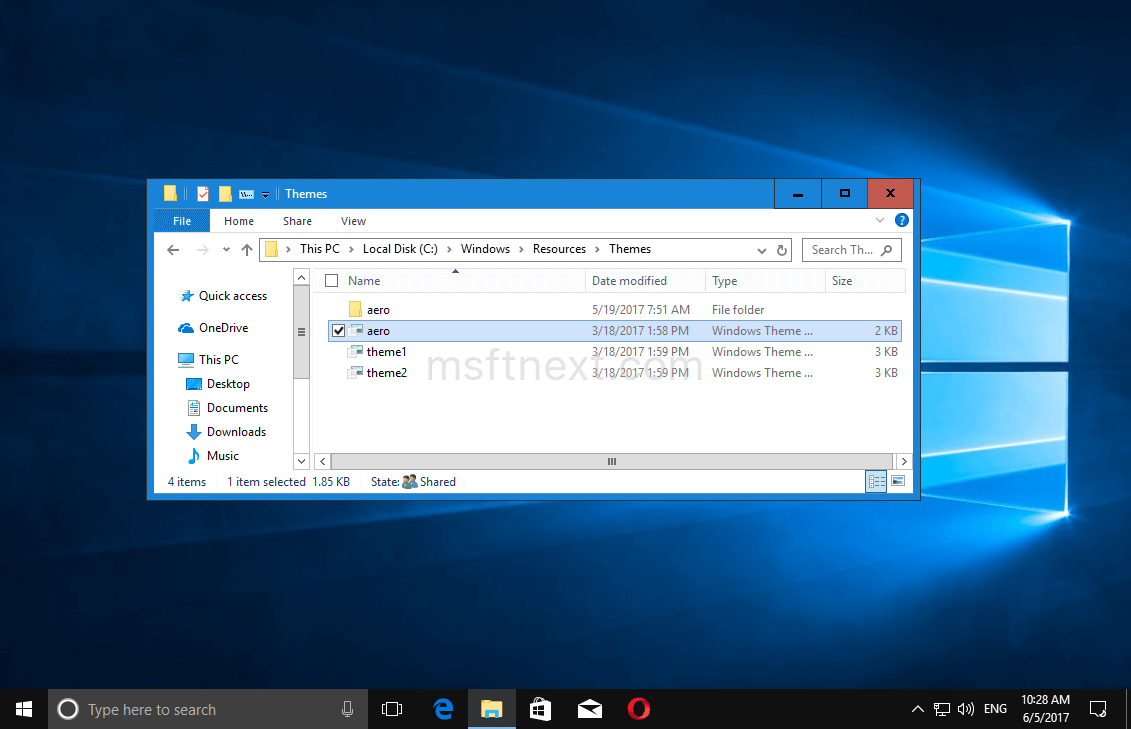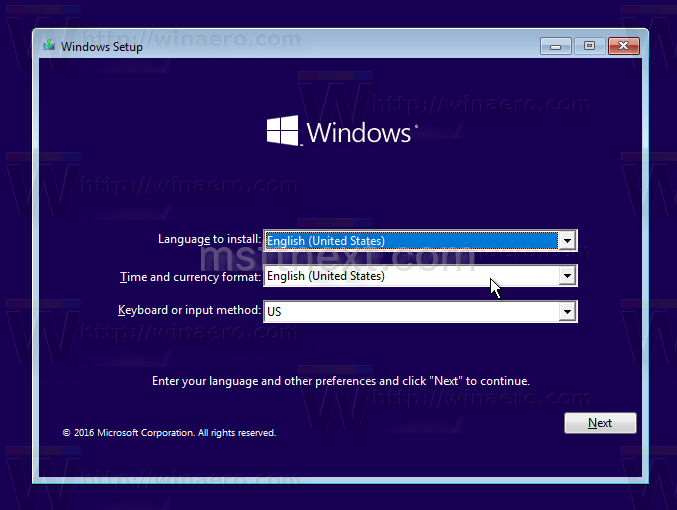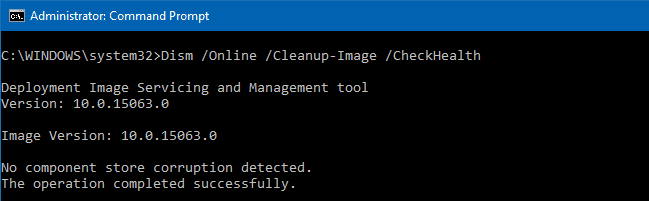Windows 10 automatically downloads and installs updates via Windows Update service in the background. Windows 10 Fall Creators Update has got a new delivery optimization option which you can use to limit the bandwidth for Windows Update background downloads.
Continue reading “Limit Windows Update Bandwidth Usage In Windows 10”